折腾:
【记录】下载Mac安装包并制作Mac启动U盘
期间,想要下载最新的mac系统的安装包
Sierra系统 下载
“请使用 Mac App Store 在满足系统要求的 Mac 电脑上下载并安装 macOS High Sierra。”
看来需要去用Mac的AppStore才能下载啊。。。
“MacBook Pro(13 英寸,2011 年初)
机型标识符:MacBookPro8,1
部件号:MC724xx/A、MC700xx/A
技术规格:MacBook Pro(13 英寸,2011 年初)”
这里有单独的下载:
不过是更新,不是原装安装包
注:
我自己的Mac此处是:

macOS High Sierra
10.13.6
关于如何下载Mac的系统
竟然还有10.14
“macOS 10.14 Mojave公测版体验方法:
下载地址的下载包已更新为公测版系统升级检测工具,用户可以下载工具,用来检测macOS 10.14 Mojave公测版系统的升级提示,升级macOS 10.14 Mojave公测版系统尝鲜”
还是不去尝试beta版了。
还是去下载最新的稳定的:
10.13.6
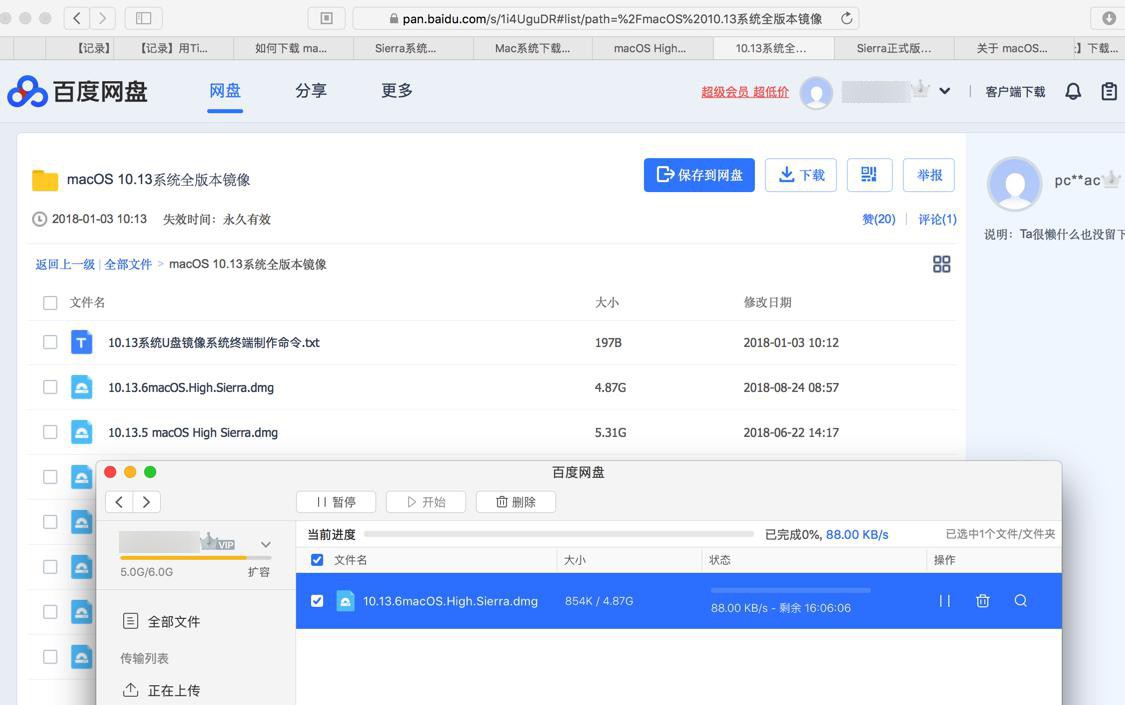
太慢,放弃。

点击下载

结果还是参考自己的:
也是百度网盘,速度太慢,放弃。
此处AppStore显示15分钟左右即可下载完毕:

然后没过几分钟竟然显示:

不到一分钟,速度也忒快了。
结果变50多分钟了:

看来显示不是很准
然后去把ss翻墙改为jp的节点(之前jp节点下载国外资源可达上M的速度)
然后此处显示6分钟:

速度够快,所以就安心等待,不去考虑其他下载源了。
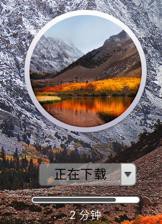
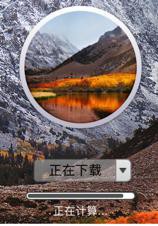
此处还是没有完全下载完毕
然后Finder-》应用程序 中看到的是:

macOS High Sierra.appdownload
继续等待完成
其中Launch Pad中看到的是:


mac AppStore 下载 正在计算
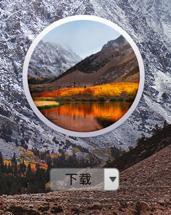
好像下载完了?

只有400多KB啊。。
感觉是断网导致的,下载被破坏了?
重新点击下载试试
果然是:重新进来,还是可以点击下载的:

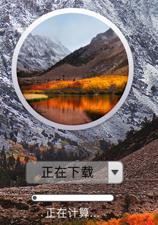

时间显示从50分钟倒数到13分钟:
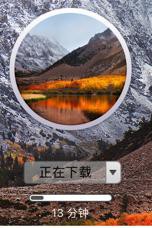
然后就重新下载去了。
感觉是:
需要保证下载期间,网络不要断开。
否则会中断,只能重新下载。
那就继续等待吧。
期间是:

然后又是:
App Store中下载完毕了

LaunchPad也没显示正在下载了。
但是应用程序中却还是旧的:
400多K的

不是我们要的install安装包。
去找找,是不是下载到别的地方了。
等下载完毕,回头参考自己的:
找到对应的app在哪。
macos high sierra 下载后位置
appstore macos high sierra 下载后位置
appstore downloaded location macos high sierra
去看了看:
/private/var/folders/zz/
➜ ~ ll /private/var/folders/zz/ total 0 drwxr-xr-x@ 6 root wheel 192B 8 23 2017 zyxvpxvq6csfxvn_n0000000000000 drwxr-xr-x@ 5 _networkd _networkd 160B 11 15 2017 zyxvpxvq6csfxvn_n000003000000r drwxr-xr-x@ 5 _appleevents _appleevents 160B 8 23 2017 zyxvpxvq6csfxvn_n000006w00001q drwxr-xr-x@ 5 _mdnsresponder _mdnsresponder 160B 8 23 2017 zyxvpxvq6csfxvn_n0000084000021 drwxr-xr-x@ 5 _windowserver _windowserver 160B 11 15 2017 zyxvpxvq6csfxvn_n00000b000002r drwxr-xr-x@ 5 _spotlight _spotlight 160B 8 23 2017 zyxvpxvq6csfxvn_n00000b400002s drwxr-xr-x@ 5 _securityagent _securityagent 160B 8 23 2017 zyxvpxvq6csfxvn_n00000bh00002w drwxr-xr-x@ 5 _atsserver _atsserver 160B 8 23 2017 zyxvpxvq6csfxvn_n00000c4000031 drwxr-xr-x@ 5 _softwareupdate _softwareupdate 160B 8 23 2017 zyxvpxvq6csfxvn_n00000s0000068 drwxr-xr-x@ 5 _coreaudiod _coreaudiod 160B 8 23 2017 zyxvpxvq6csfxvn_n00000s800006_ drwxr-xr-x@ 5 _locationd _locationd 160B 8 23 2017 zyxvpxvq6csfxvn_n00000sm00006d drwxr-xr-x@ 5 _cvmsroot _cvms 160B 8 23 2017 zyxvpxvq6csfxvn_n00000th00006m drwxr-xr-x@ 5 _assetcache _assetcache 160B 8 23 2017 zyxvpxvq6csfxvn_n00000xc00007b drwxr-xr-x@ 5 _nsurlsessiond _nsurlsessiond 160B 8 23 2017 zyxvpxvq6csfxvn_n00000y800007k drwxr-xr-x@ 5 _mbsetupuser _mbsetupuser 160B 8 23 2017 zyxvpxvq6csfxvn_n00000z000007r drwxr-xr-x@ 5 _datadetectors _datadetectors 160B 8 25 2017 zyxvpxvq6csfxvn_n0000104000081 drwxr-xr-x@ 5 _captiveagent _captiveagent 160B 8 23 2017 zyxvpxvq6csfxvn_n0000108000082 drwxr-xr-x@ 5 _ctkd _ctkd 160B 8 23 2017 zyxvpxvq6csfxvn_n000010c000083 drwxr-xr-x@ 5 _applepay _applepay 160B 8 23 2017 zyxvpxvq6csfxvn_n000010h000084 drwxr-xr-x@ 5 _hidd _hidd 160B 8 23 2017 zyxvpxvq6csfxvn_n000010m000085 drwxr-xr-x@ 5 _cmiodalassistants _cmiodalassistants 160B 11 15 2017 zyxvpxvq6csfxvn_n000010r000086 drwxr-xr-x@ 5 _analyticsd _analyticsd 160B 11 15 2017 zyxvpxvq6csfxvn_n000010w000087 drwxr-xr-x@ 5 _fpsd _fpsd 160B 11 15 2017 zyxvpxvq6csfxvn_n0000114000089 drwxr-xr-x@ 5 _timed _timed 160B 11 15 2017 zyxvpxvq6csfxvn_n000011800008_
和:
/private/var/folders/46/
下面的
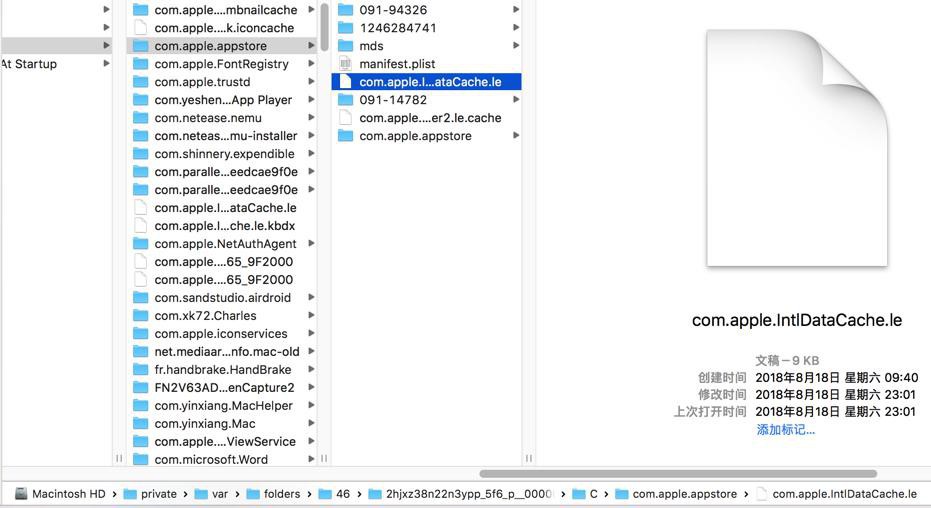
但是都没有
➜ ~ ll /Library/Updates total 2240 -rw-r--r--@ 1 root wheel 929B 9 12 17:37 PPDVersions.plist -rw-r--r--@ 1 root wheel 1.1M 9 12 15:19 ProductMetadata.plist -rw-r--r-- 1 root wheel 565B 9 12 17:57 index.plist
没有。
搜:
High Sierra
找到:
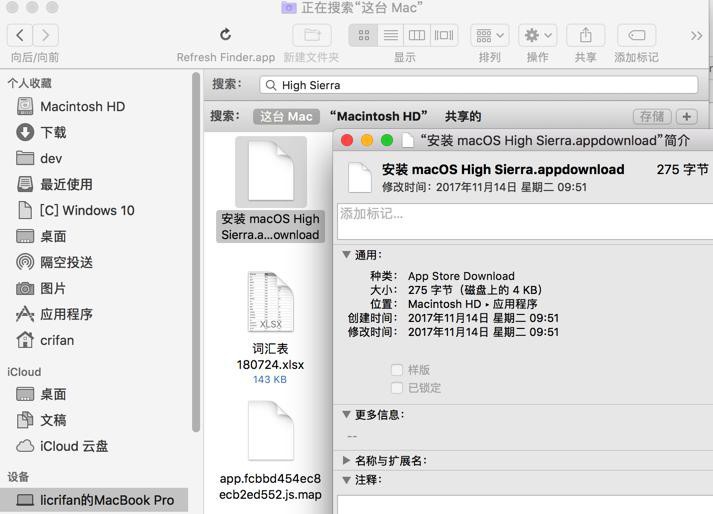
App Store Download
在上层文件夹中显示:
安装 macOS High Sierra.appdownload
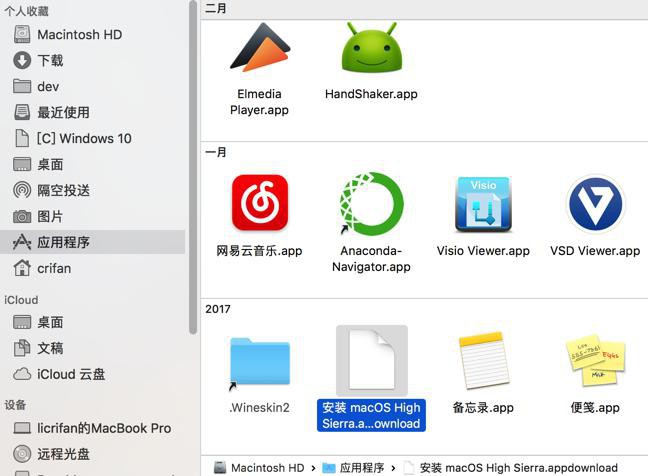
看来只能自己手动先去删除:
macOS High Sierra.appdownload

暂时不删
搜:
macOS High Sierra
还是之前的:
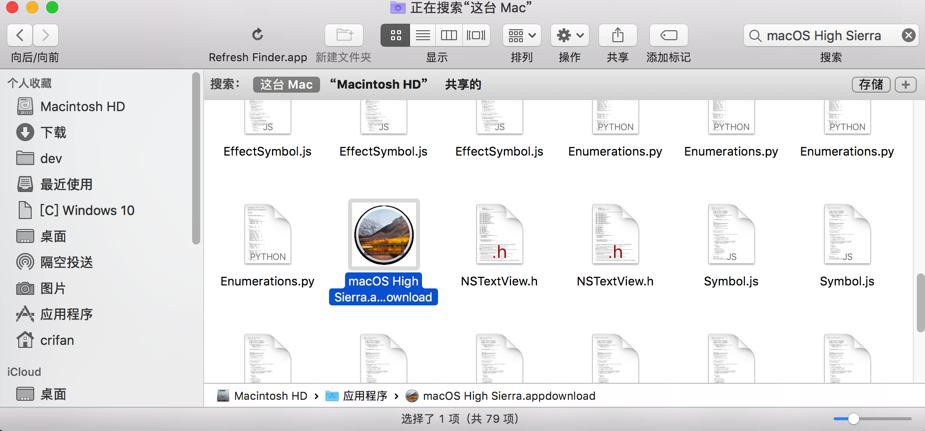
看里面内容:
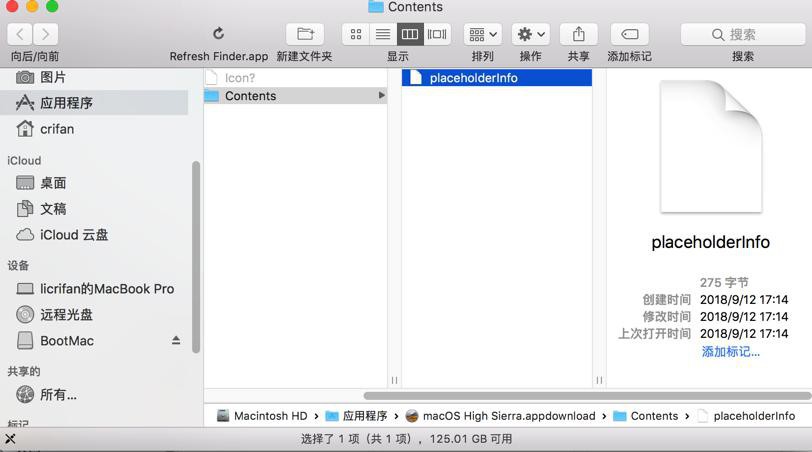
只有一个placeholderInfo
还是空的?
看内容,结果是二进制:
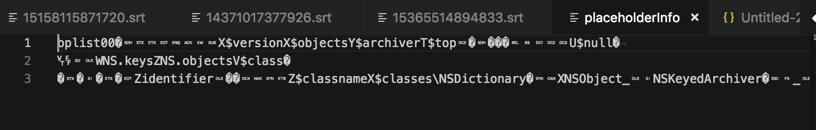
乱码。
找不到我们要的保存路径信息。
算了,还是去删除吧
重新下载 估计就可以了。
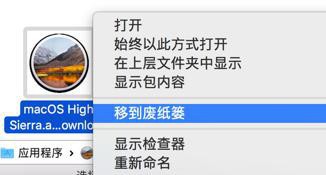
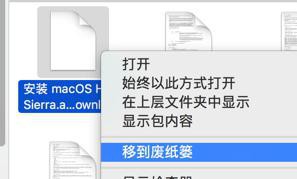
再次完全重新下载:


如果这次还不行,那就暂时放弃,明天再说。
-》
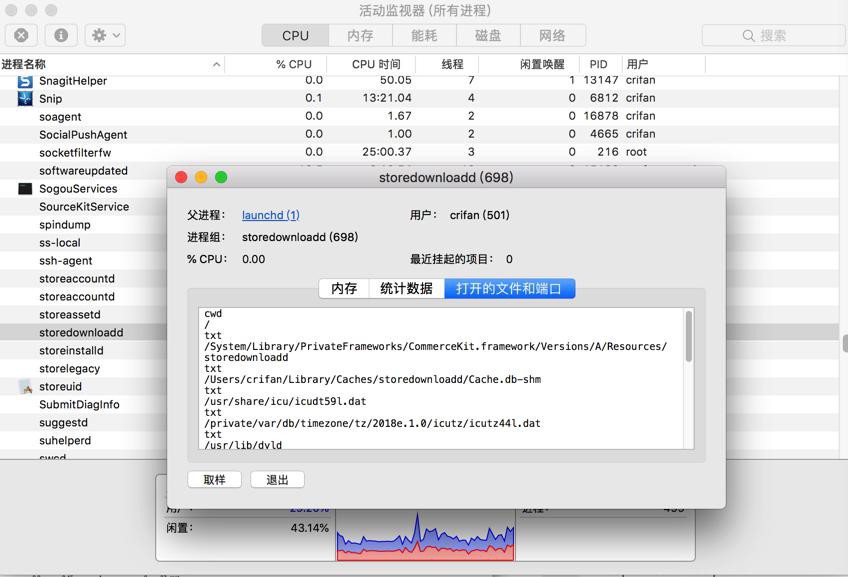
cwd / txt /System/Library/PrivateFrameworks/CommerceKit.framework/Versions/A/Resources/storedownloadd txt /Users/crifan/Library/Caches/storedownloadd/Cache.db-shm txt /usr/share/icu/icudt59l.dat txt /private/var/db/timezone/tz/2018e.1.0/icutz/icutz44l.dat txt /usr/lib/dyld txt /private/var/db/dyld/dyld_shared_cache_x86_64h 0 /dev/null 1 /dev/null 2 /dev/null 3 FNetwork.defaultStorageSession 4 /Users/crifan/Library/Caches/storedownloadd/Cache.db 5 /Users/crifan/Library/Caches/storedownloadd/Cache.db-wal 6 /Users/crifan/Library/Caches/storedownloadd/Cache.db-shm 7 9 [ctl com.apple.netsrc id 9 unit 62]
还是没有路径。
发现另外一个路径也有com.apple.appstore:
/private/var/folders/46/2hjxz38n22n3ypp_5f6_p__00000gn/T/com.apple.appstore/TemporaryItems
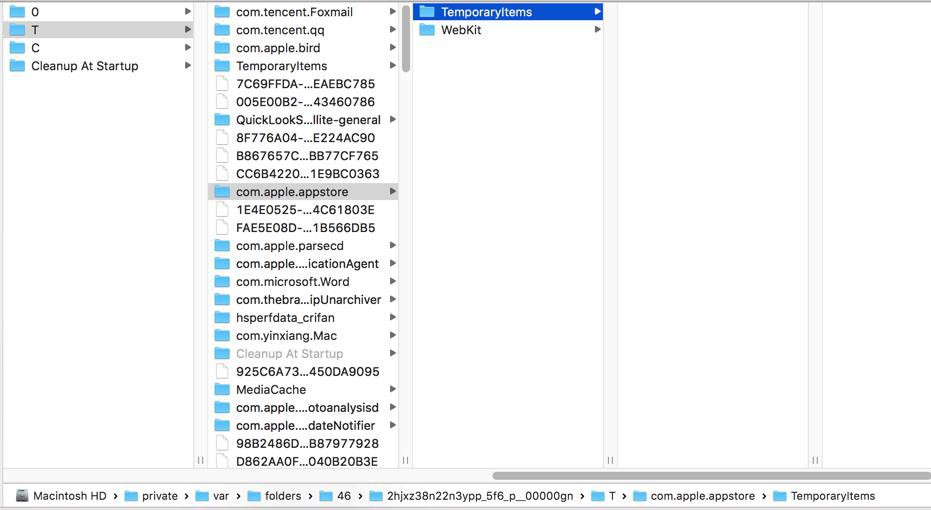
但是也是空的。
始终无法下载

有希望了,就看最后能否正常下载到我们要的

终于可以了:

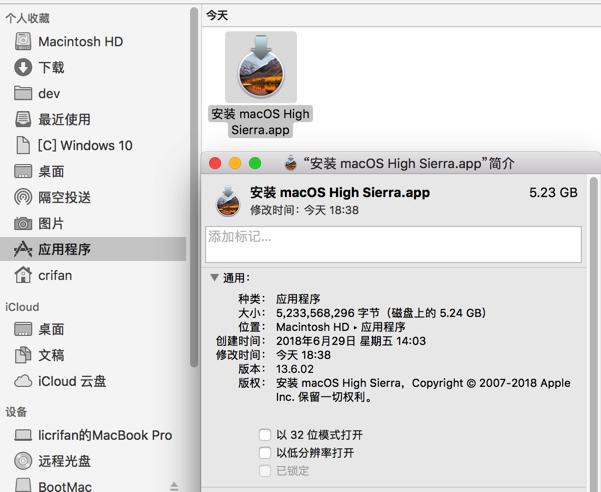
也自动弹出安装了:


【总结】
此处是只能通过AppStore中去下载:
要确保网络不能中断,否则要重新下载。
如果网络中断,重新下载之前,还要删除掉之前的残留的:
Finder-》应用程序中的:
- macOS High Sierra.appdownload
- 安装 macOS High Sierra.appdownload
否则会导致后续下载完毕,也没用。
最后下载完毕后,即可自动弹出安装程序。
其中也可以在 应用程序 中看到:
安装 macOS High Sierra.app
这个app。
然后可以看到里面内容:

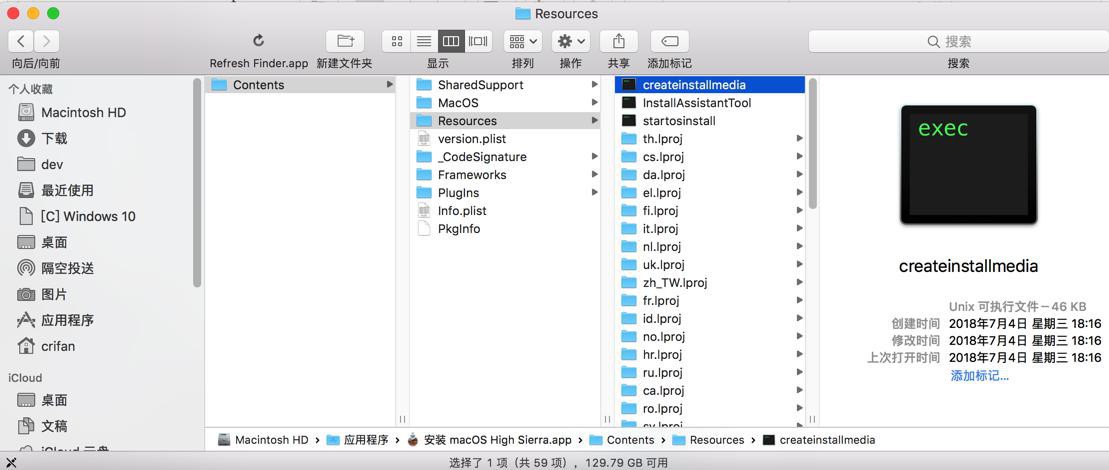
和具体路径:
➜ /Applications ll total 0 ... drwxr-xr-x 3 root wheel 96B 9 12 18:38 Install macOS High Sierra.app ➜ /Applications ll Install\ macOS\ High\ Sierra.app total 0 drwxr-xr-x 11 root wheel 352B 7 4 18:16 Contents ➜ /Applications pwd /Applications ➜ /Applications cd Install\ macOS\ High\ Sierra.app/Contents ➜ Contents pwd /Applications/Install macOS High Sierra.app/Contents ➜ Contents ll total 0 drwxr-xr-x 3 root wheel 96B 6 29 14:03 Frameworks -rw-r--r-- 1 root wheel 2.4K 6 29 14:03 Info.plist drwxr-xr-x 5 root wheel 160B 7 4 18:16 MacOS -rw-r--r-- 1 root wheel 8B 6 29 14:03 PkgInfo drwxr-xr-x 8 root wheel 256B 6 29 14:03 PlugIns drwxr-xr-x 61 root wheel 1.9K 7 4 18:16 Resources drwxr-xr-x 8 root wheel 256B 9 12 18:38 SharedSupport drwxr-xr-x 3 root wheel 96B 6 29 14:03 _CodeSignature -rw-r--r-- 1 root wheel 532B 6 29 14:04 version.plist ➜ Contents pwd /Applications/Install macOS High Sierra.app/Contents ➜ Contents ll total 0 drwxr-xr-x 3 root wheel 96B 6 29 14:03 Frameworks -rw-r--r-- 1 root wheel 2.4K 6 29 14:03 Info.plist drwxr-xr-x 5 root wheel 160B 7 4 18:16 MacOS -rw-r--r-- 1 root wheel 8B 6 29 14:03 PkgInfo drwxr-xr-x 8 root wheel 256B 6 29 14:03 PlugIns drwxr-xr-x 61 root wheel 1.9K 7 4 18:16 Resources drwxr-xr-x 8 root wheel 256B 9 12 18:38 SharedSupport drwxr-xr-x 3 root wheel 96B 6 29 14:03 _CodeSignature -rw-r--r-- 1 root wheel 532B 6 29 14:04 version.plist ➜ Contents