Mac中用浏览器打开页面,点击按钮:

结果:
新建页面,地址是:
about:blank#blocked

完全不知道:到底是怎么回事。
后来找到了,另外的Safari,结果是:
实际上是弹框:
敬请期待
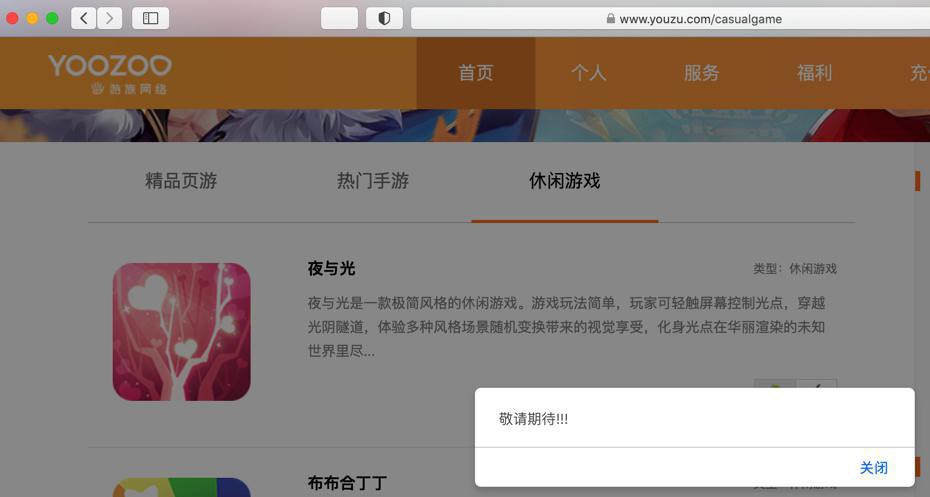
-》才搞懂:
前面的blocked,是block弹框的
不过还是要想办法:搞清楚,如何允许Chrome(同样内核的Edge),允许弹框
mac chrome about:blank#blocked
Please click on the Pop-up icon on the right end on the omnibox and click on Allow.
点击弹框按钮的右边末尾出,点击允许
但是此处没有这种按钮:
别人,同问:
what is a pop up? where is it to click
SOLVED: Right-click on the padlock icon in the address bar, select “Allow” from the Automatic Downloads drop-down. Reload the page.
^^ Didn’t work for me…automatic downloads were already set to “Allow”. Any other suggestions? So frustrated.
Can someone tell me what an “omnibox” is?
换Chrome,看看版本:
chrome://version/
Google Chrome
90.0.4430.93 (正式版本) (x86_64)
修订版本
4df112c29cfe9a2c69b14195c0275faed4e997a7-refs/branch-heads/4430@{#1348}
操作系统
macOS 版本 10.14.6(版号 18G1012)
JavaScript
V8 9.0.257.23
用户代理
Mozilla/5.0 (Macintosh; Intel Mac OS X 10_14_6) AppleWebKit/537.36 (KHTML, like Gecko) Chrome/90.0.4430.93 Safari/537.36
命令行
/Applications/Google Chrome.app/Contents/MacOS/Google Chrome --flag-switches-begin --flag-switches-end --origin-trial-disabled-features=SecurePaymentConfirmation
可执行文件路径
/Applications/Google Chrome.app/Contents/MacOS/Google Chrome
个人资料路径
/Users/xxx/Library/Application Support/Google/Chrome/Default
其他变体
583720e7-377be55a
。。。
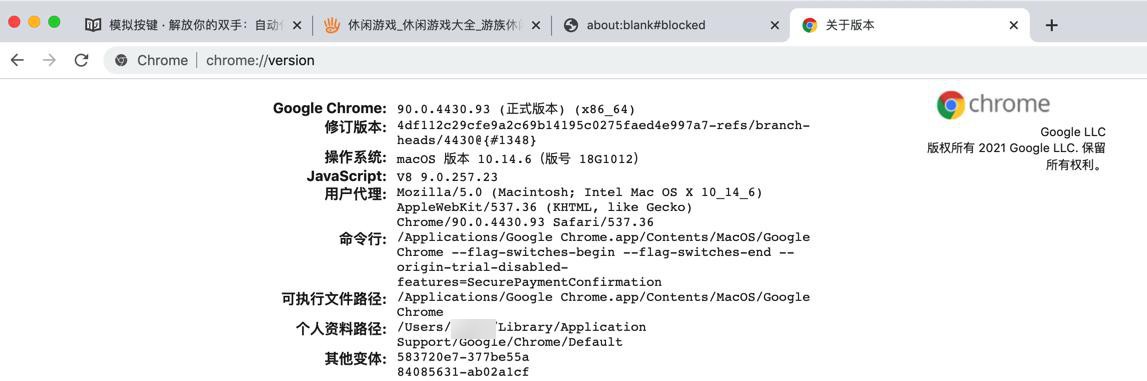
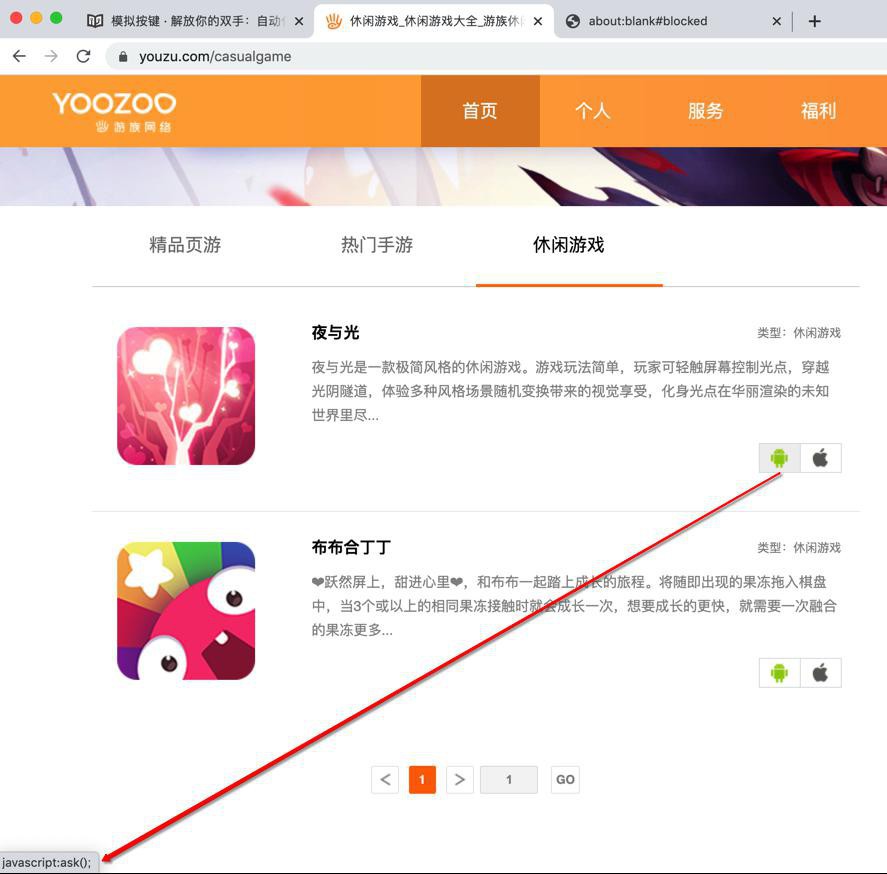
鼠标移动过去,能看到此处是:
javascript:ask();
注:别人的是
file://xxx
Just turn off ad blocker
chrome “about:blank#blocked”
“about:blank#blocked” is sometimes displayed as the result of security software blocking access to something.
“About:blank#blocked
about:blank#blocked.
In recent months, we’ve also seen reports of the browser displaying the about:blank page with an element reference1 of “blocked”.
This is apparently used by some security packages, and perhaps even the security features in some browsers, to block access to links or content that are considered risky or malicious. The reason is simple: the browser needs to display a page, but the original target is blocked for security reasons, so about:blank is displayed instead. The element “blocked” is added to describe what’s happened.
If this is something you’re seeing regularly, review your browser security settings, your security software settings, and your browser extensions.
Since there are so many reasons this can appear, there is no single fix I’m aware of.”
如果遇到了:
about:blank#blocked.
那句:
去找找 浏览器的安全设置,安全软件设置,浏览器的插件扩展等
那去看看浏览器的安全设置
chrome的设置
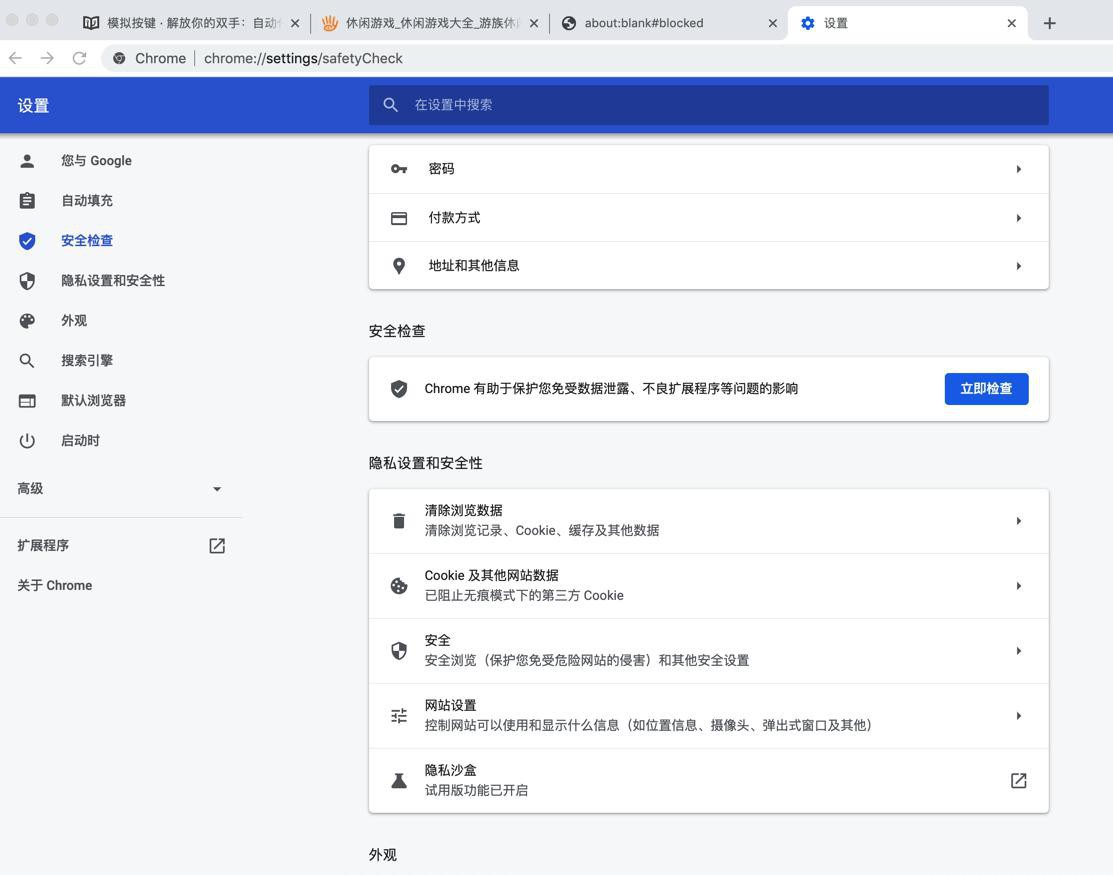
看看细节
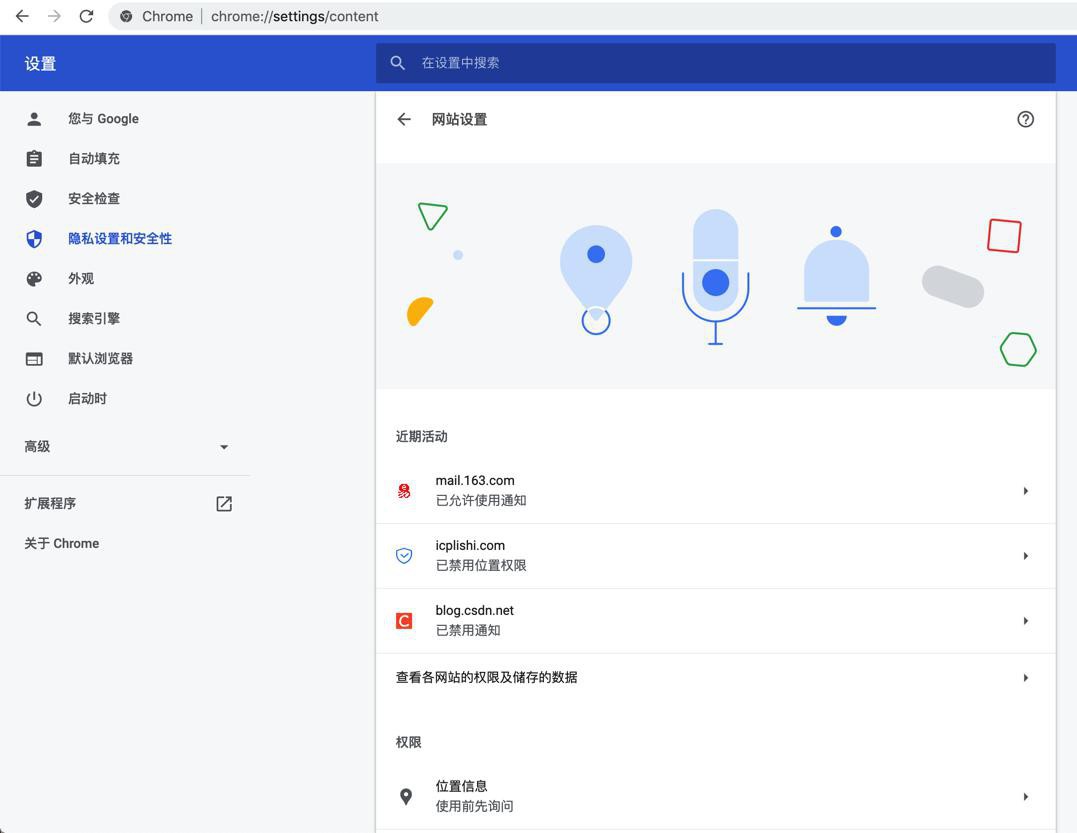
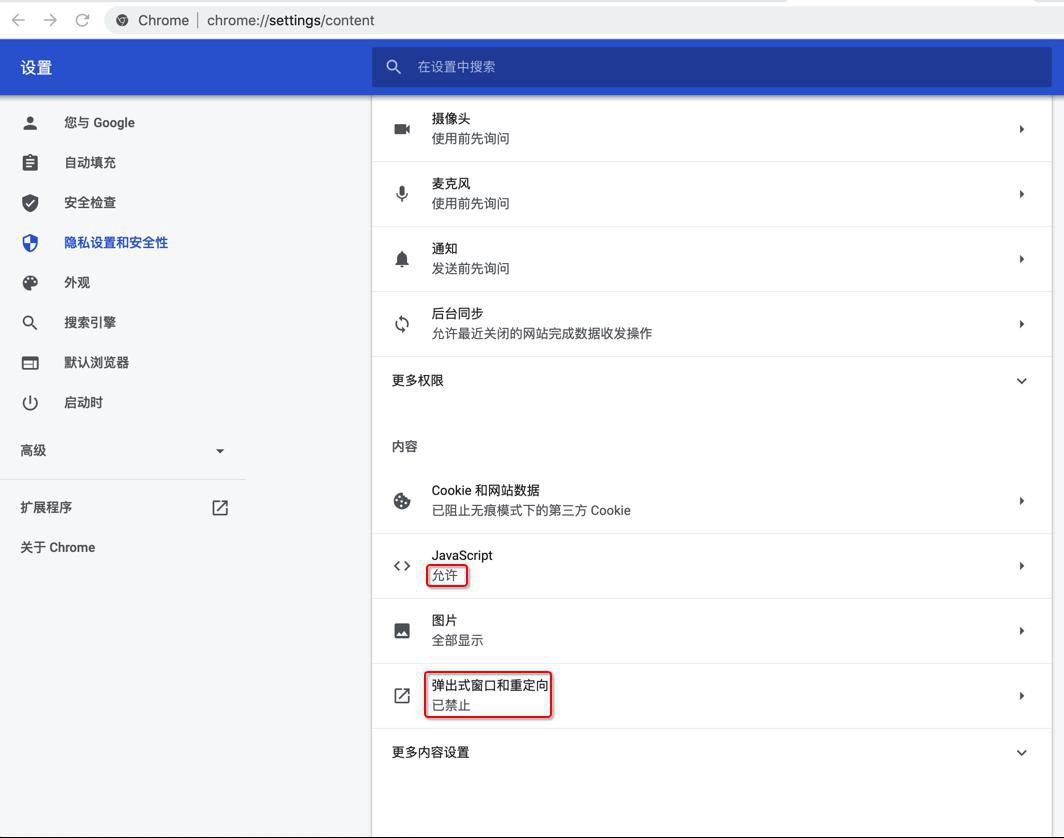
看到:js是允许的啊
但是:弹出式窗口和重定向,是 已禁止
估计就是这个导致的,去开启:
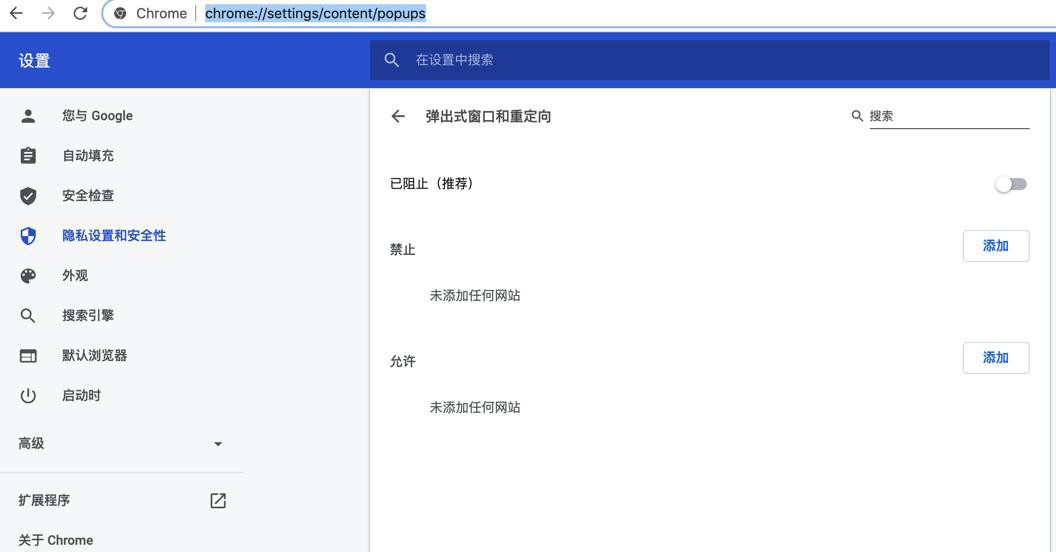
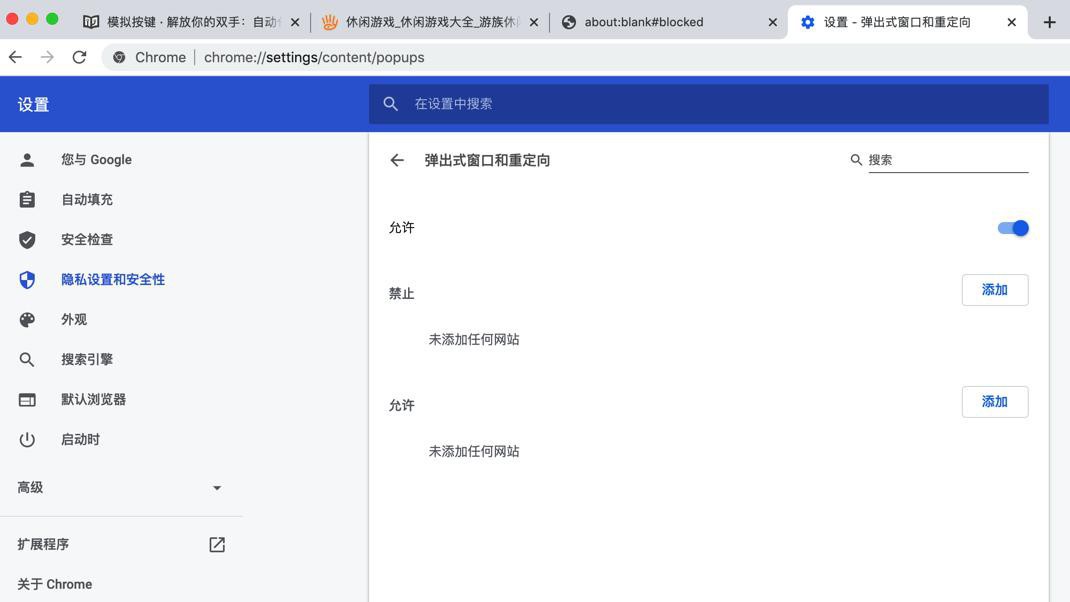
估计就可以了。
回去试试刚才的js弹框是否能显示:
问题依旧:
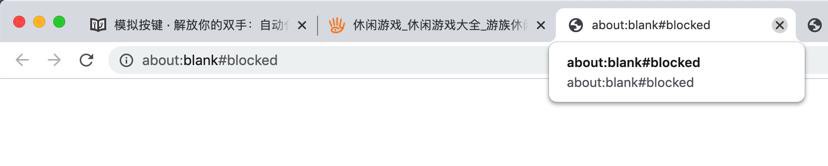
重启浏览器。
如果不行,再去添加网站
重启也不行。那去添加网站:
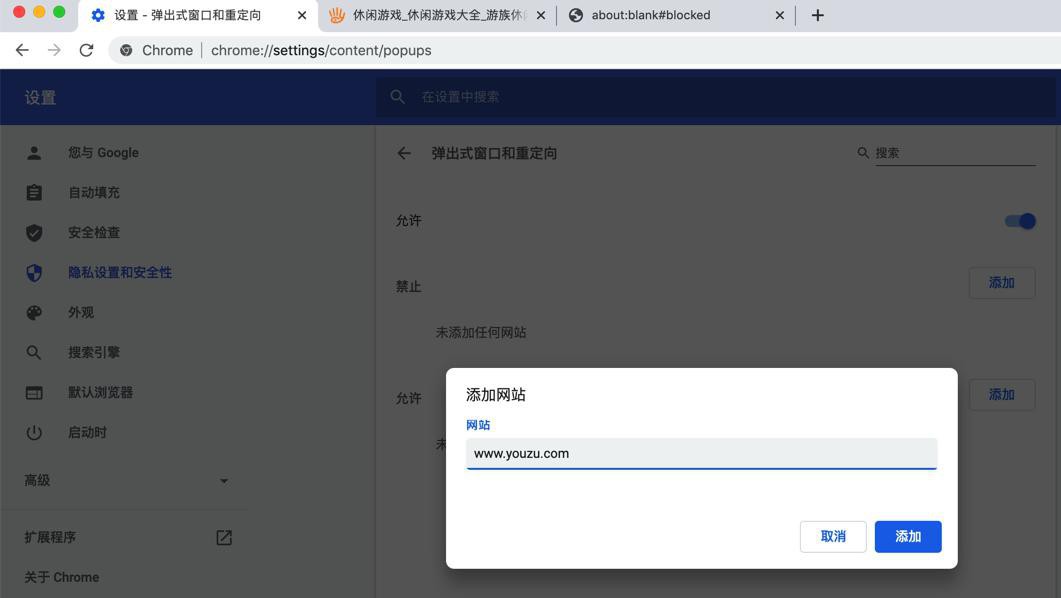
www.youzu.com
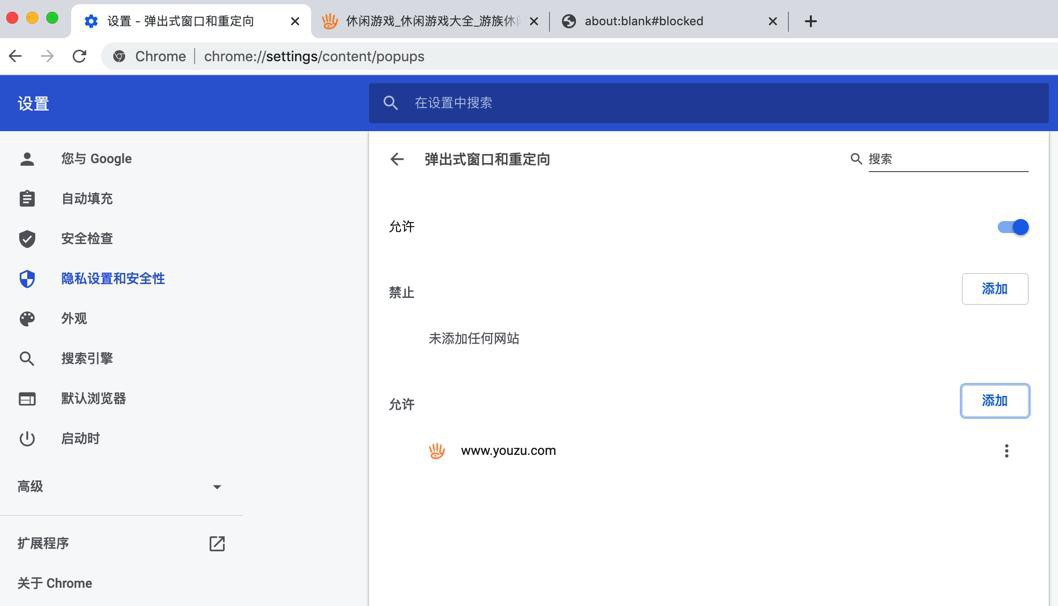
结果问题依旧。
去把之前的 安全浏览,从之前的:标准保护
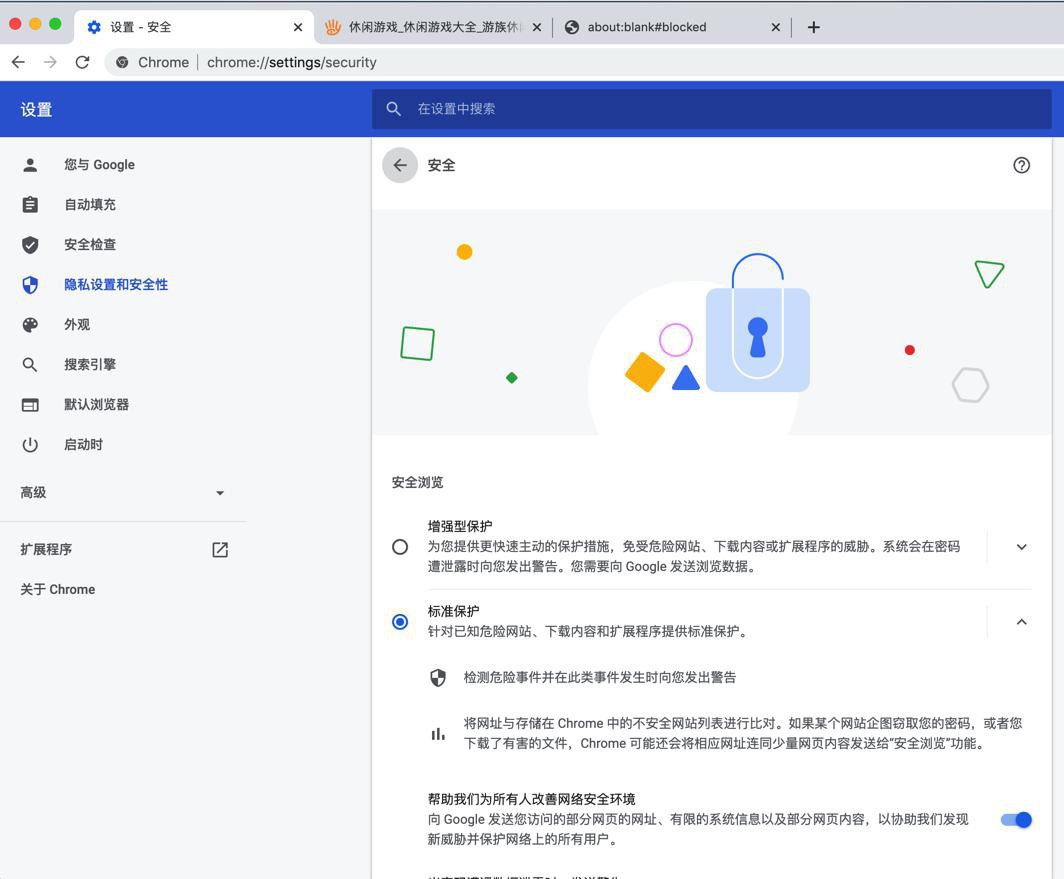
改为:
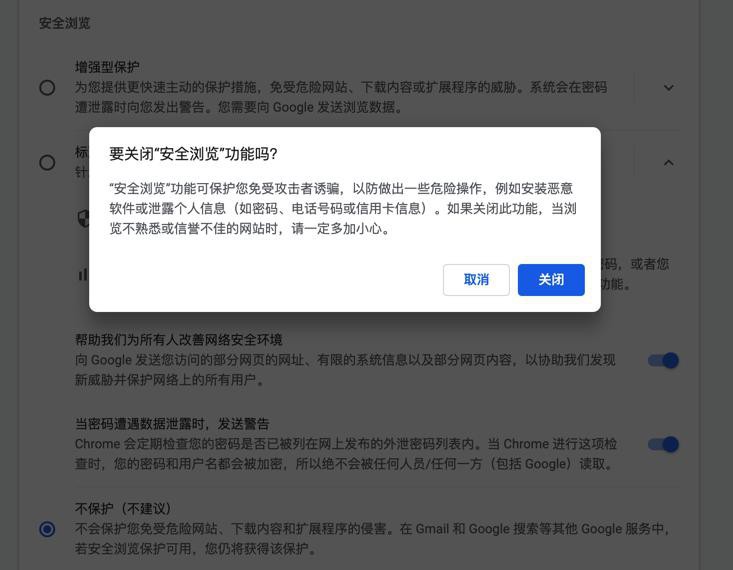
不保护
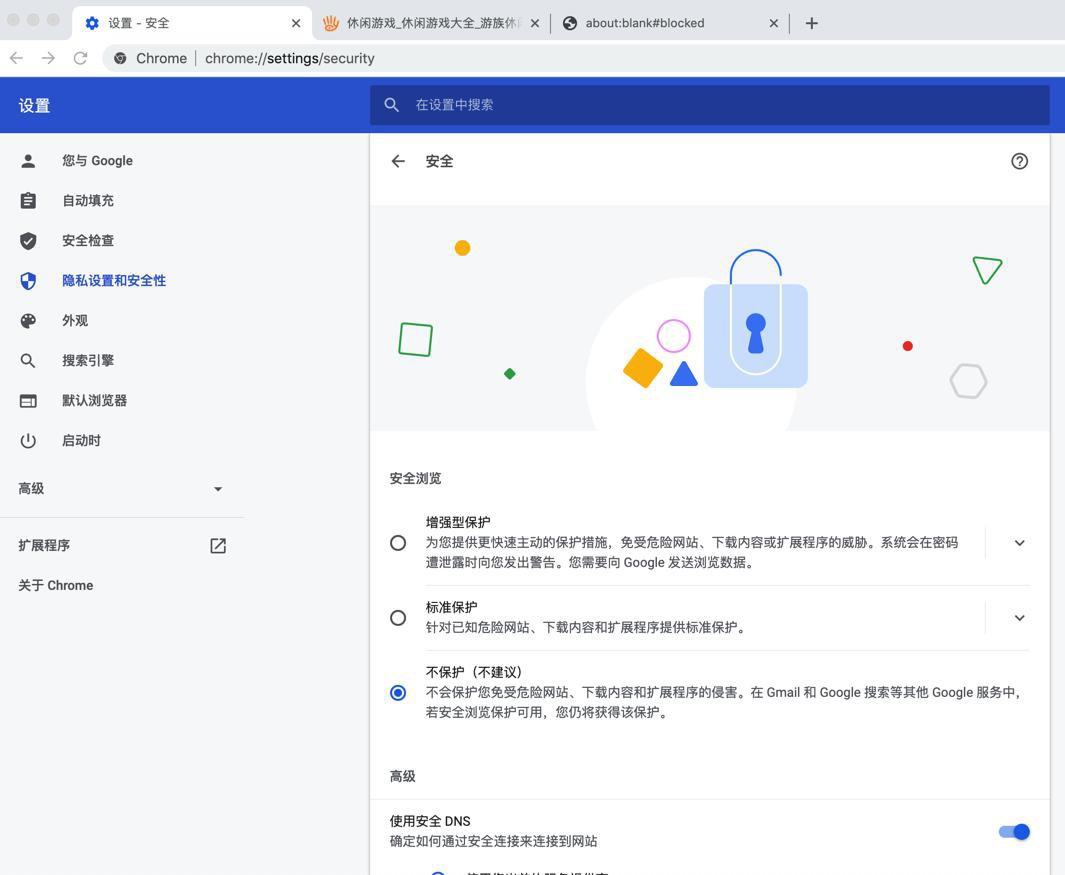
结果:
问题依旧。
-》看来不是安全方面的问题。
算了。懒得继续折腾。
和此网站 之前存储数据有关?
去看看:
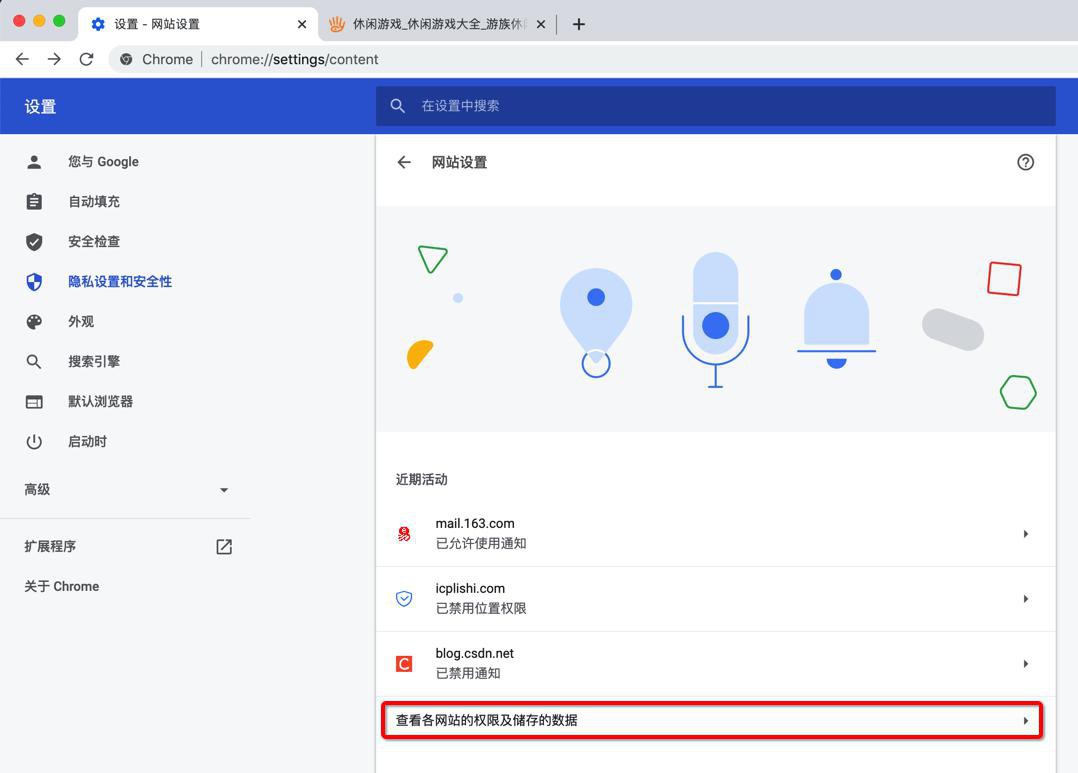
查看各网站的权限及存储的数据
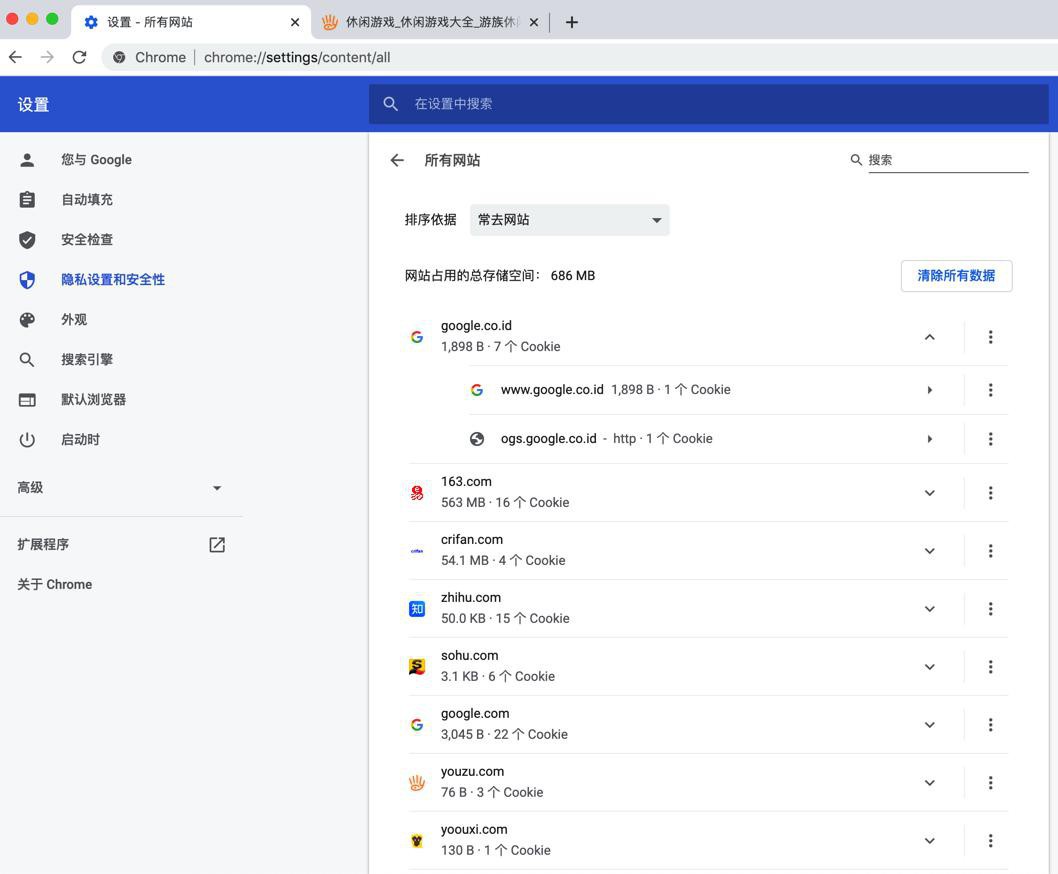
搜出 youzu.com
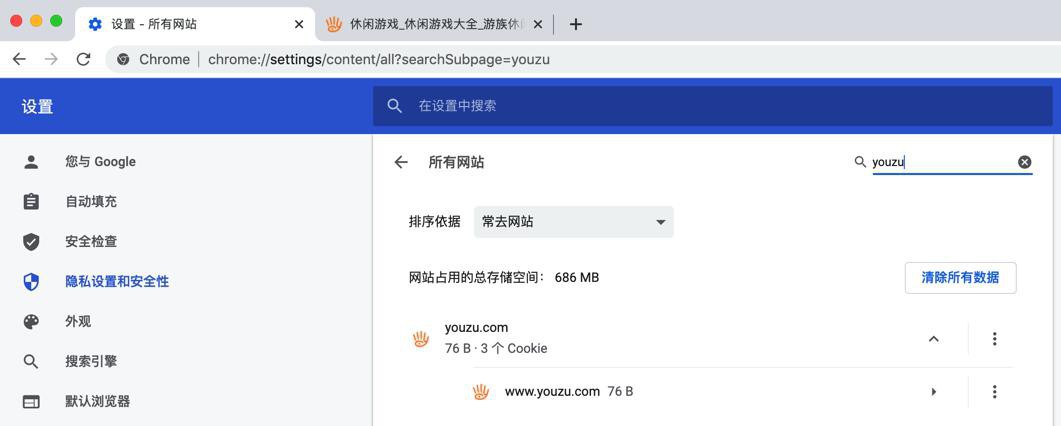
先清除数据:
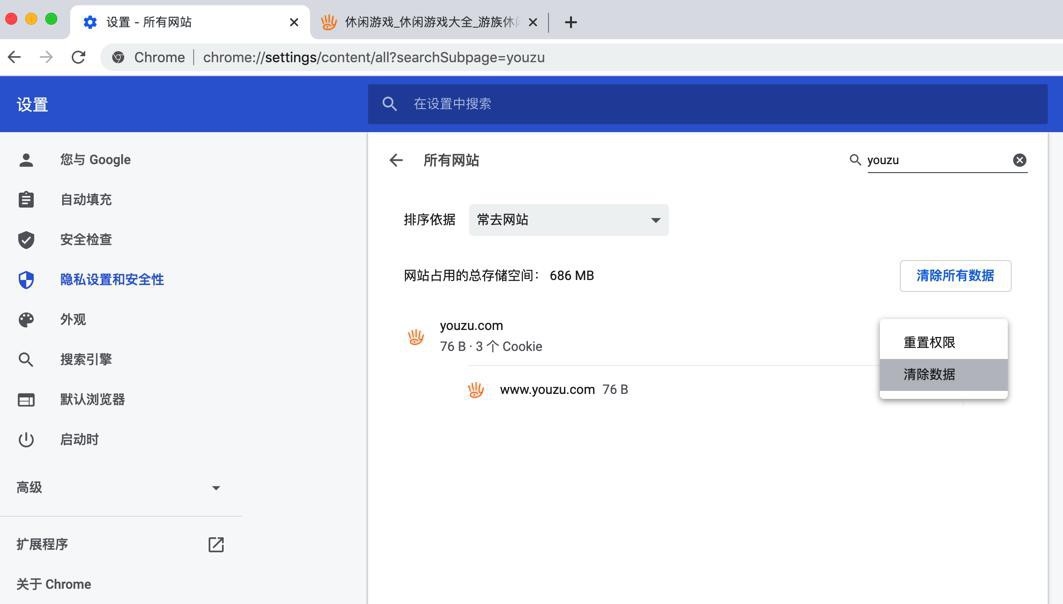
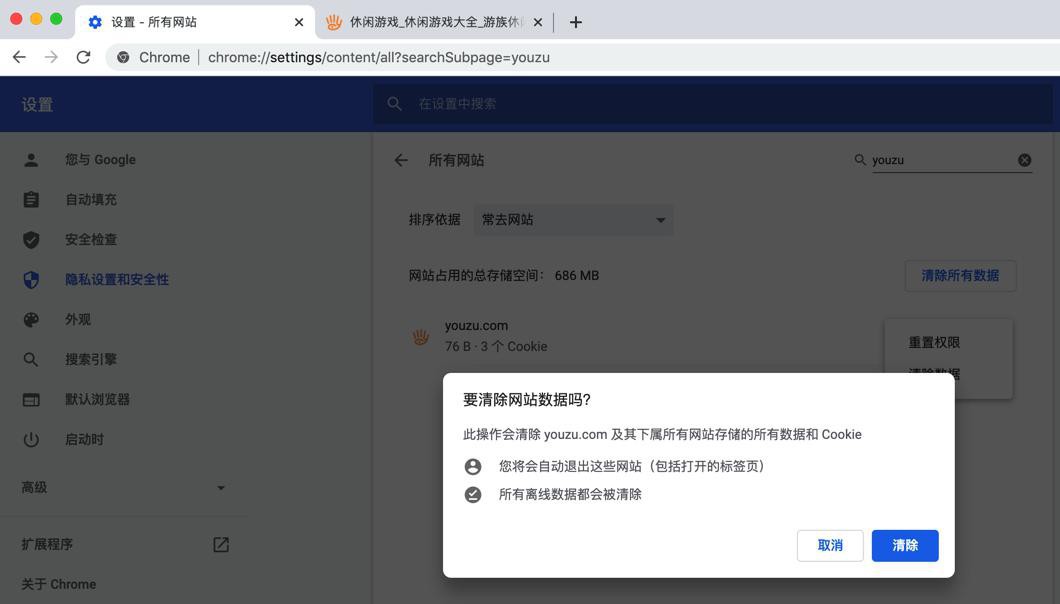
要清除网站数据吗? 此操作会清除 youzu.com 及其下属所有网站存储的所有数据和 Cookie 您将会自动退出这些网站(包括打开的标签页) 所有离线数据都会被清除
结果:问题依旧。
算了。放弃吧。
后记:
也遇到了,其他部分页面中,点击按钮,可以显示js弹框的:

javascript:showDialog()
-》
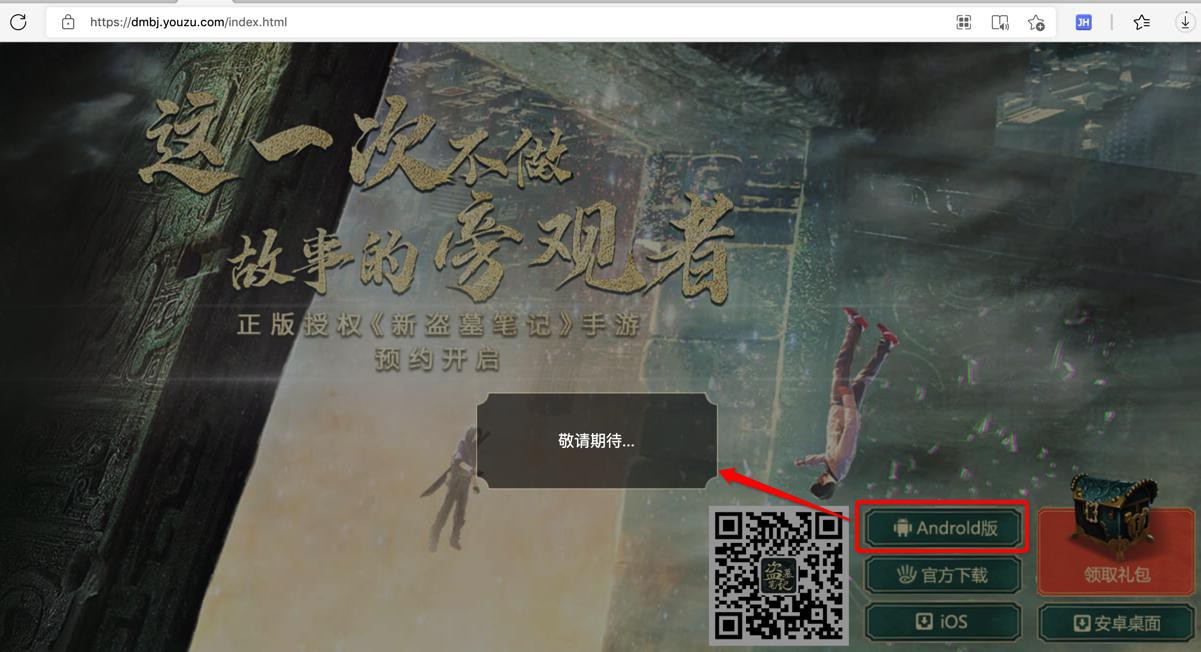
【总结】
此处
- Mac:macOS Mojave 10.14.6
- Chrome: 90.0.4430.212(正式版本) (x86_64)
打开一些页面,点击其中按钮,会出现:
打开新页面,页面地址是:
about:blank#blocked
但是其他啥都没有,没显示任何内容。也没任何其他提示。
原因:
估计是最新的Chrome的bug
如何解决:无法解决。
暂时只能规避:换用Safari,就没问题,此处可以显示js的弹框。
转载请注明:在路上 » 【规避解决】Mac中Chrome和Edge浏览器点击按钮弹框显示:about:blank#blocked