折腾:
【记录】用Flask实现测评系统的后端
期间,
需要实现MongoDB中,random随机获取一个,evaluation.question的collection
之前知道有find和find_one,但是只想要获取随机的一个
mongodb find return random
1 2 | // Get one random document from the mycoll collection.db.mycoll.aggregate([{ $sample: { size: 1 } }]) |
先去本地mongo命令行中试试
1 2 3 4 5 6 7 8 9 10 11 12 13 14 15 16 17 18 19 20 21 22 23 24 25 26 27 28 29 30 31 32 33 34 35 36 37 38 39 40 41 42 43 44 45 46 47 48 49 50 51 52 53 54 55 56 57 58 59 60 61 62 63 64 65 66 67 68 69 70 71 72 73 74 75 76 77 78 79 80 81 82 83 84 85 86 87 88 89 90 | ➜ mongodb mongoMongoDB shell version v3.6.3connecting to: mongodb://127.0.0.1:27017MongoDB server version: 3.6.3Server has startup warnings:2018-12-19T17:51:17.268+0800 I CONTROL [initandlisten]2018-12-19T17:51:17.268+0800 I CONTROL [initandlisten] ** WARNING: Access control is not enabled for the database.2018-12-19T17:51:17.268+0800 I CONTROL [initandlisten] ** Read and write access to data and configuration is unrestricted.2018-12-19T17:51:17.268+0800 I CONTROL [initandlisten]2018-12-19T17:51:17.268+0800 I CONTROL [initandlisten] ** WARNING: This server is bound to localhost.2018-12-19T17:51:17.268+0800 I CONTROL [initandlisten] ** Remote systems will be unable to connect to this server.2018-12-19T17:51:17.268+0800 I CONTROL [initandlisten] ** Start the server with --bind_ip <address> to specify which IP2018-12-19T17:51:17.268+0800 I CONTROL [initandlisten] ** addresses it should serve responses from, or with --bind_ip_all to2018-12-19T17:51:17.268+0800 I CONTROL [initandlisten] ** bind to all interfaces. If this behavior is desired, start the2018-12-19T17:51:17.268+0800 I CONTROL [initandlisten] ** server with --bind_ip 127.0.0.1 to disable this warning.2018-12-19T17:51:17.268+0800 I CONTROL [initandlisten]> show databasesScholastic 0.039GBadmin 0.000GBconfig 0.000GBdialog 0.272GBevaluation 0.000GBgridfs 13.792GBlocal 0.000GBlog 0.000GBstorybook 0.101GBtest 0.000GB> use evaluationswitched to db evaluation> show collectionsquestion> db.question.aggregate([{$sample: {size: 1}}]){ "_id" : ObjectId("5c1777e1cc6df4563adf4b7e"), "question_number" : 304, "major_type" : "单选", "stem_text" : "When will the party start?", "max_answer_time" : 30, "difficulty" : "1.2", "audio_length" : 0, "ave_answer_time" : 15, "sub_questions" : [ { "option_type" : "text", "question_texts" : [ "" ], "options" : [ { "option_number" : 1, "option_image" : "", "option_text" : "In the morning." }, { "option_number" : 2, "option_image" : "", "option_text" : "In the evening." }, { "option_number" : 3, "option_image" : "", "option_text" : "At night." } ], "correct_option" : [ 2 ] } ], "checkpoint" : [ "reading", "general_reading", "句子理解", "", "" ], "stem_image" : "image/party board.png", "audio" : "", "audio_text" : "", "stem_type" : "mix" }> db.question.aggregate([{$sample: {size: 1}}]).prettyfunction () { this._prettyShell = true; return this;}> db.question.aggregate([{$sample: {size: 1}}]).pretty(){ "_id" : ObjectId("5c1777e2cc6df4563adf4cd1"), "question_number" : 643, "major_type" : "单选", "stem_text" : "Who ___ you maths last Sunday?", "max_answer_time" : 10, "difficulty" : 2, "audio_length" : 0, "ave_answer_time" : 5, "sub_questions" : [ { "option_type" : "text", "question_texts" : [ "" ], "options" : [ { "option_number" : 1, "option_image" : "", "option_text" : "taught" }, { "option_number" : 2, "option_image" : "", "option_text" : "teaches" }, { "option_number" : 3, "option_image" : "", "option_text" : "teach" } ], "correct_option" : [ 1 ] } ], "checkpoint" : [ "reading", "grammar", "", "", "" ], "stem_image" : "", "audio" : "", "audio_text" : "", "stem_type" : "text"}> |
再去pymongo中试试是否支持
pymongo aggregate
需要PyMongo版本>= 2.1.0
去看看此处版本
Pipfile
中只有:
1 | flask-pymongo = "*" |
没有版本,去看看pipenv graph
1 2 3 4 5 6 7 8 9 10 11 12 13 14 15 16 17 18 19 20 21 22 23 24 25 26 27 28 29 30 31 | ➜ EvaluationSystemServer git:(master) pipenv graphFlask-Cors==3.0.7 - Flask [required: >=0.9, installed: 1.0.2] - click [required: >=5.1, installed: 7.0] - itsdangerous [required: >=0.24, installed: 1.1.0] - Jinja2 [required: >=2.10, installed: 2.10] - MarkupSafe [required: >=0.23, installed: 1.1.0] - Werkzeug [required: >=0.14, installed: 0.14.1] - Six [required: Any, installed: 1.12.0]Flask-PyMongo==2.2.0 - Flask [required: >=0.11, installed: 1.0.2] - click [required: >=5.1, installed: 7.0] - itsdangerous [required: >=0.24, installed: 1.1.0] - Jinja2 [required: >=2.10, installed: 2.10] - MarkupSafe [required: >=0.23, installed: 1.1.0] - Werkzeug [required: >=0.14, installed: 0.14.1] - PyMongo [required: >=3.0, installed: 3.7.2]Flask-RESTful==0.3.7 - aniso8601 [required: >=0.82, installed: 4.0.1] - Flask [required: >=0.8, installed: 1.0.2] - click [required: >=5.1, installed: 7.0] - itsdangerous [required: >=0.24, installed: 1.1.0] - Jinja2 [required: >=2.10, installed: 2.10] - MarkupSafe [required: >=0.23, installed: 1.1.0] - Werkzeug [required: >=0.14, installed: 0.14.1] - pytz [required: Any, installed: 2018.7] - six [required: >=1.3.0, installed: 1.12.0]gevent==1.3.7 - greenlet [required: >=0.4.14, installed: 0.4.15]gunicorn==19.9.0python-dotenv==0.10.1 |
Flask-PyMongo==2.2.0
符合要求
“Note
aggregate requires server version >= 2.1.0. The PyMongo aggregate() helper requires PyMongo version >= 2.3.”
不清楚到底是否支持了。
先去试试再说
此处有点诧异:
为何pymongo有2.7.2和3.7.2,都很新的版本
但是此处为何只有2.2.0啊
才想起来:Flask-PyMongo和pymongo 不是同一个吧?
搜:Flask-PyMongo
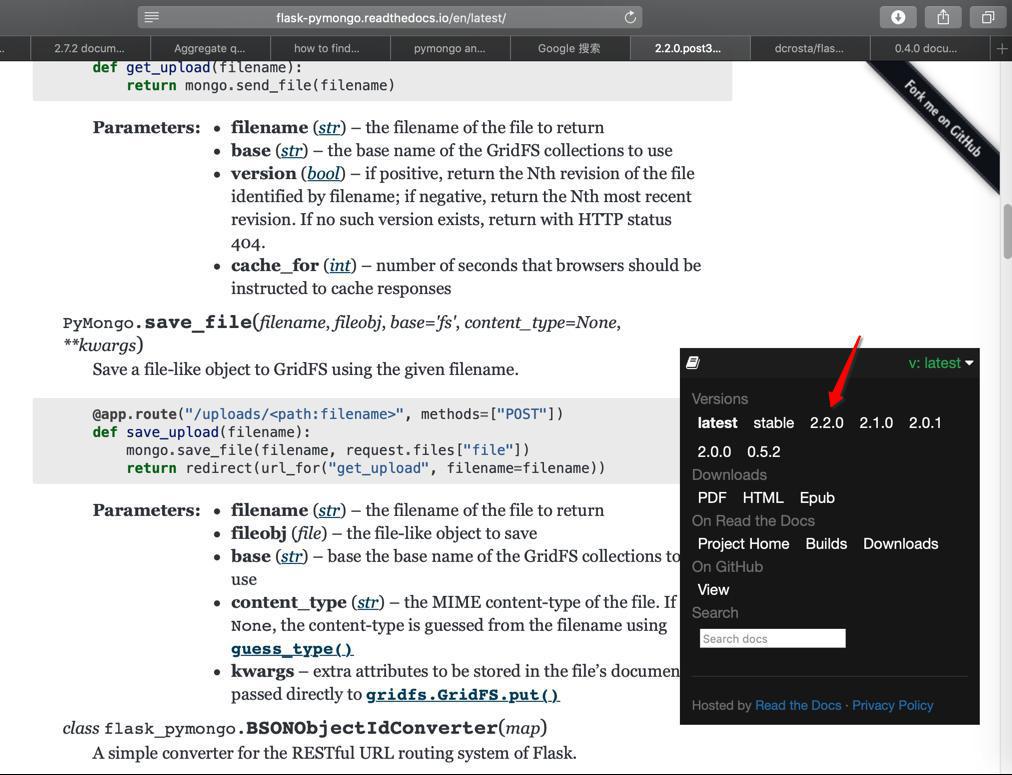
才注意到是:
1 2 3 | Flask-PyMongo==2.2.0... - PyMongo [required: >=3.0, installed: 3.7.2] |
即:
- Flask-PyMongo:2.2.0
- PyMongo:3.7.2
都是最新的,不用担心版本问题。
没找到aggregate
用代码:
1 2 3 4 5 6 7 | # for debugrandomPipline = [{ "$sample" : { "size": 1 } }]log.debug("randomPipline=%s", randomPipline)randomQuestion = questionCollection.aggregate(pipeline=randomPipline)log.debug("randomQuestion=%s", randomQuestion)randomQuestionType = type(randomQuestion)log.debug("randomQuestionType=%s", randomQuestionType) |
得到的是:
1 2 3 | randomPipline=[{'$sample': {'size': 1}}]randomQuestion=<pymongo.command_cursor.CommandCursor object at 0x1082eb320>randomQuestionType=<class 'pymongo.command_cursor.CommandCursor'> |
再看看怎么得到record
参考:
去加上: list()
“x=db.test.aggregate(aggregation_string)
print x
for r in x:
min_age=r.items()[0]
print(min_age[1]) #######output: 20”
【总结】
最后用代码:
1 2 3 4 5 6 7 8 9 10 11 12 13 14 15 16 17 18 19 20 21 | randomPipline = [{ "$sample" : { "size": 1 } }]log.debug("randomPipline=%s", randomPipline)randomQuestionCursor = questionCollection.aggregate(pipeline=randomPipline)log.debug("randomQuestionCursor=%s", randomQuestionCursor)randomQuestionType = type(randomQuestionCursor)log.debug("randomQuestionType=%s", randomQuestionType)randomQuestionList = list(randomQuestionCursor)log.debug("randomQuestionList=%s", randomQuestionList)randomQuestion = randomQuestionList[0]log.debug("randomQuestion=%s", randomQuestion)randomQuestionId = str(randomQuestion["_id"])log.debug("randomQuestionId=%s", randomQuestionId)randomQuestion.pop("_id")log.debug("randomQuestion=%s", randomQuestion)randomQuestion["_id"] = randomQuestionIdlog.debug("randomQuestion=%s", randomQuestion)respDict["message"] = "Get next question ok"respDict["data"] = randomQuestionreturn jsonify(respDict) |
可以得到想要的随机出来的单个record:
1 2 3 4 5 6 7 8 | evaluation.py:117 get] randomPipline=[{'$sample': {'size': 1}}]evaluation.py:119 get] randomQuestionCursor=<pymongo.command_cursor.CommandCursor object at 0x109e59860>evaluation.py:121 get] randomQuestionType=<class 'pymongo.command_cursor.CommandCursor'>evaluation.py:123 get] randomQuestionList=[{'_id': ObjectId('5c1777e1cc6df4563adf4aa6'), 'question_number': 88, ..., 'stem_type': 'empty'}]evaluation.py:125 get] randomQuestion={'_id': ObjectId('5c1777e1cc6df4563adf4aa6'), 'question_number': 88, ... 'stem_type': 'empty'}evaluation.py:128 get] randomQuestionId=5c1777e1cc6df4563adf4aa6evaluation.py:130 get] randomQuestion={'question_number': 88, ... 'stem_type': 'empty'}evaluation.py:132 get] randomQuestion={'question_number': 88, ... 'stem_type': 'empty', '_id': '5c1777e1cc6df4563adf4aa6'} |
postman测试的flask的接口返回结果效果
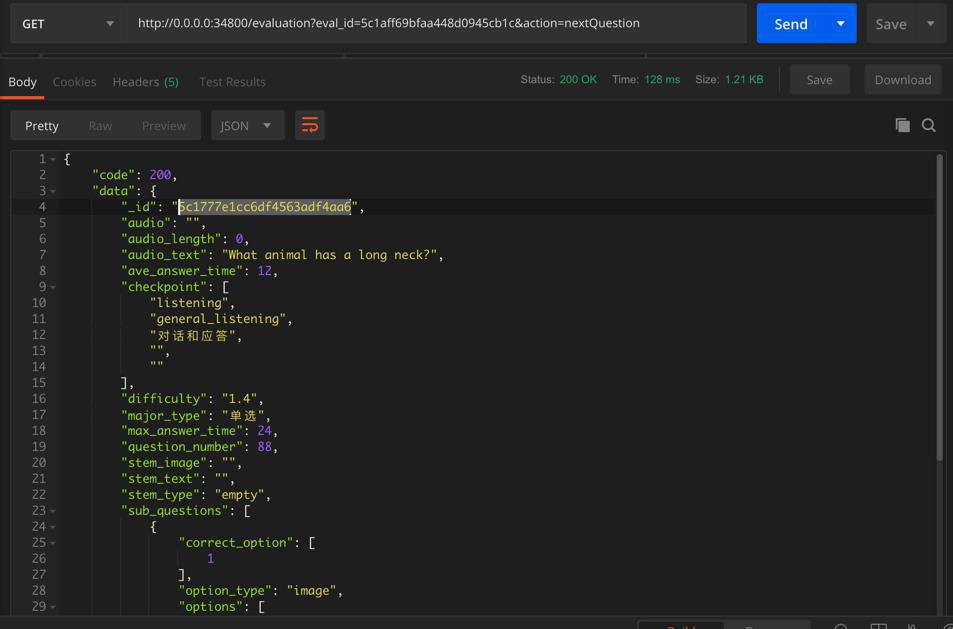
转载请注明:在路上 » 【已解决】Python的pymongo中随机输出一个集合的记录