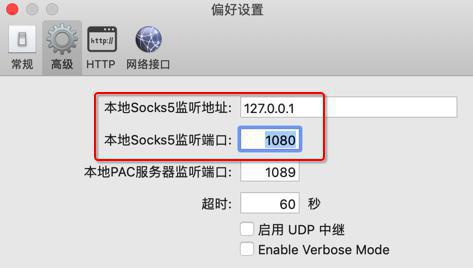折腾:
【未解决】Mac中恢复crifan的gitbook的template模板环境
期间,
git clone下载:
1 2 3 4 | xxx@xx ~/dev/crifan git clone https://github.com/crifan/crifan.github.io.gitCloning into 'crifan.github.io'...remote: Enumerating objects: 11818, done.Receiving objects: 2% (256/11818), 1.60 MiB | 55.00 KiB/s |
速度慢。
去找找mac中git加代理
【规避解决】Mac中给git添加加一次的当前的临时代理
结果:
1 2 3 4 | ✘ xxx@xx ~/dev/crifan git config --global http.https://github.com.proxy socks5://127.0.0.1:1086xxx@xxx ~/dev/crifan git clone https://github.com/crifan/crifan.github.io.gitCloning into 'crifan.github.io'...fatal: unable to access 'https://github.com/crifan/crifan.github.io.git/': LibreSSL SSL_connect: SSL_ERROR_SYSCALL in connection to github.com:443 |
报错
取消吧
1 | git config --global --unset http.https://github.com.proxy |
继续下载。
速度还是慢。
去看看此处的Trojan,发现貌似代理端口弄错了?
应该是 1080 不是1086
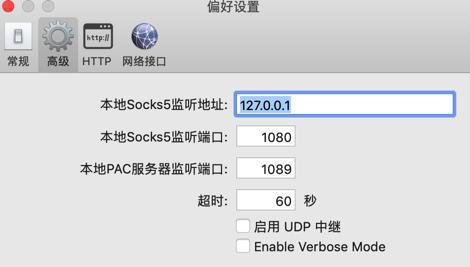
所以再去试试
1 | git config --global http.https://github.com.proxy socks5://127.0.0.1:1080 |
但是速度并没快
1 2 3 4 | xxx@xx ~/dev/crifan git clone https://github.com/crifan/crifan.github.io.gitCloning into 'crifan.github.io'...remote: Enumerating objects: 11818, done.Receiving objects: 2% (256/11818), 620.01 KiB | 34.00 KiB/s |
还是取消算了
1 | git config --global --unset http.https://github.com.proxy |
另外试试http
1 | git config --global http.https://github.com.proxy http://127.0.0.1:1081 |
看看是否可行
1 2 3 4 | xxx@xxx ~/dev/crifan git clone https://github.com/crifan/crifan.github.io.gitCloning into 'crifan.github.io'...remote: Enumerating objects: 11818, done.Receiving objects: 2% (256/11818), 572.01 KiB | 38.00 KiB/s |
貌似可行,但是速度依旧慢。
1 2 | git config --global --unset http.https://github.com.proxy git config --global http.proxy |
后续去换了当前Trojan的代理节点:
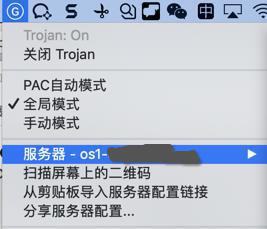
然后用了代理:
1 2 3 4 5 6 7 8 9 | git config --global http.https://github.com.proxy socks5://127.0.0.1:1080 cat ~/.gitconfig[user] email = xxx name = crifan.li[http] postBuffer = 1048576000 proxy = socks5://127.0.0.1:1080 |
速度终于上来了:

目前是 ty1-4 速度比较快,超过1MB/s了,但是很快就又降到100KB/s了。。。
抽空再去试试 os1-3的速度
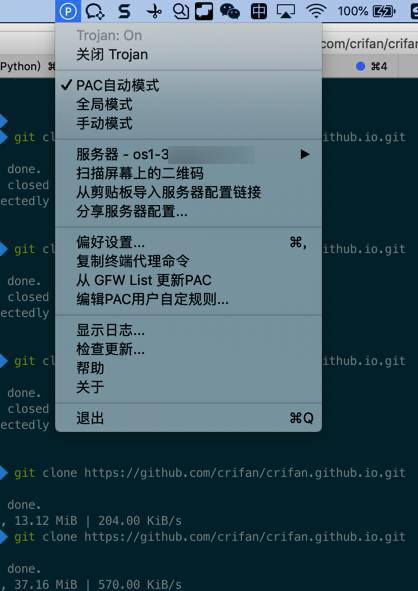
速度是很不错。
后续继续下载,速度稳定在400~800KB左右
试了别的节点
fm1-2
暴快,达到6MB/s

不过后来速度又降到400KB了
fm2-1,最快到10MB/s

稳定下来,也在8~9MB/s,厉害了。
终于下载完毕了:
1 2 3 4 5 6 7 | ✘ xxx@xxx ~/dev/crifan git clone https://github.com/crifan/crifan.github.io.gitCloning into 'crifan.github.io'...remote: Enumerating objects: 11818, done.remote: Total 11818 (delta 0), reused 0 (delta 0), pack-reused 11818Receiving objects: 100% (11818/11818), 874.01 MiB | 8.71 MiB/s, done.Resolving deltas: 100% (6644/6644), done.Checking out files: 100% (4408/4408), done. |
【总结】
此处Mac中给git clone下载GitHub仓库,临时加代理去加速的做法是之前总结的:
1 2 3 4 5 | git config --global http.https://github.com.proxy socks5://127.0.0.1:1080git clone https://github.com/crifan/crifan.github.io.gitgit config --global --unset http.https://github.com.proxy |
其中此处的:
- socks5://127.0.0.1:1080
- 对应着本地的Trojan的代理配置
另外,由于此处Trojan服务器节点很多,所以先后换了多个尝试,最终是:
fm2-1
的节点速度最快:10MB/s
下载了一会稳定下来后,也在8~9MB/s
速度极其快。很快就下载完毕了。