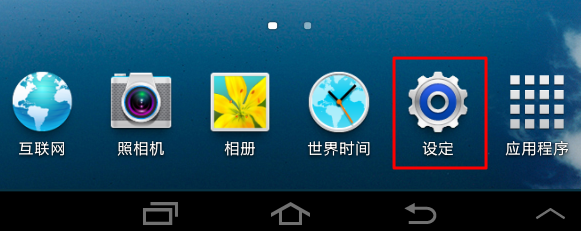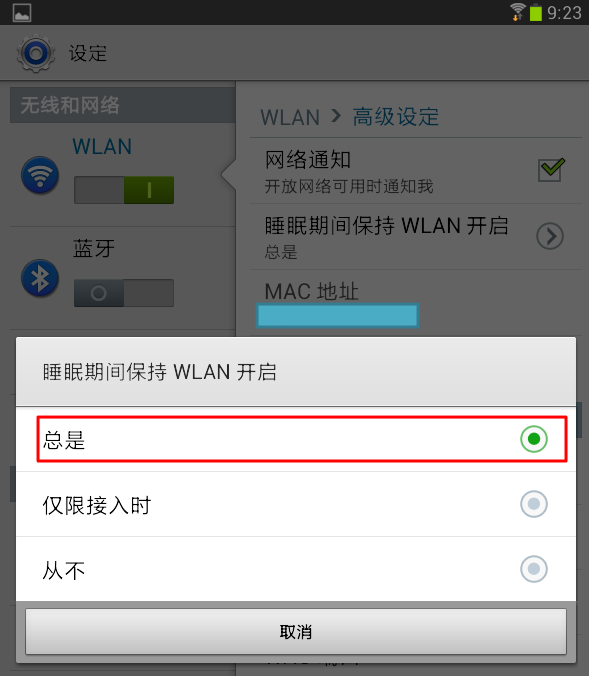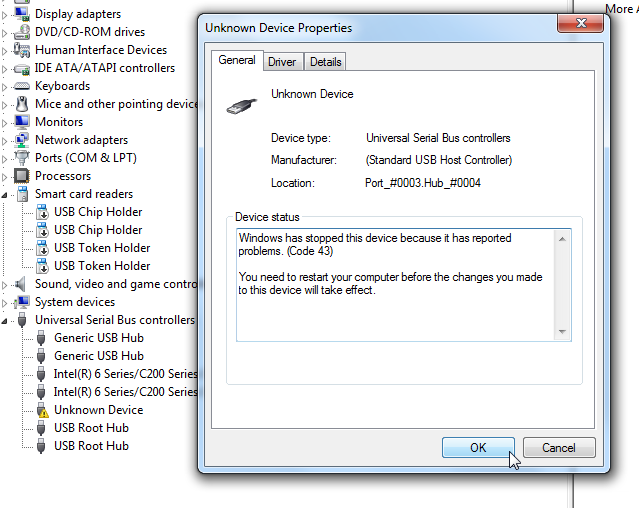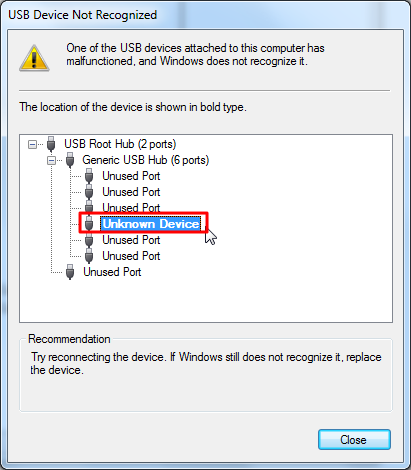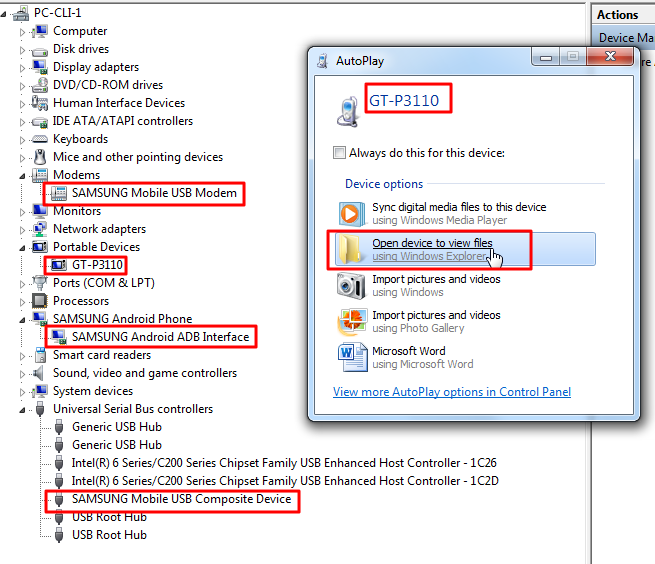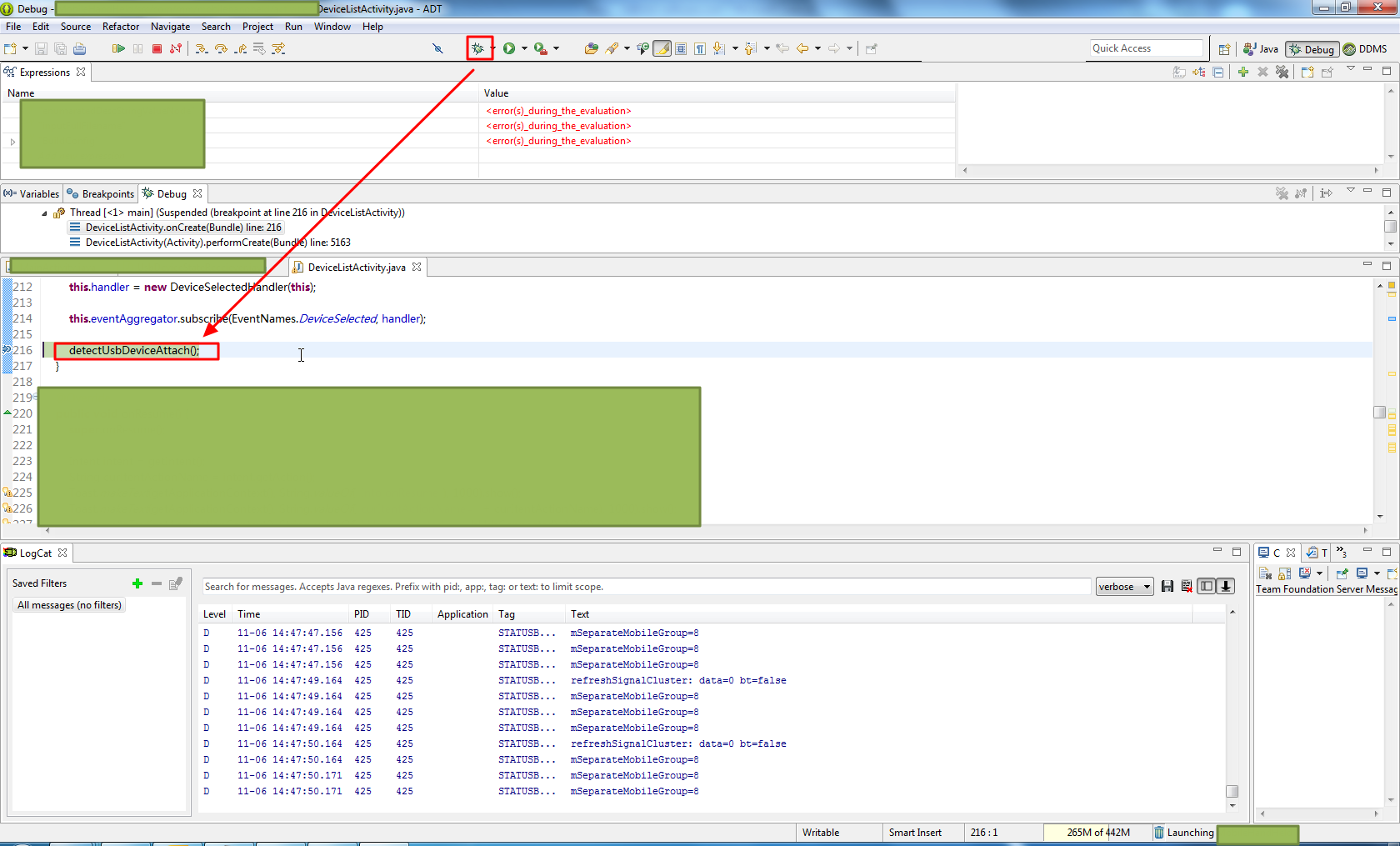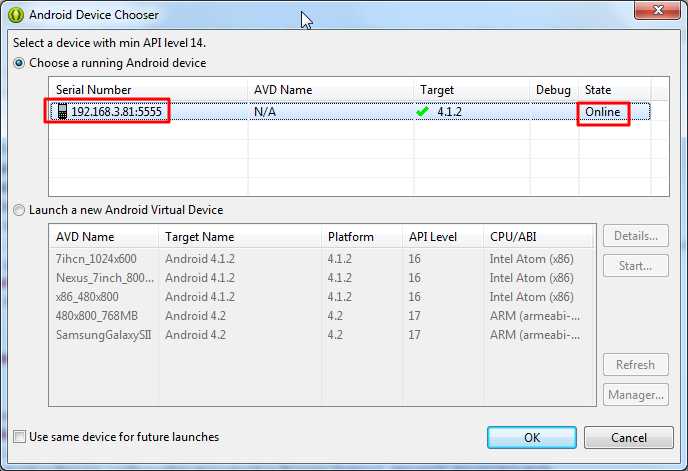【背景】
在折腾一个android的app。
期间用到了USB Host,外接一个USB外设(USB转串口)
导致android设备中,没法再用usb口去调试了。
后来听说可以通过wifi调试,所以去试试。
【折腾过程】
1.通过wifi调试android设备
找到一些资料:
Debugging Your Android App Wirelessly on an Android Smartphone
2.不过发现,还是这个:
http://stackoverflow.com/questions/4893953/android-run-install-debug-applications-over-wifi
解释的清楚。
去试试,
3.先去确认,通过usb连接时,debug是正常的:
4.再去,确认Android设备中的关于WIFI的配置:
(1)设置当睡眠时仍旧开启WLAN
5.再去确认一下,Android设备的IP地址:
还是上面的:
WLAN->设置->高级设定
中可以看到对应的IP地址:
6.然后,去按照提示:
|
打算去操作的。
结果:
由于我正在用ADT去调试该android设备,然后去用Android设备截了个图。然后拔掉后,重新插上。
然后变得:
再次插上设备到电脑上,结果识别不出来设备了:
只能重启看看再说了。。。
7.重启后,重新拔插android设备,看看结果。
结果还是USB无法识别。。。
8.重启关机再启动android设备
samsung galaxy tab 2 7.0 GT-P3110
再重新拔插,看看电脑是否识别。
果然可以了:
9.然后,再去重新启动ADT,然后再用adb去切换到tcpip,再去连接:
按照其提示:
(1)确保USB连接时,可以正常debug
包括对应的adb可以看到设备:
1 2 3 | D:\DevRoot\android\adt-bundle-windows\sdk\platform-tools>adb devicesList of devices attachedc080846d3761911 device |
(2)adb tcpip 5555
1 2 | D:\DevRoot\android\adt-bundle-windows\sdk\platform-tools>adb tcpip 5555restarting in TCP mode port: 5555 |
(3)adb connect 192.168.3.81:5555
1 2 | D:\DevRoot\android\adt-bundle-windows\sdk\platform-tools>adb connect 192.168.3.81:5555connected to 192.168.3.81:5555 |
其中,该IP,很明显:
是你的电脑,和你的WIFI上网的android设备,都是出于同一个网段的
所以是192.168开头的地址。
而对于tcpip来说:
不管你是否是内网还是外网,只要确保对应的
ip地址:端口
能找到对应的设备
(对应的目标的android设备中,内部估计也是一些adb之类的服务在运行)
所以可以支持你的adb的connect。
所以就可以正常通讯,正常调试了。
(4)继续正常(像USB连接时一样去调试)即可:
(5)啥时候想要成之前的USB去调试,则可以用:
adb usb
【总结】
Android的这个支持wifi调试,效果灰常好。哈哈。
【后记 2013-11-07】
1.后来,在adb设置完毕后:
1 2 3 4 5 6 7 | D:\DevRoot\android\adt-bundle-windows\sdk\platform-tools>adb tcpip 5555restarting in TCP mode port: 5555D:\DevRoot\android\adt-bundle-windows\sdk\platform-tools>adb connect 192.168.3.81:5555connected to 192.168.3.81:5555D:\DevRoot\android\adt-bundle-windows\sdk\platform-tools> |
然后再去调试,是可以在弹出的Android Device Chooser中,能够看到对应的,通过tcpip和对应的端口去连接的android的设备的:
所以:
这方面,ADT做的还是很不错的,支持度,很高。