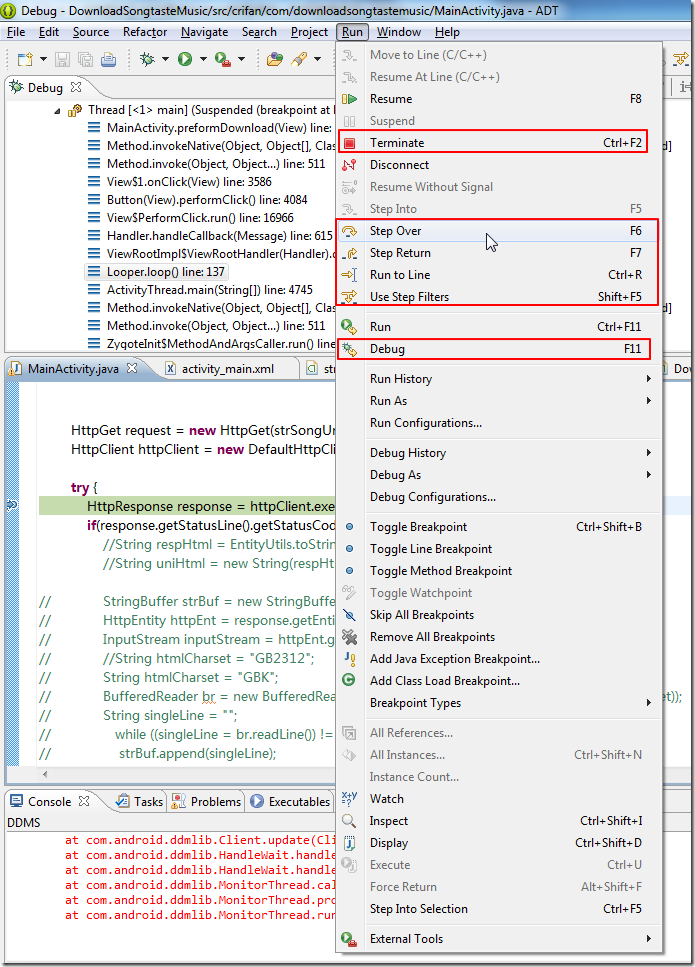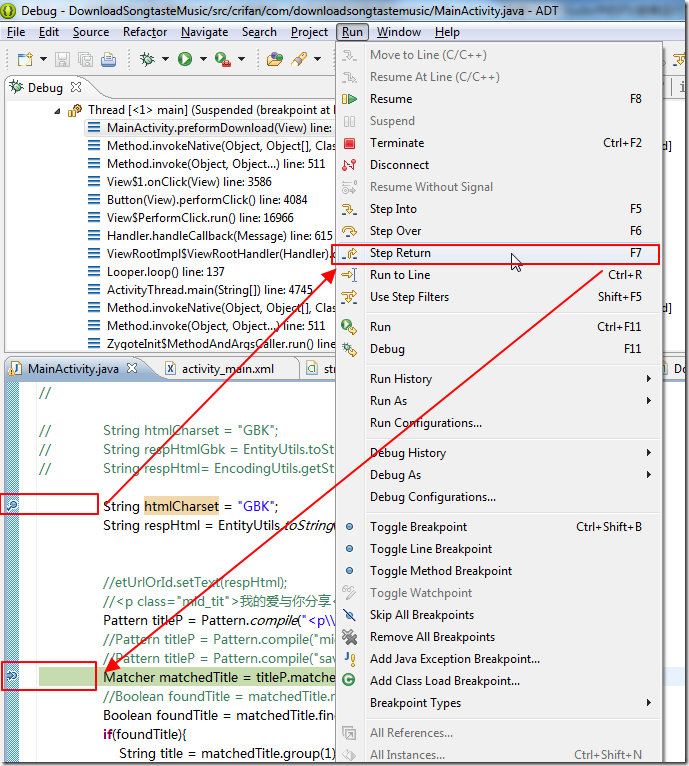【问题】
使用ADT去调试Android程序,可以用
F5 Step Into
F6 Step Over 单步调试
等等:
但是想要继续运行程序,却不知道如何操作。
【解决过程】
1.试了试F11的Debug,会导致重新启动调试,而不是继续运行。
2.网上也找到了几个类似的问题:
eclipse 怎么在调试的时候 直接放弃调试,继续运行呢?
3.后来的后来,还是自己折腾,终于找到了:
即,对于
Step Return,快捷键是F7
就可以实现:
从一个断点,运行到下一个断点,即我们所希望的“继续运行”的效果。
4.后来专门去找了找Step Return的解释:
Step Return
Select the Step Return command to return from a method which has been stepped into. Even though we return from the method, the remainder of the code inside the method will be executed normally.
To step return from a method you must have execution suspended and be stepping through code.
结果,还是不够明确。
5其实,本身Step Retrun,可以理解为:
点击了Step Return,就去执行下一步(Step)了,然后直到,出现什么情况,能到导致代码被中断,所以才会返回(Return),即效果就是继续运行了。
不过,其本意是,返回,当前函数所在的代码的,上一级的父函数。
但是此处,基本就是:
Step Return ~= F5= 继续运行
【总结】
ADT调试Android程序,其实就是用的Eclipse,其中调试时,想要实现继续运行的效果,就是对应的
Step Retrun,快捷键是F7.
总之,还是有点变态的。没有VS中的F5容易理解。
转载请注明:在路上 » 【已解决】ADT调试Android的程序时,如何继续运行程序(Continue Run App),就像Visual Studio中的F5(继续运行)