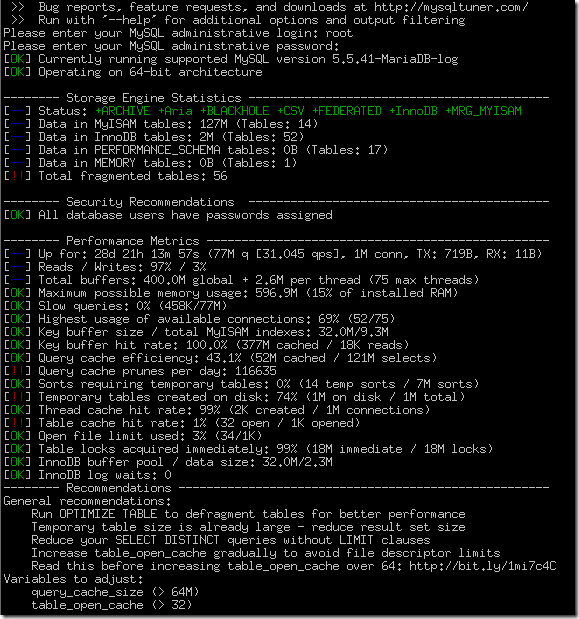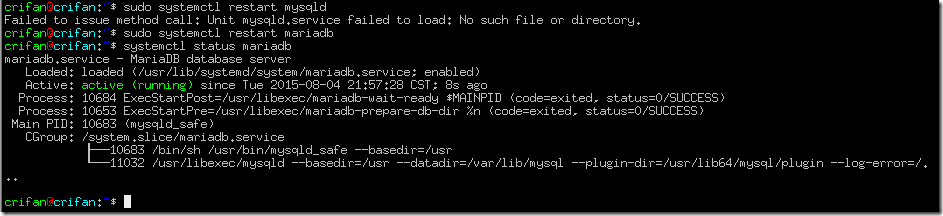【背景】
当前的Linode的VPS的物理上的硬件配置已经还可以了。
但是现在CPU占用率感觉还是不小。
打开网页,时不时的还是比较慢。
感觉高峰期(最多是100多在线)时,尤其明显。
而且SSH登陆远程操作,经常很卡,卡到输入一个字符,好多秒后才能反应过来。
实在受不了了,所以再想办法去优化。
看看MySQL还能否继续优化。
【折腾过程】
1.继续去用那个mysqltuner.pl:
1 2 3 4 5 6 7 8 9 10 11 12 13 14 15 16 17 18 19 20 21 22 23 24 25 26 27 28 29 30 31 32 33 34 35 36 37 38 39 40 41 42 43 44 45 46 47 48 49 50 51 52 53 54 55 56 57 58 59 60 | crifan@crifan:~$ lltotal 20316drwxrwxr-x 2 crifan crifan 4096 May 16 23:08 cpanel-rw-r--r-- 1 crifan crifan 11909 May 16 10:08 httpd.conf.backupdrwxr-xr-x 2 crifan crifan 4096 Jul 23 09:14 mediawiki-1.24.1-rw-rw-r-- 1 crifan crifan 20725572 Jul 23 09:09 mediawiki-1.24.1.tar.gz-rw-r--r-- 1 crifan crifan 570 May 16 14:42 my.conf.backup-20150516-rw-rw-r-- 1 crifan crifan 47679 May 25 10:07 mysqltuner.plcrifan@crifan:~$ perl mysqltuner.pl >> MySQLTuner 1.4.0 - Major Hayden <major@mhtx.net> >> Bug reports, feature requests, and downloads at http://mysqltuner.com/ >> Run with '--help' for additional options and output filteringPlease enter your MySQL administrative login: rootPlease enter your MySQL administrative password: [OK] Currently running supported MySQL version 5.5.41-MariaDB-log[OK] Operating on 64-bit architecture-------- Storage Engine Statistics -------------------------------------------[--] Status: +ARCHIVE +Aria +BLACKHOLE +CSV +FEDERATED +InnoDB +MRG_MYISAM [--] Data in MyISAM tables: 127M (Tables: 14)[--] Data in InnoDB tables: 2M (Tables: 52)[--] Data in PERFORMANCE_SCHEMA tables: 0B (Tables: 17)[--] Data in MEMORY tables: 0B (Tables: 1)[!!] Total fragmented tables: 56-------- Security Recommendations -------------------------------------------[OK] All database users have passwords assigned-------- Performance Metrics -------------------------------------------------[--] Up for: 28d 21h 13m 57s (77M q [31.045 qps], 1M conn, TX: 719B, RX: 11B)[--] Reads / Writes: 97% / 3%[--] Total buffers: 400.0M global + 2.6M per thread (75 max threads)[OK] Maximum possible memory usage: 596.9M (15% of installed RAM)[OK] Slow queries: 0% (458K/77M)[OK] Highest usage of available connections: 69% (52/75)[OK] Key buffer size / total MyISAM indexes: 32.0M/9.3M[OK] Key buffer hit rate: 100.0% (377M cached / 18K reads)[OK] Query cache efficiency: 43.1% (52M cached / 121M selects)[!!] Query cache prunes per day: 116635[OK] Sorts requiring temporary tables: 0% (14 temp sorts / 7M sorts)[!!] Temporary tables created on disk: 74% (1M on disk / 1M total)[OK] Thread cache hit rate: 99% (2K created / 1M connections)[!!] Table cache hit rate: 1% (32 open / 1K opened)[OK] Open file limit used: 3% (34/1K)[OK] Table locks acquired immediately: 99% (18M immediate / 18M locks)[OK] InnoDB buffer pool / data size: 32.0M/2.3M[OK] InnoDB log waits: 0-------- Recommendations -----------------------------------------------------General recommendations: Run OPTIMIZE TABLE to defragment tables for better performance Temporary table size is already large - reduce result set size Reduce your SELECT DISTINCT queries without LIMIT clauses Increase table_open_cache gradually to avoid file descriptor limits Read this before increasing table_open_cache over 64: http://bit.ly/1mi7c4CVariables to adjust: query_cache_size (> 64M) table_open_cache (> 32)crifan@crifan:~$ |
如图:
【Total fragmented tables: 56】
mysqltuner.pl Total fragmented tables: 56
【配置文件】
vi /etc/my.cnf
1 2 3 4 5 6 7 8 9 10 11 12 13 14 15 16 17 18 19 20 21 22 23 24 25 26 27 28 29 30 31 32 33 34 35 36 37 38 39 40 41 42 | Variables to adjust: query_cache_size (> 64M) table_open_cache (> 32)crifan@crifan:~$ cat /etc/my.cnf[mysqld]datadir=/var/lib/mysqlsocket=/var/lib/mysql/mysql.sock# Disabling symbolic-links is recommended to prevent assorted security riskssymbolic-links=0# Settings user and group are ignored when systemd is used.# If you need to run mysqld under a different user or group,# customize your systemd unit file for mariadb according to the# instructions in http://fedoraproject.org/wiki/Systemdmax_connections = 75key_buffer = 32Mmax_allowed_packet = 1Mthread_stack = 128Ktable_cache = 32innodb_buffer_pool_size = 32M#log-slow-queries=/var/lib/mysql/slow.logslow_query_log = 1slow_query_log_file = /var/log/mysql/slow.loglong_query_time = 10log_queries_not_using_indexes = 1query_cache_size = 64Mtmp_table_size = 256Mmax_heap_table_size = 256Mthread_cache_size = 8bind-address=127.0.0.1[mysqld_safe]log-error=/var/log/mariadb/mariadb.logpid-file=/var/run/mariadb/mariadb.pid## include all files from the config directory#!includedir /etc/my.cnf.dcrifan@crifan:~$ |
修改配置。
先去查查:
table_open_cache
搜:
mysql table_open_cache
参考:
table_open_cache参数对mysql性能的影响-myownstars-ITPUB博客
自己此处:
GoogleAnalytics分析出来的:
最高峰有100多人同时在线
最少也有30多人在线
所以:
应该设置为100*N
N==2???
其中提到了:max_connections
而看到此处的我的:
max_connections = 75
所以,待会也要提高max_connections的值,比如设置为200
Optimizing table_open_cache – MariaDB Knowledge Base
去看看当前的自己的table_open_cache配置:
当前果然是32:
1 2 3 4 5 6 7 8 9 10 11 12 13 14 15 16 17 18 19 | crifan@crifan:~$ sudo mysql -u root -pEnter password: Welcome to the MariaDB monitor. Commands end with ; or \g.Your MariaDB connection id is 1462337Server version: 5.5.41-MariaDB-log MariaDB ServerCopyright (c) 2000, 2014, Oracle, MariaDB Corporation Ab and others.Type 'help;' or '\h' for help. Type '\c' to clear the current input statement.MariaDB [(none)]> select @@table_open_cache;+--------------------+| @@table_open_cache |+--------------------+| 32 |+--------------------+1 row in set (0.00 sec)MariaDB [(none)]> |
->所以调校测试后推荐大于32
opened_tables
可以去设置了:
query_cache_size =256M
max_connections = 200
table_open_cache = 200
先去看看那个:
opened_tables
show global status like ‘opened_tables’;
1 2 3 4 5 6 7 8 9 10 11 12 13 14 15 16 17 18 19 20 21 22 23 24 25 26 27 28 | crifan@crifan:~$ sudo mysql -u root -p[sudo] password for crifan: Enter password: Welcome to the MariaDB monitor. Commands end with ; or \g.Your MariaDB connection id is 1462641Server version: 5.5.41-MariaDB-log MariaDB ServerCopyright (c) 2000, 2014, Oracle, MariaDB Corporation Ab and others.Type 'help;' or '\h' for help. Type '\c' to clear the current input statement.MariaDB [(none)]> select @@table_open_cache;+--------------------+| @@table_open_cache |+--------------------+| 32 |+--------------------+1 row in set (0.00 sec)MariaDB [(none)]> show global status like 'opened_tables';+---------------+-------+| Variable_name | Value |+---------------+-------+| Opened_tables | 2359 |+---------------+-------+1 row in set (0.00 sec)MariaDB [(none)]> |
感觉此处的opened_tables数值还好,没有太大。
是可以去增加那个table_open_cache的。
1 2 3 4 5 6 7 8 9 10 11 12 13 14 15 16 17 18 19 20 21 22 23 24 25 26 27 28 29 30 31 32 33 34 35 36 37 38 | crifan@crifan:~$ sudo vi /etc/my.cnf[sudo] password for crifan: [mysqld]datadir=/var/lib/mysqlsocket=/var/lib/mysql/mysql.sock# Disabling symbolic-links is recommended to prevent assorted security riskssymbolic-links=0# Settings user and group are ignored when systemd is used.# If you need to run mysqld under a different user or group,# customize your systemd unit file for mariadb according to the# instructions in http://fedoraproject.org/wiki/Systemdmax_connections = 200key_buffer = 64Mmax_allowed_packet = 1Mthread_stack = 128Ktable_cache = 64table_open_cache = 200innodb_buffer_pool_size = 32M#log-slow-queries=/var/lib/mysql/slow.logslow_query_log = 1slow_query_log_file = /var/log/mysql/slow.loglong_query_time = 10log_queries_not_using_indexes = 1query_cache_size = 256Mtmp_table_size = 256Mmax_heap_table_size = 256Mthread_cache_size = 8bind-address=127.0.0.1[mysqld_safe]log-error=/var/log/mariadb/mariadb.logpid-file=/var/run/mariadb/mariadb.pid## include all files from the config directory#!includedir /etc/my.cnf.d |
继续优化mysql
再去重启mysql:
1 2 3 4 5 6 7 8 9 10 11 12 13 14 15 | crifan@crifan:~$ sudo systemctl restart mysqldFailed to issue method call: Unit mysqld.service failed to load: No such file or directory.crifan@crifan:~$ sudo systemctl restart mariadbcrifan@crifan:~$ systemctl status mariadbmariadb.service - MariaDB database server Loaded: loaded (/usr/lib/systemd/system/mariadb.service; enabled) Active: active (running) since Tue 2015-08-04 21:57:28 CST; 8s ago Process: 10684 ExecStartPost=/usr/libexec/mariadb-wait-ready $MAINPID (code=exited, status=0/SUCCESS) Process: 10653 ExecStartPre=/usr/libexec/mariadb-prepare-db-dir %n (code=exited, status=0/SUCCESS) Main PID: 10683 (mysqld_safe) CGroup: /system.slice/mariadb.service ├─10683 /bin/sh /usr/bin/mysqld_safe --basedir=/usr └─11032 /usr/libexec/mysqld --basedir=/usr --datadir=/var/lib/mysql --plugin-dir=/usr/lib64/mysql/plugin --log-error=/...crifan@crifan:~$ |
希望之后,效果会好点:
能使得CPU占用率能再低点
能让远程ssh操作不要那么卡
能打开页面速度再快点
Opened_tables
其实还需要再参考其他的:
mysql5.6下table_open_cache参数合理配置详解_秋雨_新浪博客
抽空再去用:
show status like ‘open%tables’;
去看Open_tables和Opened_tables的值
如果:发现open_tables等于table_open_cache
那么就继续去增加table_open_cache
MySQL :: MySQL 5.1 Reference Manual :: 8.4.3.1 How MySQL Opens and Closes Tables
其中:
“table_open_cache was known as table_cache in MySQL 5.1.2 and earlier. ”
所以:
此处应该
先去确认mysql的版本,
如果是5.1.2之后的,那么就,去除掉table_cache
而之前登陆mysql时就看到有:
Server version: 5.5.41-MariaDB-log MariaDB Server
所以是5.1.2之后的,所以就去去掉table_cache。
1 2 3 4 5 6 7 8 9 10 11 12 13 14 15 16 17 18 19 20 21 22 23 24 25 26 27 28 29 30 31 32 33 34 35 36 37 38 39 | crifan@crifan:~$ sudo vi /etc/my.cnf [sudo] password for crifan: table_cache = 64[mysqld]datadir=/var/lib/mysqlsocket=/var/lib/mysql/mysql.sock# Disabling symbolic-links is recommended to prevent assorted security riskssymbolic-links=0# Settings user and group are ignored when systemd is used.# If you need to run mysqld under a different user or group,# customize your systemd unit file for mariadb according to the# instructions in http://fedoraproject.org/wiki/Systemdmax_connections = 200key_buffer = 64Mmax_allowed_packet = 1Mthread_stack = 128Ktable_open_cache = 200innodb_buffer_pool_size = 32M#log-slow-queries=/var/lib/mysql/slow.logslow_query_log = 1slow_query_log_file = /var/log/mysql/slow.loglong_query_time = 10log_queries_not_using_indexes = 1query_cache_size = 256Mtmp_table_size = 256Mmax_heap_table_size = 256Mthread_cache_size = 8bind-address=127.0.0.1[mysqld_safe]log-error=/var/log/mariadb/mariadb.logpid-file=/var/run/mariadb/mariadb.pid## include all files from the config directory#!includedir /etc/my.cnf.d |
至此,此次的优化,到此为止。
希望以后能有点效果。
【总结】
此处继续通过mysqltuner.pl去执行推荐的优化参数。
主要是有如下改动:
- max_connections = 200
- 去掉table_cache
- table_open_cache = 200
- query_cache_size =256M