折腾:
【记录】在阿里云香港ECS服务器的OneinStack中安装全新WordPress
之后,算是完成了:
- 在线服务器中,安装一个全新的WordPress
然后再接着去:
- 安装插件All in One WP Migration
- 用在线的All in One WP Migration插件,去导入网站
- 再去把之前本地的uploads中的文件上传上去
应该就可以实现网站搬家,把Mac本地MAMP中WordPress网站,迁移到在线阿里云香港ECS服务器CentOS的OneinStack中了。
继续参考:
去给在线WordPress中安装插件All in One WP Migration
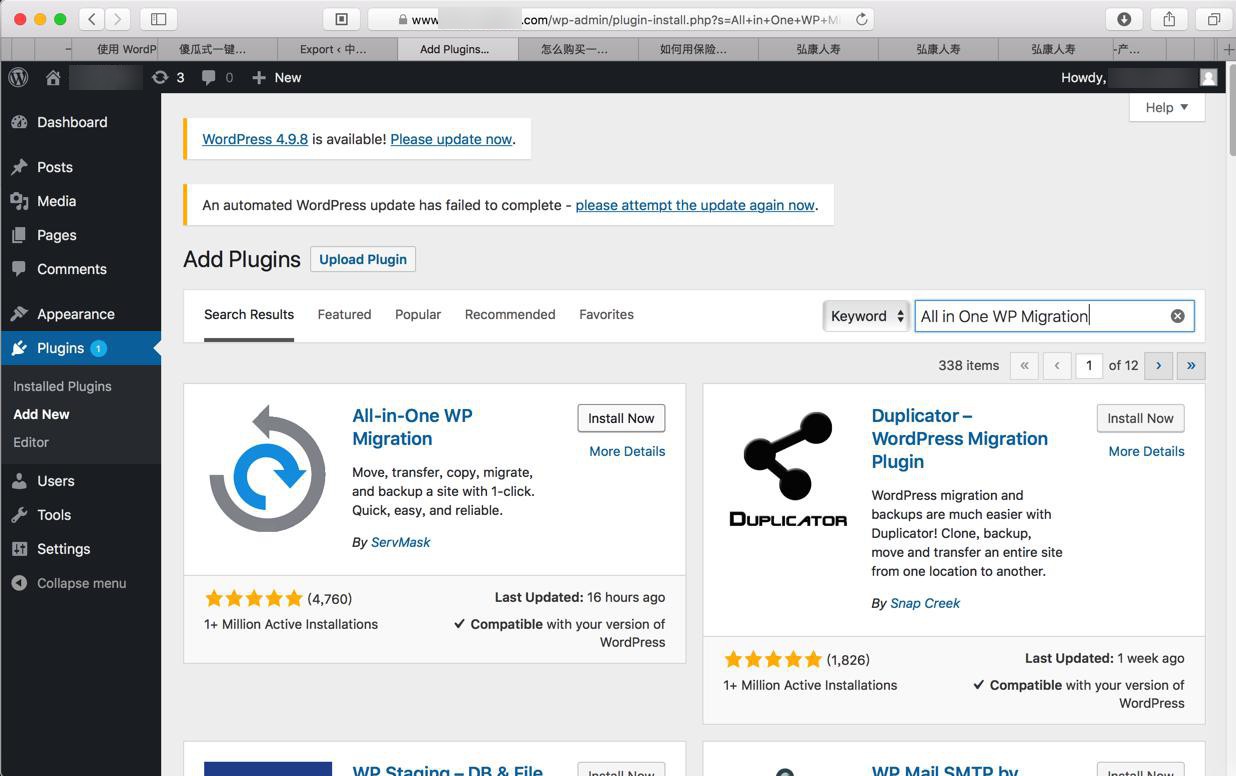
结果先要去解决:
【已解决】WordPress安装升级或安装插件提示:To perform the requested action, WordPress needs to access your web server
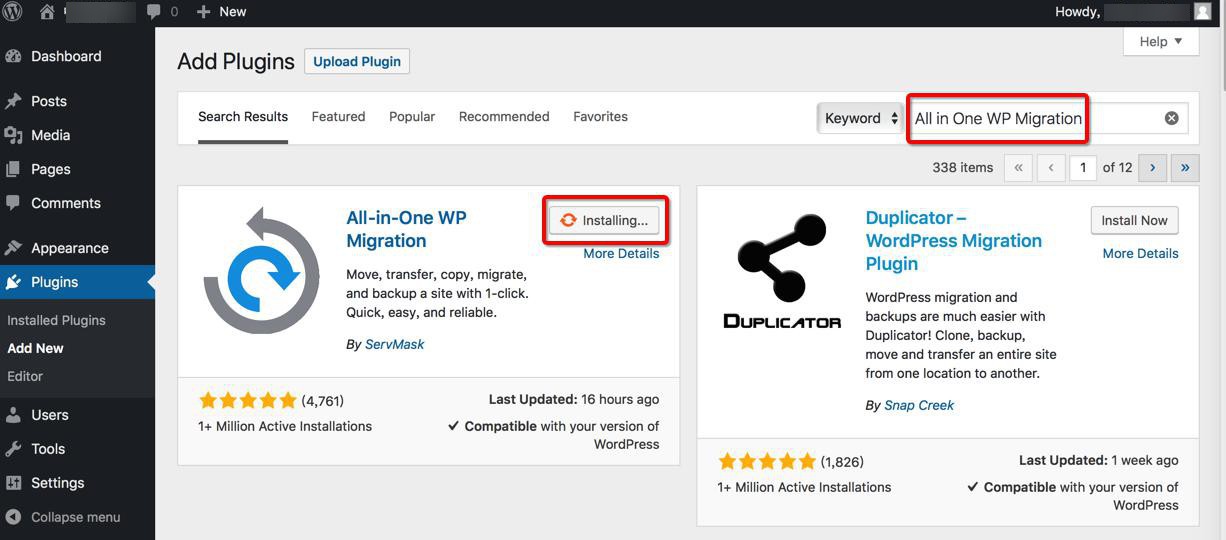
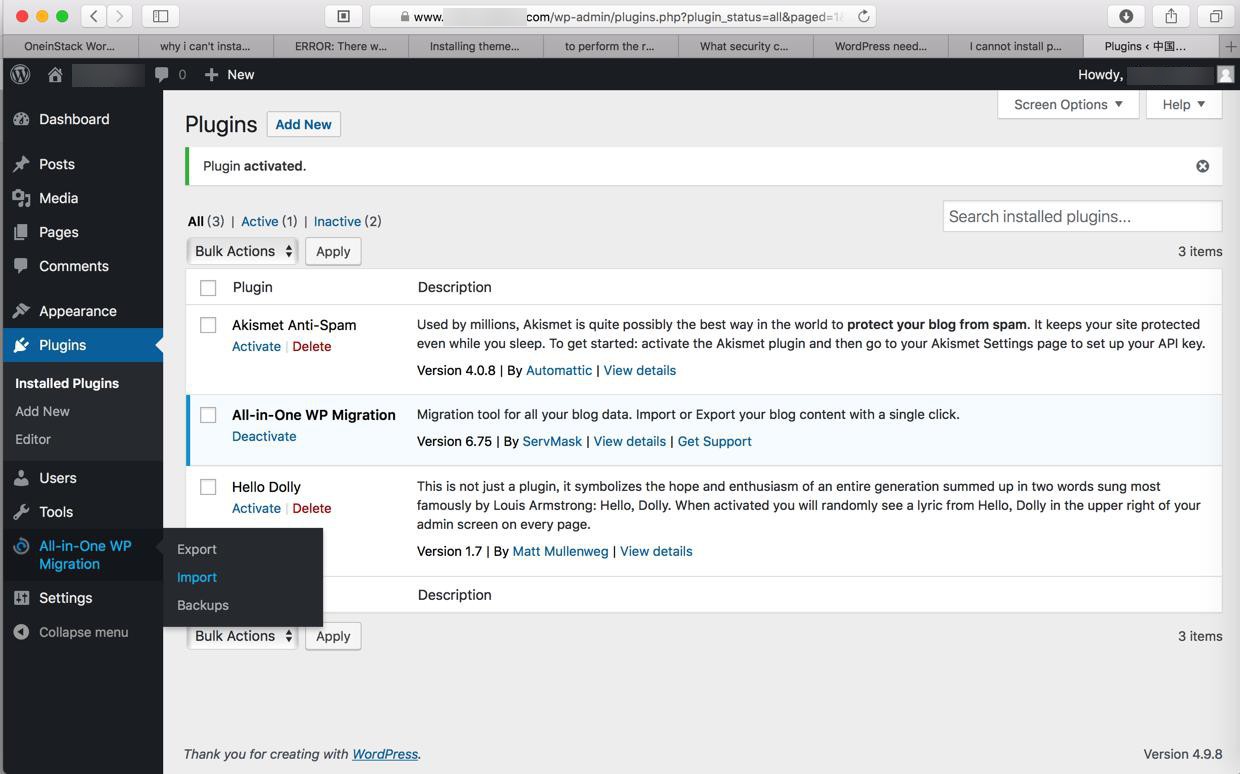
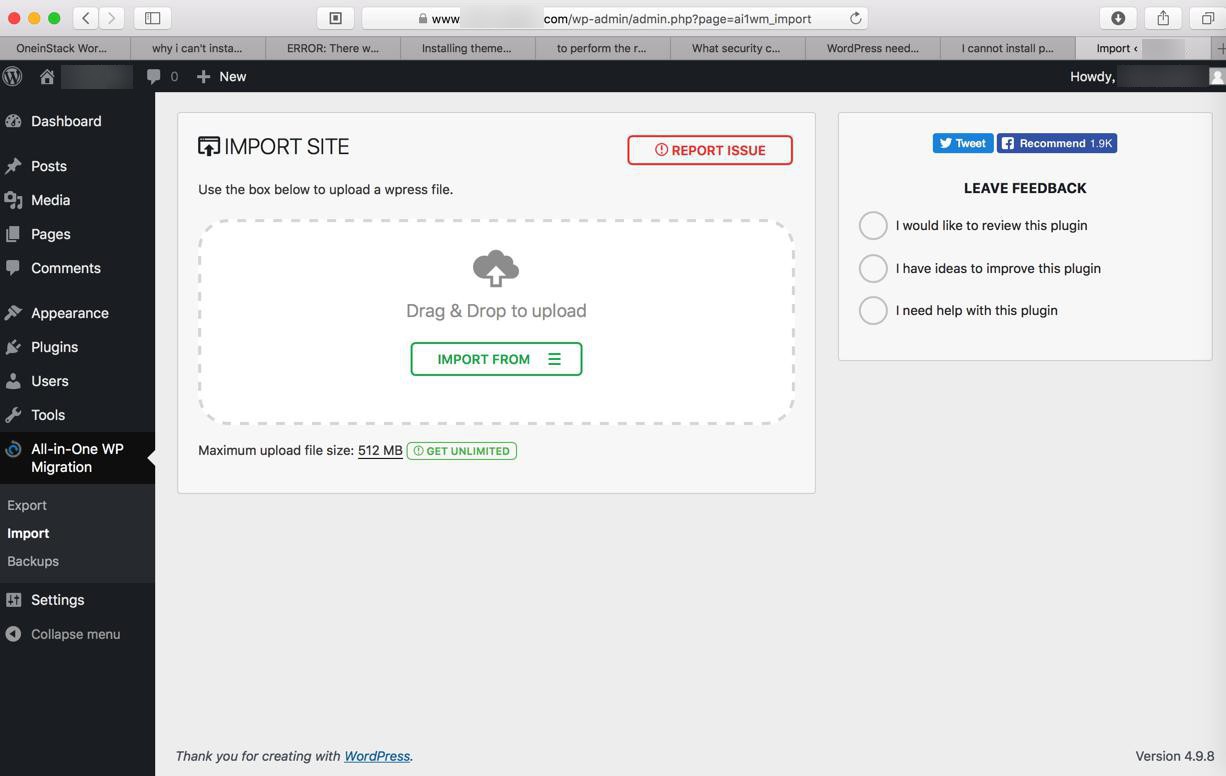
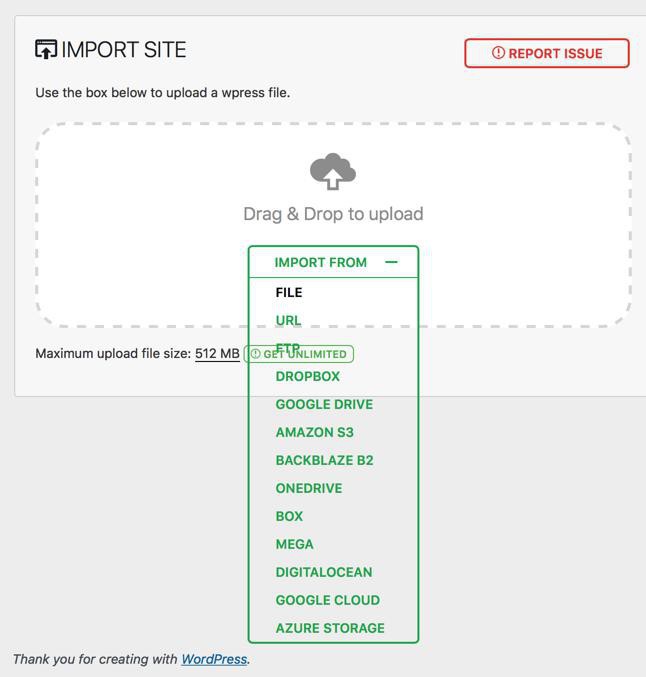
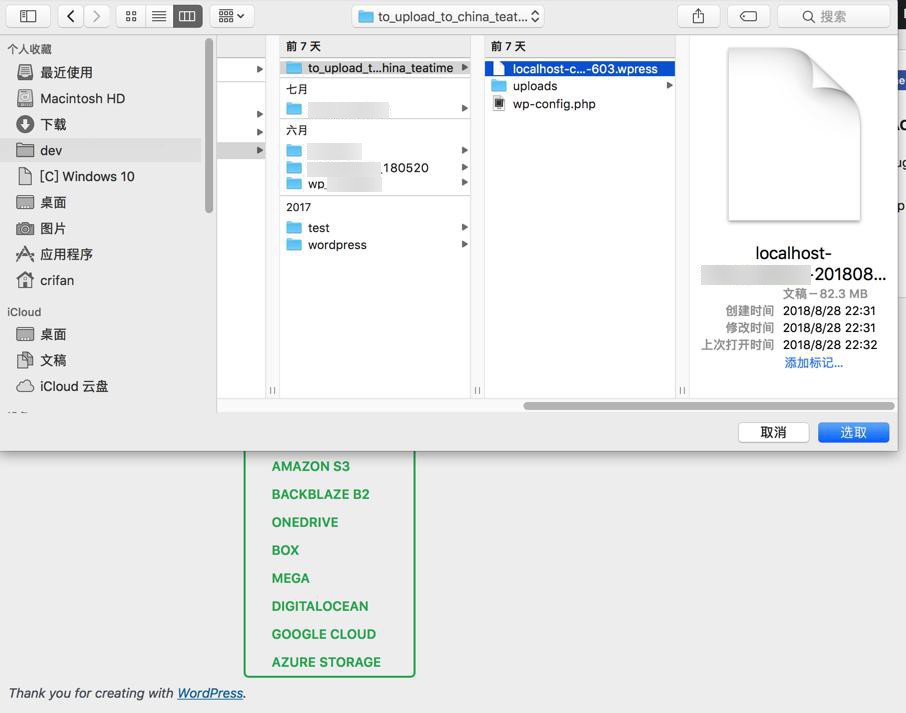
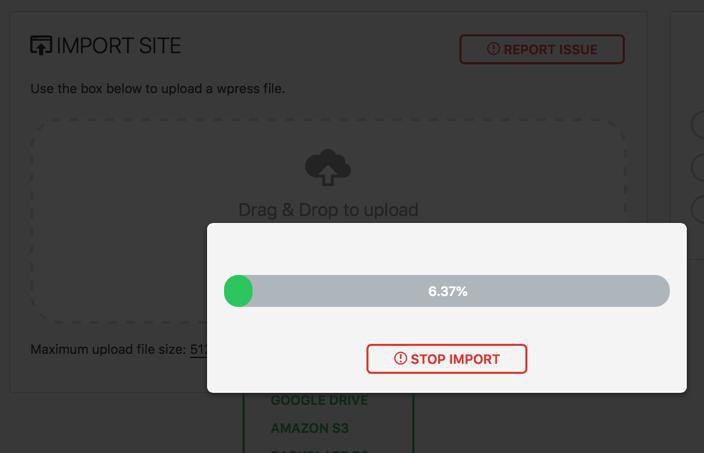
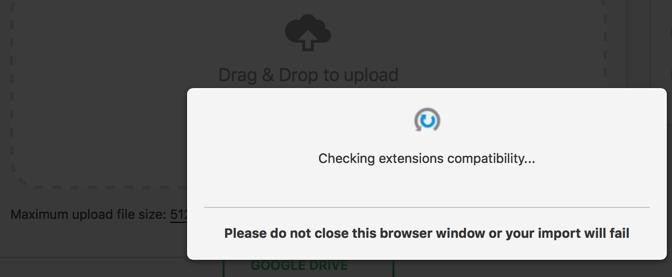
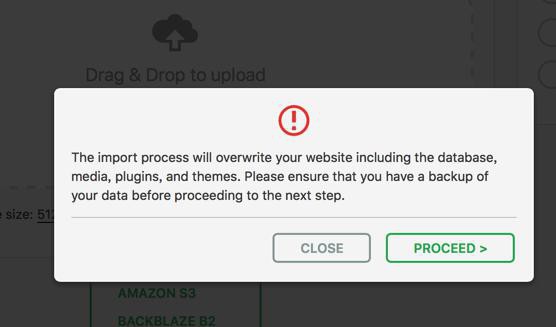
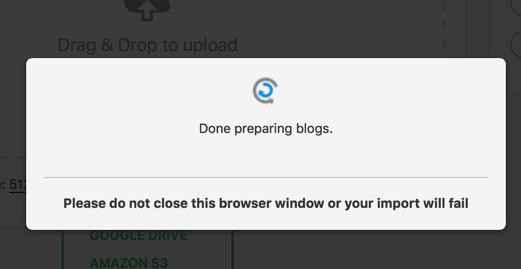
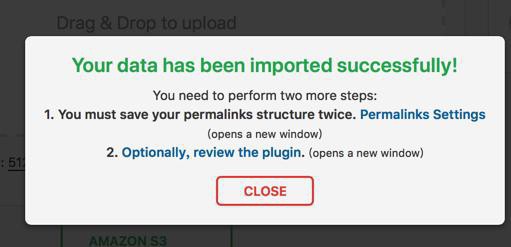
“
Your data has been imported successfully!
You need to perform two more steps:
1. You must save your permalinks structure twice. Permalinks Settings(opens a new window)
“
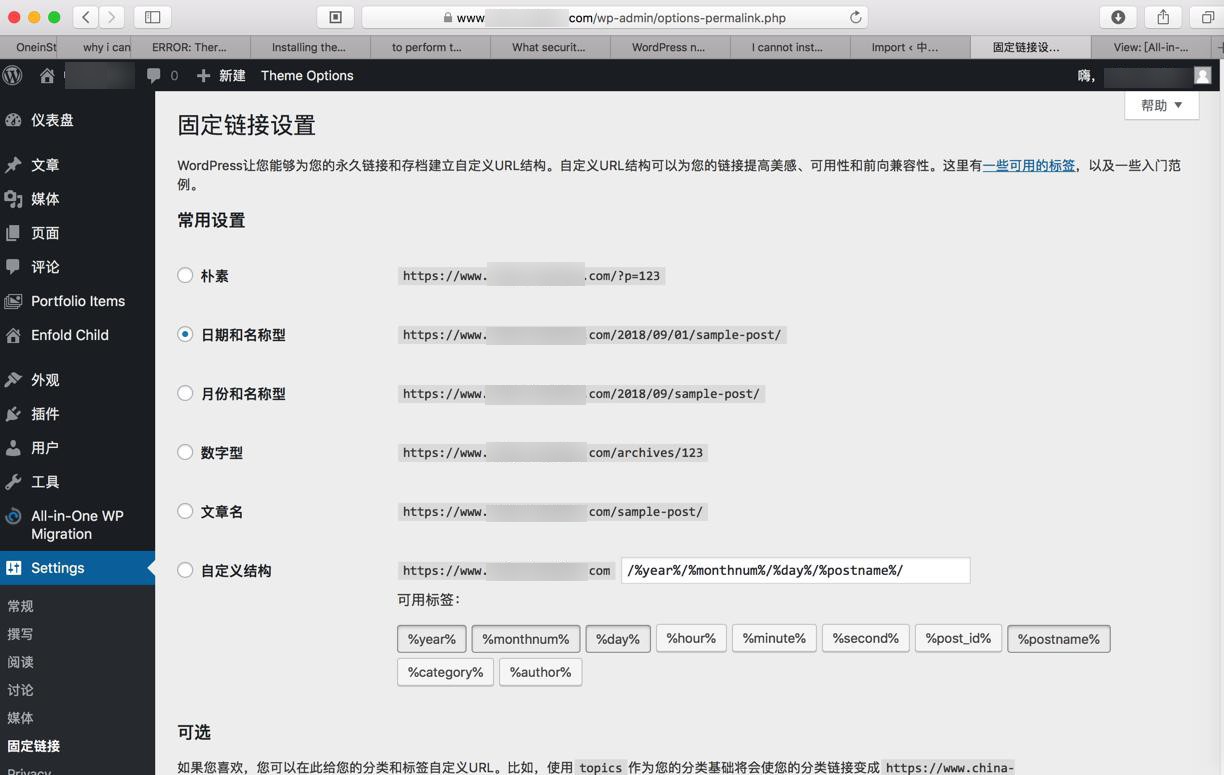
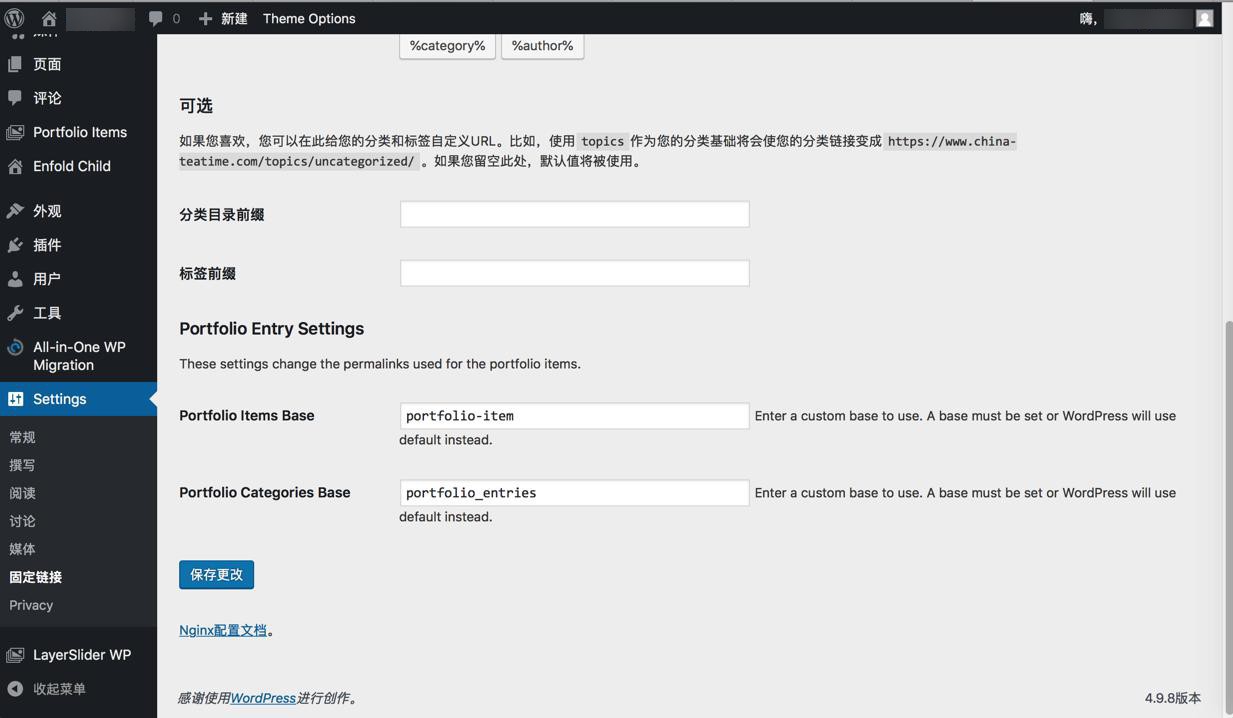
去点击保存更改:
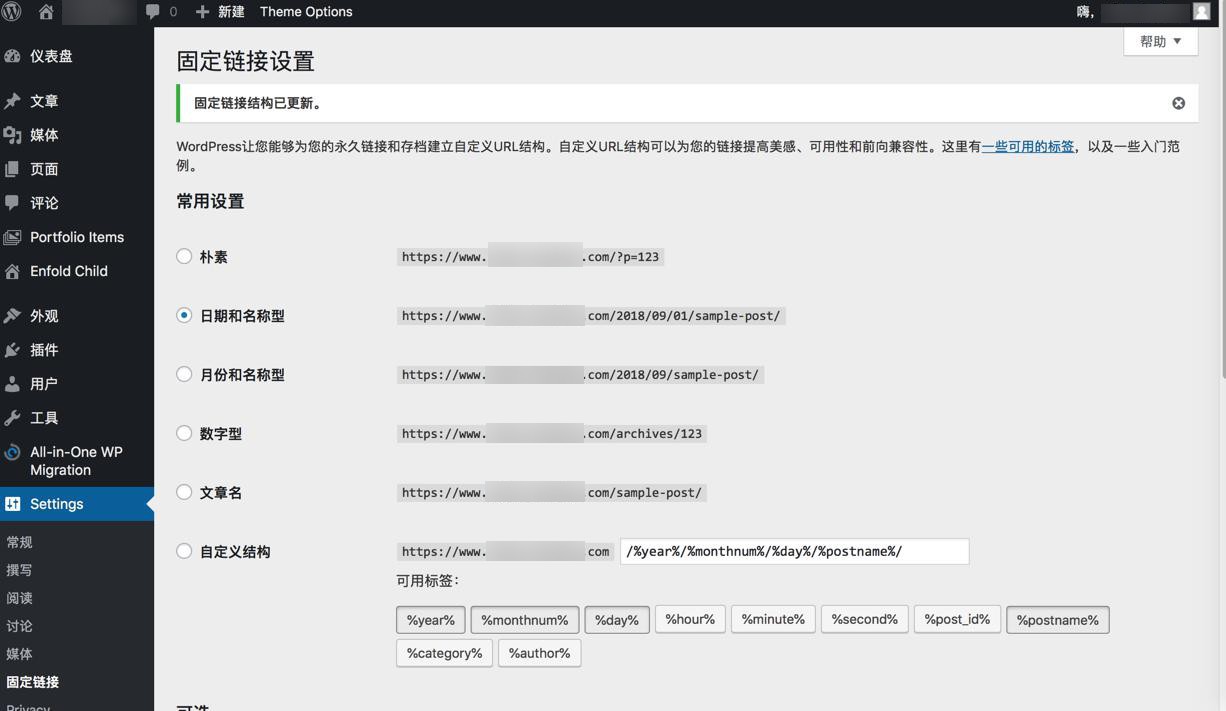
再去点击一次:
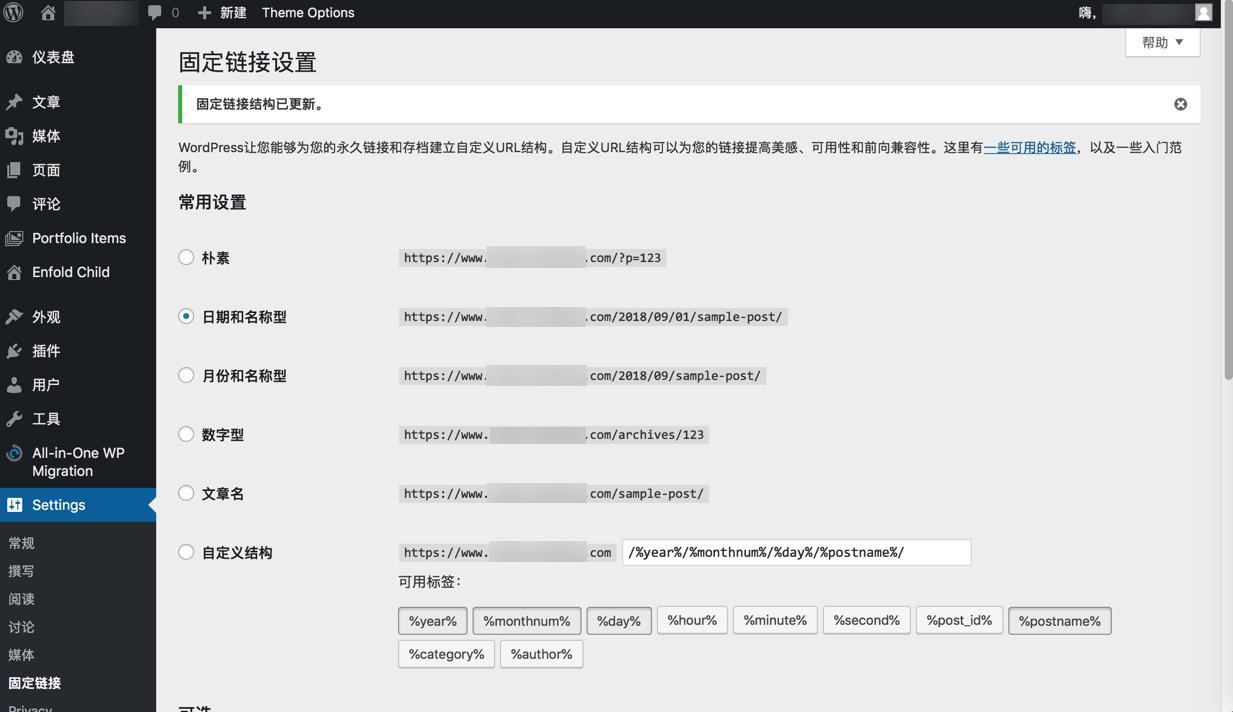
不过需要去看看,之前本地的固定链接是怎么设置的。
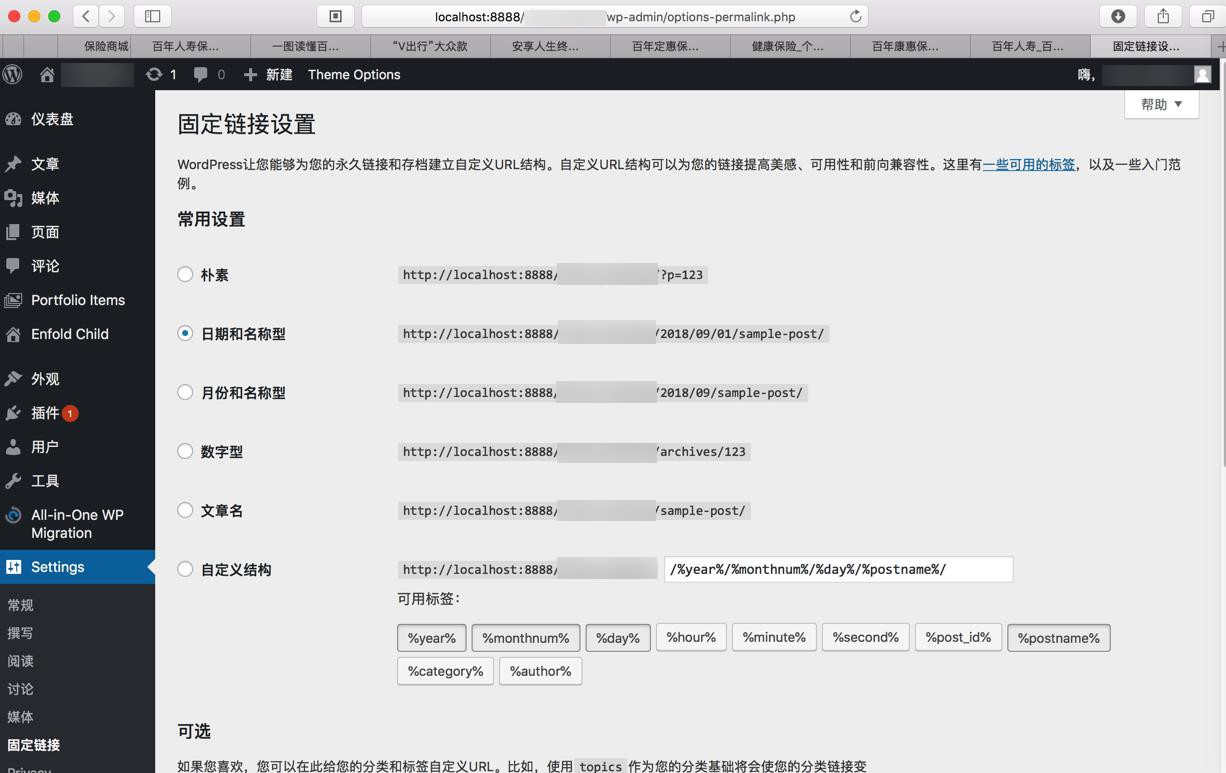
之前也是:
日期和名称型 http://localhost:8888/xxx/2018/09/01/sample-post/
那就好。
【已解决】用All in One WP Migration搬家后本地和在线的WordPress的布局全乱了
转载请注明:在路上 » 【记录】在线WordPress中用插件All in One WP Migration实现迁移到在线环境网站搬家