折腾:
期间,登录Amazon账户后,去继续操作:
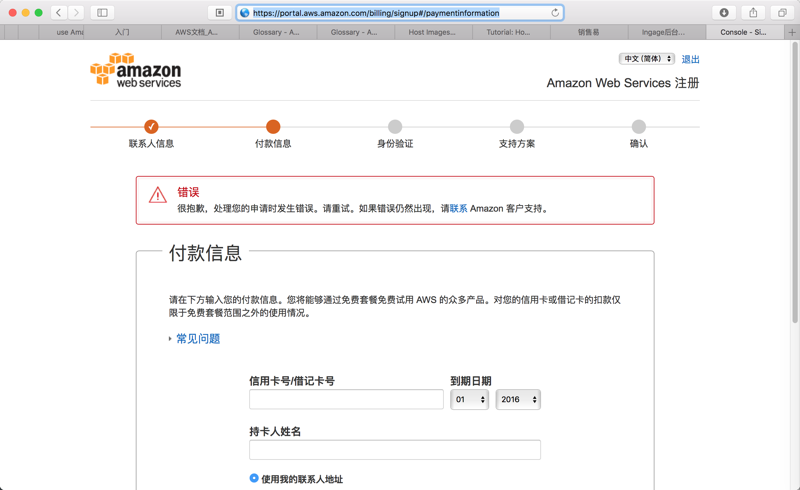


去找找什么原因。
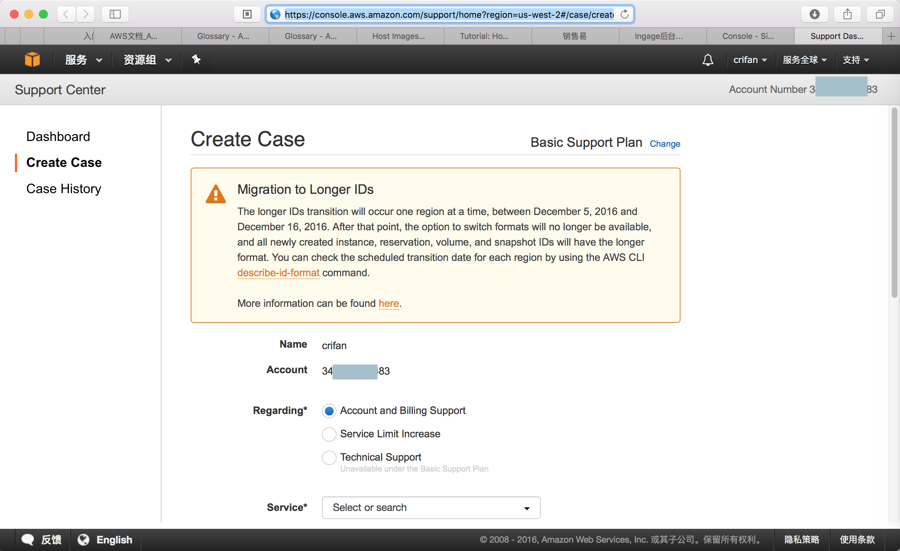
Create CaseBasic Support PlanChangeMigration to Longer IDsThe longer IDs transition will occur one region at a time, between December 5, 2016 and December 16, 2016. After that point, the option to switch formats will no longer be available, and all newly created instance, reservation, volume, and snapshot IDs will have the longer format. You can check the scheduled transition date for each region by using the AWS CLI describe-id-format command. |
describe-id-format — AWS CLI 1.11.28 Command Reference
AWS EC2常见问题_EC2虚拟云服务器托管常见问题-AWS 云服务
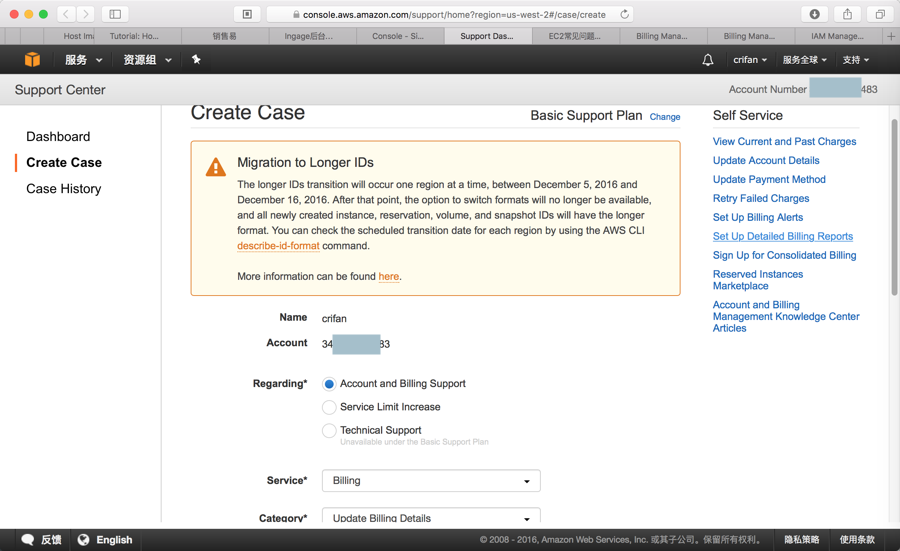
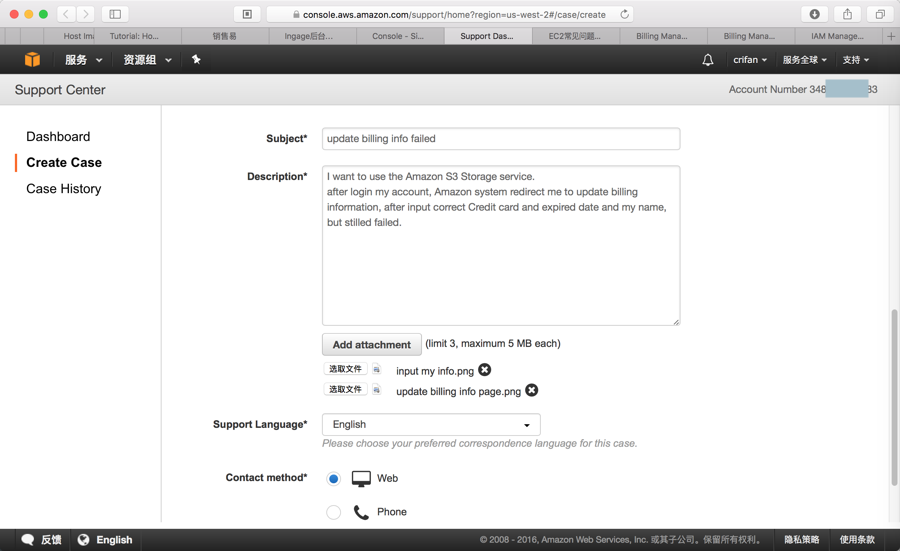
提交了问题了:
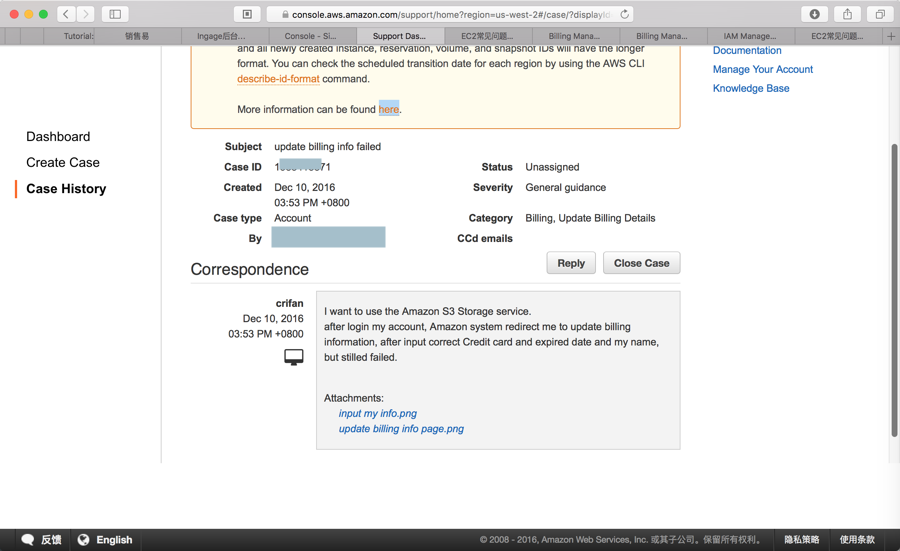
抽空去点击看看:
https://console.aws.amazon.com/support/home?region=us-west-2#/case/?displayId=1983415871&language=en
后来回复邮件了:
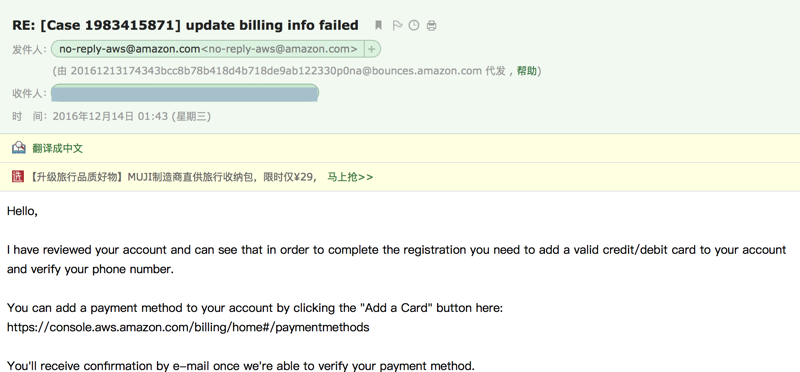
Hello, I have reviewed your account and can see that in order to complete the registration you need to add a valid credit/debit card to your account and verify your phone number. You can add a payment method to your account by clicking the "Add a Card" button here: You’ll receive confirmation by e-mail once we’re able to verify your payment method. To help get you up and running as quickly as possible, we can manually verify the phone number on your account with a direct call from someone here at AWS. To do so, click on this case in the Support Center, and then click "Reply". Select "Phone" at the bottom of the page and complete your details; we’ll call you at the number you provide to help. You can log into the AWS Support Center at this link: I hope this helps. Best regards, Chase G. Amazon Web Services Check out the AWS Support Knowledge Center, a knowledge base of articles and videos that answer customer questions about AWS services: https://aws.amazon.com/premiumsupport/knowledge-center/?icmpid=support_email_category We value your feedback. Please rate my response using the link below. =================================================== To contact us again about this case, please return to the AWS Support Center using the following URL: (If you are connecting by federation, log in before following the link.) *Please note: this e-mail was sent from an address that cannot accept incoming e-mail. Please use the link above if you need to contact us again about this same issue. ==================================================================== Learn to work with the AWS Cloud. Get started with free online videos and self-paced labs at ==================================================================== Amazon Web Services, Inc. is an affiliate of Amazon.com, Inc. Amazon.com is a registered trademark of Amazon.com, Inc. or its affiliates. |
然后去操作:



必须输入全部英文,否则:
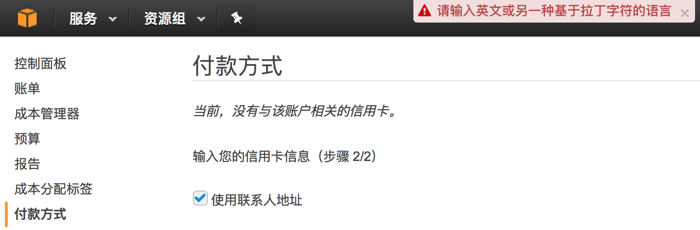
然后设置好了:

对应的会收到扣款的短信:
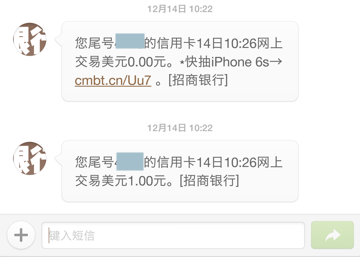
【总结】
Amazon的系统,也是有点问题:
我的账户中没有设置过用于付款的信用卡
所以在开通AWS的时候,需要我去设置信用卡
但是在该界面中新增信用卡,却始终失败。
最后提交问题反馈,客户回复说,需要去个人账户中,新增信用卡,最后才可以。
转载请注明:在路上 » 【已解决】Amazon中无法开通AWS服务