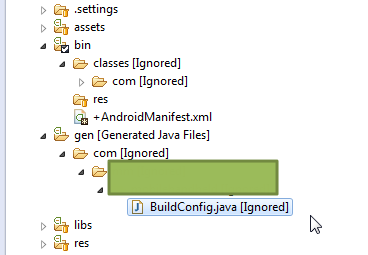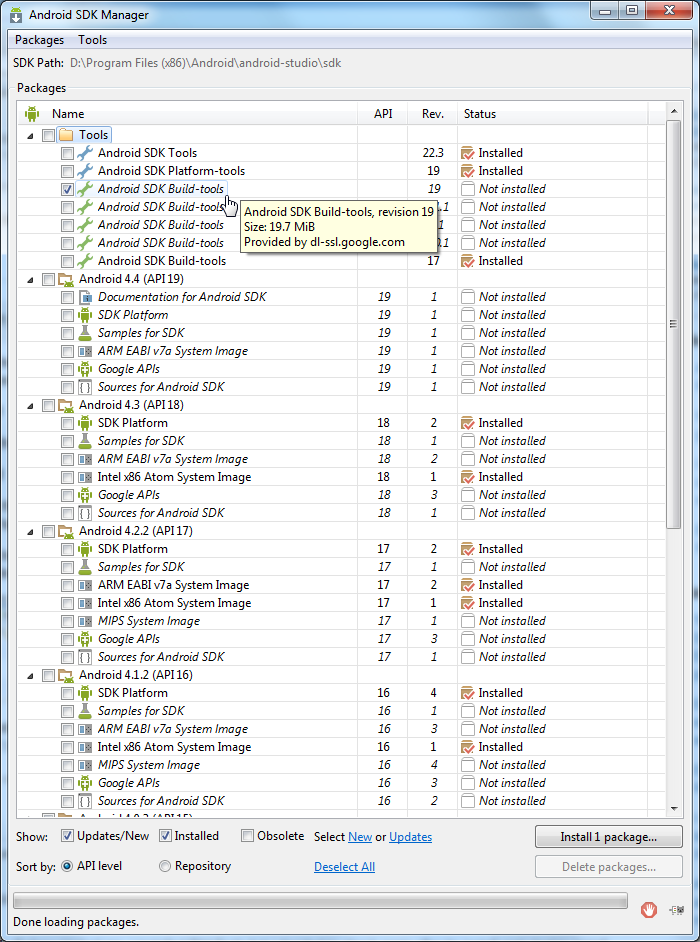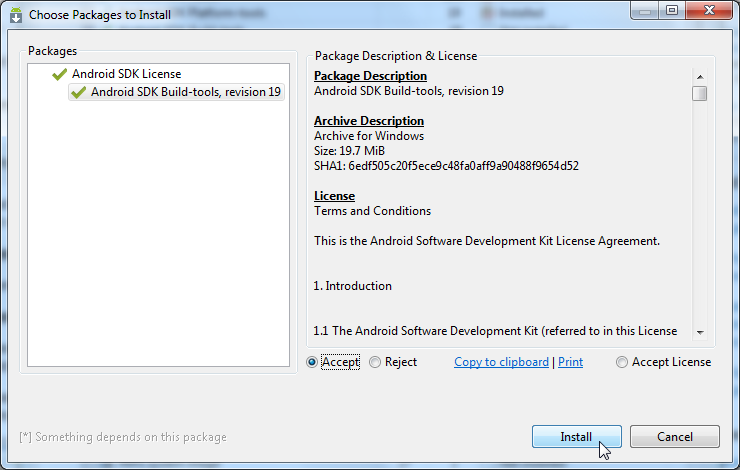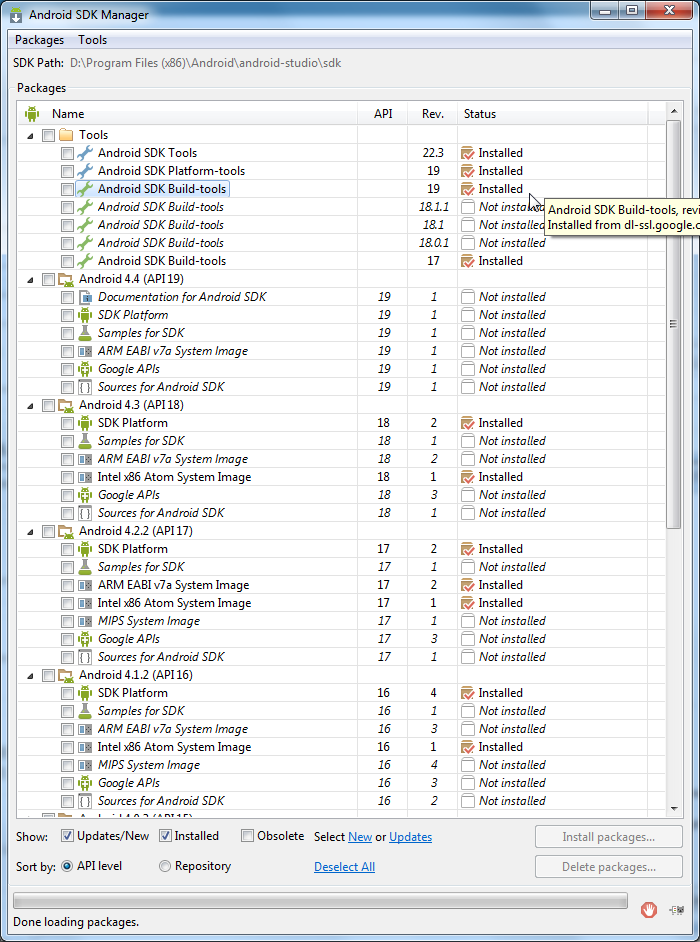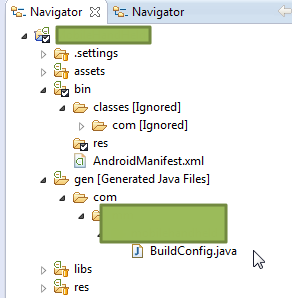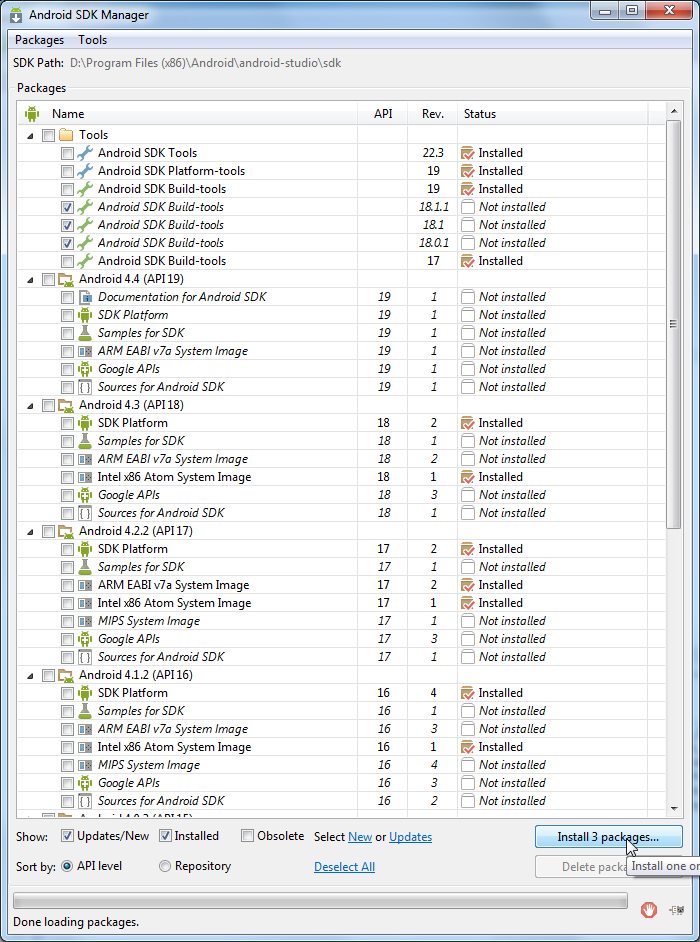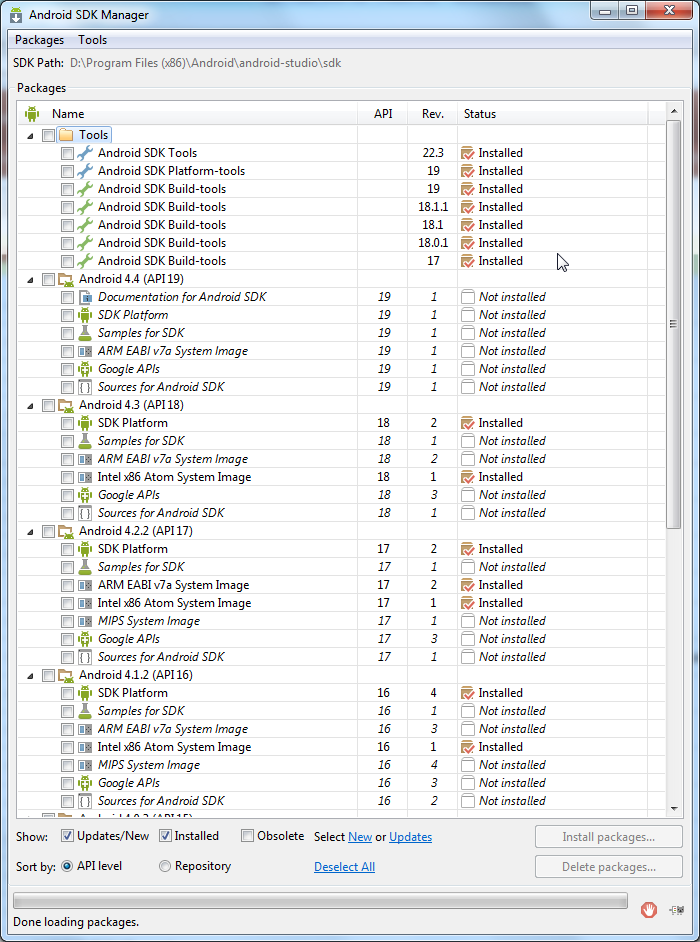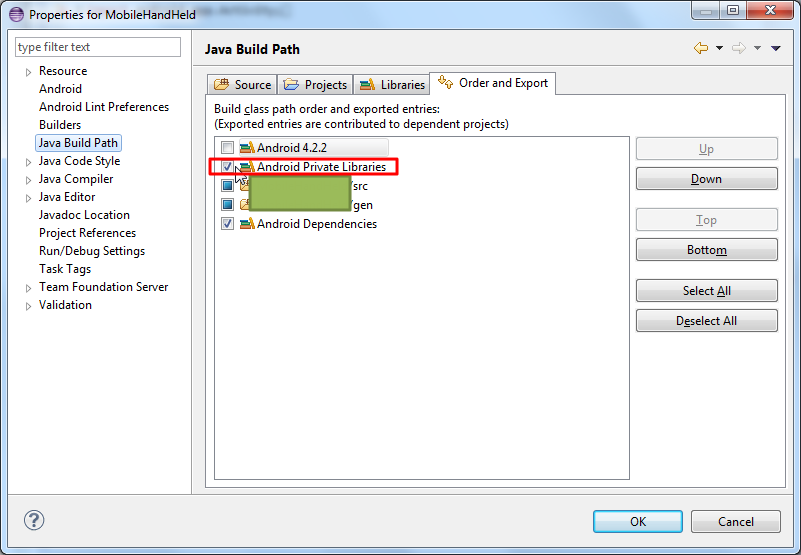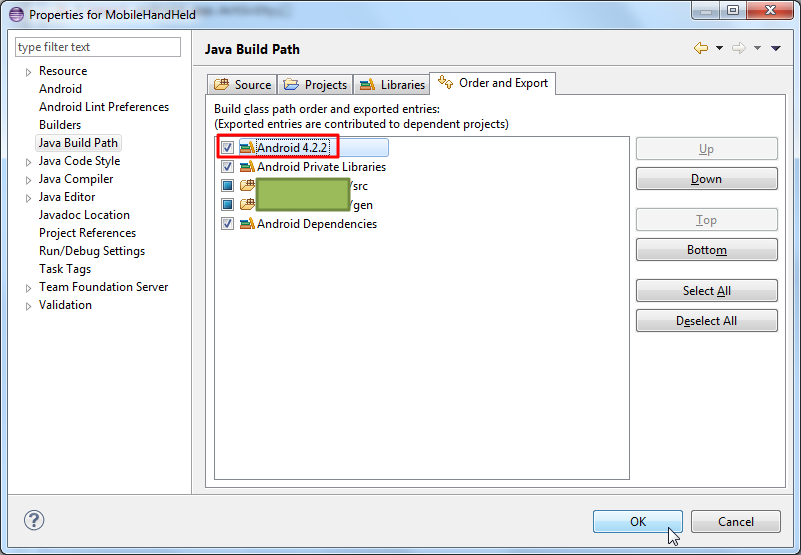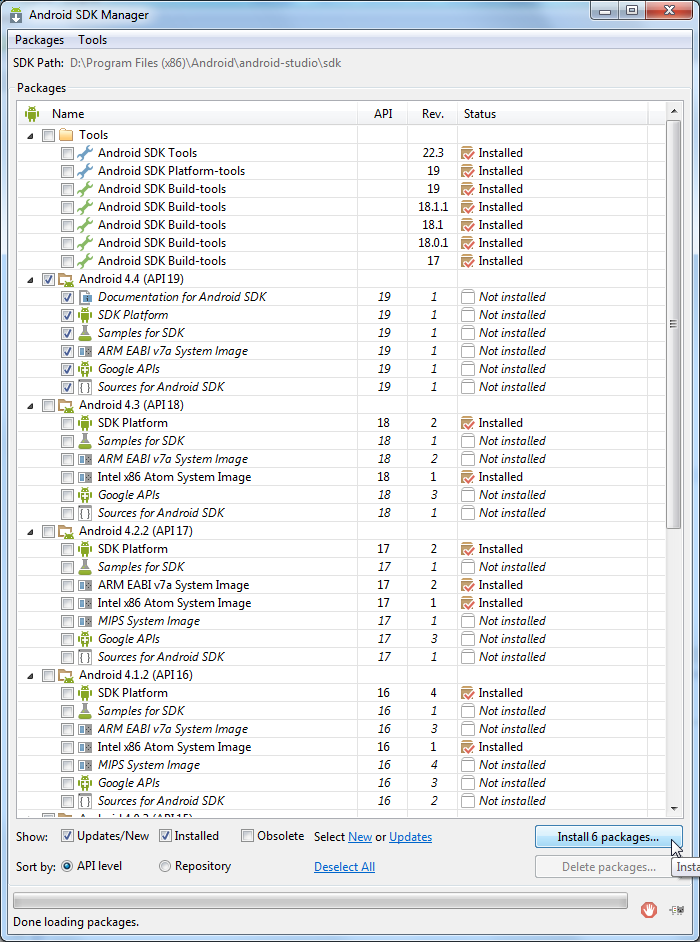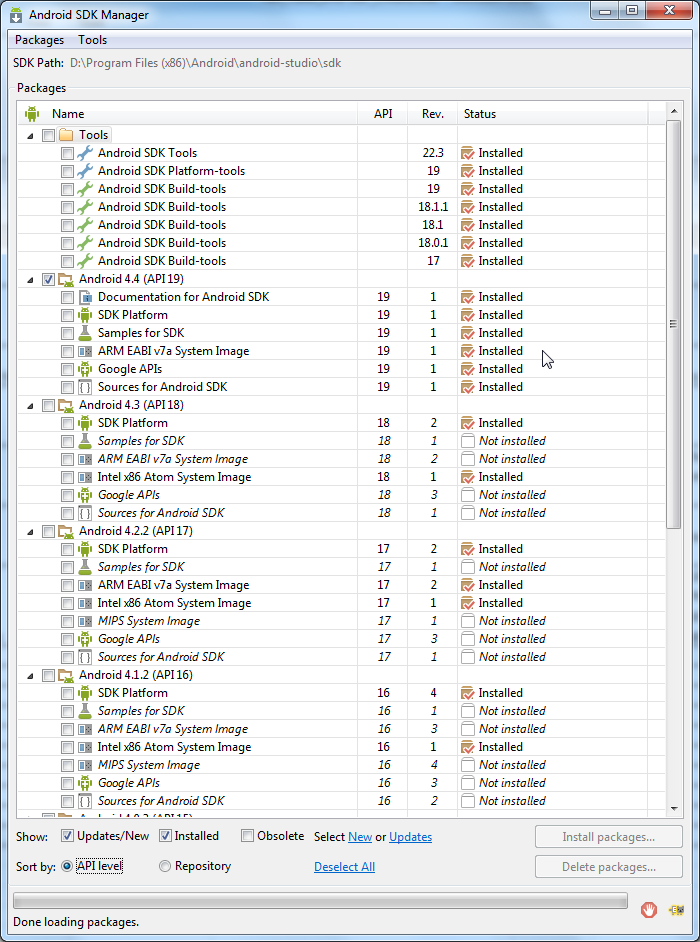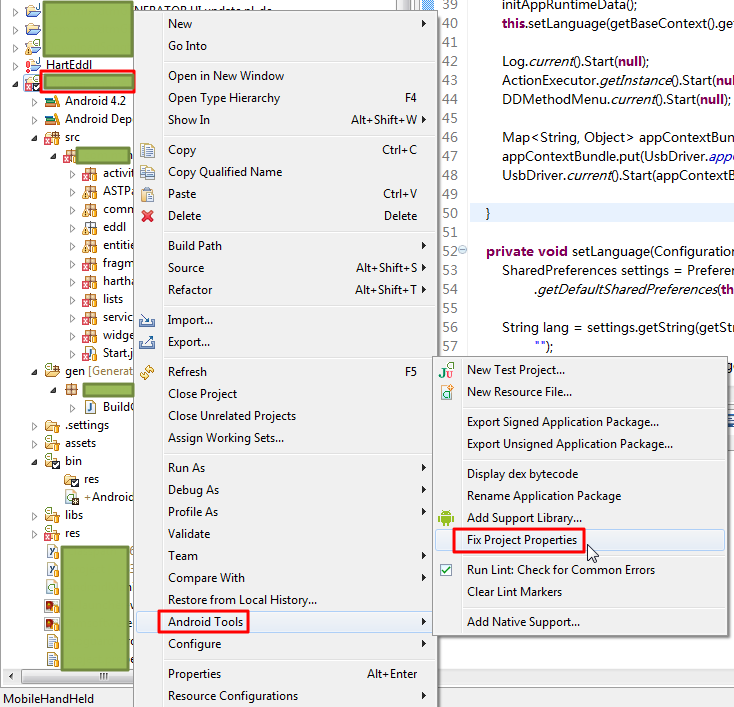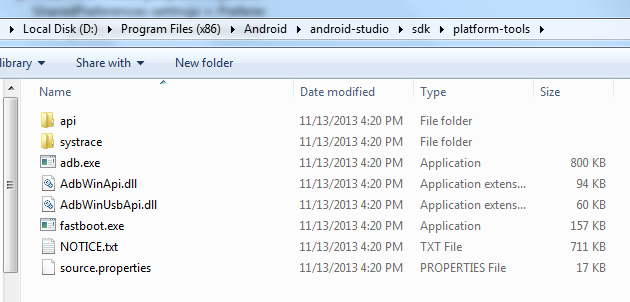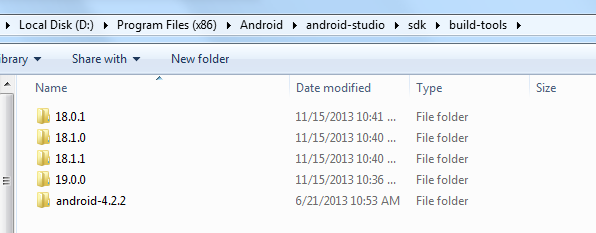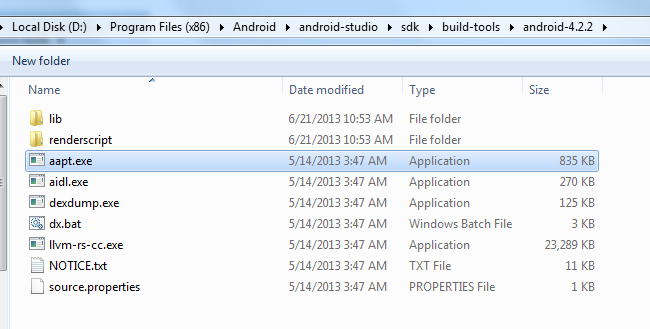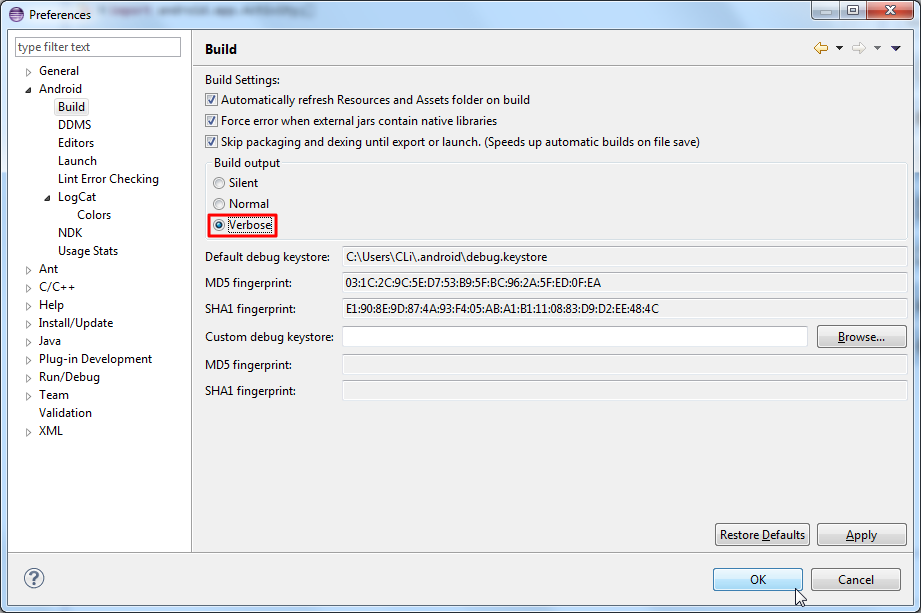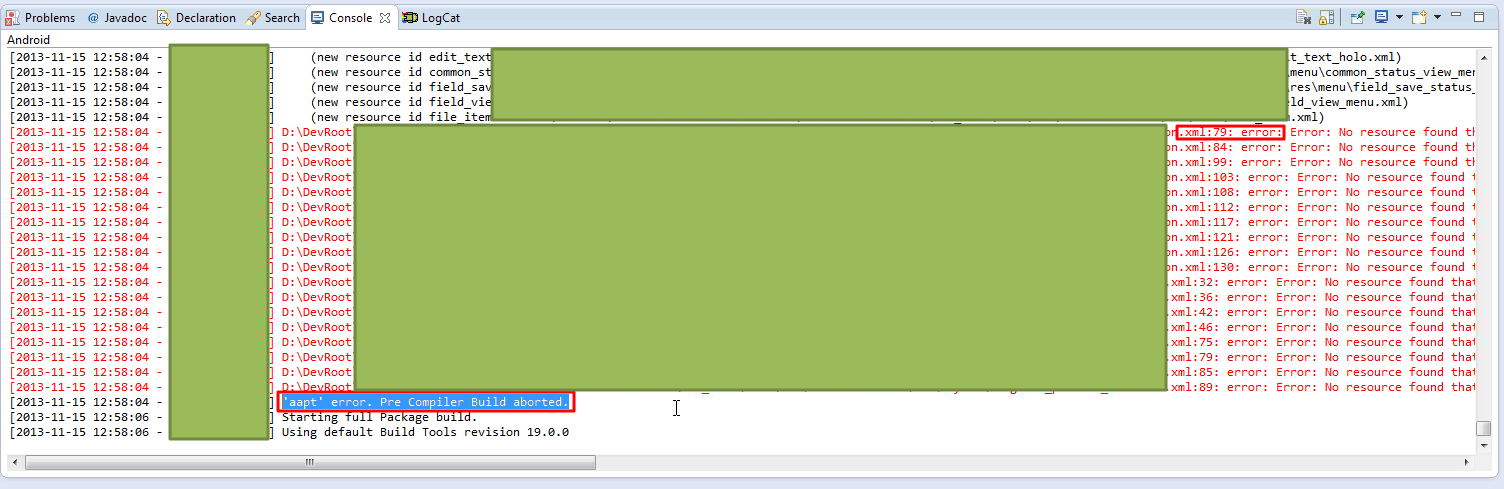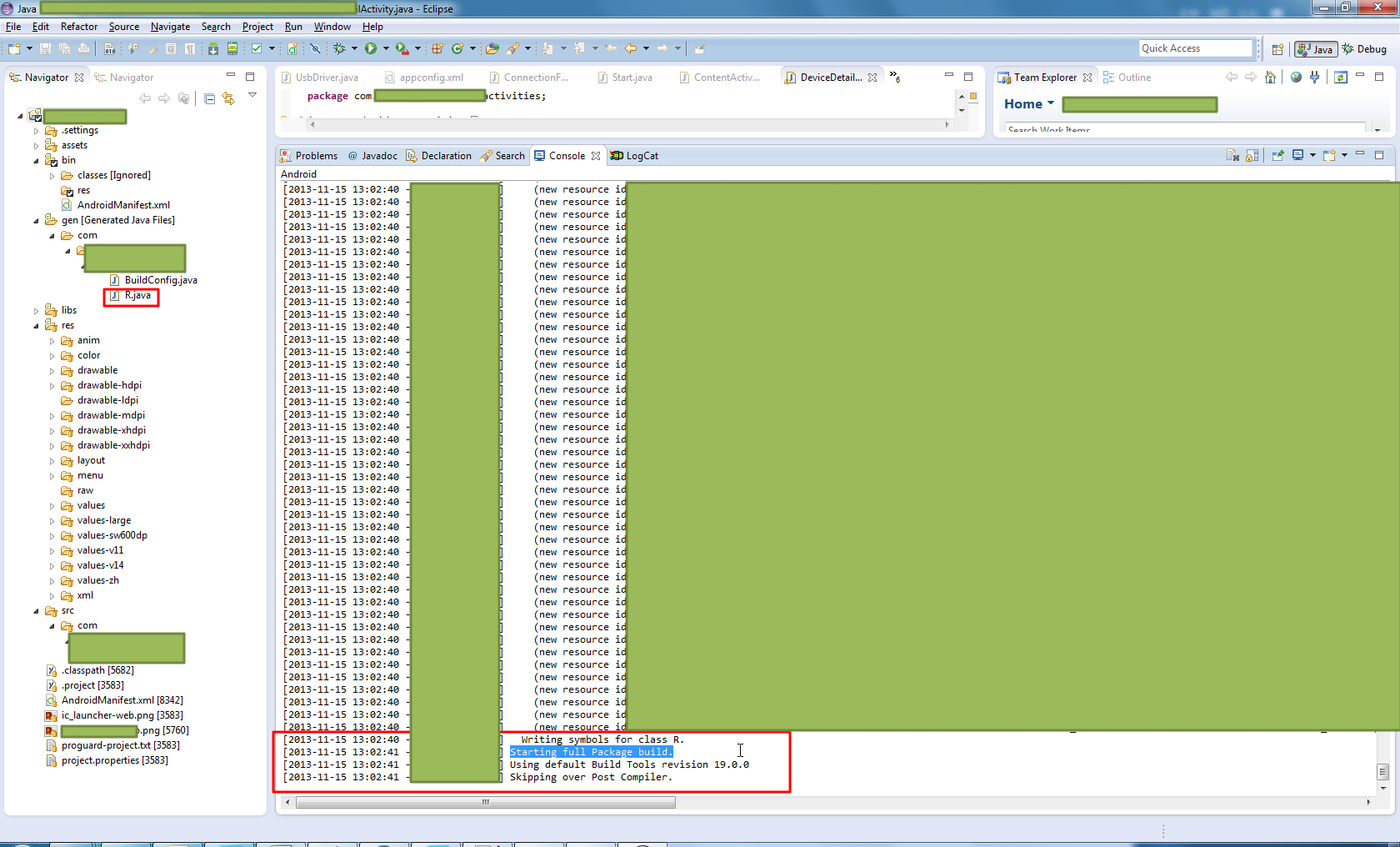【问题】
之前用Android的ADT编译android项目,都是正常的,都可以正常在
gen下面生成对应的R.java。
最近遇到问题是:
在更新了ADT到最新的22版本后:
【记录】在Eclipse 4.3.1 Kepler中安装最新版的ADT 22.3.0
结果却遇到问题了:
在gen目录下,不能生成对应的R.java了。
(另外一个BuildConfig.java是可以正常生成的)
【解决过程】
1.去参考:
Java/Eclipse – No more R file ever
去装SDK Build-tools v19的:
装好了19版本的:
结果还是没生成R.java:
2.再去把
18.1.1
18.1
18.0.1
的SDK Build-tools,也装上:
安装好后:
重启ADT和Eclipse看看,结果重新Build还是不行。
3.去看了看项目的属性中的
本身是已经选中了:
Android Private Libraries
了:
4.但是可以再去选择对应的
Android 4.2.2
再去Build看看
还是不行。
5.再去安装Android 4.4的东西:
安装好了:
结果还是不行。
6.再去参考:
Android ADT version 22, R.java files not generated
去
先建立:
| ANDROID_SDK==D:\Program Files (x86)\Android\android-studio\sdk |
再去把对应的路径:
| %ANDROID_SDK%\tools;%ANDROID_SDK%\platform-tools;%ANDROID_SDK%\build-tools; |
加到PATH中。
确定cmd中可以找到:
1 2 3 4 5 6 7 8 9 10 11 12 | C:\Users\CLi>echo %PATH%D:\tmp\dev_install_root\Python27_x64;D:\tmp\dev_install_root\Python27_x64\Lib\site-packages\PyQt4;D:\tmp\dev_install_root\Perl64\site\bin;D:\tmp\dev_install_root\Perl64\bin;C:\Program Files\Common Files\Microsoft Shared\Windows Live;C:\Program Files (x86)\Common Files\Microsoft Shared\Windows Live;C:\Windows\system32;C:\Windows;C:\Windows\System32\Wbem;C:\Windows\System32\WindowsPowerShell\v1.0\;C:\Program Files (x86)\Microsoft SQL Server\100\Tools\Binn\;C:\Program Files\Microsoft SQL Server\100\Tools\Binn\;C:\Program Files\Microsoft SQL Server\100\DTS\Binn\;D:\tmp\WordPress\mysql\mysql-5.5.18\MySQL\MySQL Server 5.5\bin;D:\tmp\WordPress\DevRoot\MySQL\MySQL Server 5.5\bin;D:\tmp\WordPress\DevRoot\php-5.3.6-Win32-VC9-x64;D:\tmp\WordPress\DevRoot\php-5.3.6-Win32-VC9-x64\ext;D:\tmp\WordPress\DevRoot\Python27;C:\Program Files (x86)\Common Files\Acronis\SnapAPI\;C:\Program Files (x86)\Windows Live\Shared;C:\Program Files\Java\jdk1.7.0_11\bin;/home/CLi/develop/docbook/tools/fop\lib;D:\tmp\tmp_dev_root\cgwin\home\CLi\develop\docbook\tools\fop;D:\DevInstallRoot\FF\DD_IDE_1.1.2\TOK\BIN;D:\DevInstallRoot\FF\DD_IDE_1.2.0\TOK\BIN;D:\DevRoot\EmbeddedDevelop\trunk\Research\CLI\FF\FBK\develop\tools\develop-tools;D:\tmp\WordPress\DevRoot\Python27\Scripts;D:\tmp\dev_install_root\PostgreSQL\8.3\bin;D:\tmp\dev_install_root\ant\apache-ant-1.8.4\bin;C:\Program Files\nodejs\;C:\Program Files\Microsoft\Web Platform Installer\;D:\DevRoot\xxxxxx\ANTLR\batchFile;C:\Program Files (x86)\QuickTime\QTSystem\;D:\tmp\tmp_dev_root\android\adt-bundle-windows\sdk\platform-tools;D:\tmp\dev_install_root\Tesseract-OCR;D:\tmp\dev_install_root\jython2.5.3\bin;d:\devinstallroot\gnuarm\bin;D:\tmp\dev_install_root\HTML Help Workshop;C:\Program Files\TortoiseSVN\bin;D:\tmp\dev_install_root\Go\bin;D:\tmp\tmp_dev_root\go\bin;D:\Program Files (x86)\Android\android-studio\sdk\tools;D:\Program Files (x86)\Android\android-studio\sdk\platform-tools;D:\Program Files (x86)\Android\android-studio\sdk\build-tools; |
但是结果:
问题依旧。
7.参考:
新建Android工程没有自动生成R.JAVA,应该先升级下ADT
去试试Fix Project Properties
结果问题依旧。
8.参考:
新建Android工程没有自动生成R.JAVA,应该先升级下ADT
android helloword 小错误 R.java 文件没有产生
说是platform-tools下的aapt
结果自己这里是:
android-studio中是:
sdk的路径是:
| D:\Program Files (x86)\Android\android-studio\sdk |
但是:
| D:\Program Files (x86)\Android\android-studio\sdk\platform-tools |
下面没有aapt:
而是在:
| D:\Program Files (x86)\Android\android-studio\sdk\build-tools |
下面的,不同的版本中,才有:
D:\Program Files (x86)\Android\android-studio\sdk\build-tools\android-4.2.2\aapt.exe D:\Program Files (x86)\Android\android-studio\sdk\build-tools\19.0.0\aapt.exe |
所以:
去尝试把对应的
| D:\Program Files (x86)\Android\android-studio\sdk\build-tools\android-4.2.2\aapt.exe |
也加到PATH中:
| %ANDROID_SDK%\tools;%ANDROID_SDK%\platform-tools;%ANDROID_SDK%\build-tools;%ANDROID_SDK%\platform-tools\android-4.2.2;%ANDROID_SDK%\platform-tools\19.0.0; |
结果打印出来的PATH还是有问题:
1 2 3 4 5 6 7 8 9 10 11 12 | C:\Users\CLi>echo %PATH%D:\tmp\dev_install_root\Python27_x64;D:\tmp\dev_install_root\Python27_x64\Lib\site-packages\PyQt4;D:\tmp\dev_install_root\Perl64\site\bin;D:\tmp\dev_install_root\Perl64\bin;C:\Program Files\Common Files\Microsoft Shared\Windows Live;C:\Program Files (x86)\Common Files\Microsoft Shared\Windows Live;C:\Windows\system32;C:\Windows;C:\Windows\System32\Wbem;C:\Windows\System32\WindowsPowerShell\v1.0\;C:\Program Files (x86)\Microsoft SQL Server\100\Tools\Binn\;C:\Program Files\Microsoft SQL Server\100\Tools\Binn\;C:\Program Files\Microsoft SQL Server\100\DTS\Binn\;D:\tmp\WordPress\mysql\mysql-5.5.18\MySQL\MySQL Server 5.5\bin;D:\tmp\WordPress\DevRoot\MySQL\MySQL Server 5.5\bin;D:\tmp\WordPress\DevRoot\php-5.3.6-Win32-VC9-x64;D:\tmp\WordPress\DevRoot\php-5.3.6-Win32-VC9-x64\ext;D:\tmp\WordPress\DevRoot\Python27;C:\Program Files (x86)\Common Files\Acronis\SnapAPI\;C:\Program Files (x86)\Windows Live\Shared;C:\Program Files\Java\jdk1.7.0_11\bin;/home/CLi/develop/docbook/tools/fop\lib;D:\tmp\tmp_dev_root\cgwin\home\CLi\develop\docbook\tools\fop;D:\DevInstallRoot\FF\DD_IDE_1.1.2\TOK\BIN;D:\DevInstallRoot\FF\DD_IDE_1.2.0\TOK\BIN;D:\DevRoot\EmbeddedDevelop\trunk\Research\CLI\FF\FBK\develop\tools\develop-tools;D:\tmp\WordPress\DevRoot\Python27\Scripts;D:\tmp\dev_install_root\PostgreSQL\8.3\bin;D:\tmp\dev_install_root\ant\apache-ant-1.8.4\bin;C:\Program Files\nodejs\;C:\Program Files\Microsoft\Web Platform Installer\;D:\DevRoot\xxxxx\ANTLR\batchFile;C:\Program Files (x86)\QuickTime\QTSystem\;D:\tmp\tmp_dev_root\android\adt-bundle-windows\sdk\platform-tools;D:\tmp\dev_install_root\Tesseract-OCR;D:\tmp\dev_install_root\jython2.5.3\bin;d:\devinstallroot\gnuarm\bin;D:\tmp\dev_install_root\HTML Help Workshop;C:\Program Files\TortoiseSVN\bin;D:\tmp\dev_install_root\Go\bin;D:\tmp\tmp_dev_root\go\bin;D:\Program Files (x86)\Android\android-studio\sdk\tools;D:\Program Files (x86)\Android\android-studio\sdk\platform-tools;D:\Program Files (x86)\Android\android-studio\sdk\build-tools;D:\Program File |
还是不包含对应的platform-tools
9.貌似是PATH的内容太长了?超过PATH值的长度限制了?
把原先的PATH:
| D:\tmp\dev_install_root\Python27_x64;D:\tmp\dev_install_root\Python27_x64\Lib\site-packages\PyQt4;D:\tmp\dev_install_root\Perl64\site\bin;D:\tmp\dev_install_root\Perl64\bin;C:\Program Files\Common Files\Microsoft Shared\Windows Live;C:\Program Files (x86)\Common Files\Microsoft Shared\Windows Live;%SystemRoot%\system32;%SystemRoot%;%SystemRoot%\System32\Wbem;%SYSTEMROOT%\System32\WindowsPowerShell\v1.0\;C:\Program Files (x86)\Microsoft SQL Server\100\Tools\Binn\;C:\Program Files\Microsoft SQL Server\100\Tools\Binn\;C:\Program Files\Microsoft SQL Server\100\DTS\Binn\;D:\tmp\WordPress\mysql\mysql-5.5.18\MySQL\MySQL Server 5.5\bin;D:\tmp\WordPress\DevRoot\MySQL\MySQL Server 5.5\bin;D:\tmp\WordPress\DevRoot\php-5.3.6-Win32-VC9-x64;D:\tmp\WordPress\DevRoot\php-5.3.6-Win32-VC9-x64\ext;D:\tmp\WordPress\DevRoot\Python27;C:\Program Files (x86)\Common Files\Acronis\SnapAPI\;C:\Program Files (x86)\Windows Live\Shared;%JAVA_HOME%\bin;%FOP_HOME%\lib;D:\tmp\tmp_dev_root\cgwin\home\CLi\develop\docbook\tools\fop;D:\DevInstallRoot\FF\DD_IDE_1.1.2\TOK\BIN;D:\DevInstallRoot\FF\DD_IDE_1.2.0\TOK\BIN;D:\DevRoot\EmbeddedDevelop\trunk\Research\CLI\FF\FBK\develop\tools\develop-tools;D:\tmp\WordPress\DevRoot\Python27\Scripts;D:\tmp\dev_install_root\PostgreSQL\8.3\bin;%ANT_HOME%\bin;C:\Program Files\nodejs\;C:\Program Files\Microsoft\Web Platform Installer\;D:\DevRoot\xxxxx\ANTLR\batchFile;C:\Program Files (x86)\QuickTime\QTSystem\;D:\tmp\tmp_dev_root\android\adt-bundle-windows\sdk\platform-tools;D:\tmp\dev_install_root\Tesseract-OCR;%JYTHON_HOME%\bin;d:\devinstallroot\gnuarm\bin;D:\tmp\dev_install_root\HTML Help Workshop;C:\Program Files\TortoiseSVN\bin;D:\tmp\dev_install_root\Go\bin;D:\tmp\tmp_dev_root\go\bin;%ANDROID_SDK%\tools;%ANDROID_SDK%\platform-tools;%ANDROID_SDK%\build-tools;%ANDROID_SDK%\platform-tools\android-4.2.2;%ANDROID_SDK%\platform-tools\19.0.0; |
改为:
| D:\tmp\dev_install_root\Python27_x64;D:\tmp\dev_install_root\Python27_x64\Lib\site-packages\PyQt4;D:\tmp\dev_install_root\Perl64\site\bin;D:\tmp\dev_install_root\Perl64\bin;C:\Program Files\Common Files\Microsoft Shared\Windows Live;C:\Program Files (x86)\Common Files\Microsoft Shared\Windows Live;%SystemRoot%\system32;%SystemRoot%;%SystemRoot%\System32\Wbem;%SYSTEMROOT%\System32\WindowsPowerShell\v1.0\;C:\Program Files (x86)\Microsoft SQL Server\100\Tools\Binn\;C:\Program Files\Microsoft SQL Server\100\Tools\Binn\;C:\Program Files\Microsoft SQL Server\100\DTS\Binn\;D:\tmp\WordPress\mysql\mysql-5.5.18\MySQL\MySQL Server 5.5\bin;D:\tmp\WordPress\DevRoot\MySQL\MySQL Server 5.5\bin;D:\tmp\WordPress\DevRoot\php-5.3.6-Win32-VC9-x64;D:\tmp\WordPress\DevRoot\php-5.3.6-Win32-VC9-x64\ext;D:\tmp\WordPress\DevRoot\Python27;C:\Program Files (x86)\Common Files\Acronis\SnapAPI\;C:\Program Files (x86)\Windows Live\Shared;%JAVA_HOME%\bin;%FOP_HOME%\lib;D:\tmp\tmp_dev_root\cgwin\home\CLi\develop\docbook\tools\fop;D:\DevInstallRoot\FF\DD_IDE_1.1.2\TOK\BIN;D:\DevInstallRoot\FF\DD_IDE_1.2.0\TOK\BIN;D:\DevRoot\EmbeddedDevelop\trunk\Research\CLI\FF\FBK\develop\tools\develop-tools;D:\tmp\WordPress\DevRoot\Python27\Scripts;D:\tmp\dev_install_root\PostgreSQL\8.3\bin;%ANT_HOME%\bin;C:\Program Files\nodejs\;C:\Program Files\Microsoft\Web Platform Installer\;D:\DevRoot\xxxxx\ANTLR\batchFile;C:\Program Files (x86)\QuickTime\QTSystem\;D:\DevRoot\android\adt-bundle-windows\sdk\platform-tools;D:\tmp\dev_install_root\Tesseract-OCR;%JYTHON_HOME%\bin;d:\devinstallroot\gnuarm\bin;D:\tmp\dev_install_root\HTML Help Workshop;C:\Program Files\TortoiseSVN\bin;D:\tmp\dev_install_root\Go\bin;D:\tmp\tmp_dev_root\go\bin;%ANDROID_SDK%\tools;%ANDROID_SDK%\platform-tools;%ANDROID_SDK%\build-tools;%ANDROID_SDK%\platform-tools\android-4.2.2;%ANDROID_SDK%\platform-tools\19.0.0; |
可以echo出来地址了:
1 2 3 4 5 6 7 8 9 10 11 | C:\Users\CLi>echo %PATH%D:\Program Files (x86)\Android\android-studio\sdk\tools;D:\Program Files (x86)\Android\android-studio\sdk\platform-tools;D:\Program Files (x86)\Android\android-studio\sdk\build-tools;D:\Program Files(x86)\Android\android-studio\sdk\platform-tools\android-4.2.2;D:\Program Files (x86)\Android\android-studio\sdk\platform-tools\19.0.0;D:\tmp\dev_install_root\Python27_x64;D:\tmp\dev_install_root\Python27_x64\Lib\site-packages\PyQt4;D:\tmp\dev_install_root\Perl64\site\bin;D:\tmp\dev_install_root\Perl64\bin;C:\Program Files\Common Files\Microsoft Shared\Windows Live;C:\Program Files (x86)\Common Files\Microsoft Shared\Windows Live;C:\Windows\system32;C:\Windows;C:\Windows\System32\Wbem;C:\Windows\System32\WindowsPowerShell\v1.0\;C:\Program Files (x86)\Microsoft SQL Server\100\Tools\Binn\;C:\Program Files\Microsoft SQL Server\100\Tools\Binn\;C:\Program Files\Microsoft SQL Server\100\DTS\Binn\;D:\tmp\WordPress\mysql\mysql-5.5.18\MySQL\MySQL Server 5.5\bin;D:\tmp\WordPress\DevRoot\MySQL\MySQL Server 5.5\bin;D:\tmp\WordPress\DevRoot\php-5.3.6-Win32-VC9-x64;D:\tmp\WordPress\DevRoot\php-5.3.6-Win32-VC9-x64\ext;D:\tmp\WordPress\DevRoot\Python27;C:\Program Files (x86)\Common Files\Acronis\SnapAPI\;C:\Program Files (x86)\Windows Live\Shared;C:\Program Files\Java\jdk1.7.0_11\bin;/home/CLi/develop/docbook/tools/fop\lib;D:\tmp\tmp_dev_root\cgwin\home\CLi\develop\docbook\tools\fop;D:\DevInstallRoot\FF\DD_IDE_1.1.2\TOK\BIN;D:\DevInstallRoot\FF\DD_IDE_1.2.0\TOK\BIN;D:\DevRoot\EmbeddedDevelop\trunk\Research\CLI\FF\FBK\develop\tools\develop-tools;D:\tmp\WordPress\DevRoot\Python27\Scripts;D:\tmp\dev_install_root\PostgreSQL\8.3\bin;D:\tmp\dev_install_root\ant\apache-ant-1.8.4\bin;C:\Program Files\nodejs\;C:\Program Files\Microsoft\Web Platform Installer\;D:\DevRoot\xxxx\ANTLR\batchFile;C:\Program Files (x86)\QuickTime\QTSystem\;D:\DevRoot\android\adt-bundle-windows\sdk\platform-tools;D:\tmp\dev_install_root\Tesseract-OCR;D:\tmp\dev_install_root\jython2.5.3\bin;d:\devinstallroot\gnuarm\bin;D:\tmp\ |
然后再去试试,还是不行。
10.去打开编译输出详细信息:
然后重新编译,log为:
1 2 3 4 5 6 7 8 9 10 11 12 13 14 15 16 17 18 19 20 21 22 23 24 25 26 27 28 29 30 31 32 33 34 35 36 37 38 39 40 41 42 43 44 45 46 47 48 49 50 51 52 53 54 55 56 57 58 59 60 61 62 63 64 65 66 67 68 69 70 71 72 73 74 75 76 77 | [2013-11-15 12:57:52 - yyyy] Removing generated java classes.[2013-11-15 12:58:04 - yyyy] Using default Build Tools revision 19.0.0[2013-11-15 12:58:04 - yyyy] Refreshing resource folders.[2013-11-15 12:58:04 - yyyy] Using default Build Tools revision 19.0.0[2013-11-15 12:58:04 - yyyy] Starting full Pre Compiler.[2013-11-15 12:58:04 - yyyy] Removing generated java classes.[2013-11-15 12:58:04 - yyyy] Generating BuildConfig.java...[2013-11-15 12:58:04 - yyyy] Preparing generated java files for update/creation.[2013-11-15 12:58:04 - yyyy] D:\Program Files (x86)\Android\android-studio\sdk\build-tools\19.0.0\aapt.exe package -m -v -J D:\DevRoot\xxxxxxxxxxxxx\gen -M D:\DevRoot\xxxxxxxxxxxxx\AndroidManifest.xml -S D:\DevRoot\xxxxxxxxxxxxx\res -I D:\Program Files (x86)\Android\android-studio\sdk\platforms\android-17\android.jar [2013-11-15 12:58:04 - yyyy] Configurations:[2013-11-15 12:58:04 - yyyy] (default)[2013-11-15 12:58:04 - yyyy] v11[2013-11-15 12:58:04 - yyyy] v14[2013-11-15 12:58:04 - yyyy] hdpi[2013-11-15 12:58:04 - yyyy] mdpi[2013-11-15 12:58:04 - yyyy] xhdpi[2013-11-15 12:58:04 - yyyy] xxhdpi[2013-11-15 12:58:04 - yyyy] large[2013-11-15 12:58:04 - yyyy] sw600dp[2013-11-15 12:58:04 - yyyy] zh[2013-11-15 12:58:04 - yyyy] [2013-11-15 12:58:04 - yyyy] Files:[2013-11-15 12:58:04 - yyyy] anim\fadein.xml[2013-11-15 12:58:04 - yyyy] Src: () D:\DevRoot\xxxxxxxxxxxxx\res\anim\fadein.xml[2013-11-15 12:58:04 - yyyy] anim\fadeout.xml[2013-11-15 12:58:04 - yyyy] Src: () D:\DevRoot\xxxxxxxxxxxxx\res\anim\fadeout.xml[2013-11-15 12:58:04 - yyyy] anim\push_left_in.xml[2013-11-15 12:58:04 - yyyy] Src: () D:\DevRoot\xxxxxxxxxxxxx\res\anim\push_left_in.xml[2013-11-15 12:58:04 - yyyy] anim\push_left_out.xml[2013-11-15 12:58:04 - yyyy] Src: () D:\DevRoot\xxxxxxxxxxxxx\res\anim\push_left_out.xml[2013-11-15 12:58:04 - yyyy] anim\push_right_in.xml[2013-11-15 12:58:04 - yyyy] Src: () D:\DevRoot\xxxxxxxxxxxxx\res\anim\push_right_in.xml[2013-11-15 12:58:04 - yyyy] anim\push_right_out.xml[2013-11-15 12:58:04 - yyyy] Src: () D:\DevRoot\xxxxxxxxxxxxx\res\anim\push_right_out.xml[2013-11-15 12:58:04 - yyyy] anim\rotation.xml........................[2013-11-15 12:58:04 - yyyy] (new resource id usbserial from D:\DevRoot\xxxxxxxxxxxxx\res\xml\usbserial.xml)[2013-11-15 12:58:04 - yyyy] (new resource id catalog_item_text_color from D:\DevRoot\xxxxxxxxxxxxx\res\color\catalog_item_text_color.xml)[2013-11-15 12:58:04 - yyyy] D:\DevRoot\xxxxxxxxxxxxx\res\layout\fragment_device_information.xml:31: error: Error: No resource found that matches the given name (at 'style' with value '@style/fieldLabel').[2013-11-15 12:58:04 - yyyy] D:\DevRoot\xxxxxxxxxxxxx\res\layout\fragment_device_information.xml:35: error: Error: No resource found that matches the given name (at 'style' with value '@style/fieldValueLabel').[2013-11-15 12:58:04 - yyyy] D:\DevRoot\xxxxxxxxxxxxx\res\layout\fragment_device_information.xml:40: error: Error: No resource found that matches the given name (at 'style' with value '@style/fieldLabel').[2013-11-15 12:58:04 - yyyy] D:\DevRoot\xxxxxxxxxxxxx\res\layout\fragment_device_information.xml:45: error: Error: No resource found that matches the given name (at 'style' with value '@style/fieldValueLabel').[2013-11-15 12:58:04 - yyyy] D:\DevRoot\xxxxxxxxxxxxx\res\layout\fragment_device_information.xml:50: error: Error: No resource found that matches the given name (at 'style' with value '@style/fieldLabel').[2013-11-15 12:58:04 - yyyy] D:\DevRoot\xxxxxxxxxxxxx\res\layout\fragment_device_information.xml:54: error: Error: No resource found that matches the given name (at 'style' with value '@style/fieldValueLabel').[2013-11-15 12:58:04 - yyyy] D:\DevRoot\xxxxxxxxxxxxx\res\layout\fragment_device_information.xml:59: error: Error: No resource found that matches the given name (at 'style' with value '@style/fieldLabel').[2013-11-15 12:58:04 - yyyy] D:\DevRoot\xxxxxxxxxxxxx\res\layout\fragment_device_information.xml:65: error: Error: No resource found that matches the given name (at 'style' with value '@style/fieldValueLabel').[2013-11-15 12:58:04 - yyyy] D:\DevRoot\xxxxxxxxxxxxx\res\layout\fragment_device_information.xml:70: error: Error: No resource found that matches the given name (at 'style' with value '@style/fieldLabel').[2013-11-15 12:58:04 - yyyy] D:\DevRoot\xxxxxxxxxxxxx\res\layout\fragment_device_information.xml:74: error: Error: No resource found that matches the given name (at 'style' with value '@style/fieldValueLabel').[2013-11-15 12:58:04 - yyyy] (new resource id edit_text_holo from D:\DevRoot\xxxxxxxxxxxxx\res\color\edit_text_holo.xml)[2013-11-15 12:58:04 - yyyy] (new resource id common_status_view_menu from D:\DevRoot\xxxxxxxxxxxxx\res\menu\common_status_view_menu.xml)[2013-11-15 12:58:04 - yyyy] (new resource id field_save_status_view_menu from D:\DevRoot\xxxxxxxxxxxxx\res\menu\field_save_status_view_menu.xml)[2013-11-15 12:58:04 - yyyy] (new resource id field_view_menu from D:\DevRoot\xxxxxxxxxxxxx\res\menu\field_view_menu.xml)[2013-11-15 12:58:04 - yyyy] (new resource id file_item from D:\DevRoot\xxxxxxxxxxxxx\res\menu\file_item.xml)[2013-11-15 12:58:04 - yyyy] D:\DevRoot\xxxxxxxxxxxxx\res\layout\fragment_device_information.xml:79: error: Error: No resource found that matches the given name (at 'style' with value '@style/fieldLabel').[2013-11-15 12:58:04 - yyyy] D:\DevRoot\xxxxxxxxxxxxx\res\layout\fragment_device_information.xml:84: error: Error: No resource found that matches the given name (at 'style' with value '@style/fieldValueLabel').[2013-11-15 12:58:04 - yyyy] D:\DevRoot\xxxxxxxxxxxxx\res\layout\fragment_device_information.xml:99: error: Error: No resource found that matches the given name (at 'style' with value '@style/fieldLabel').[2013-11-15 12:58:04 - yyyy] D:\DevRoot\xxxxxxxxxxxxx\res\layout\fragment_device_information.xml:103: error: Error: No resource found that matches the given name (at 'style' with value '@style/fieldValueLabel').[2013-11-15 12:58:04 - yyyy] D:\DevRoot\xxxxxxxxxxxxx\res\layout\fragment_device_information.xml:108: error: Error: No resource found that matches the given name (at 'style' with value '@style/fieldLabel').[2013-11-15 12:58:04 - yyyy] D:\DevRoot\xxxxxxxxxxxxx\res\layout\fragment_device_information.xml:112: error: Error: No resource found that matches the given name (at 'style' with value '@style/fieldValueLabel').[2013-11-15 12:58:04 - yyyy] D:\DevRoot\xxxxxxxxxxxxx\res\layout\fragment_device_information.xml:117: error: Error: No resource found that matches the given name (at 'style' with value '@style/fieldLabel').[2013-11-15 12:58:04 - yyyy] D:\DevRoot\xxxxxxxxxxxxx\res\layout\fragment_device_information.xml:121: error: Error: No resource found that matches the given name (at 'style' with value '@style/fieldValueLabel').[2013-11-15 12:58:04 - yyyy] D:\DevRoot\xxxxxxxxxxxxx\res\layout\fragment_device_information.xml:126: error: Error: No resource found that matches the given name (at 'style' with value '@style/fieldLabel').[2013-11-15 12:58:04 - yyyy] D:\DevRoot\xxxxxxxxxxxxx\res\layout\fragment_device_information.xml:130: error: Error: No resource found that matches the given name (at 'style' with value '@style/fieldValueLabel').[2013-11-15 12:58:04 - yyyy] D:\DevRoot\xxxxxxxxxxxxx\res\layout\fragment_process_variable.xml:32: error: Error: No resource found that matches the given name (at 'style' with value '@style/fieldLabel').[2013-11-15 12:58:04 - yyyy] D:\DevRoot\xxxxxxxxxxxxx\res\layout\fragment_process_variable.xml:36: error: Error: No resource found that matches the given name (at 'style' with value '@style/fieldValueLabel').[2013-11-15 12:58:04 - yyyy] D:\DevRoot\xxxxxxxxxxxxx\res\layout\fragment_process_variable.xml:42: error: Error: No resource found that matches the given name (at 'style' with value '@style/fieldLabel').[2013-11-15 12:58:04 - yyyy] D:\DevRoot\xxxxxxxxxxxxx\res\layout\fragment_process_variable.xml:46: error: Error: No resource found that matches the given name (at 'style' with value '@style/fieldValueLabel').[2013-11-15 12:58:04 - yyyy] D:\DevRoot\xxxxxxxxxxxxx\res\layout\fragment_process_variable.xml:75: error: Error: No resource found that matches the given name (at 'style' with value '@style/fieldLabel').[2013-11-15 12:58:04 - yyyy] D:\DevRoot\xxxxxxxxxxxxx\res\layout\fragment_process_variable.xml:79: error: Error: No resource found that matches the given name (at 'style' with value '@style/fieldValueLabel').[2013-11-15 12:58:04 - yyyy] D:\DevRoot\xxxxxxxxxxxxx\res\layout\fragment_process_variable.xml:85: error: Error: No resource found that matches the given name (at 'style' with value '@style/fieldLabel').[2013-11-15 12:58:04 - yyyy] D:\DevRoot\xxxxxxxxxxxxx\res\layout\fragment_process_variable.xml:89: error: Error: No resource found that matches the given name (at 'style' with value '@style/fieldValueLabel').[2013-11-15 12:58:04 - yyyy] 'aapt' error. Pre Compiler Build aborted.[2013-11-15 12:58:06 - yyyy] Starting full Package build.[2013-11-15 12:58:06 - yyyy] Using default Build Tools revision 19.0.0 |
如图:
可以看出,对应的是aapt出错了。
好像是xml出错,则就没有对应的R.java生成。
然后后来是:
改正了xml文件的错误
然后再去clean后再重新build,结果可以正常生成R.java了:
如图:
对应编译的log为:
1 2 3 4 5 6 7 8 9 10 11 12 13 14 15 16 17 18 19 20 21 22 23 24 25 26 27 28 29 30 31 32 33 34 35 36 37 38 39 40 41 42 43 44 45 46 47 48 49 50 51 52 53 54 55 56 57 58 59 60 61 62 63 64 65 66 67 68 | [2013-11-15 13:02:32 - yyyy] Removing generated java classes.[2013-11-15 13:02:40 - yyyy] Using default Build Tools revision 19.0.0[2013-11-15 13:02:40 - yyyy] Refreshing resource folders.[2013-11-15 13:02:40 - yyyy] Using default Build Tools revision 19.0.0[2013-11-15 13:02:40 - yyyy] Starting full Pre Compiler.[2013-11-15 13:02:40 - yyyy] Removing generated java classes.[2013-11-15 13:02:40 - yyyy] Generating BuildConfig.java...[2013-11-15 13:02:40 - yyyy] Preparing generated java files for update/creation.[2013-11-15 13:02:40 - yyyy] D:\Program Files (x86)\Android\android-studio\sdk\build-tools\19.0.0\aapt.exe package -m -v -J D:\DevRoot\xxxxxxxxxxxxx\gen -M D:\DevRoot\xxxxxxxxxxxxx\AndroidManifest.xml -S D:\DevRoot\xxxxxxxxxxxxx\res -I D:\Program Files (x86)\Android\android-studio\sdk\platforms\android-17\android.jar [2013-11-15 13:02:40 - yyyy] Configurations:[2013-11-15 13:02:40 - yyyy] (default)[2013-11-15 13:02:40 - yyyy] v11[2013-11-15 13:02:40 - yyyy] v14[2013-11-15 13:02:40 - yyyy] hdpi[2013-11-15 13:02:40 - yyyy] mdpi[2013-11-15 13:02:40 - yyyy] xhdpi[2013-11-15 13:02:40 - yyyy] xxhdpi[2013-11-15 13:02:40 - yyyy] large[2013-11-15 13:02:40 - yyyy] sw600dp[2013-11-15 13:02:40 - yyyy] zh[2013-11-15 13:02:40 - yyyy] [2013-11-15 13:02:40 - yyyy] Files:[2013-11-15 13:02:40 - yyyy] anim\fadein.xml[2013-11-15 13:02:40 - yyyy] Src: () D:\DevRoot\xxxxxxxxxxxxx\res\anim\fadein.xml[2013-11-15 13:02:40 - yyyy] anim\fadeout.xml[2013-11-15 13:02:40 - yyyy] Src: () D:\DevRoot\xxxxxxxxxxxxx\res\anim\fadeout.xml[2013-11-15 13:02:40 - yyyy] anim\push_left_in.xml[2013-11-15 13:02:40 - yyyy] Src: () D:\DevRoot\xxxxxxxxxxxxx\res\anim\push_left_in.xml[2013-11-15 13:02:40 - yyyy] anim\push_left_out.xml[2013-11-15 13:02:40 - yyyy] Src: () D:\DevRoot\xxxxxxxxxxxxx\res\anim\push_left_out.xml[2013-11-15 13:02:40 - yyyy] anim\push_right_in.xml[2013-11-15 13:02:40 - yyyy] Src: () D:\DevRoot\xxxxxxxxxxxxx\res\anim\push_right_in.xml[2013-11-15 13:02:40 - yyyy] anim\push_right_out.xml[2013-11-15 13:02:40 - yyyy] Src: () D:\DevRoot\xxxxxxxxxxxxx\res\anim\push_right_out.xml[2013-11-15 13:02:40 - yyyy] anim\rotation.xml[2013-11-15 13:02:40 - yyyy] Src: () D:\DevRoot\xxxxxxxxxxxxx\res\anim\rotation.xml[2013-11-15 13:02:40 - yyyy] color\catalog_item_text_color.xml[2013-11-15 13:02:40 - yyyy] Src: () ........................[2013-11-15 13:02:40 - yyyy] (new resource id list_group_item from D:\DevRoot\xxxxxxxxxxxxx\res\layout\list_group_item.xml)[2013-11-15 13:02:40 - yyyy] (new resource id list_key_value from D:\DevRoot\xxxxxxxxxxxxx\res\layout\list_key_value.xml)[2013-11-15 13:02:40 - yyyy] (new resource id progress_bar from D:\DevRoot\xxxxxxxxxxxxx\res\layout\progress_bar.xml)[2013-11-15 13:02:40 - yyyy] (new resource id tab_indicator from D:\DevRoot\xxxxxxxxxxxxx\res\layout\tab_indicator.xml)[2013-11-15 13:02:40 - yyyy] (new resource id treeviewitem from D:\DevRoot\xxxxxxxxxxxxx\res\layout\treeviewitem.xml)[2013-11-15 13:02:40 - yyyy] (new resource id fadein from D:\DevRoot\xxxxxxxxxxxxx\res\anim\fadein.xml)[2013-11-15 13:02:40 - yyyy] (new resource id fadeout from D:\DevRoot\xxxxxxxxxxxxx\res\anim\fadeout.xml)[2013-11-15 13:02:40 - yyyy] (new resource id push_left_in from D:\DevRoot\xxxxxxxxxxxxx\res\anim\push_left_in.xml)[2013-11-15 13:02:40 - yyyy] (new resource id push_left_out from D:\DevRoot\xxxxxxxxxxxxx\res\anim\push_left_out.xml)[2013-11-15 13:02:40 - yyyy] (new resource id push_right_in from D:\DevRoot\xxxxxxxxxxxxx\res\anim\push_right_in.xml)[2013-11-15 13:02:40 - yyyy] (new resource id push_right_out from D:\DevRoot\xxxxxxxxxxxxx\res\anim\push_right_out.xml)[2013-11-15 13:02:40 - yyyy] (new resource id rotation from D:\DevRoot\xxxxxxxxxxxxx\res\anim\rotation.xml)[2013-11-15 13:02:40 - yyyy] (new resource id hartcompany_v5 from D:\DevRoot\xxxxxxxxxxxxx\res\xml\hartcompany_v5.xml)[2013-11-15 13:02:40 - yyyy] (new resource id hartcompany_v7 from D:\DevRoot\xxxxxxxxxxxxx\res\xml\hartcompany_v7.xml)[2013-11-15 13:02:40 - yyyy] (new resource id setting from D:\DevRoot\xxxxxxxxxxxxx\res\xml\setting.xml)[2013-11-15 13:02:40 - yyyy] (new resource id usbserial from D:\DevRoot\xxxxxxxxxxxxx\res\xml\usbserial.xml)[2013-11-15 13:02:40 - yyyy] (new resource id catalog_item_text_color from D:\DevRoot\xxxxxxxxxxxxx\res\color\catalog_item_text_color.xml)[2013-11-15 13:02:40 - yyyy] (new resource id edit_text_holo from D:\DevRoot\xxxxxxxxxxxxx\res\color\edit_text_holo.xml)[2013-11-15 13:02:40 - yyyy] (new resource id common_status_view_menu from D:\DevRoot\xxxxxxxxxxxxx\res\menu\common_status_view_menu.xml)[2013-11-15 13:02:40 - yyyy] (new resource id field_save_status_view_menu from D:\DevRoot\xxxxxxxxxxxxx\res\menu\field_save_status_view_menu.xml)[2013-11-15 13:02:40 - yyyy] (new resource id field_view_menu from D:\DevRoot\xxxxxxxxxxxxx\res\menu\field_view_menu.xml)[2013-11-15 13:02:40 - yyyy] (new resource id file_item from D:\DevRoot\xxxxxxxxxxxxx\res\menu\file_item.xml)[2013-11-15 13:02:40 - yyyy] Writing symbols for class R.[2013-11-15 13:02:41 - yyyy] Starting full Package build.[2013-11-15 13:02:41 - yyyy] Using default Build Tools revision 19.0.0[2013-11-15 13:02:41 - yyyy] Skipping over Post Compiler. |
至此:
终于解决了,不能生成R.java的事情。
【总结】
主要原因是:
此处的res/layout下面有xml文件中包含错误
而导致ADT无法调用aapt正常的生成所需要的R.java
解决办法是:
解决掉xml文件的错误,即可,正常生成对应的R.java