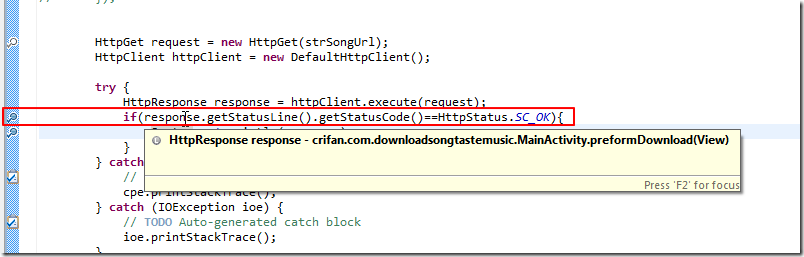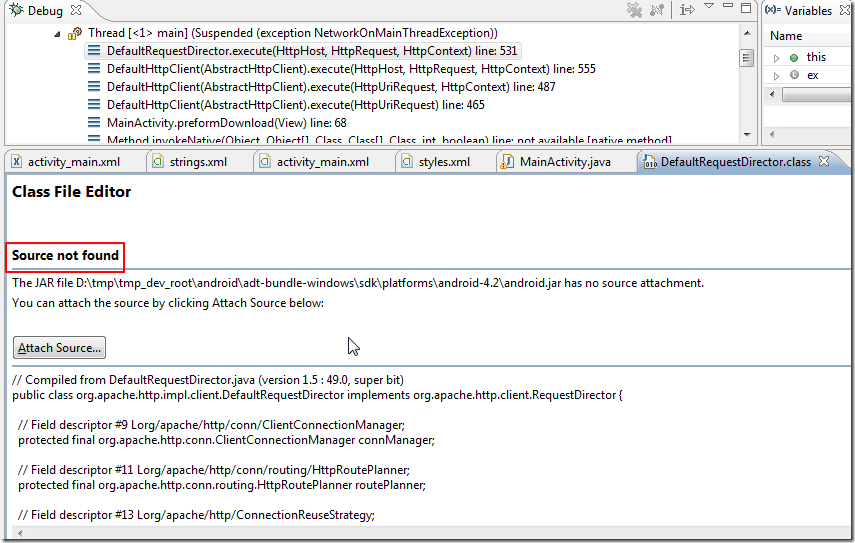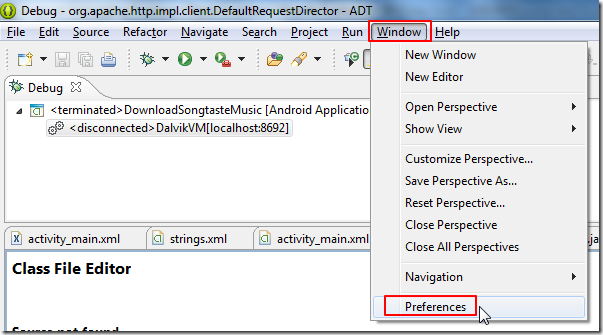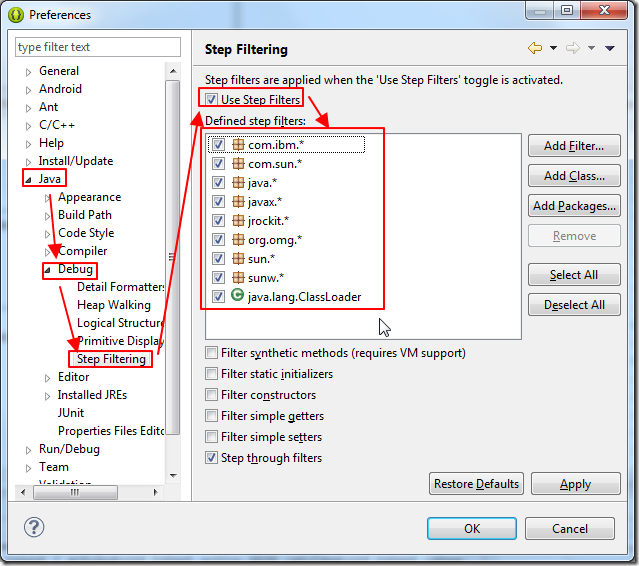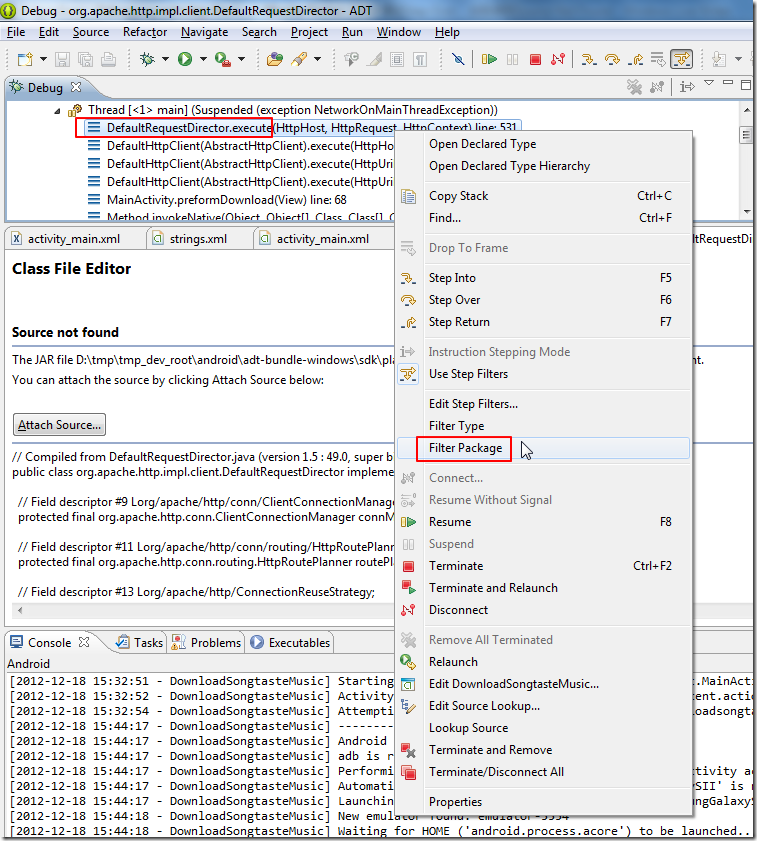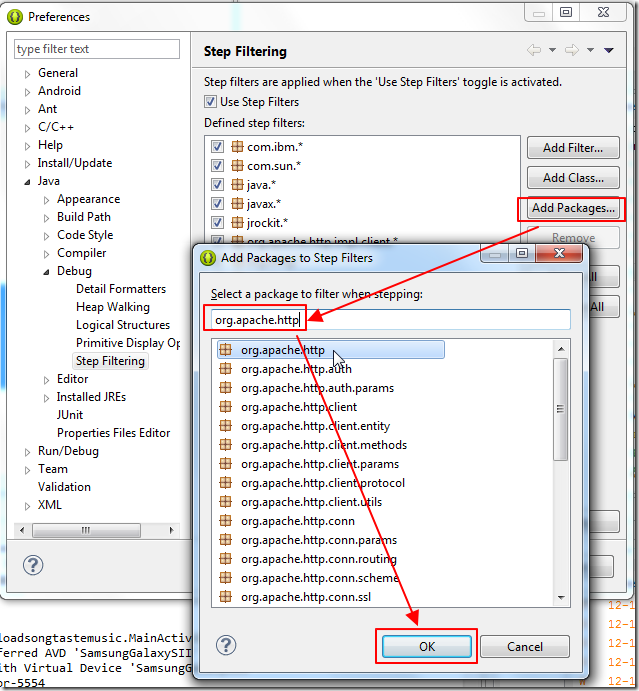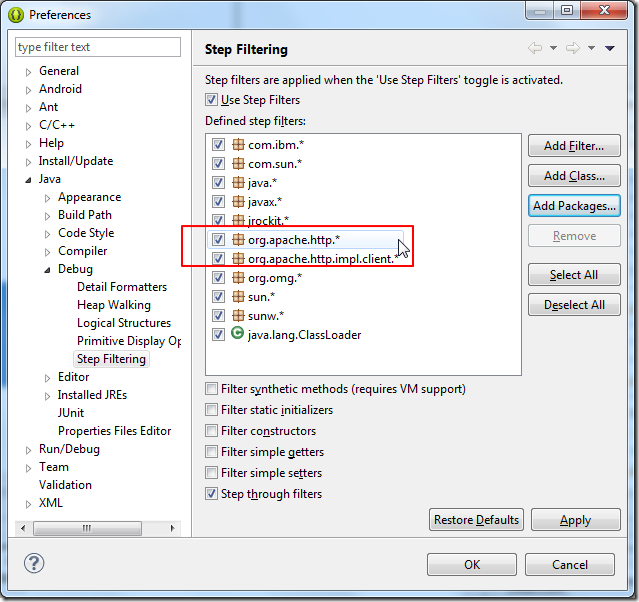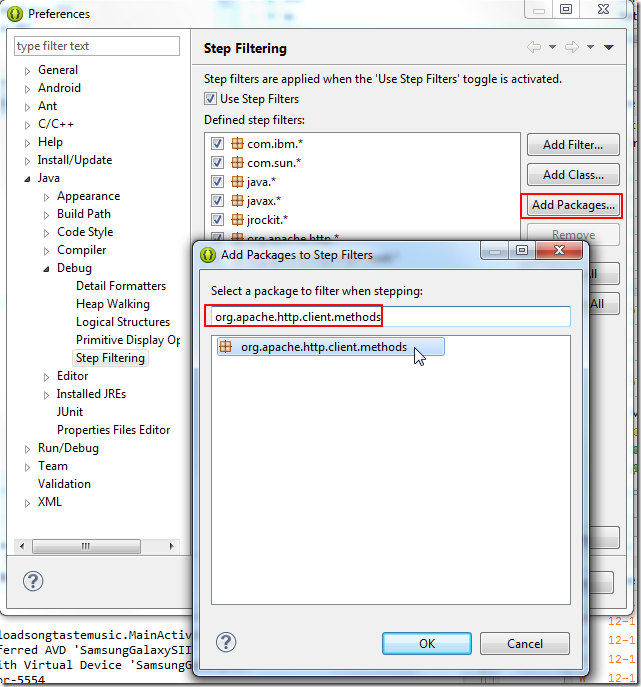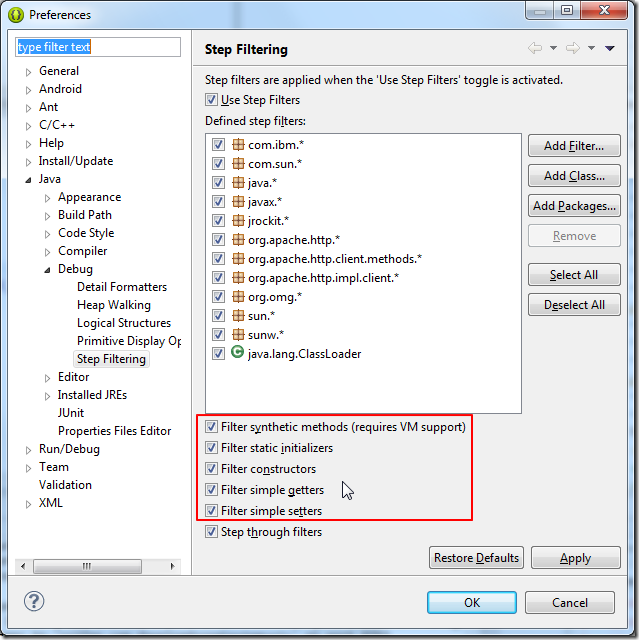【问题】
在用ADT开发android的app,去调试app时,对于某些行的代码,去单步执行F5(Step Over)时:
不是Step Into,结果也会跳转到对应的Source Not Found的界面:
【解决过程】
1.参考:
去Window -> Preferences -> Java -> Debug -> Step Filtering:
选中所有的,即,对于这些,Java的核心的库,代码调试的时候,都不要去调试。
2.然后再去调试那行代码,看看是否还会出现这个问题。
结果问题依旧,还是Source Not Found的问题。
3.再参考上述帖子所提到的:
去设置:
结果没啥反应。
重新调试,结果还是问题依旧。
4.其中,我此处相关的库是:
1 2 3 4 5 6 7 8 | import org.apache.http.client.HttpClient;import org.apache.http.client.methods.HttpGet;import org.apache.http.client.methods.HttpPost;import org.apache.http.HttpStatus;import org.apache.http.impl.client.DefaultHttpClient;import org.apache.http.HttpResponse;import org.apache.http.util.EntityUtils;import org.apache.http.client.ClientProtocolException; |
所以去试试,把org.apache.http都添加进去:
重新再去调试,看看效果。
结果问题依旧。
5.再去把其他的,都添加上:
org.apache.http.client.methods
也试了试,没有再下一级别的:
org.apache.http.client.methods.HttpGet
org.apache.http.client.methods.HttpPost
了。
再看看效果。
结果问题依旧。
6.把所有的选择都选上了:
结果问题依旧。
【总结】
暂时不知道是什么原因,无法解决此Source Not Found的问题。
【后记 2012-12-19】
后来得知原因了:
当代码运行出错的时候,比如:
- 访问网络出错
- 运行正则,结果由于其某些语法(命名的组)不支持导致程序出错
但是此时去调试时,即使已经把对应的类,添加到了filter里面了,但是只会看到代码跳转到Source Not Found的界面,并没有看到有任何错误提示。
而如果程序本身正常,则不会跳转到Source Not Found的界面的。
【总结】
当出现Source Not Found的界面的时候:
- 确保你的代码本身可以正常运行
- 很多时候,就是代码执行异常了,才跳转到Source Not Found的界面的
- 然后代码正确的前提下,再去把对应的类,添加到对应的filter中;
转载请注明:在路上 » 【已解决】Android开发中,用ADT调试apk时,无法单步调试Step Over,会跳转到Source Not Found