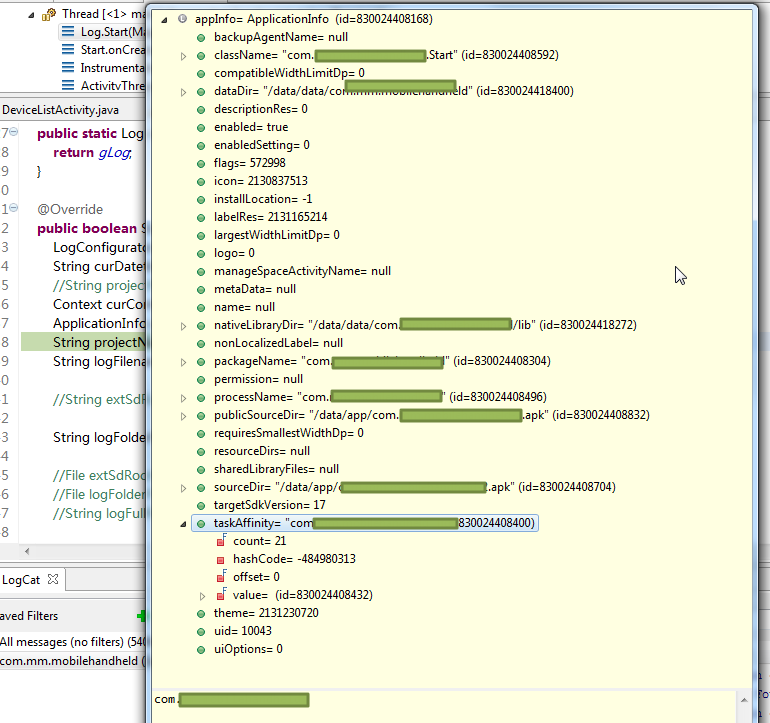【背景】
希望在代码中输出log。
之前已经实现了log的功能:
但是默认输出的位置是
sd卡的根目录
导致:
程序运行多次后,在sd卡根目录下生成了太多的log文件,很乱。
希望:
修改log部分代码,使得生成的log文件,都只放在某个文件夹中。
该文件夹,此处打算用项目名称。
所以需要代码中获得项目名。
【折腾过程】
1.参考:
【记录】android中获得res/xml下面的关于USB过滤配置的资源文件信息
去试试:
| getResources(). |
结果由于不是context所以无法使用该函数。
2.参考:
How to get package name from anywhere?
但是没看到合适的。
3.参考:
Android: Get application name (not package name)
get application name from package name
都是获得app的名字,而不是此处的项目名。
4.期间,又遇到对应的:
【未解决】android中如何拼接路径
5.结果用:
1 2 3 4 5 6 7 8 9 10 11 12 13 14 15 16 17 18 | import com.xx.abcde.Start;public class Start extends Application { private static Start instance; public static Start getInstance() { return instance; } public static Context getContext(){ return instance; // or return instance.getApplicationContext(); } //...}String projectName = Start.getContext().getPackageName(); |
只能获得:
包的名字:com.xx.abcde
而不是我所希望的:
项目的名字:ABCDE
6.继续去改代码:
1 | String projectName = Start.getContext().getString(Start.getContext().getApplicationInfo().labelRes); |
试试效果,结果得到的是app的名字,是中文。
不是我要的英文的项目名称。
7.先用代码:
1 2 3 | Context curContext = Start.getContext();ApplicationInfo appInfo = curContext.getApplicationInfo();String projectName = appInfo.className; |
去调试看看,运行时的变量中信息都是哪些,看看能否找到我要的那个label。
结果在运行时中的ApplicationInfo中,没有找到我要的:
算了,截止目前,还是没有完美的直接获得对应的app_name。
8.参考:
How to get the name of the application in android?
去试试,
1 2 3 4 | Context curContext = Start.getContext();Resources appR = curContext.getResources();CharSequence appNameCharSeq = appR.getText(appR.getIdentifier("app_name", "string", curContext.getPackageName())); String projectName = appNameCharSeq.toString(); |
得到的结果,和之前
1 | String projectName = Start.getContext().getString(Start.getContext().getApplicationInfo().labelRes); |
效果是一样的。。。
还是那个中文,是app的name。
而不是我要的英文。
9.参考:
How to get the application name of the APK programmatically (not installed)
去试试那个getApplicationLabel
1 2 3 4 5 6 7 | Context curContext = Start.getContext();ApplicationInfo appInfo = curContext.getApplicationInfo();PackageManager packageManager = curContext.getPackageManager();Resources appR = curContext.getResources();CharSequence appNameCharSeq = appR.getText(appR.getIdentifier("app_name", "string", curContext.getPackageName()));String appLabel = packageManager.getApplicationLabel(appInfo).toString(); |
结果和上面一样:
得到的是中文的app的name。
10.下面的:
1 2 3 4 5 6 7 8 9 10 | Context curContext = Start.getContext();ApplicationInfo appInfo = curContext.getApplicationInfo();PackageManager packageManager = curContext.getPackageManager();Resources appRes = curContext.getResources();CharSequence appNameCharSeq = appRes.getText(appRes.getIdentifier("app_name", "string", curContext.getPackageName()));String appLabel = packageManager.getApplicationLabel(appInfo).toString();String appName = appRes.getString(R.string.app_name); String projectName = appNameCharSeq.toString(); |
效果还是依旧得到那个中文的app的name。
10.截止目前:
android的项目的:
AndroidManifest.xml
中定义的:
1 2 3 4 5 6 7 | <application android:name="com.xx.yy.Start" android:label="@string/app_name" <activity android:name="com.xx.yy.activities.DeviceListActivity" android:label="@string/app_name" |
结果:
程序运行时,之前的代码,始终都只是:
要么是获得的是application的android:name的值;
要是获得的是activity的android:label的值,就没法获得:
application的android:label的值。
【总结】
算了,截止目前,还是没有获得对应的android的项目的AndroidManifest.xml中的application中所定义的那个android:label的值。。。
转载请注明:在路上 » 【未解决】android项目中代码中如何获得对应的项目名