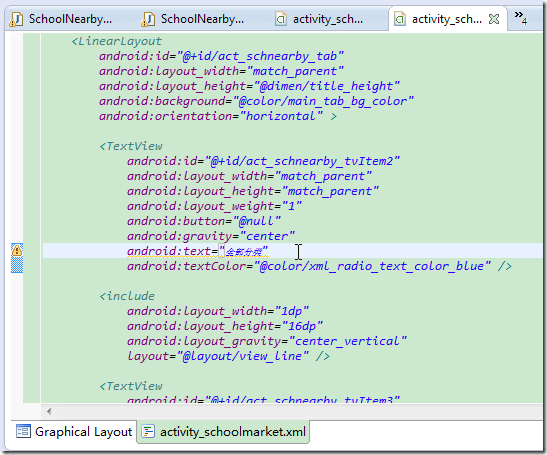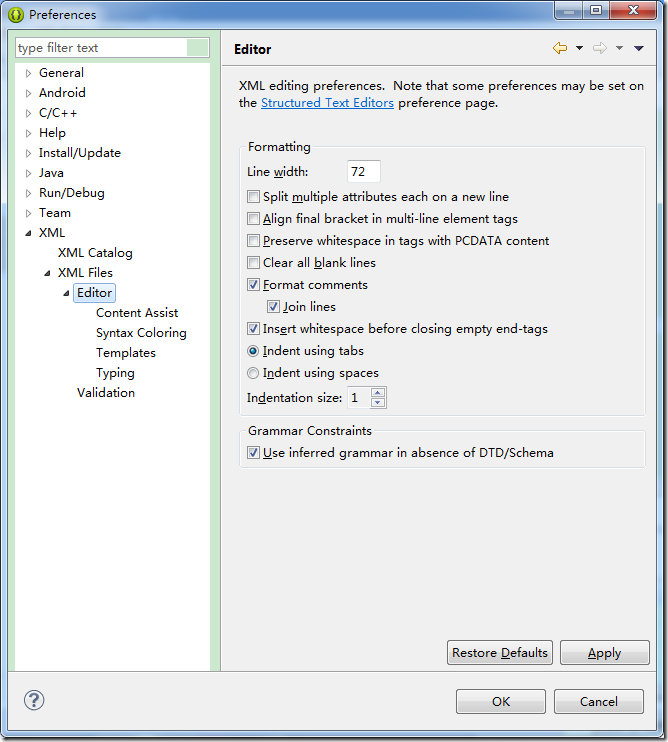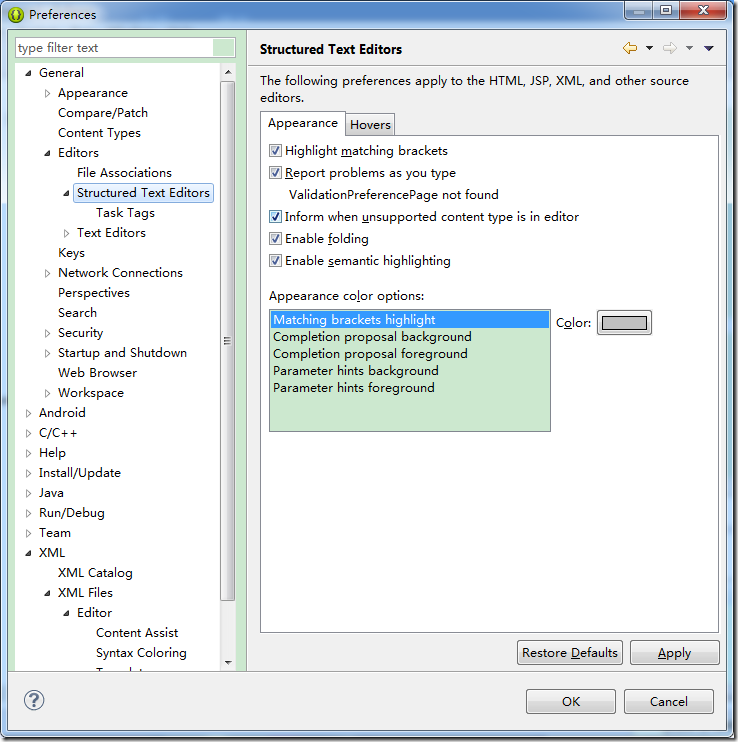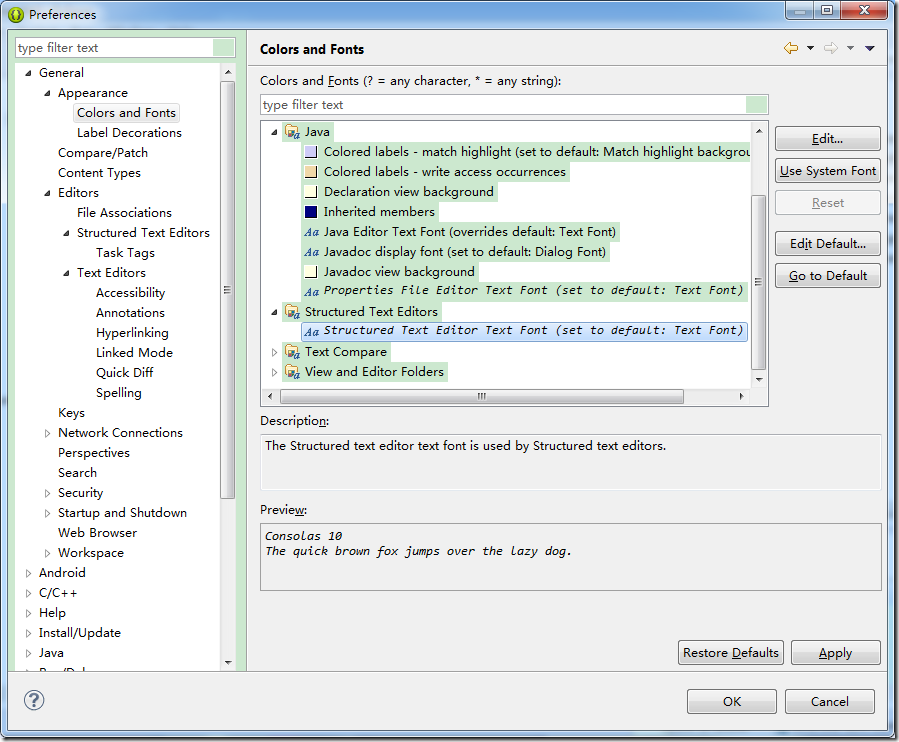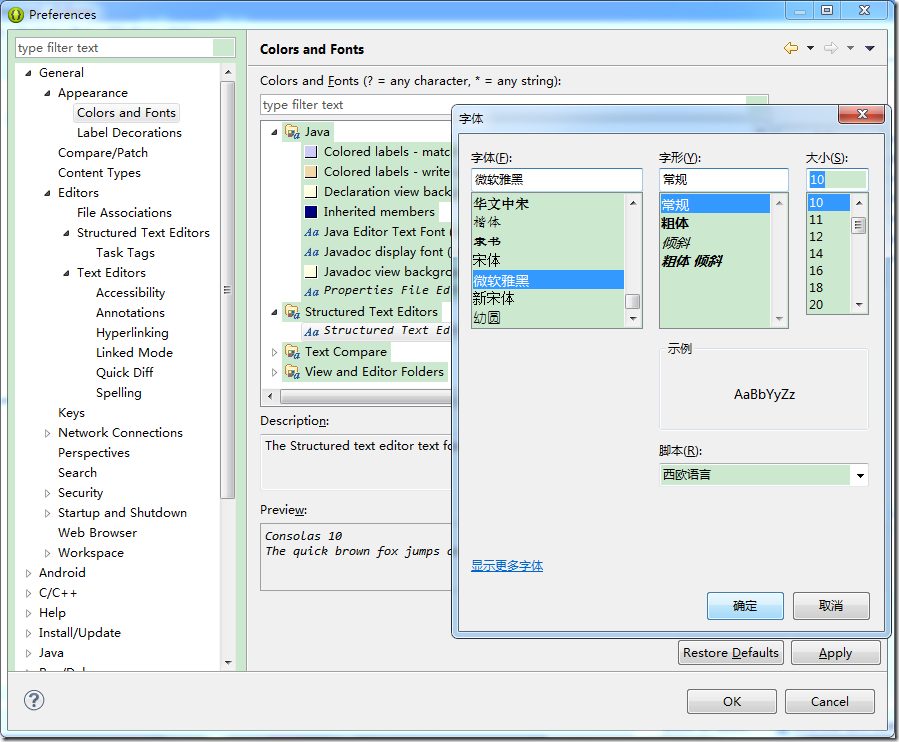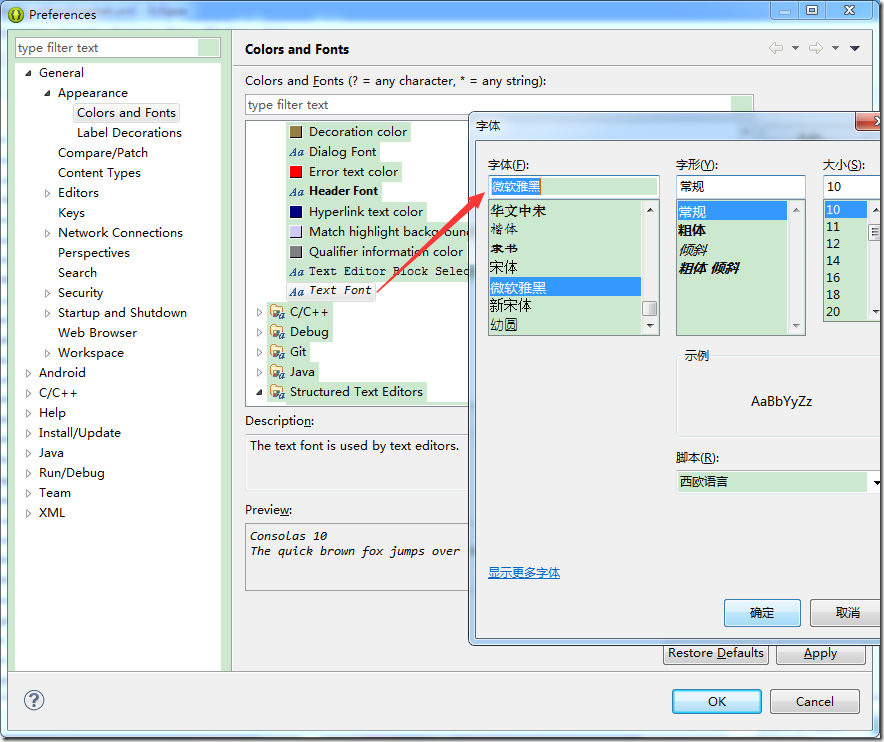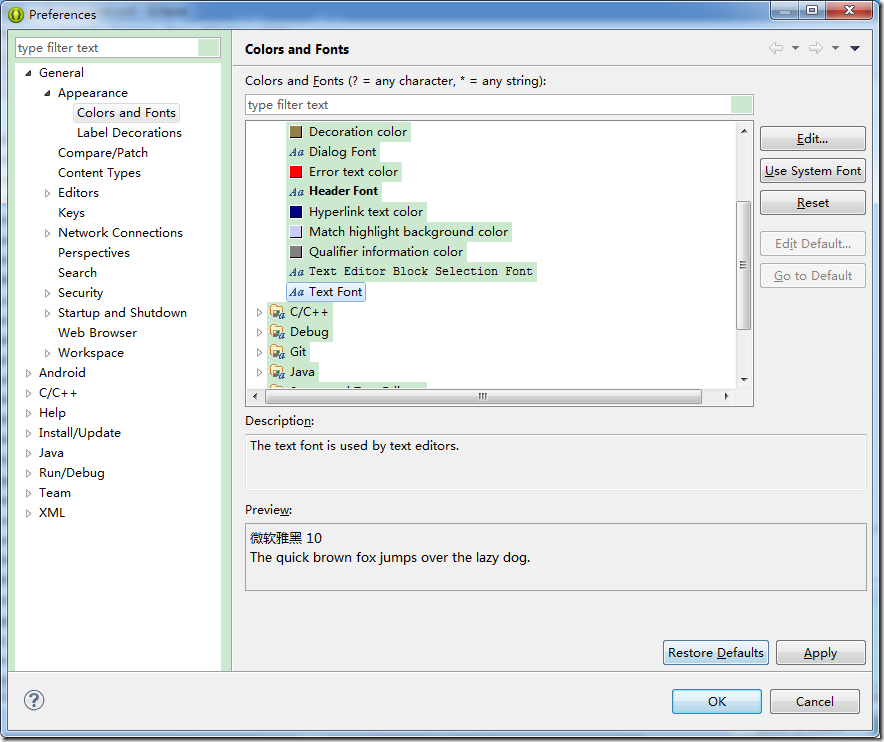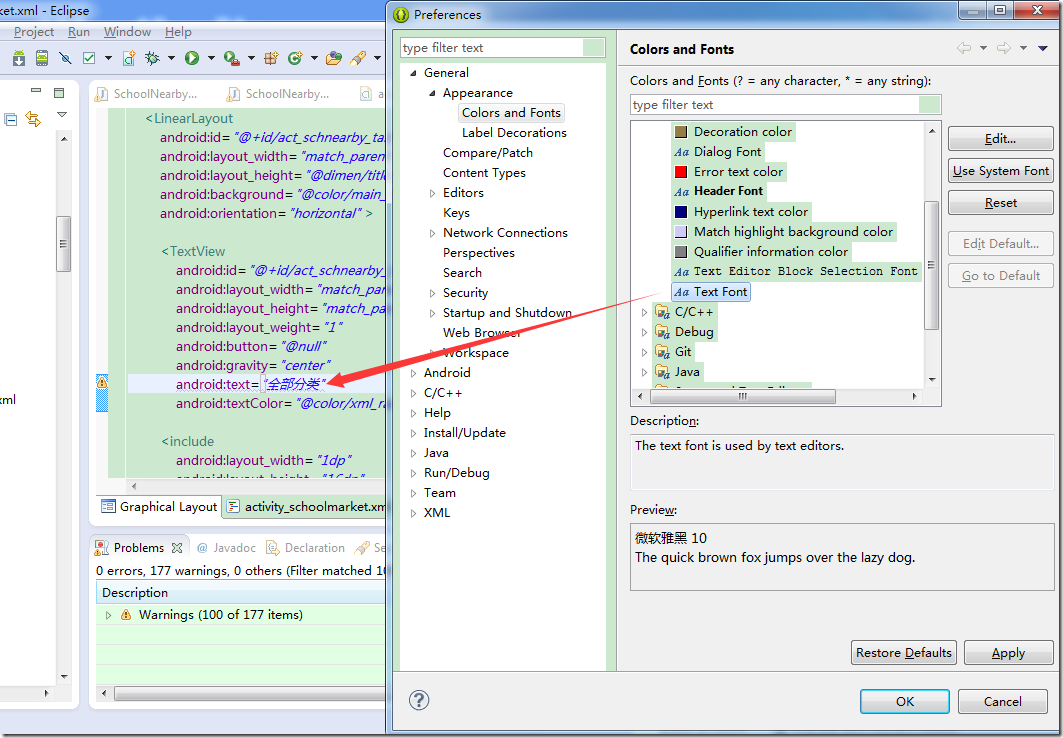【背景】
Android开发期间,用的是Eclipse+ADT。
在编辑(别人之前写的)xml文件的时候,发现xml中字体太小,看不太清:
参考之前的:
【已解决】基于Eclipse的Android开发环境ADT中,中文显示字体很小,很难看
但是其只是针对java代码的,不是针对此处的xml代码的。
【解决过程】
1.去找对应配置:
结果没有找到字体设置
2.点击那个:
Structured Text Editors
也没字体设置。
3.再看看其他的。
好像是这个通用中的字体配置:
改为:
看看效果:
结果没变化。
5.又或者是Basic->Text Font
结果:
结果生效了,xml中的中文字体变大了:
【总结】
(Android开发期间用到的)Eclipse中的xml文件中的中文字体太小,可以通过:
Window->Preferences->General->Appearance->Color and Fonts->Basic->Text Font
从默认的Consolas 10,改为其他的字体和大小,比如此处改为:微软雅黑 10,就可以使得xml文件中文字体变大了。就看得清了。