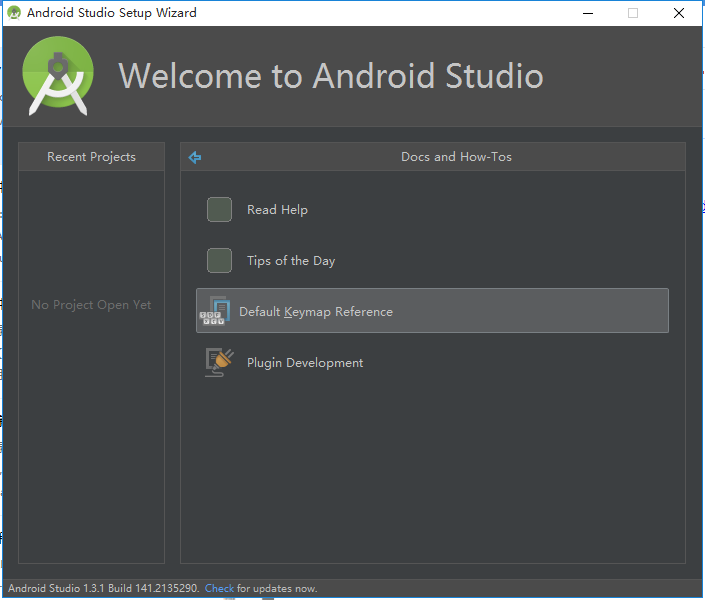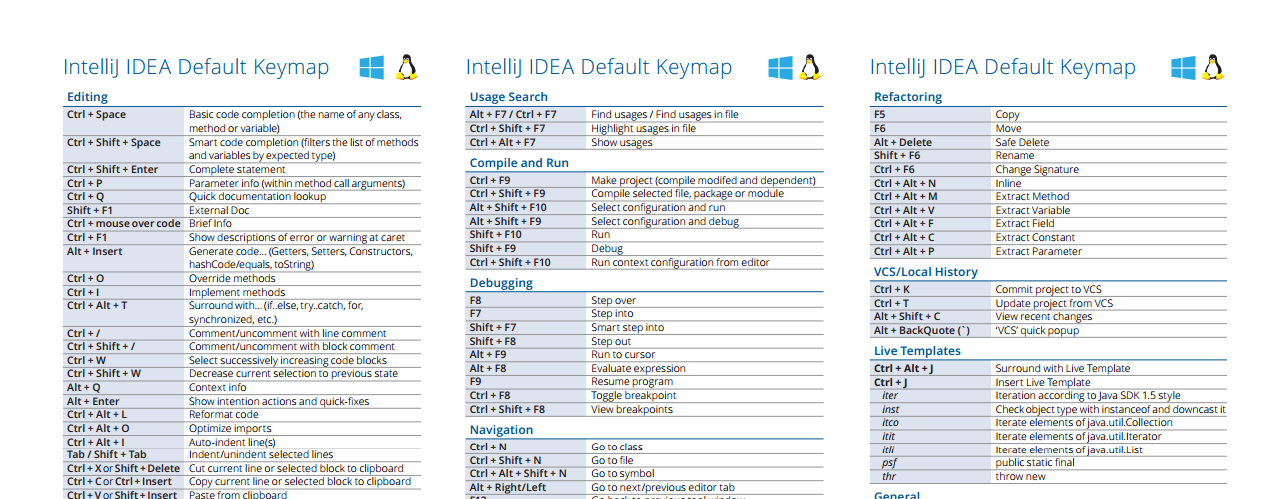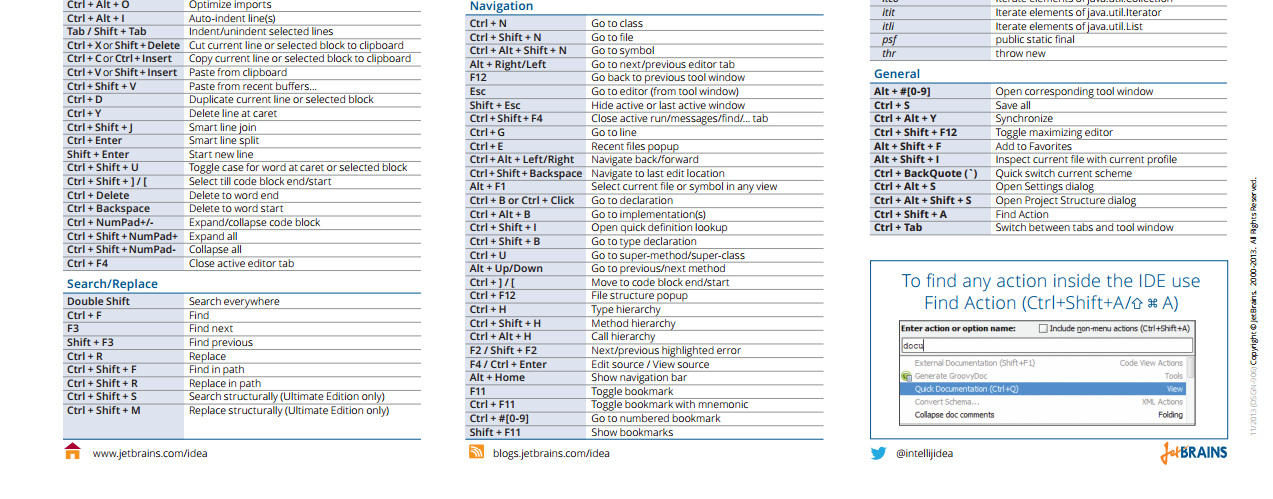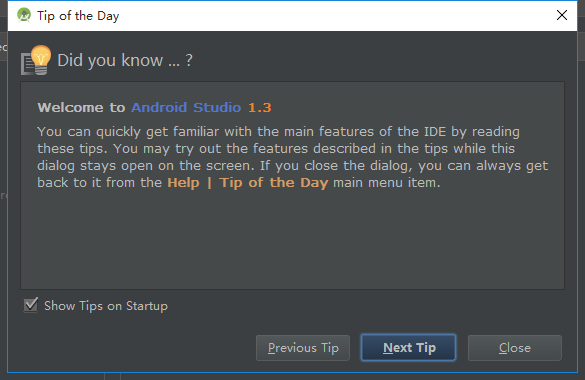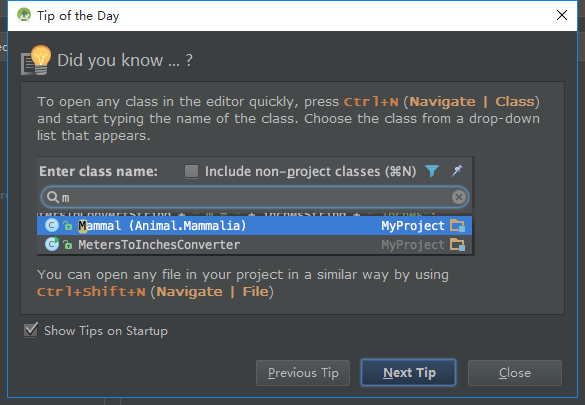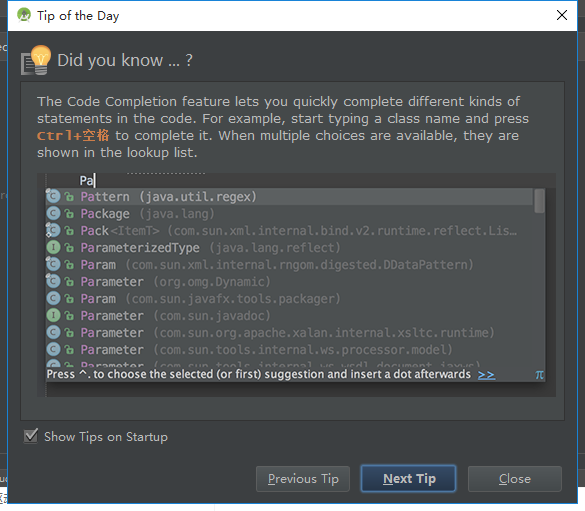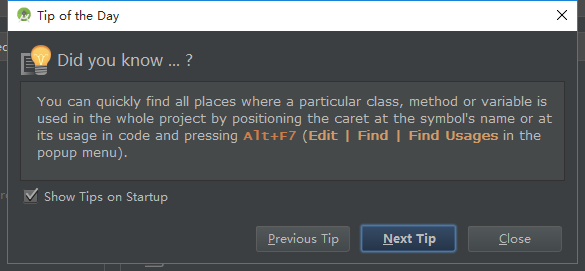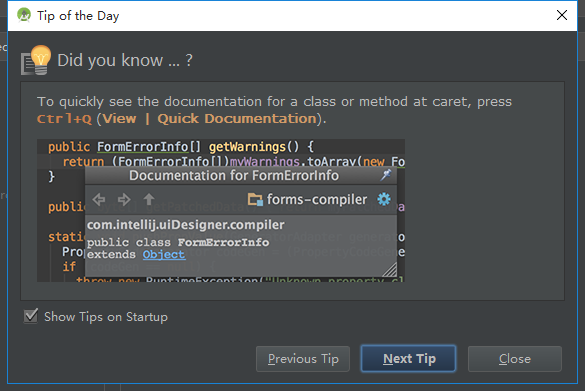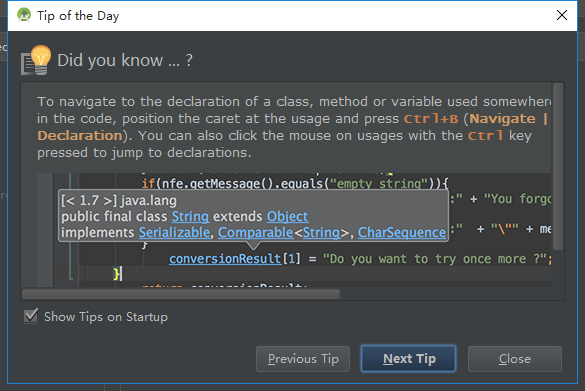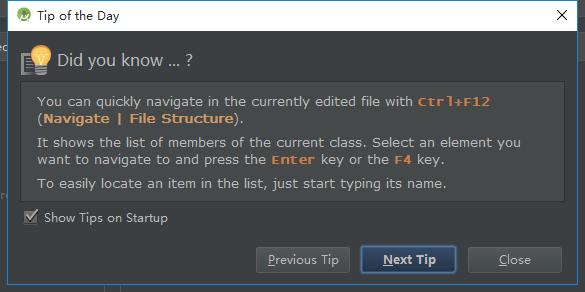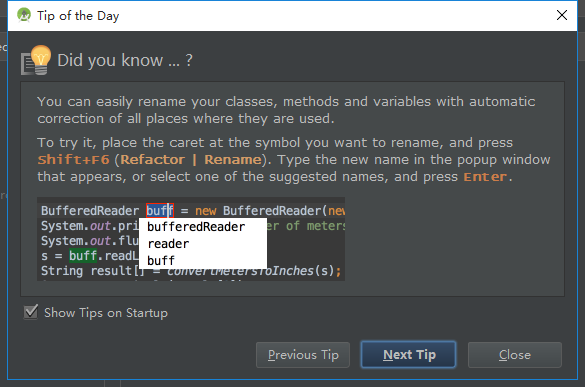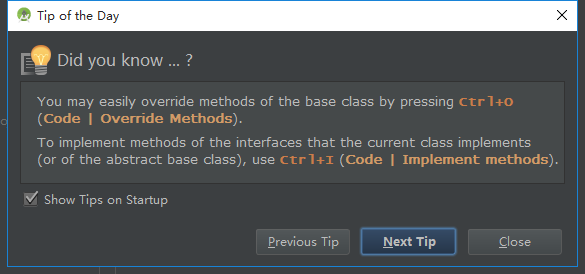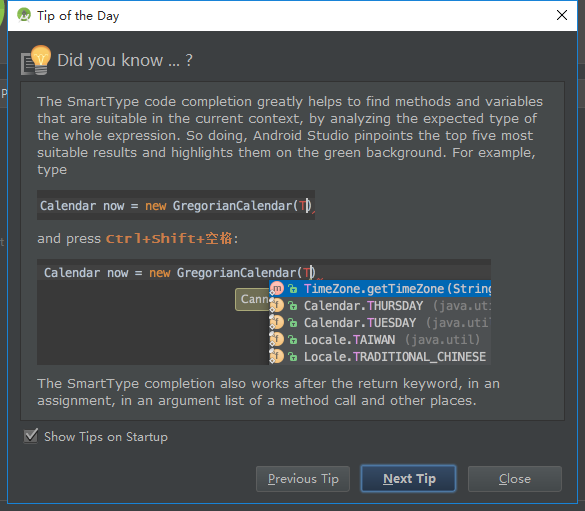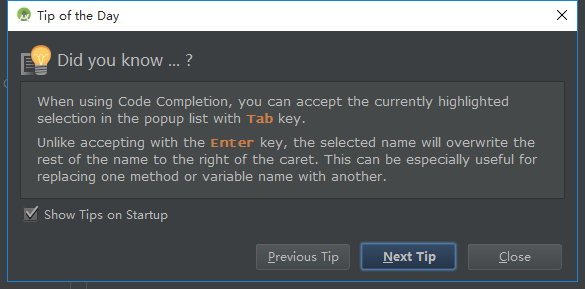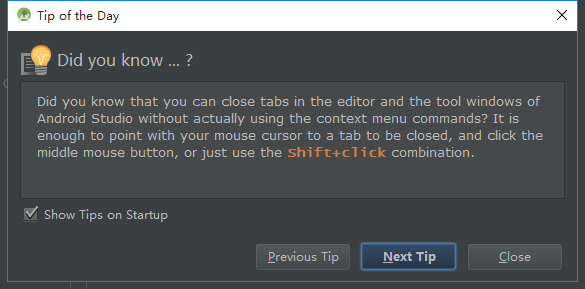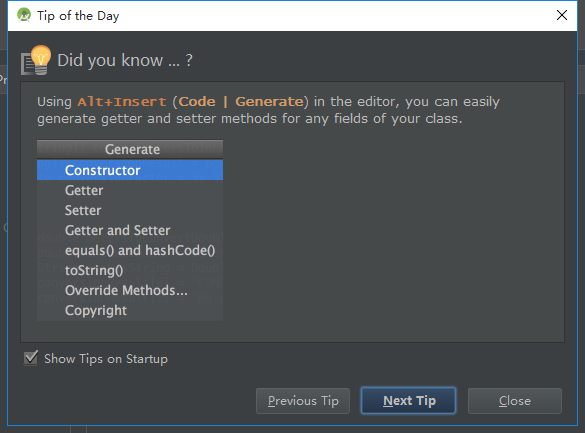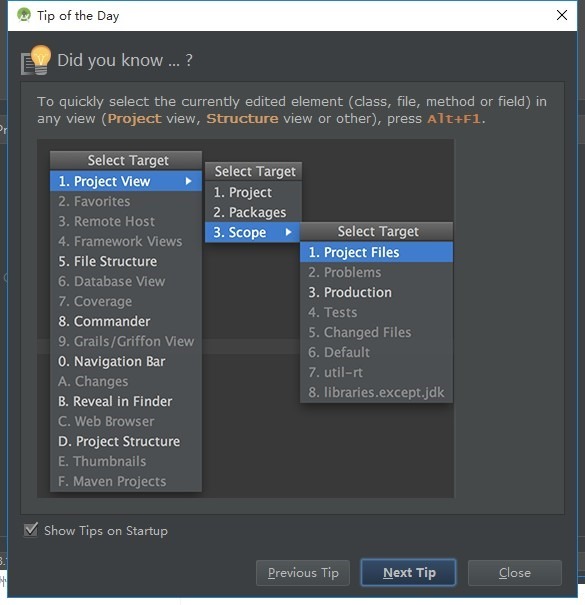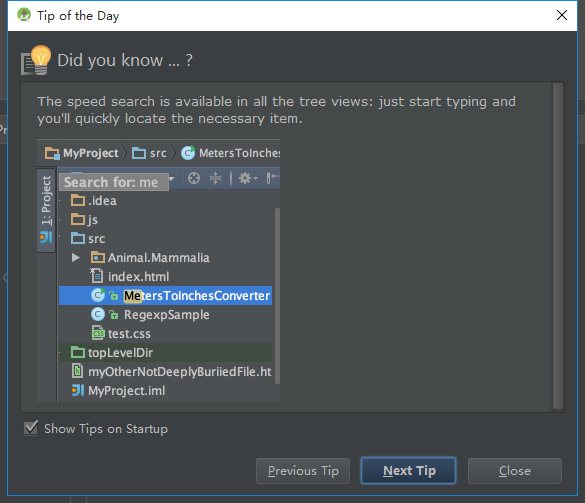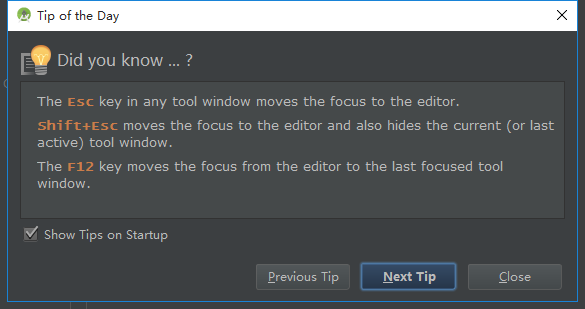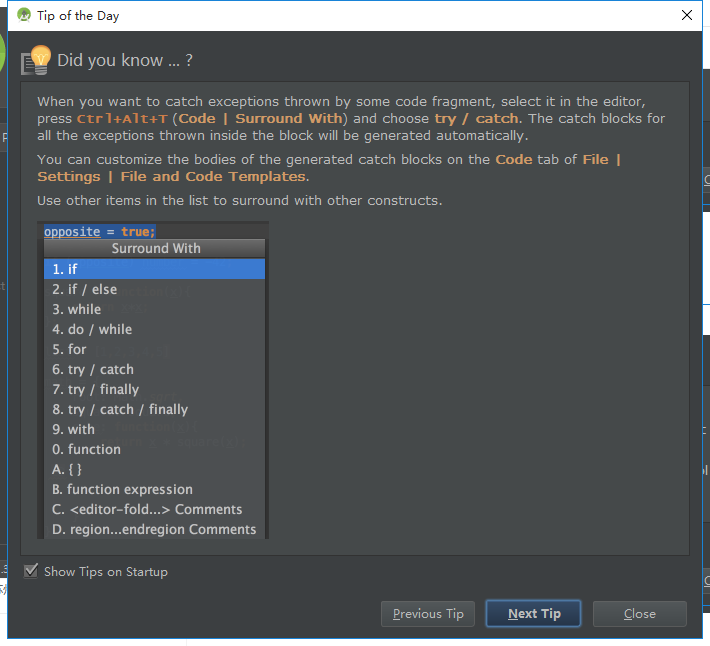【背景】
折腾:
【记录】win10中搭建安卓开发环境Android Studio
期间,先去了解了解Android Studio中的快捷键。
【折腾过程】
1.先去看看:
Default Keymap Reference
打开了:
https://www.jetbrains.com/idea/docs/IntelliJIDEA_ReferenceCard.pdf
是个PDF文件,截图如下:
2.再去看看提示:
Tip of the Day
3.Ctrl+N,输入类名,即可快速查看类的定义:
To open any class in the editor quickly, press Ctrl+N (Navigate | Class) and start typing the name of the class. Choose the class from a drop-down list that appears.
You can open any file in your project in a similar way by using Ctrl+Shift+N (Navigate | File)
4.代码补全:
5.查找类,函数的调用是:Alt+F7
6.查看快速文档Ctrl+Q:
7.Ctrl+B 或 Ctrl+鼠标点击 调转到变量的定义
8.快速调转,导航Ctrl+F12
9.Shift+F6,重构,重命名
10.
Ctrl+O 重写类
Ctrl+I 实现(虚)类
11.智能类型代码自动完成:
12.代码完成时,可以使用Tab(而不是Enter)
避免覆盖光标后面的内容
13.Shift+鼠标单击 关闭tab
14.Alt+Insert 智能插入getter和setter
15.Alt+F1 快速选中当前正在编辑的元素(类,文件,方法,域)
16.在文件列表出,直接输入,可以快速查找和定位文件:
17.其他:
Esc 焦点回到当前编辑编辑器
Shift+Esc 焦点回到当前编辑编辑器,并且隐藏当前工具栏
F12 移动焦点到上次的窗口
18.Ctrl+Alt+T 用什么包围,选中代码,自动用if else do while 之类的代码包围 自动生成
【总结】
抽空好好记记这些快捷键,等熟练用到后,真心可以大幅度提高工作效率。