现在用Antd Pro已经实现剧本编写的新建剧本中,新增多个对话:
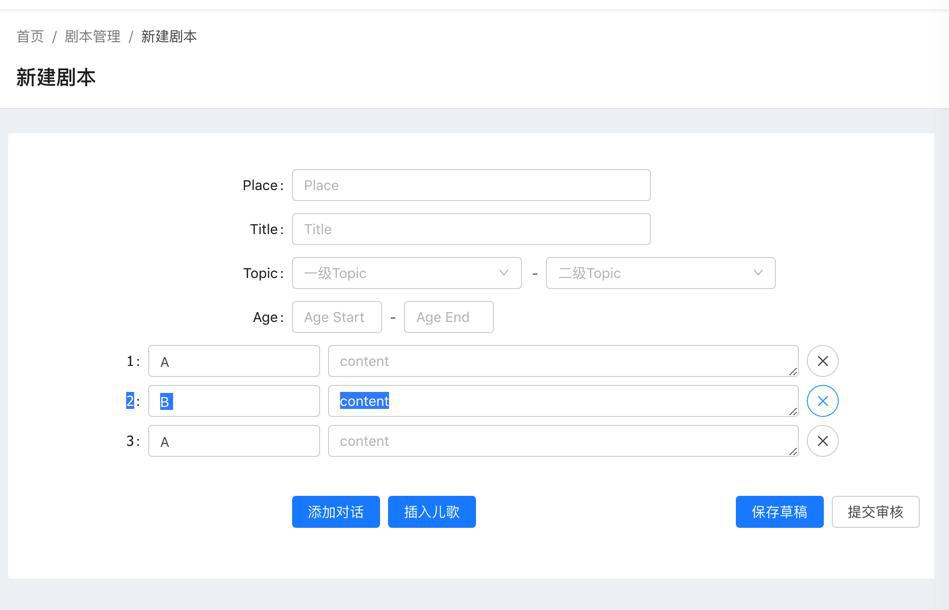
以及插入儿歌之后的效果是:
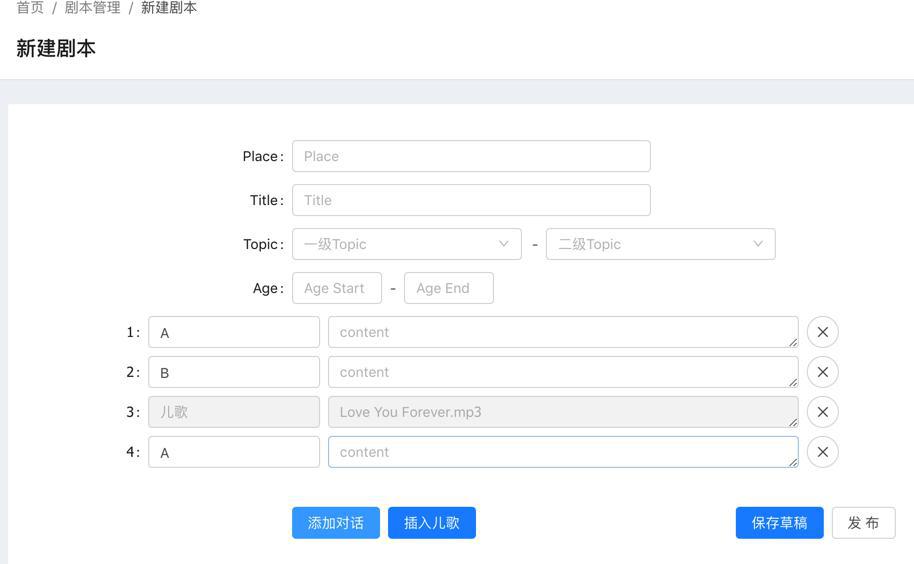
但是希望可以:
手动拖动排序,以实现:
不小心中间漏了,想要在中间的位置插入某条对话
antd pro 拖拽
“拖拽排序
使用自定义元素,我们可以集成 react-dnd 来实现拖拽排序。”
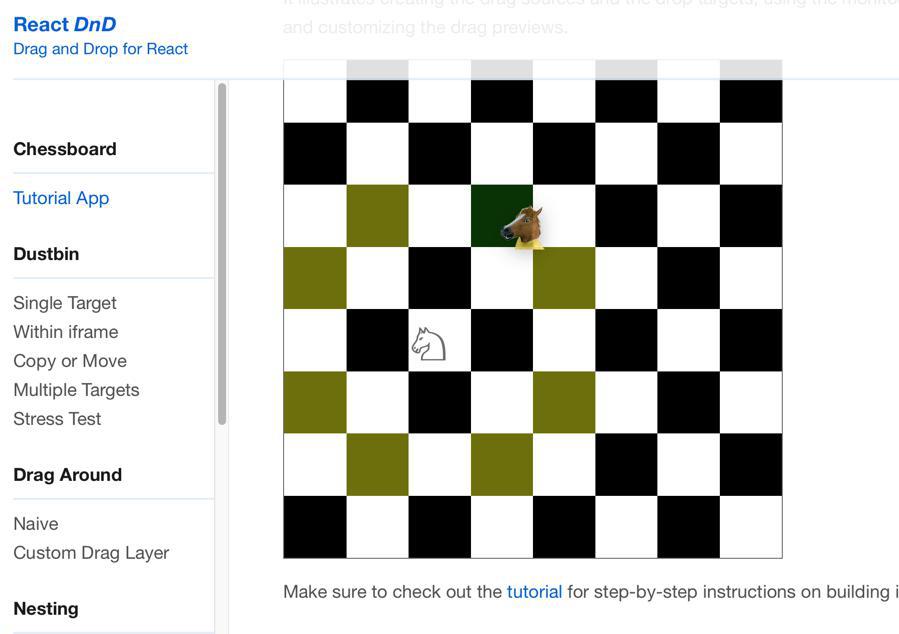
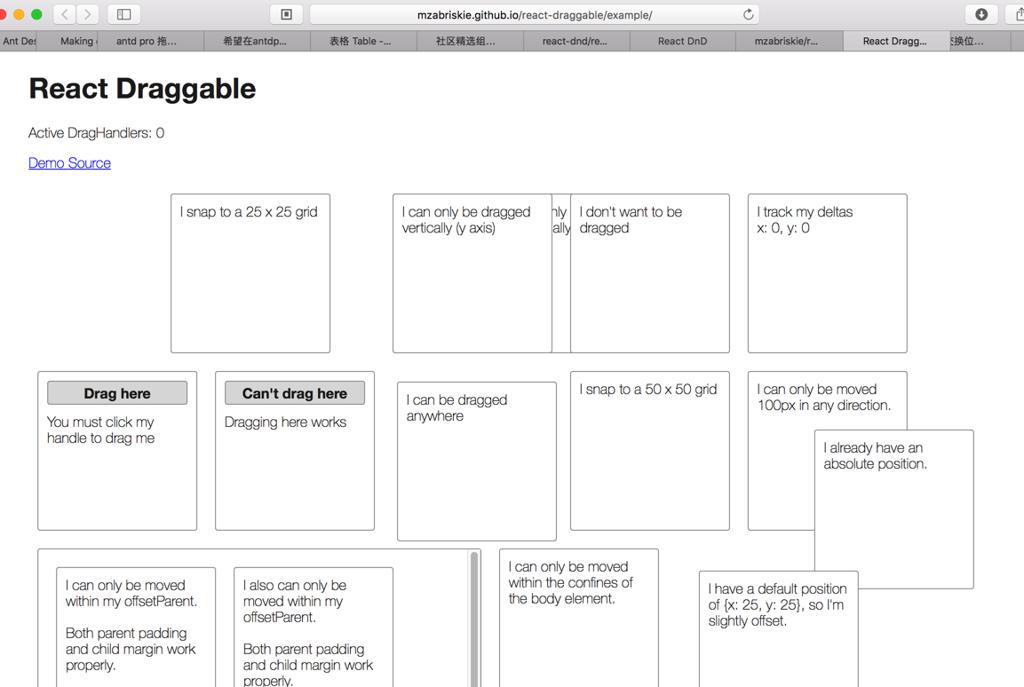
好像都不是我们希望的效果
估计是要高度定制化了。
抽空看看
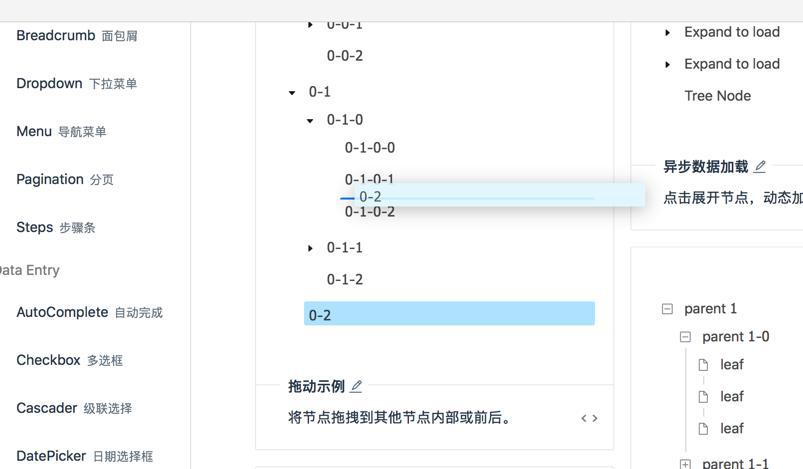
支持树状的拖动
-》或许可以集成到这里
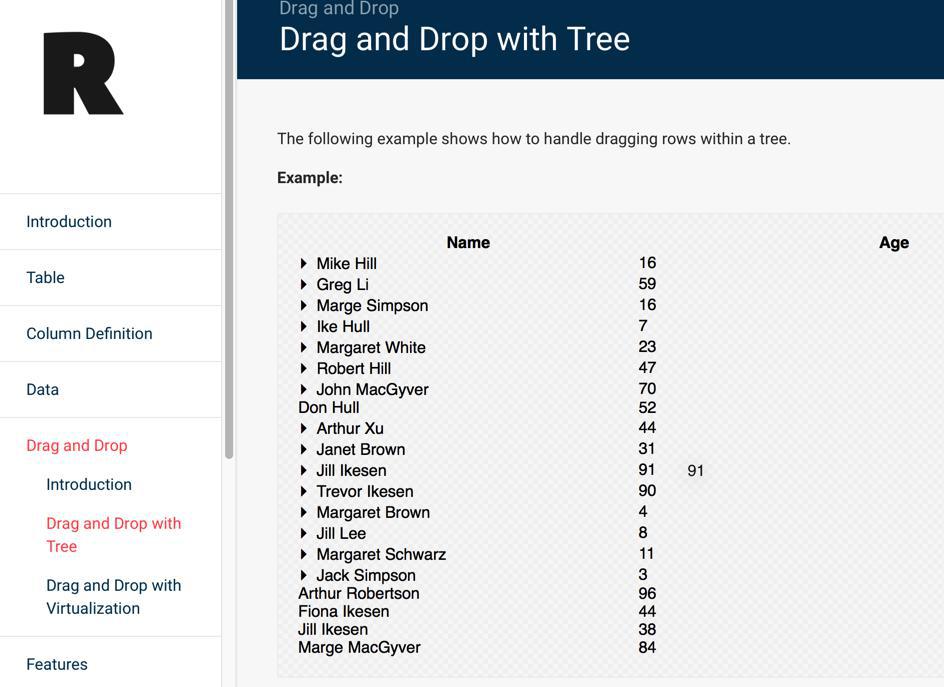

很接近我们需要的
后来也发现了:
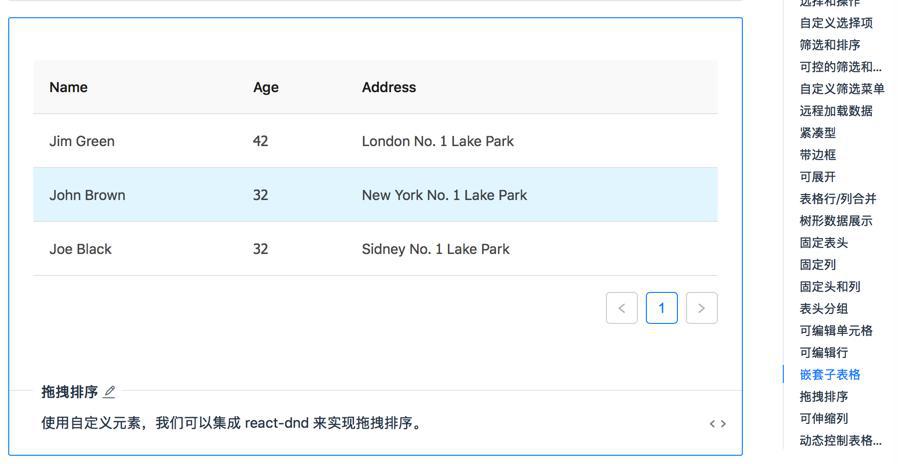
不过发现一些小缺点:
鼠标移动到某行,鼠标变成可拖动,但是对于每行的单元格直接可以编辑的话,是不是就没法直接编辑了?
以及每次新增一行,也要动态的调整新增一行的数据,不知道是否会有其他不方便的
参考人家集成了react-dnd的代码
先去把代码尝试合并进来,看看能不能实现拖动的效果
之后再去考虑,在拖动之前可以实时编辑内容
-》如果不行,就单独设置按钮,开始拖动调整顺序,然后内容只读,结束拖动调整顺序,再允许编辑单元格内容
同时参考:
1 2 3 4 5 6 7 8 9 10 11 12 13 14 15 16 | ➜ xxx git:(master) ✗ npm install --save react-dnd react-dnd-html5-backendnpm WARN @babel/plugin-proposal-export-default@7.0.0-beta.32 requires a peer of @babel/core@7.0.0-beta.32 but none is installed. You must install peer dependencies yourself.npm WARN @babel/plugin-proposal-export-namespace@7.0.0-beta.32 requires a peer of @babel/core@7.0.0-beta.32 but none is installed. Youmust install peer dependencies yourself.npm WARN @babel/plugin-syntax-dynamic-import@7.0.0-beta.51 requires a peer of @babel/core@>=7.0.0-beta.50 <7.0.0-rc.0 but none is installed. You must install peer dependencies yourself.npm WARN @babel/plugin-syntax-export-extensions@7.0.0-beta.32 requires a peer of @babel/core@7.0.0-beta.32 but none is installed. You must install peer dependencies yourself.npm WARN eslint-config-react-app@2.1.0 requires a peer of babel-eslint@^7.2.3 but none is installed. You must install peer dependencies yourself.npm WARN eslint-config-react-app@2.1.0 requires a peer of eslint-plugin-jsx-a11y@^5.1.1 but none is installed. You must install peer dependencies yourself.npm WARN eslint-config-umi@0.1.4 requires a peer of eslint-plugin-jsx-a11y@^5.1.1 but none is installed. You must install peer dependencies yourself.npm WARN react-fittext@1.0.0 requires a peer of react@^15.0.0 but none is installed. You must install peer dependencies yourself.npm WARN react-fittext@1.0.0 requires a peer of react-dom@^15.0.0 but none is installed. You must install peer dependencies yourself.npm WARN ts-jest-babel-7@22.0.7 requires a peer of jest@^22.0.1 || ^22.1.0-alpha.1 || ^23.0.0-alpha.1 but none is installed. You must install peer dependencies yourself.+ react-dnd-html5-backend@5.0.1+ react-dnd@5.0.0added 7 packages from 2 contributors in 29.812s |
再去试试代码
但是看到代码中还有个:immutability-helper
好像也需要去安装?
immutability-helper
先试试:
1 | import update from 'react-addons-update'; |
结果:
1 | Module not found: Can't resolve 'react-addons-update' in |
算了,去安装
1 2 3 4 5 6 7 8 9 10 11 12 13 14 15 16 17 18 19 20 21 22 23 24 25 26 27 28 29 30 31 | npm install immutability-helper --save➜ xxx git:(master) ✗ npm install immutability-helper --savenpm WARN @babel/plugin-proposal-export-default@7.0.0-beta.32 requires a peer of @babel/core@7.0.0-beta.32 but none is installed. You must install peer dependencies yourself.npm WARN @babel/plugin-proposal-export-namespace@7.0.0-beta.32 requires a peer of @babel/core@7.0.0-beta.32 but none is installed. Youmust install peer dependencies yourself.npm WARN @babel/plugin-syntax-dynamic-import@7.0.0-beta.51 requires a peer of @babel/core@>=7.0.0-beta.50 <7.0.0-rc.0 but none is installed. You must install peer dependencies yourself.npm WARN @babel/plugin-syntax-export-extensions@7.0.0-beta.32 requires a peer of @babel/core@7.0.0-beta.32 but none is installed. You must install peer dependencies yourself.npm WARN eslint-config-react-app@2.1.0 requires a peer of babel-eslint@^7.2.3 but none is installed. You must install peer dependencies yourself.npm WARN eslint-config-react-app@2.1.0 requires a peer of eslint-plugin-jsx-a11y@^5.1.1 but none is installed. You must install peer dependencies yourself.npm WARN eslint-config-umi@0.1.4 requires a peer of eslint-plugin-jsx-a11y@^5.1.1 but none is installed. You must install peer dependencies yourself.npm WARN react-fittext@1.0.0 requires a peer of react@^15.0.0 but none is installed. You must install peer dependencies yourself.npm WARN react-fittext@1.0.0 requires a peer of react-dom@^15.0.0 but none is installed. You must install peer dependencies yourself.npm WARN ts-jest-babel-7@22.0.7 requires a peer of jest@^22.0.1 || ^22.1.0-alpha.1 || ^23.0.0-alpha.1 but none is installed. You must install peer dependencies yourself.+ immutability-helper@2.7.1added 1 package from 1 contributor in 43.217s➜ xxx git:(master) ✗ npm install --save react-addons-updatenpm WARN @babel/plugin-proposal-export-default@7.0.0-beta.32 requires a peer of @babel/core@7.0.0-beta.32 but none is installed. You must install peer dependencies yourself.npm WARN @babel/plugin-proposal-export-namespace@7.0.0-beta.32 requires a peer of @babel/core@7.0.0-beta.32 but none is installed. Youmust install peer dependencies yourself.npm WARN @babel/plugin-syntax-dynamic-import@7.0.0-beta.51 requires a peer of @babel/core@>=7.0.0-beta.50 <7.0.0-rc.0 but none is installed. You must install peer dependencies yourself.npm WARN @babel/plugin-syntax-export-extensions@7.0.0-beta.32 requires a peer of @babel/core@7.0.0-beta.32 but none is installed. You must install peer dependencies yourself.npm WARN eslint-config-react-app@2.1.0 requires a peer of babel-eslint@^7.2.3 but none is installed. You must install peer dependencies yourself.npm WARN eslint-config-react-app@2.1.0 requires a peer of eslint-plugin-jsx-a11y@^5.1.1 but none is installed. You must install peer dependencies yourself.npm WARN eslint-config-umi@0.1.4 requires a peer of eslint-plugin-jsx-a11y@^5.1.1 but none is installed. You must install peer dependencies yourself.npm WARN react-fittext@1.0.0 requires a peer of react@^15.0.0 but none is installed. You must install peer dependencies yourself.npm WARN react-fittext@1.0.0 requires a peer of react-dom@^15.0.0 but none is installed. You must install peer dependencies yourself.npm WARN ts-jest-babel-7@22.0.7 requires a peer of jest@^22.0.1 || ^22.1.0-alpha.1 || ^23.0.0-alpha.1 but none is installed. You must install peer dependencies yourself.+ react-addons-update@15.6.2added 1 package in 28.963s |
然后再去试试
弄了半天,终于把demo的代码,跑起来了:
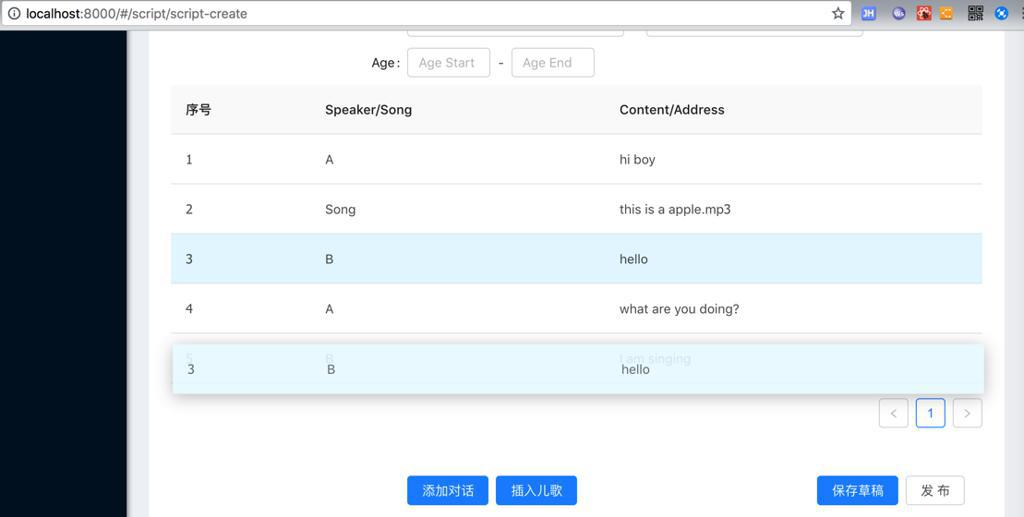
目前的合并的demo代码是:
1 2 3 4 5 6 7 8 9 10 11 12 13 14 15 16 17 18 19 20 21 22 23 24 25 26 27 28 29 30 31 32 33 34 35 36 37 38 39 40 41 42 43 44 45 46 47 48 49 50 51 52 53 54 55 56 57 58 59 60 61 62 63 64 65 66 67 68 69 70 71 72 73 74 75 76 77 78 79 80 81 82 83 84 85 86 87 88 89 90 91 92 93 94 95 96 97 98 99 100 101 102 103 104 105 106 107 108 109 110 111 112 113 114 115 116 117 118 119 120 121 122 123 124 125 126 127 128 129 130 131 132 133 134 135 136 137 138 139 140 141 142 143 144 145 146 147 148 149 150 151 152 153 154 155 156 157 158 159 160 161 162 163 164 165 166 167 168 169 170 171 172 173 174 175 176 177 178 179 180 181 182 183 184 185 186 187 188 189 190 191 192 193 194 195 196 197 198 199 200 201 202 203 204 205 206 207 208 209 210 211 212 213 214 215 216 217 218 219 220 221 222 223 224 225 226 227 228 229 230 231 232 233 234 235 236 237 238 239 240 241 242 243 244 245 246 247 248 249 250 251 252 253 254 255 256 257 258 259 260 261 262 263 | import { Table } from 'antd';import { DragDropContext, DragSource, DropTarget } from 'react-dnd';import HTML5Backend from 'react-dnd-html5-backend';import update from 'immutability-helper';const FormItem = Form.Item;const InputGroup = Input.Group;const { TextArea } = Input;const { Option } = Select;function dragDirection( dragIndex, hoverIndex, initialClientOffset, clientOffset, sourceClientOffset,) { const hoverMiddleY = (initialClientOffset.y - sourceClientOffset.y) / 2; const hoverClientY = clientOffset.y - sourceClientOffset.y; if (dragIndex < hoverIndex && hoverClientY > hoverMiddleY) { return 'downward'; } if (dragIndex > hoverIndex && hoverClientY < hoverMiddleY) { return 'upward'; }}class BodyRow extends React.Component { render() { const { isOver, connectDragSource, connectDropTarget, moveRow, dragRow, clientOffset, sourceClientOffset, initialClientOffset, ...restProps } = this.props; const style = { ...restProps.style, cursor: 'move' }; let className = restProps.className; if (isOver && initialClientOffset) { const direction = dragDirection( dragRow.index, restProps.index, initialClientOffset, clientOffset, sourceClientOffset ); if (direction === 'downward') { className += ' drop-over-downward'; } if (direction === 'upward') { className += ' drop-over-upward'; } } return connectDragSource( connectDropTarget( <tr {...restProps} className={className} style={style} /> ) ); }}const rowSource = { beginDrag(props) { return { index: props.index, }; },};const rowTarget = { drop(props, monitor) { const dragIndex = monitor.getItem().index; const hoverIndex = props.index; // Don't replace items with themselves if (dragIndex === hoverIndex) { return; } // Time to actually perform the action props.moveRow(dragIndex, hoverIndex); // Note: we're mutating the monitor item here! // Generally it's better to avoid mutations, // but it's good here for the sake of performance // to avoid expensive index searches. monitor.getItem().index = hoverIndex; },};const DragableBodyRow = DropTarget('row', rowTarget, (connect, monitor) => ({ connectDropTarget: connect.dropTarget(), isOver: monitor.isOver(), sourceClientOffset: monitor.getSourceClientOffset(),}))( DragSource('row', rowSource, (connect, monitor) => ({ connectDragSource: connect.dragSource(), dragRow: monitor.getItem(), clientOffset: monitor.getClientOffset(), initialClientOffset: monitor.getInitialClientOffset(), }))(BodyRow));const columns = [ // { // title: 'Name', // dataIndex: 'name', // key: 'name', // }, { // title: 'Age', // dataIndex: 'age', // key: 'age', // }, { // title: 'Address', // dataIndex: 'address', // key: 'address', // }, { title: '序号', // dataIndex: 'number', // rowKey: 'number', // fixed: 'left', render(text, record, index) { return index + 1; }, }, { title: 'Speaker/Song', dataIndex: 'speakerOrSong', key: 'speakerOrSong', }, { title: 'Content/Address', dataIndex: 'contentOrAddress', key: 'contentOrAddress', },];/* eslint-disable */class DragSortingTable extends React.Component { state = { data: [ // { // key: '1', // name: 'John Brown', // age: 32, // address: 'New York No. 1 Lake Park', // }, { // key: '2', // name: 'Jim Green', // age: 42, // address: 'London No. 1 Lake Park', // }, { // key: '3', // name: 'Joe Black', // age: 32, // address: 'Sidney No. 1 Lake Park', // } { key: '1', speakerOrSong: 'A', contentOrAddress: 'hi boy', }, { key: '2', speakerOrSong: 'B', contentOrAddress: 'hello', }, { key: '3', speakerOrSong: 'A', contentOrAddress: 'what are you doing?', }, { key: '4', speakerOrSong: 'B', contentOrAddress: 'I am singing', }, { key: '5', speakerOrSong: 'Song', contentOrAddress: 'this is a apple.mp3', }, ], } components = { body: { row: DragableBodyRow, }, } moveRow = (dragIndex, hoverIndex) => { const { data } = this.state; const dragRow = data[dragIndex]; this.setState( update(this.state, { data: { $splice: [[dragIndex, 1], [hoverIndex, 0, dragRow]], }, }), ); } render() { return ( <Table columns={columns} dataSource={this.state.data} components={this.components} onRow={(record, index) => ({ index, moveRow: this.moveRow, })} /> ); }}/* eslint-disable */const DemoSortableTable = DragDropContext(HTML5Backend)(DragSortingTable); render() { ... return ( <PageHeaderLayout title="新建剧本" > ... </FormItem> {/* {this.buildDialog()} */} {/* <div style={{ width:800, height: 360 }}> */} {/* { this.DemoSortableTable } */} <DemoSortableTable /> {/* </div> */} <FormItem {...submitFormLayout} style={{ marginTop: 32 }}> ... ); }} |
然后再去想办法,合并到现有的页面中去
以及合并自己的业务逻辑
期间涉及到:
【已解决】Reactjs中如何在Component的外部改变和获取state状态值
然后算是完成了:外部列表变化,可以传递到内部的可拖动排序的列表了
但是还要去解决:
【已解决】reactjs中如何获取子元素中当前的状态值
另外,再去解决此处需要实时编辑可拖动的表格中的单元格的值:
【已解决】Antd Pro的ReactJS中实现既可以编辑单元格值又可以拖动排序的表格
此时已经实现想要的拖动排序的效果了。
且至此在可拖动和可编辑之前切换。
接着去优化一下整个代码结构
【已解决】剧本编写系统中优化可拖动排序可编辑单元格的表格
如此,即可完成,根据传入模式决定当前显示的模式:
可编辑模式:支持点击单元格,直接编辑cell的值
还是
可拖动:通过拖动行到别的位置,实现更换row行到顺序。
具体代码和效果,详见:
【已解决】剧本编写系统中优化可拖动排序可编辑单元格的表格
转载请注明:在路上 » 【已解决】AntD Pro中支持剧本剧本编写时拖动排序单个对话