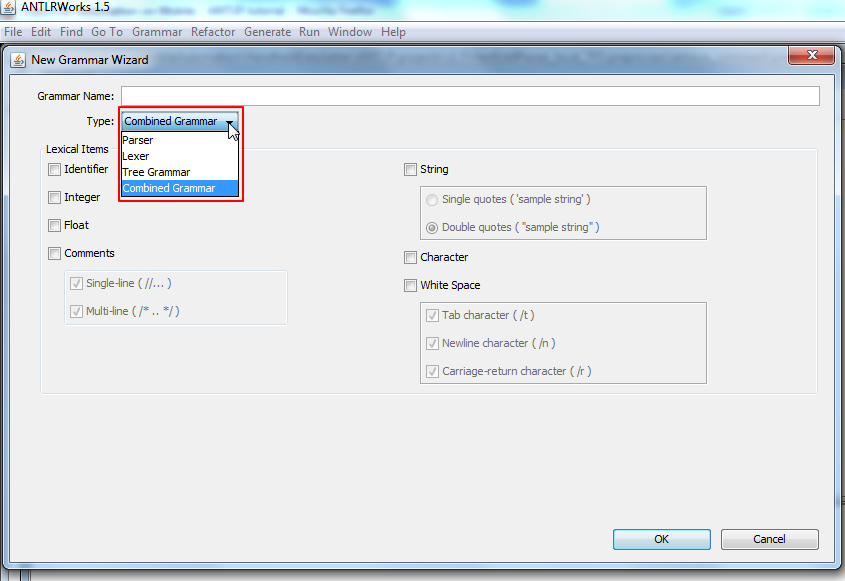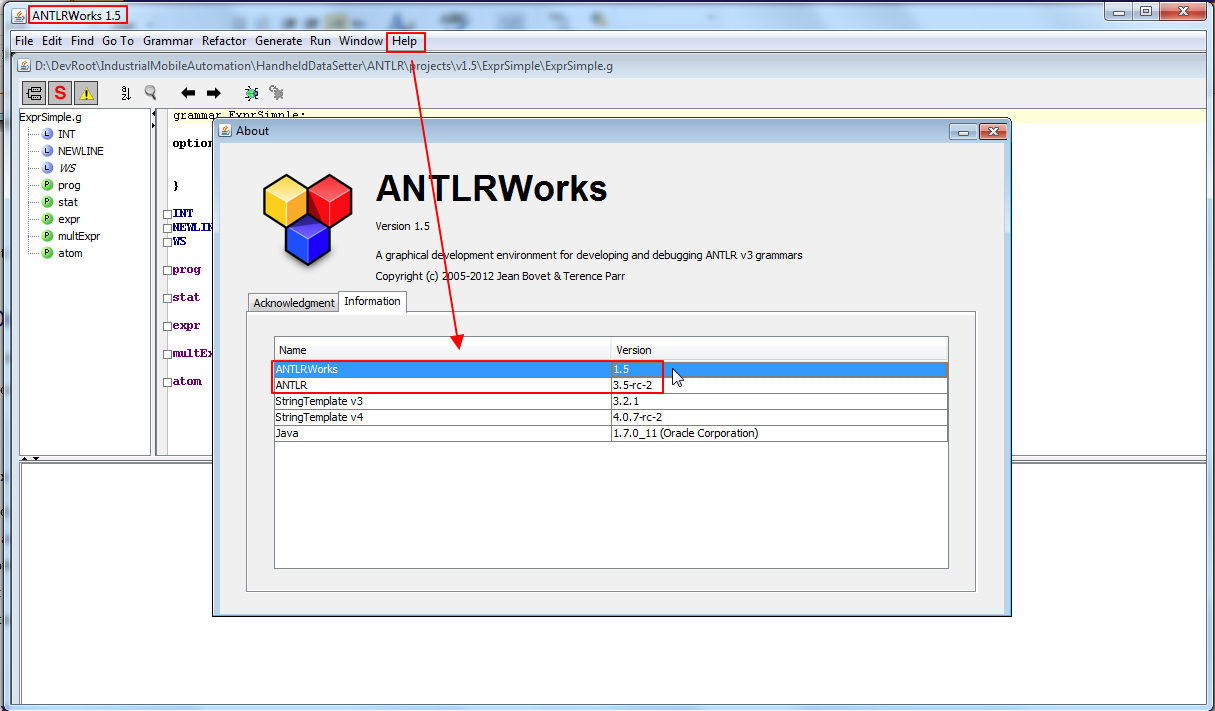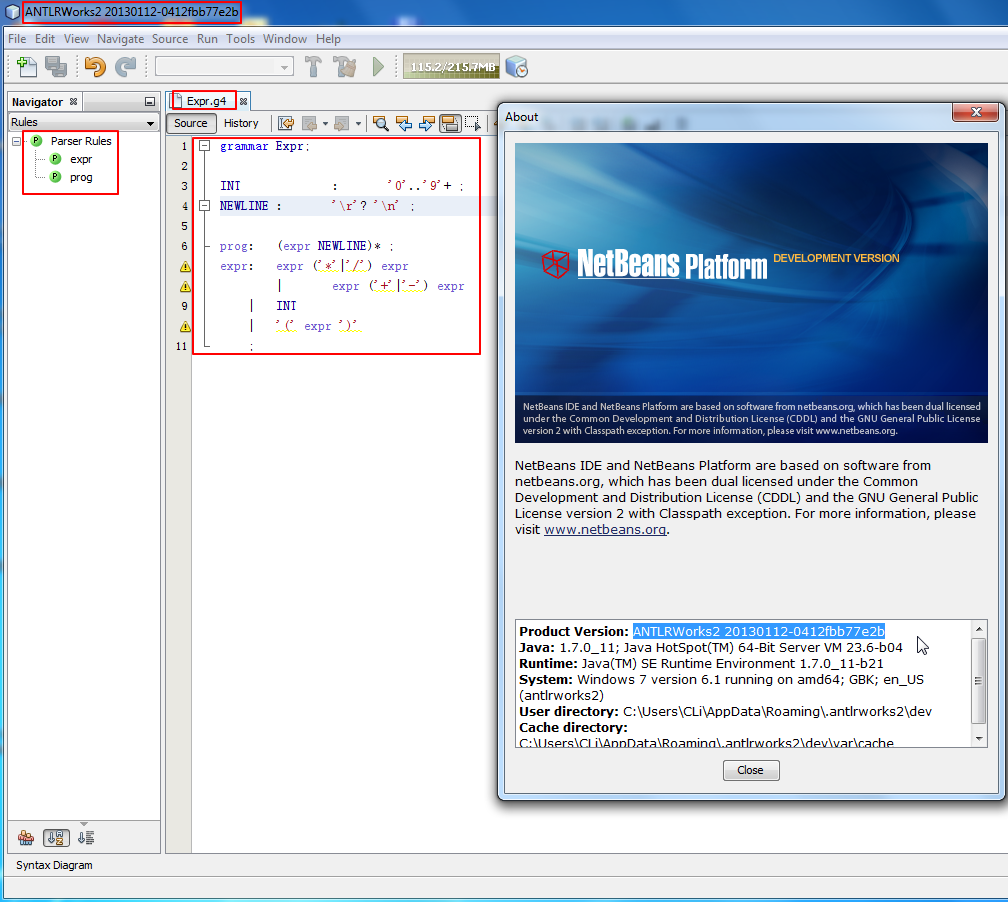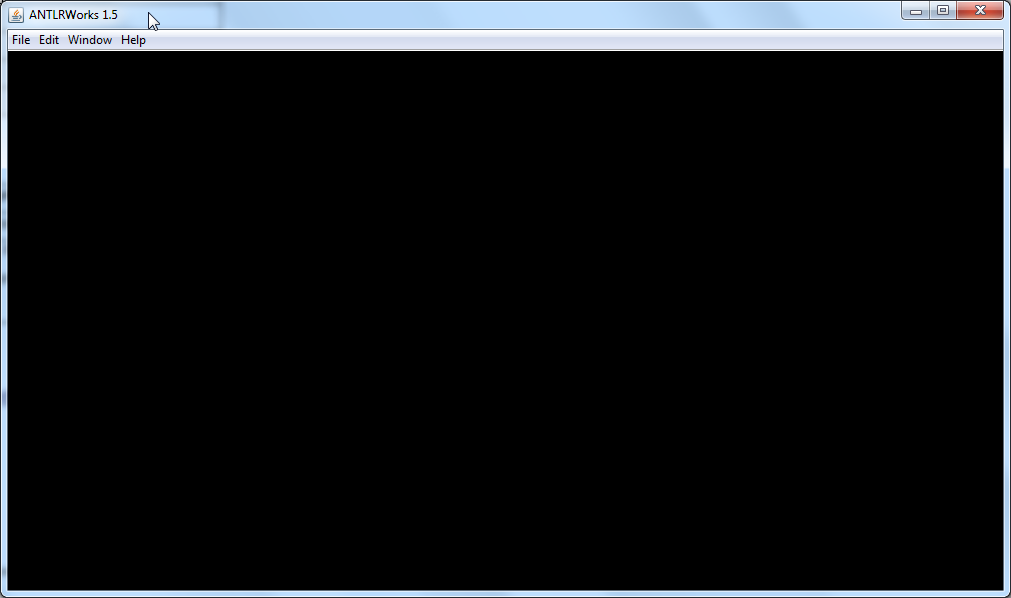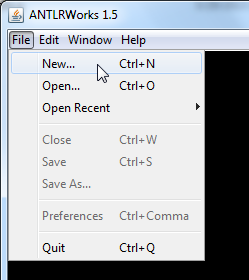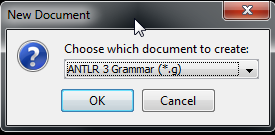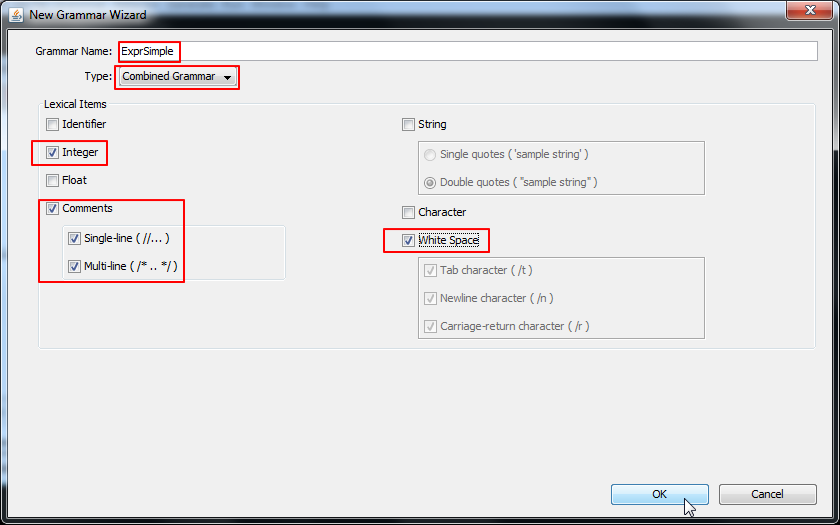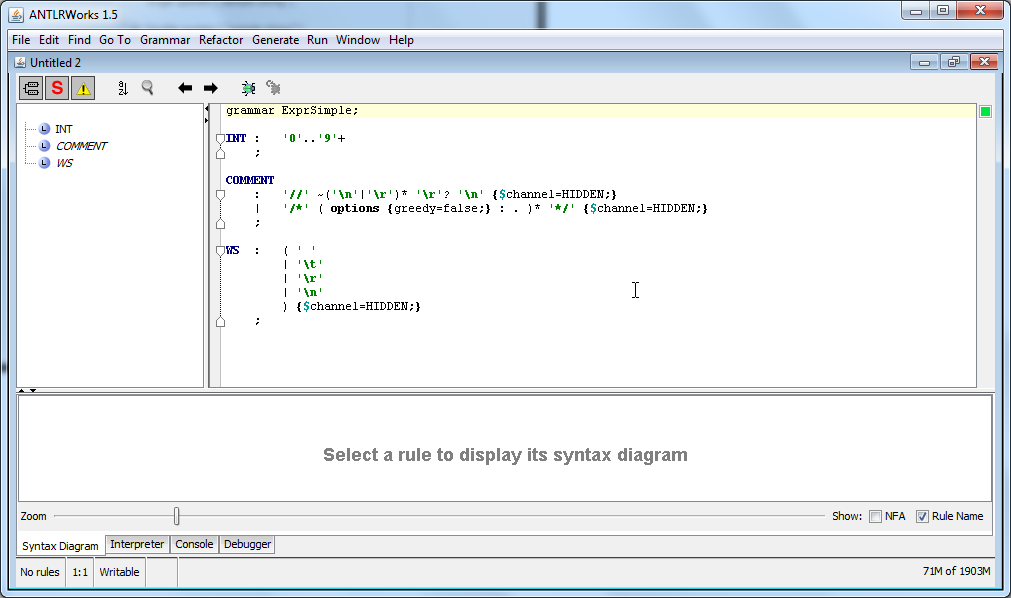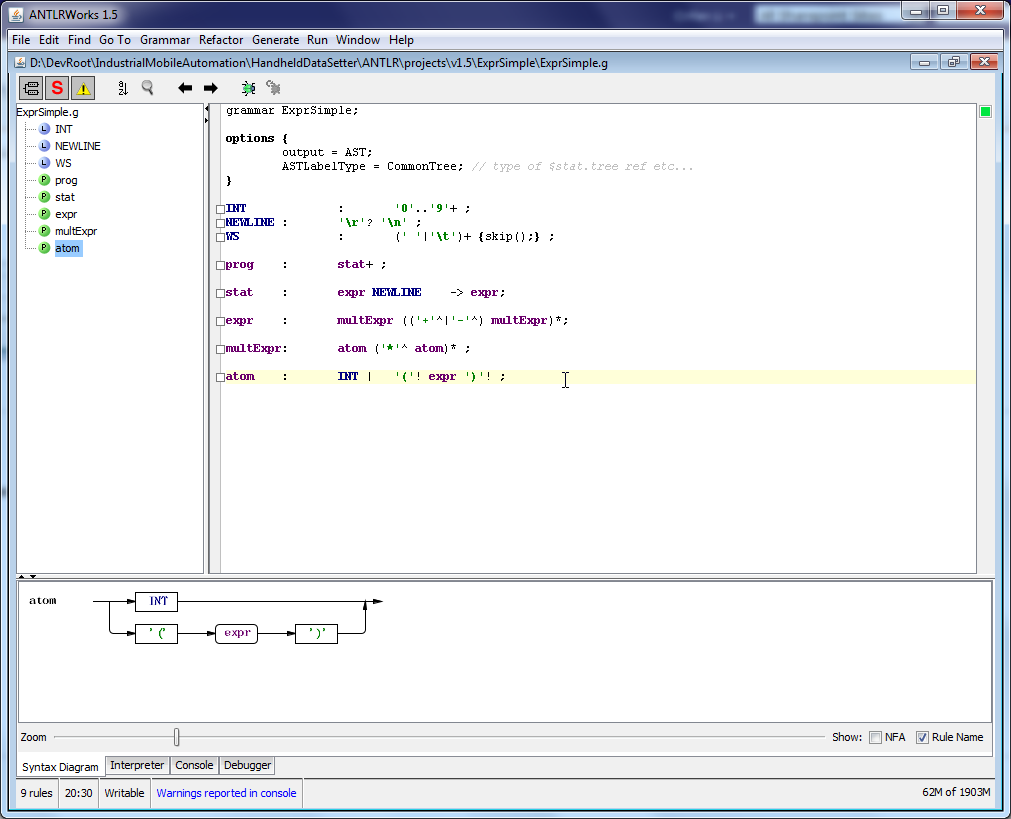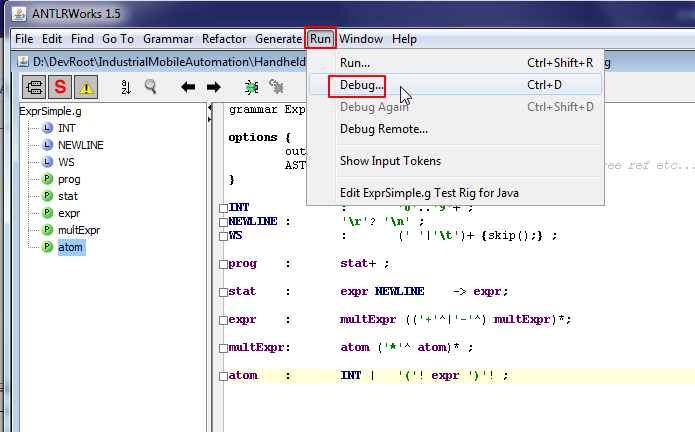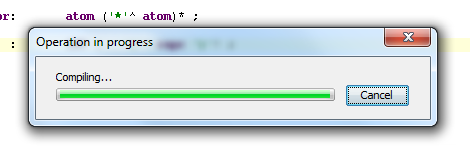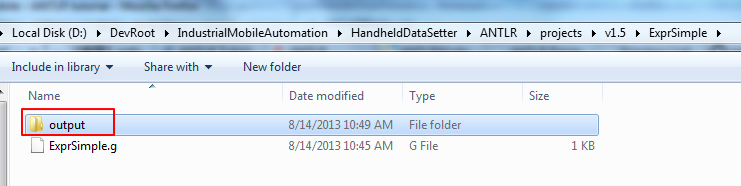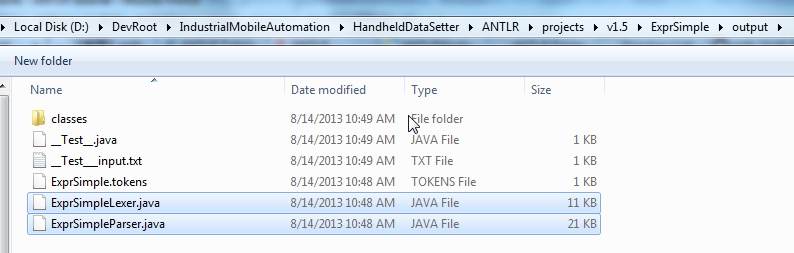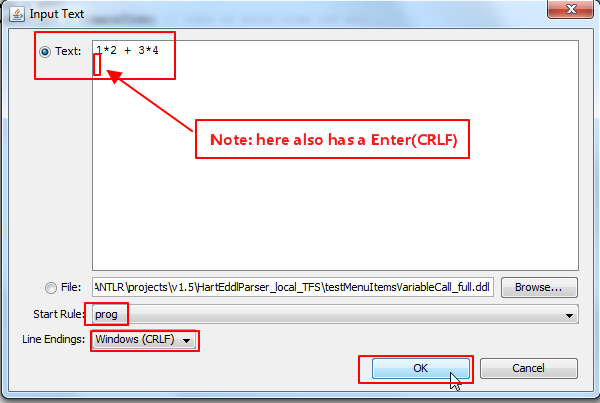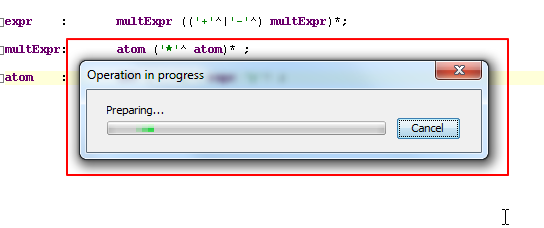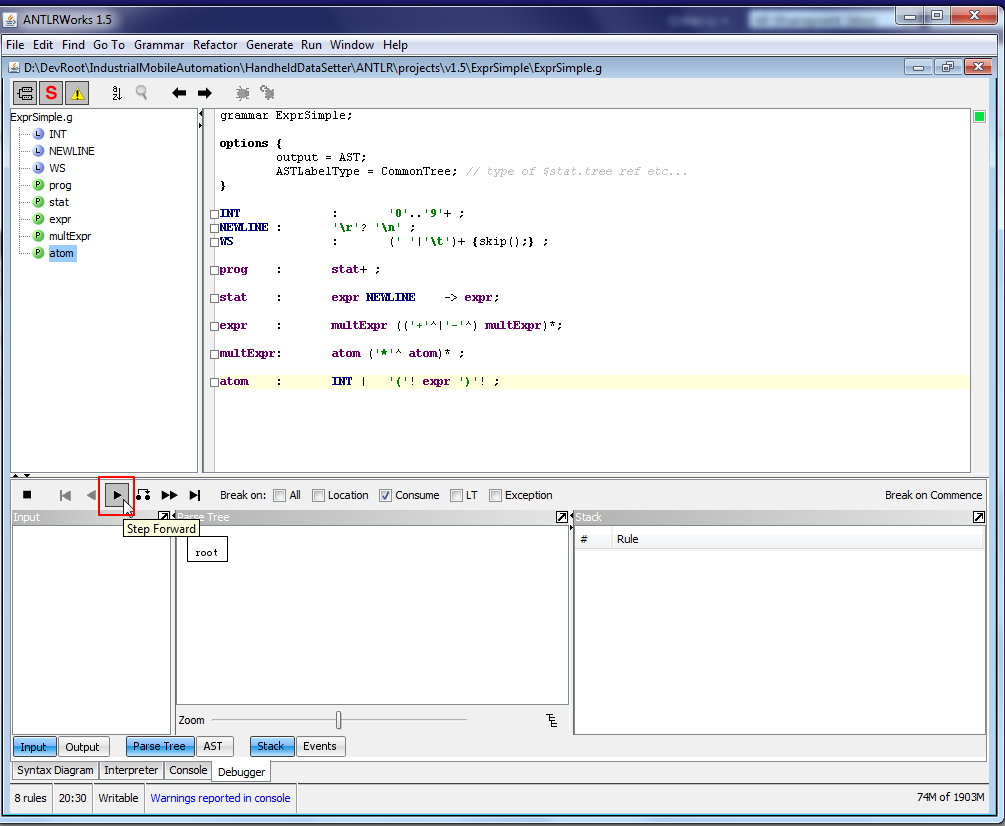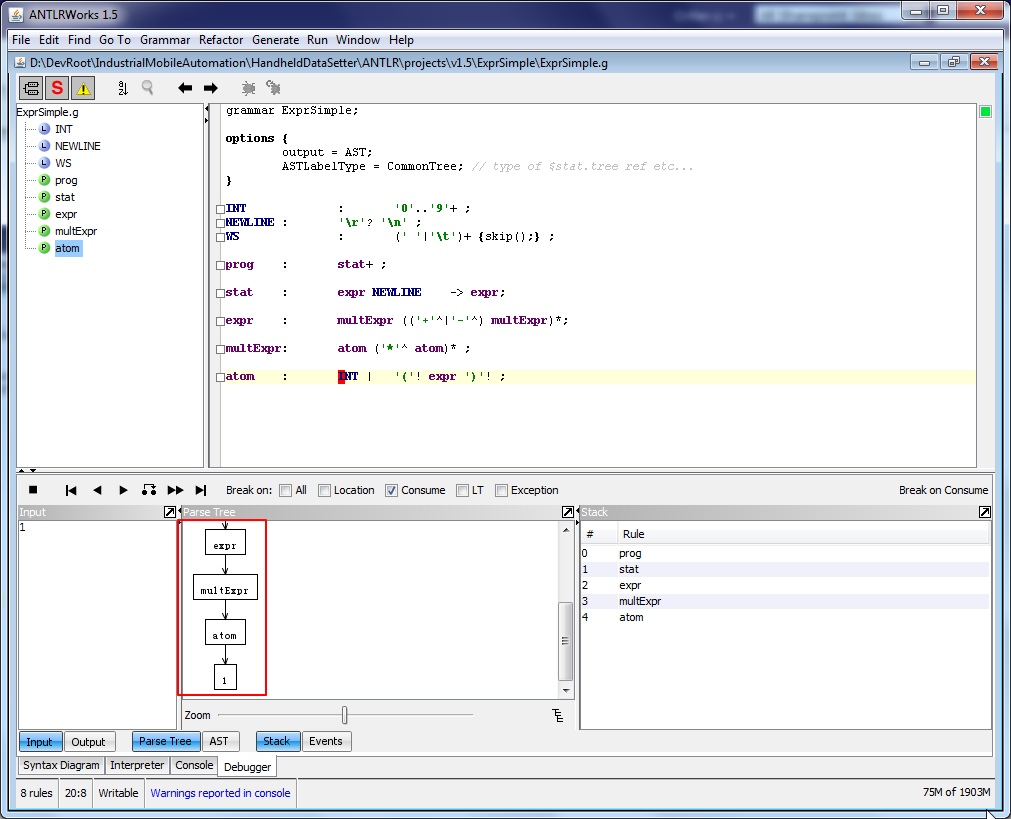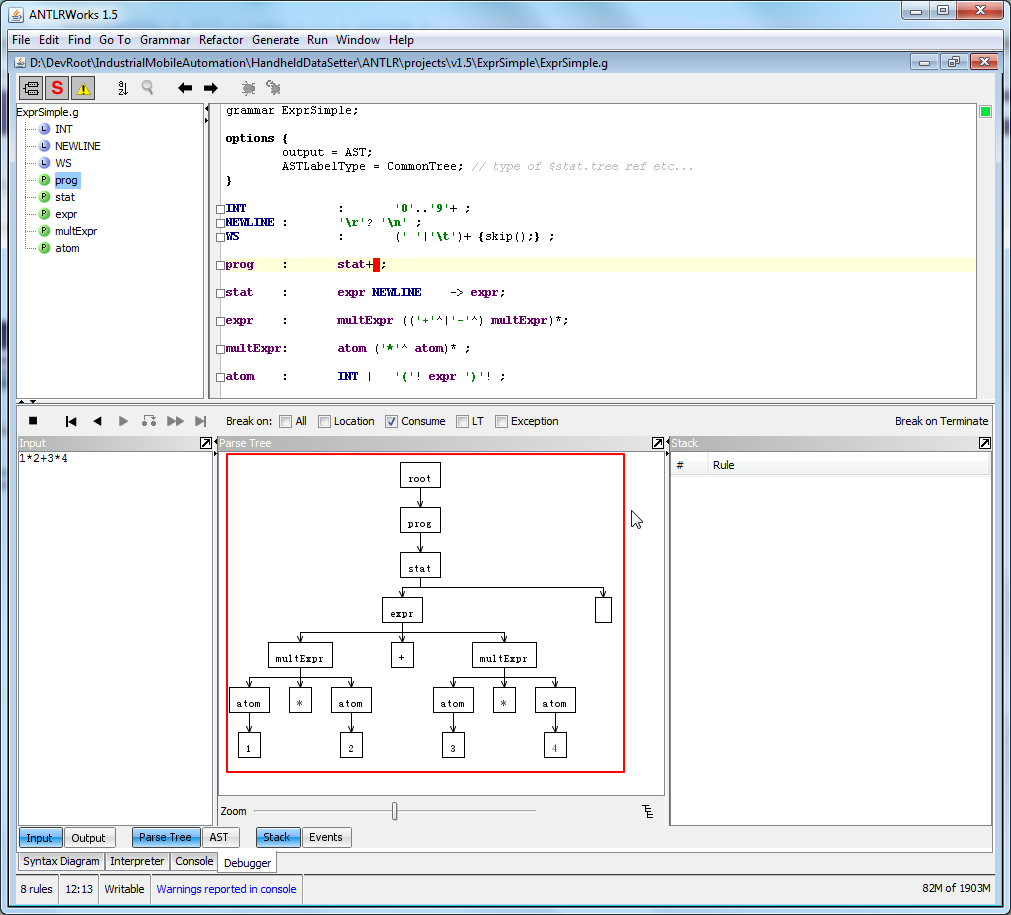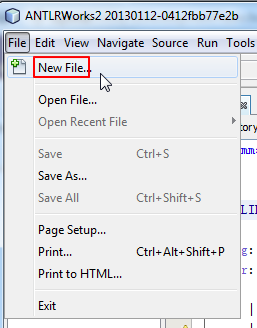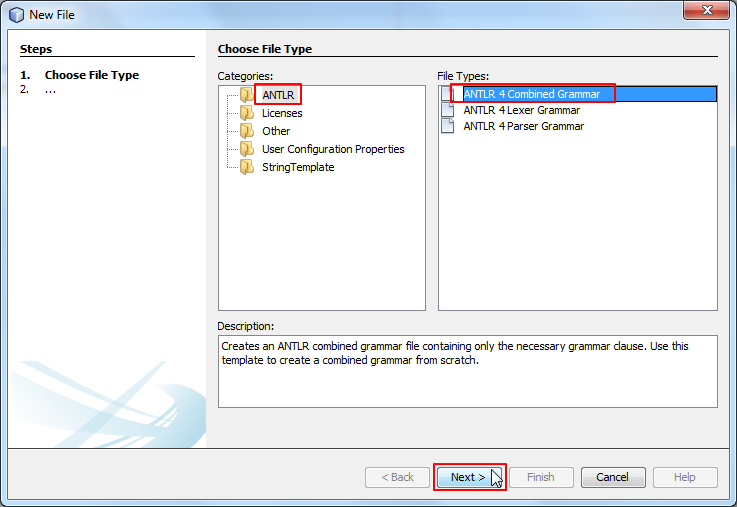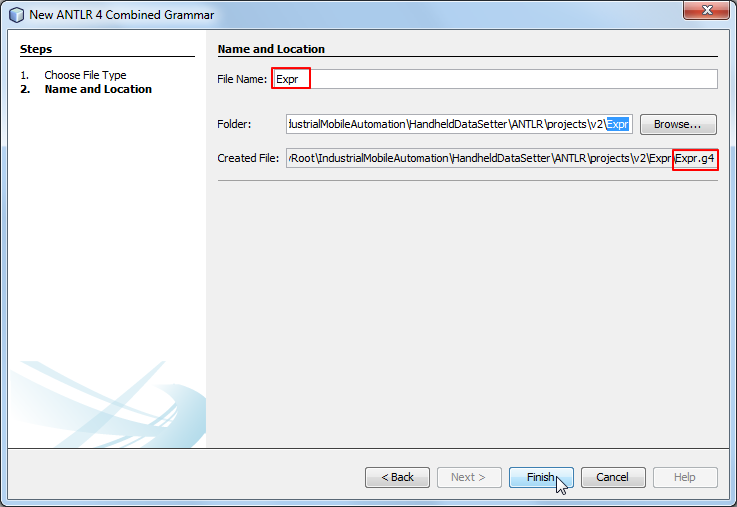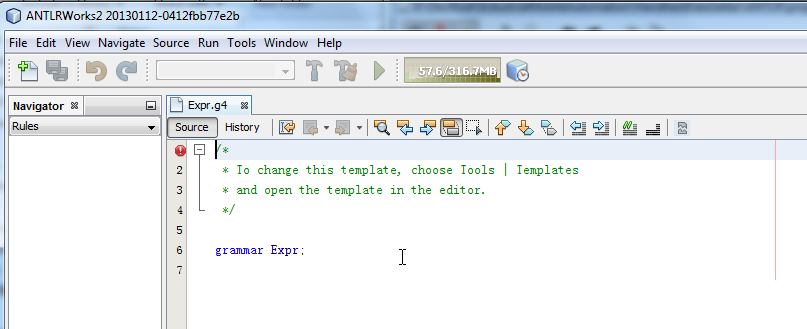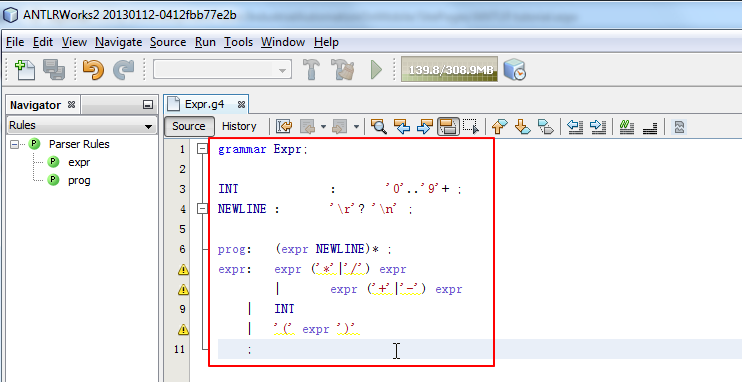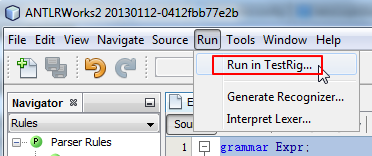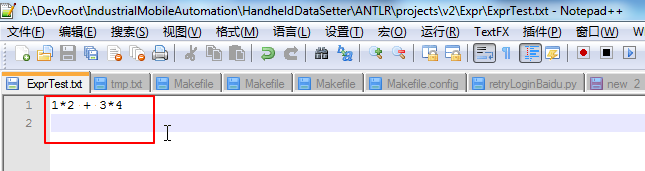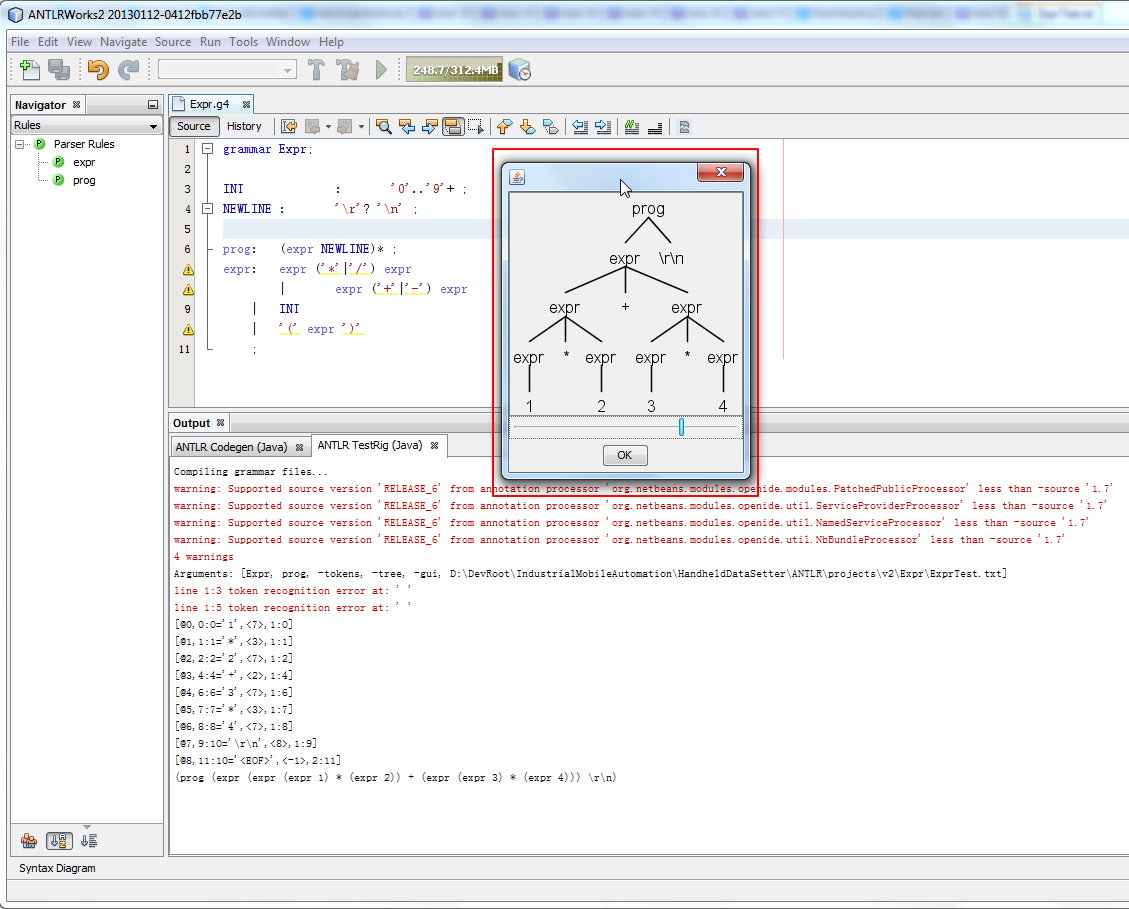latest update: 2013-08-14
What is ANTLR
ANTLR == ANother Tool for Language Recognition
- ANother
- existing (comparable) ones: JavaCC
- older ones: lex/yacc
- Tool
- a language tool
- provides a framework for constructing
- recognizers
- interpreters
- compilers
- translators
- …
- provides a framework for constructing
- a language tool
- Language Recognition
- You write a specific syntax/grammar, then use ANTLR to recognize it
- specific syntax/grammar: normally called domain (specific) language
- Examples
- XML
- MySQL
- …
- Examples
ANTLR Features
- can gererate:
- lexer
- parser
- tree parser (aka: tree walker)
- support error recovery and error reporting
- support multiple target language:Ada,ActionScript,C,C++,C#,D,Emacs ELisp,Objective C,Java,JavaScript ,Python,Ruby,Perl6,Perl,PHP,Oberon,Scala
- detail can refer: ANTLR3 Code Generation Targets
ANTLR Version History and Basic Syntax
according to ANTLR development history, till now(2013-08-14), totoal 4 main versions:
ANTLR v1 == PCCTS
originally called PCCTS (Purdue Compiler Construction Tool Set), that is ANTLR v1.00, released in 1989
ATNLR v2
from (released May 1997) ANTLR v2.0.0 to ATNLR v2.7.5 (released January 28, 2005)
for ANTLR v2, grammar divided to two part:
- lexer rule
- parser rule
ANTLR v2 Sample Code
lexer sample:
1 2 3 4 5 6 | class L extends Lexer; A : B 'b' ; protected // only called from another lex rule B : 'x' ('b' | ) ; |
parser sample:
[TODO: find and add parer sample code]
ATNLR v3
currently, most widely used is ANTLR v3.
Homepage: http://www.antlr3.org/
ANTLR v3 support combined grammar of lexer and parser
ANTLR v3 Sample Code
1 2 3 4 | grammar SimpleCalc; add : NUMBER PLUS NUMBER; NUMBER : ('0'..'9')+ ; PLUS : '+'; |
Note:
when you use ANTLR IDE(antlrworks 1.x.jar) to create .g grammar file, then let you choose grammar type, it will show you:lexer or parser, or combined(lexer and parser)
ATNLR v4
latest version, but currenlt not widely used one is ANTLR v4.
Homepage:http://www.antlr.org/
ANTLR Development Tool
simple speaking, these two kind of antlr development environment:
- based on command line
- use IDE
ANTLR IDE
ANTLRWorks 1.x
for ANTLR v3 (and previous version), can use ANTRLWorks 1.x
latest version is: antlrworks-1.5rc2.jar
(also can found other version in antlr v3 org download page)
it is just a jar file:
on Windows plaftorm, can double click it, to run
Screenshot:
ANTLRWorks 2.x
based on NetBeans IDE, merge the ANTLR development functions into it.
Screenshot:
can download ANTLRWorks2 from:
http://tunnelvisionlabs.com/products/demo/antlrworks
ANTLR Syntax
here is summary for ANTLR v3 syntax:
ANTLR Symbols Syntax
Symbol | Description | Example |
(…) | subrule | |
(…)* | 0~∞ closure subrule | |
(…)+ | 1~∞ closure subrule | |
(…)? | 0 or 1 closure subrule | |
{…} | semantic action | (‘ ‘|’\t’)+ {skip();} |
[…] | rule arguments | |
{…}? | semantic predicate | |
(…)=> | syntactic predicate | |
| | alternative operator | ‘+’|’-’ |
.. | range operator | ’0′.. ’9′ |
~ | not operator | |
. | wildcard | |
= | assignment operator | |
: | label operator, rule start | |
; | rule end | INT : ’0′..’9′+ ; |
<…> | element option | |
class | grammar class | |
extends | specifies grammar base class | |
returns | specifies return type of rule | |
options | options section | |
tokens | tokens section | |
header | header section | |
tokens | token definition section |
Production Element Operators:
Symbol | Description | Example |
^ | AST root operator | multExpr: atom (‘*’^ atom)* ; |
! | AST exclude operator | atom : INT | ‘(‘! expr ‘)’! ; |
How do ANTLR development
ANTLR v3 development process
1.double click antlrworks-1.5rc2.jar
2.create a new .g (antlr v3) grammar file ExprSimple.g then save
change to .g grammar to this sample code:
1 2 3 4 5 6 7 8 9 10 11 12 13 14 15 16 17 18 19 20 | grammar ExprSimple;options { output = AST; ASTLabelType = CommonTree; // type of $stat.tree ref etc...}INT : '0'..'9'+ ;NEWLINE : '\r'? '\n' ;WS : (' '|'\t')+ {skip();} ;prog : stat+ ;stat : expr NEWLINE -> expr; expr : multExpr (('+'^|'-'^) multExpr)*;multExpr: atom ('*'^ atom)* ;atom : INT | '('! expr ')'! ; |
like this:
3.compile and debug .g file
Run->Debug
then will note will first to compile your code:
Note:
after compile, antlrworks will generate the output folder under same folder with .g source code:
it will contain the necessary xxxLexer.java and xxxParser.java:
then let you input debut content, here use simpile text:
Note:
for large test content, normall we will choose the File instead of Text.
then will preparing for debug:
then can do debug:
then parse tree will show result:
continue debug, to the end, will show all parse tree:
ANTLR v4 development process
after download that ANTLRWorks2 ide, decompress it
run antlrworks2\bin\antlrworks264.exe( if your os is x86, then run antlrworks2\bin\antlrworks2.exe)
basically same with antlr v3 development.
first create new .g4 file:
choose ANTLR->ANTLR 4 Combined Grammar:
then Next, then input filename choose save folder:
then we can see newly created file:
then change the content to:
1 2 3 4 5 6 7 8 9 10 11 | grammar Expr;INT : '0'..'9'+ ;NEWLINE : '\r'? '\n' ;prog: (expr NEWLINE)* ;expr: expr ('*'|'/') expr | expr ('+'|'-') expr | INT | '(' expr ')' ; |
like this:
then continue to test:
Run-> Run in TestRig…
then will need you to input test content, note here is not support directly input test data, only support input file, so need firstly to goto create a test file, like:
content is:
1 | 1*2 + 3*4 |
then choose this test file ExprText.txt, and start rule choose prog: 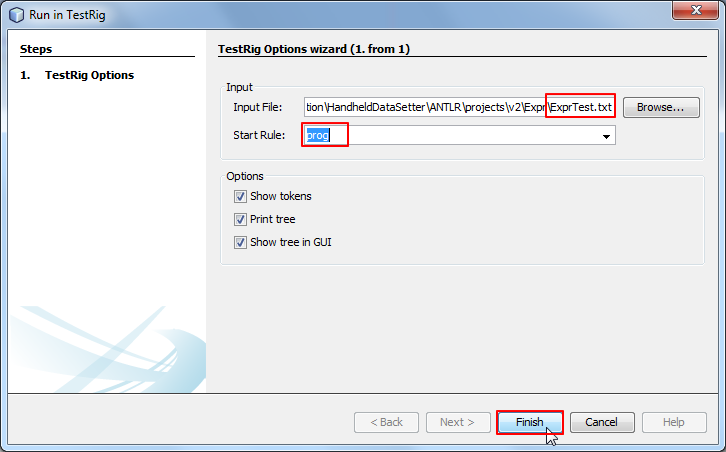
then will popup a window, show the parse result:
that is all the basic development process for antlr v4.
Some ANTLR Materials
1.antlr github
can found source code for antlr3, antlr4, antlr grammar samples….
2.antlr v3 download page
http://www.antlr3.org/download/
can download many useful antlr libs, sourcecode, antlrworks ide, …
转载请注明:在路上 » ANTLR Basic Tutorial