折腾:
期间,需要先去到在线的CentOS 7:
[root@xx-general-01 ~]# lsb_release -a
LSB Version: :core-4.1-amd64:core-4.1-noarch
Distributor ID: CentOS
Description: CentOS Linux release 7.4.1708 (Core)
Release: 7.4.1708
Codename: Core
[root@x-general-01 ~]# cat /etc/centos-release
CentOS Linux release 7.4.1708 (Core)
中安装Nginx
[root@xx-general-01 ~]# ll /etc/ng*
ls: cannot access /etc/ng*: No such file or directory
[root@xx-general-01 ~]# ll /usr/local/ngi*
ls: cannot access /usr/local/ngi*: No such file or directory
基本上确定了此处没有CentOS中没有安装nginx
centos install nginx
How To Install Nginx on CentOS 7 | DigitalOcean
CentOS 7 yum 安装 Nginx – CSDN博客
nginx服务器详细安装过程(使用yum 和 源码包两种安装方式,并说明其区别) – 傅毅 – SegmentFault 思否
看起来还是CentOS中用yum去安装,比较省事和方便。
[root@xxx-general-01 robotDemo]# yum -y install nginx
Loaded plugins: fastestmirror
base | 3.6 kB 00:00:00
epel | 4.7 kB 00:00:00
extras | 3.4 kB 00:00:00
mongodb-org | 2.5 kB 00:00:00
nux-dextop | 2.9 kB 00:00:00
updates | 3.4 kB 00:00:00
(1/2): epel/x86_64/updateinfo | 917 kB 00:00:00
(2/2): epel/x86_64/primary_db | 6.3 MB 00:00:00
Determining fastest mirrors
* nux-dextop: li.nux.ro
Resolving Dependencies
<span style="font-family: Monaco; font-size: 12px; color: rgb(51, 51, 51);"–<> Running transaction check
<span style="font-family: Monaco; font-size: 12px; color: rgb(51, 51, 51);"–<-> Package nginx.x86_64 1:1.12.2-2.el7 will be installed
<span style="font-family: Monaco; font-size: 12px; color: rgb(51, 51, 51);"–<> Processing Dependency: nginx-all-modules = 1:1.12.2-2.el7 for package: 1:nginx-1.12.2-2.el7.x86_64
<span style="font-family: Monaco; font-size: 12px; color: rgb(51, 51, 51);"–<> Processing Dependency: nginx-filesystem = 1:1.12.2-2.el7 for package: 1:nginx-1.12.2-2.el7.x86_64
<span style="font-family: Monaco; font-size: 12px; color: rgb(51, 51, 51);"–<> Processing Dependency: nginx-filesystem for package: 1:nginx-1.12.2-2.el7.x86_64
<span style="font-family: Monaco; font-size: 12px; color: rgb(51, 51, 51);"–<> Processing Dependency: libprofiler.so.0()(64bit) for package: 1:nginx-1.12.2-2.el7.x86_64
<span style="font-family: Monaco; font-size: 12px; color: rgb(51, 51, 51);"–<> Running transaction check
<span style="font-family: Monaco; font-size: 12px; color: rgb(51, 51, 51);"–<-> Package gperftools-libs.x86_64 0:2.4-8.el7 will be installed
<span style="font-family: Monaco; font-size: 12px; color: rgb(51, 51, 51);"–<> Processing Dependency: libunwind.so.8()(64bit) for package: gperftools-libs-2.4-8.el7.x86_64
<span style="font-family: Monaco; font-size: 12px; color: rgb(51, 51, 51);"–<-> Package nginx-all-modules.noarch 1:1.12.2-2.el7 will be installed
<span style="font-family: Monaco; font-size: 12px; color: rgb(51, 51, 51);"–<> Processing Dependency: nginx-mod-http-geoip = 1:1.12.2-2.el7 for package: 1:nginx-all-modules-1.12.2-2.el7.noarch
<span style="font-family: Monaco; font-size: 12px; color: rgb(51, 51, 51);"–<> Processing Dependency: nginx-mod-http-image-filter = 1:1.12.2-2.el7 for package: 1:nginx-all-modules-1.12.2-2.el7.noarch
<span style="font-family: Monaco; font-size: 12px; color: rgb(51, 51, 51);"–<> Processing Dependency: nginx-mod-http-perl = 1:1.12.2-2.el7 for package: 1:nginx-all-modules-1.12.2-2.el7.noarch
<span style="font-family: Monaco; font-size: 12px; color: rgb(51, 51, 51);"–<> Processing Dependency: nginx-mod-http-xslt-filter = 1:1.12.2-2.el7 for package: 1:nginx-all-modules-1.12.2-2.el7.noarch
<span style="font-family: Monaco; font-size: 12px; color: rgb(51, 51, 51);"–<> Processing Dependency: nginx-mod-mail = 1:1.12.2-2.el7 for package: 1:nginx-all-modules-1.12.2-2.el7.noarch
<span style="font-family: Monaco; font-size: 12px; color: rgb(51, 51, 51);"–<> Processing Dependency: nginx-mod-stream = 1:1.12.2-2.el7 for package: 1:nginx-all-modules-1.12.2-2.el7.noarch
<span style="font-family: Monaco; font-size: 12px; color: rgb(51, 51, 51);"–<-> Package nginx-filesystem.noarch 1:1.12.2-2.el7 will be installed
<span style="font-family: Monaco; font-size: 12px; color: rgb(51, 51, 51);"–<> Running transaction check
<span style="font-family: Monaco; font-size: 12px; color: rgb(51, 51, 51);"–<-> Package libunwind.x86_64 2:1.2-2.el7 will be installed
<span style="font-family: Monaco; font-size: 12px; color: rgb(51, 51, 51);"–<-> Package nginx-mod-http-geoip.x86_64 1:1.12.2-2.el7 will be installed
<span style="font-family: Monaco; font-size: 12px; color: rgb(51, 51, 51);"–<-> Package nginx-mod-http-image-filter.x86_64 1:1.12.2-2.el7 will be installed
<span style="font-family: Monaco; font-size: 12px; color: rgb(51, 51, 51);"–<-> Package nginx-mod-http-perl.x86_64 1:1.12.2-2.el7 will be installed
<span style="font-family: Monaco; font-size: 12px; color: rgb(51, 51, 51);"–<-> Package nginx-mod-http-xslt-filter.x86_64 1:1.12.2-2.el7 will be installed
<span style="font-family: Monaco; font-size: 12px; color: rgb(51, 51, 51);"–<> Processing Dependency: libxslt.so.1(LIBXML2_1.0.11)(64bit) for package: 1:nginx-mod-http-xslt-filter-1.12.2-2.el7.x86_64
<span style="font-family: Monaco; font-size: 12px; color: rgb(51, 51, 51);"–<> Processing Dependency: libxslt.so.1(LIBXML2_1.0.18)(64bit) for package: 1:nginx-mod-http-xslt-filter-1.12.2-2.el7.x86_64
<span style="font-family: Monaco; font-size: 12px; color: rgb(51, 51, 51);"–<> Processing Dependency: libexslt.so.0()(64bit) for package: 1:nginx-mod-http-xslt-filter-1.12.2-2.el7.x86_64
<span style="font-family: Monaco; font-size: 12px; color: rgb(51, 51, 51);"–<> Processing Dependency: libxslt.so.1()(64bit) for package: 1:nginx-mod-http-xslt-filter-1.12.2-2.el7.x86_64
<span style="font-family: Monaco; font-size: 12px; color: rgb(51, 51, 51);"–<-> Package nginx-mod-mail.x86_64 1:1.12.2-2.el7 will be installed
<span style="font-family: Monaco; font-size: 12px; color: rgb(51, 51, 51);"–<-> Package nginx-mod-stream.x86_64 1:1.12.2-2.el7 will be installed
<span style="font-family: Monaco; font-size: 12px; color: rgb(51, 51, 51);"–<> Running transaction check
<span style="font-family: Monaco; font-size: 12px; color: rgb(51, 51, 51);"–<-> Package libxslt.x86_64 0:1.1.28-5.el7 will be installed
<span style="font-family: Monaco; font-size: 12px; color: rgb(51, 51, 51);"–<> Finished Dependency Resolution
Dependencies Resolved
==========================================================================================================================================================================================
Package Arch Version Repository Size
==========================================================================================================================================================================================
Installing:
nginx x86_64 1:1.12.2-2.el7 epel 530 k
Installing for dependencies:
gperftools-libs x86_64 2.4-8.el7 base 272 k
libunwind x86_64 2:1.2-2.el7 base 57 k
libxslt x86_64 1.1.28-5.el7 base 242 k
nginx-all-modules noarch 1:1.12.2-2.el7 epel 16 k
nginx-filesystem noarch 1:1.12.2-2.el7 epel 17 k
nginx-mod-http-geoip x86_64 1:1.12.2-2.el7 epel 23 k
nginx-mod-http-image-filter x86_64 1:1.12.2-2.el7 epel 26 k
nginx-mod-http-perl x86_64 1:1.12.2-2.el7 epel 36 k
nginx-mod-http-xslt-filter x86_64 1:1.12.2-2.el7 epel 26 k
nginx-mod-mail x86_64 1:1.12.2-2.el7 epel 54 k
nginx-mod-stream x86_64 1:1.12.2-2.el7 epel 76 k
Transaction Summary
==========================================================================================================================================================================================
Install 1 Package (+11 Dependent packages)
Total download size: 1.3 M
Installed size: 3.9 M
Downloading packages:
(1/12): libunwind-1.2-2.el7.x86_64.rpm | 57 kB 00:00:00
(2/12): gperftools-libs-2.4-8.el7.x86_64.rpm | 272 kB 00:00:00
(3/12): libxslt-1.1.28-5.el7.x86_64.rpm | 242 kB 00:00:00
(4/12): nginx-all-modules-1.12.2-2.el7.noarch.rpm | 16 kB 00:00:00
(5/12): nginx-filesystem-1.12.2-2.el7.noarch.rpm | 17 kB 00:00:00
(6/12): nginx-mod-http-geoip-1.12.2-2.el7.x86_64.rpm | 23 kB 00:00:00
(7/12): nginx-mod-http-image-filter-1.12.2-2.el7.x86_64.rpm | 26 kB 00:00:00
(8/12): nginx-1.12.2-2.el7.x86_64.rpm | 530 kB 00:00:00
(9/12): nginx-mod-http-perl-1.12.2-2.el7.x86_64.rpm | 36 kB 00:00:00
(10/12): nginx-mod-http-xslt-filter-1.12.2-2.el7.x86_64.rpm | 26 kB 00:00:00
(11/12): nginx-mod-mail-1.12.2-2.el7.x86_64.rpm | 54 kB 00:00:00
(12/12): nginx-mod-stream-1.12.2-2.el7.x86_64.rpm | 76 kB 00:00:00
<span style="font-family: Monaco; font-size: 12px; color: rgb(51, 51, 51);"–<—————————————————————————————————————————————————————————————-
Total 5.9 MB/s | 1.3 MB 00:00:00
Running transaction check
Running transaction test
Transaction test succeeded
Running transaction
Installing : 2:libunwind-1.2-2.el7.x86_64 1/12
Installing : gperftools-libs-2.4-8.el7.x86_64 2/12
Installing : libxslt-1.1.28-5.el7.x86_64 3/12
Installing : 1:nginx-filesystem-1.12.2-2.el7.noarch 4/12
Installing : 1:nginx-mod-http-perl-1.12.2-2.el7.x86_64 5/12
Installing : 1:nginx-mod-http-geoip-1.12.2-2.el7.x86_64 6/12
Installing : 1:nginx-mod-mail-1.12.2-2.el7.x86_64 7/12
Installing : 1:nginx-mod-http-xslt-filter-1.12.2-2.el7.x86_64 8/12
Installing : 1:nginx-mod-http-image-filter-1.12.2-2.el7.x86_64 9/12
Installing : 1:nginx-all-modules-1.12.2-2.el7.noarch 10/12
Installing : 1:nginx-1.12.2-2.el7.x86_64 11/12
Installing : 1:nginx-mod-stream-1.12.2-2.el7.x86_64 12/12
Verifying : 1:nginx-filesystem-1.12.2-2.el7.noarch 1/12
Verifying : gperftools-libs-2.4-8.el7.x86_64 2/12
Verifying : libxslt-1.1.28-5.el7.x86_64 3/12
Verifying : 1:nginx-mod-http-perl-1.12.2-2.el7.x86_64 4/12
Verifying : 1:nginx-mod-http-geoip-1.12.2-2.el7.x86_64 5/12
Verifying : 1:nginx-1.12.2-2.el7.x86_64 6/12
Verifying : 1:nginx-mod-mail-1.12.2-2.el7.x86_64 7/12
Verifying : 1:nginx-all-modules-1.12.2-2.el7.noarch 8/12
Verifying : 1:nginx-mod-http-xslt-filter-1.12.2-2.el7.x86_64 9/12
Verifying : 1:nginx-mod-http-image-filter-1.12.2-2.el7.x86_64 10/12
Verifying : 2:libunwind-1.2-2.el7.x86_64 11/12
Verifying : 1:nginx-mod-stream-1.12.2-2.el7.x86_64 12/12
Installed:
nginx.x86_64 1:1.12.2-2.el7
Dependency Installed:
gperftools-libs.x86_64 0:2.4-8.el7 libunwind.x86_64 2:1.2-2.el7 libxslt.x86_64 0:1.1.28-5.el7 nginx-all-modules.noarch 1:1.12.2-2.el7
nginx-filesystem.noarch 1:1.12.2-2.el7 nginx-mod-http-geoip.x86_64 1:1.12.2-2.el7 nginx-mod-http-image-filter.x86_64 1:1.12.2-2.el7 nginx-mod-http-perl.x86_64 1:1.12.2-2.el7
nginx-mod-http-xslt-filter.x86_64 1:1.12.2-2.el7 nginx-mod-mail.x86_64 1:1.12.2-2.el7 nginx-mod-stream.x86_64 1:1.12.2-2.el7
Complete!
然后去看看:
[root@xxx-general-01 robotDemo]# nginx
nginx nginx-upgrade
[root@xx-general-01 robotDemo]# nginx –help
nginx: invalid option: "-"
[root@xx-general-01 robotDemo]# which nginx
/usr/sbin/nginx
[root@xx-general-01 robotDemo]# nginx –version
nginx: invalid option: "-"
[root@xx-general-01 robotDemo]# nginx -h
nginx version: nginx/1.12.2
Usage: nginx [-?hvVtTq] [-s signal] [-c filename] [-p prefix] [-g directives]
Options:
-?,-h : this help
-v : show version and exit
-V : show version and configure options then exit
-t : test configuration and exit
-T : test configuration, dump it and exit
-q : suppress non-error messages during configuration testing
-s signal : send signal to a master process: stop, quit, reopen, reload
-p prefix : set prefix path (default: /usr/share/nginx/)
-c filename : set configuration file (default: /etc/nginx/nginx.conf)
-g directives : set global directives out of configuration file
[root@xx-general-01 robotDemo]# nginx -v
nginx version: nginx/1.12.2
[root@xx-general-01 robotDemo]# nginx -V
nginx version: nginx/1.12.2
built by gcc 4.8.5 20150623 (Red Hat 4.8.5-16) (GCC)
built with OpenSSL 1.0.2k-fips 26 Jan 2017
TLS SNI support enabled
configure arguments: –prefix=/usr/share/nginx –sbin-path=/usr/sbin/nginx –modules-path=/usr/lib64/nginx/modules –conf-path=/etc/nginx/nginx.conf –error-log-path=/var/log/nginx/error.log –http-log-path=/var/log/nginx/access.log –http-client-body-temp-path=/var/lib/nginx/tmp/client_body –http-proxy-temp-path=/var/lib/nginx/tmp/proxy –http-fastcgi-temp-path=/var/lib/nginx/tmp/fastcgi –http-uwsgi-temp-path=/var/lib/nginx/tmp/uwsgi –http-scgi-temp-path=/var/lib/nginx/tmp/scgi –pid-path=/run/nginx.pid –lock-path=/run/lock/subsys/nginx –user=nginx –group=nginx –with-file-aio –with-ipv6 –with-http_auth_request_module –with-http_ssl_module –with-http_v2_module –with-http_realip_module –with-http_addition_module –with-http_xslt_module=dynamic –with-http_image_filter_module=dynamic –with-http_geoip_module=dynamic –with-http_sub_module –with-http_dav_module –with-http_flv_module –with-http_mp4_module –with-http_gunzip_module –with-http_gzip_static_module –with-http_random_index_module –with-http_secure_link_module –with-http_degradation_module –with-http_slice_module –with-http_stub_status_module –with-http_perl_module=dynamic –with-mail=dynamic –with-mail_ssl_module –with-pcre –with-pcre-jit –with-stream=dynamic –with-stream_ssl_module –with-google_perftools_module –with-debug –with-cc-opt=’-O2 -g -pipe -Wall -Wp,-D_FORTIFY_SOURCE=2 -fexceptions -fstack-protector-strong –param=ssp-buffer-size=4 -grecord-gcc-switches -specs=/usr/lib/rpm/redhat/redhat-hardened-cc1 -m64 -mtune=generic’ –with-ld-opt=’-Wl,-z,relro -specs=/usr/lib/rpm/redhat/redhat-hardened-ld -Wl,-E’
配置文件:
[root@xx-general-01 robotDemo]# ll /etc/nginx/*
-rw-r–r– 1 root root 1077 Mar 6 17:27 /etc/nginx/fastcgi.conf
-rw-r–r– 1 root root 1077 Mar 6 17:27 /etc/nginx/fastcgi.conf.default
-rw-r–r– 1 root root 1007 Mar 6 17:27 /etc/nginx/fastcgi_params
-rw-r–r– 1 root root 1007 Mar 6 17:27 /etc/nginx/fastcgi_params.default
-rw-r–r– 1 root root 2837 Mar 6 17:27 /etc/nginx/koi-utf
-rw-r–r– 1 root root 2223 Mar 6 17:27 /etc/nginx/koi-win
-rw-r–r– 1 root root 3957 Mar 6 17:27 /etc/nginx/mime.types
-rw-r–r– 1 root root 3957 Mar 6 17:27 /etc/nginx/mime.types.default
-rw-r–r– 1 root root 2467 Mar 6 17:27 /etc/nginx/nginx.conf
-rw-r–r– 1 root root 2656 Mar 6 17:27 /etc/nginx/nginx.conf.default
-rw-r–r– 1 root root 636 Mar 6 17:27 /etc/nginx/scgi_params
-rw-r–r– 1 root root 636 Mar 6 17:27 /etc/nginx/scgi_params.default
-rw-r–r– 1 root root 664 Mar 6 17:27 /etc/nginx/uwsgi_params
-rw-r–r– 1 root root 664 Mar 6 17:27 /etc/nginx/uwsgi_params.default
-rw-r–r– 1 root root 3610 Mar 6 17:27 /etc/nginx/win-utf
/etc/nginx/conf.d:
total 0
/etc/nginx/default.d:
total 0
去启动:
[root@xx-general-01 robotDemo]# systemctl status nginx
● nginx.service – The nginx HTTP and reverse proxy server
Loaded: loaded (/usr/lib/systemd/system/nginx.service; disabled; vendor preset: disabled)
Active: inactive (dead)
May 02 10:12:59 xx-general-01 systemd[1]: Unit nginx.service cannot be reloaded because it is inactive.
[root@xx-general-01 robotDemo]# systemctl start nginx
[root@xx-general-01 robotDemo]# systemctl status nginx
● nginx.service – The nginx HTTP and reverse proxy server
Loaded: loaded (/usr/lib/systemd/system/nginx.service; disabled; vendor preset: disabled)
Active: active (running) since Wed 2018-05-02 10:15:18 CST; 1s ago
Process: 17712 ExecStart=/usr/sbin/nginx (code=exited, status=0/SUCCESS)
Process: 17709 ExecStartPre=/usr/sbin/nginx -t (code=exited, status=0/SUCCESS)
Process: 17707 ExecStartPre=/usr/bin/rm -f /run/nginx.pid (code=exited, status=0/SUCCESS)
Main PID: 17714 (nginx)
CGroup: /system.slice/nginx.service
├─17714 nginx: master process /usr/sbin/nginx
├─17715 nginx: worker process
├─17716 nginx: worker process
├─17717 nginx: worker process
└─17718 nginx: worker process
May 02 10:15:18 xx-general-01 systemd[1]: Starting The nginx HTTP and reverse proxy server…
May 02 10:15:18 xx-general-01 nginx[17709]: nginx: the configuration file /etc/nginx/nginx.conf syntax is ok
May 02 10:15:18 xx-general-01 nginx[17709]: nginx: configuration file /etc/nginx/nginx.conf test is successful
May 02 10:15:18 xx-general-01 systemd[1]: Started The nginx HTTP and reverse proxy server.
然后就可以看到默认nginx页面了:
http://x.x.x.109/
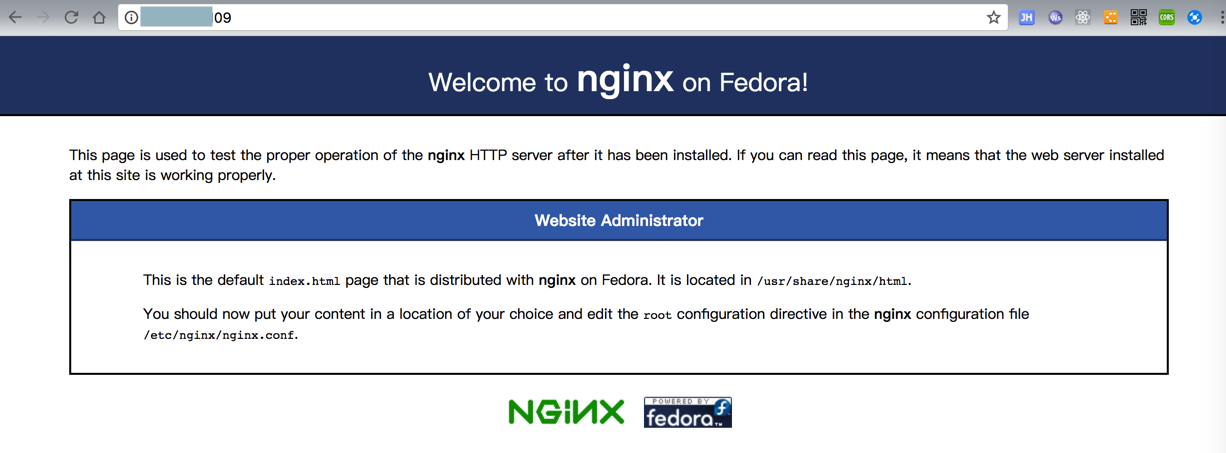
设置开机启动:
[root@xx-general-01 robotDemo]# systemctl enable nginx
Created symlink from /etc/systemd/system/multi-user.target.wants/nginx.service to /usr/lib/systemd/system/nginx.service.
[root@xx-general-01 robotDemo]# systemctl is-enabled nginx
enabled
测试语法是对的:
[root@xx-general-01 robotDemo]# nginx -t
nginx: the configuration file /etc/nginx/nginx.conf syntax is ok
nginx: configuration file /etc/nginx/nginx.conf test is successful
CentOS 7 yum 安装 Nginx – CSDN博客
“Nginx配置信息
网站文件存放默认目录
/usr/share/nginx/html
网站默认站点配置
/etc/nginx/conf.d/default.conf
自定义Nginx站点配置文件存放目录
/etc/nginx/conf.d/
Nginx全局配置
/etc/nginx/nginx.conf
Nginx启动
nginx -c nginx.conf"
【总结】
此处CentOS 7.4中,安装nginx,直接用yum去安装:
yum -y install nginx
查看nginx版本:
nginx -h
此处是:nginx/1.12.2
查看配置文件所在目录:
ls -lha /etc/nginx/*
然后启动:
systemctl status nginx
查看状态:
systemctl status nginx
设置开机启动:
systemctl enable nginx
查看是否已设置为开机启动:
systemctl is-enabled nginx
转载请注明:在路上 » 【已解决】CentOS 7中安装Nginx