之前用SecureCRT通过SSH2去连接远程的CentOS服务器
去折腾Python的Flask开发,期间用到虚拟环境:virtualenvwrapper(和virtualenv)
但是在连接超时后:
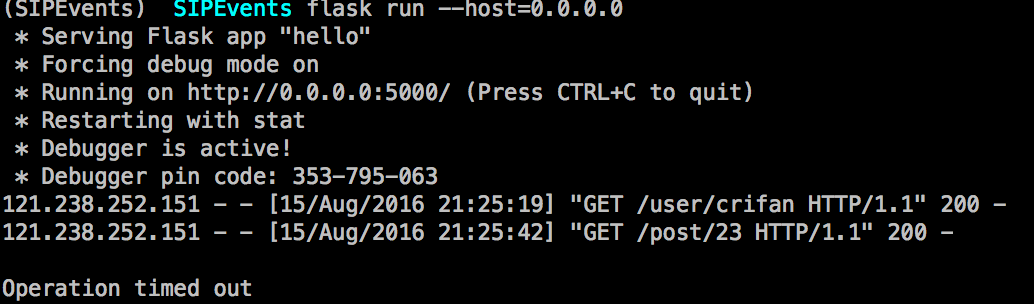
再次进入后,就丢失了该环境
不知道如何进去该虚拟环境了。
virtualenvwrapper 如何再次进入
如何离开/退出/停用Python的virtualenv? | Stackoverflow about Python
使用virtualenv创建虚拟python环境 | the5fire的技术博客
“
创建并进入环境:mkvirtualenv env1
退出环境:deactivate
进入已存在的环境或者切换环境:workon env1或者env2
删除环境: rmvirtualenv env1
”
去试试,结果找不到:
[已解决]CentOS中virtualenvwrapper出错:zsh command not found workon
然后就可以进入到之前的虚拟环境了:
也可以看到之前安装好的Flask了:
~ workon SIPEvents (SIPEvents) ~ ll total 28K drwxr-xr-x 6 root root 4.0K Jun 3 23:40 _book drwxr-xr-x 3 root root 4.0K Aug 15 12:04 Envs drwxrwxrwx 3 root root 4.0K Jun 11 17:22 frontend drwxr-xr-x 2 root root 4.0K Jun 5 19:37 gitlib lrwxrwxrwx 1 root root 21 Aug 15 09:52 html -> /usr/share/nginx/html drwxr-xr-x 5 root root 4.0K Jun 3 21:49 mytaiga drwxr-xr-x 2 root root 4.0K Aug 15 21:24 SIPEvents drwxr-xr-x 2 root root 4.0K Aug 15 11:59 tools (SIPEvents) ~ flask –help Usage: flask [OPTIONS] COMMAND [ARGS]… This shell command acts as general utility script for Flask applications. It loads the application configured (either through the FLASK_APP environment variable) and then provides commands either provided by the application or Flask itself. The most useful commands are the “run” and “shell” command. Example usage: $ export FLASK_APP=hello $ export FLASK_DEBUG=1 $ flask run Options: –help Show this message and exit. Commands: run Runs a development server. shell Runs a shell in the app context. (SIPEvents) ~ |
然后可以通过deactivate去退出虚拟环境:
(SIPEvents) ~ deactivate ~ |
【总结】
借用别人总结的:
- 创建并进入环境:mkvirtualenv env1
- 退出环境:deactivate
- 进入已存在的环境或者切换环境:workon env1或者env2
- 删除环境: rmvirtualenv env1