折腾:
【记录】研究TDengine用保存时序数据
之后,继续去尝试,在CentOS中,安装TDengine的客户端。
然后去安装:
1 2 3 4 5 6 7 8 9 | [root@xxx tdengine]# cd TDengine-client[root@xxx TDengine-client]# ll总用量 1356drwxr-xr-x 5 root root 4096 2月 9 11:06 connectordrwxr-xr-x 2 root root 4096 2月 9 11:06 driverdrwxr-xr-x 8 root root 4096 2月 9 11:06 examples-rwxr-xr-x 1 root root 5629 2月 9 11:06 install_client.sh-rw-r--r-- 1 root root 1365783 2月 9 11:06 taos.tar.gz[root@xxx TDengine-client]# ./install_client.sh |
结果不能安装:
1 2 | [root@xxx TDengine-client]# ./install_client.shThere are already installed TDengine server, so don't need install client! |
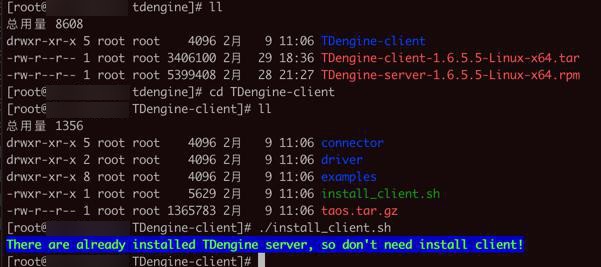
说是:安装了服务器,不能安装客户端
所以要再去找另外一个Linux或Windows,安装client客户端
所以此处只能自己换用Windows去试试Client
后来才注意的说的是:
已经安装了服务器端,所以不需要安装客户端了
而自己额外也想到了:
就像MongoDB等数据库或其他工具,其实同一个(Linux的CentOS)系统,是可以同时安装服务端和客户端的,不影响才对。
而此处也的确是这个情况。
所以可以继续测试了。
且后期去输入tao,然后tab时:
1 2 3 | [root@xxx ~]# taostaos taosd taosdemo taosdump [root@xxx ~]# taos |
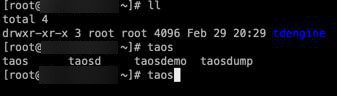
也看到了对应的客户端:
taos
所以也的确不用再去安装客户端了。
【总结】
此处TDengine中,CentOS中安装了server端后,再去
1 | [root@xxx TDengine-client]# ./install_client.sh |
安装客户端会提示:
1 | There are already installed TDengine server, so don't need install client! |
原因:
服务端中已包含客户端,同一电脑中无需再安装客户端
吐槽:
官网文档也没有这方面的说明。看来文档还是不够完善。
转载请注明:在路上 » 【已解决】CentOS中安装TDengine的客户端