折腾:
【未解决】部署测评系统Flask后台到在线服务器
期间,服务器中flask后台已正常运行,Postman和浏览器都可以访问接口了。
现在接着要去更新nginx配置,使得加上https,这样小程序才能调用接口。
1 2 3 4 5 6 7 8 9 10 11 12 13 14 15 | [root@xxx-general-01 logs]# cd /etc/nginx/conf.d/ fastcgi.conf.default koi-utf mime.types.default proxy_params uwsgi_params default.d/ fastcgi_params koi-win nginx.conf scgi_params uwsgi_params.default fastcgi.conf fastcgi_params.default mime.types nginx.conf.default scgi_params.default win-utf [root@xxx-general-01 logs]# cd /etc/nginx/conf.d/[root@xxx-general-01 conf.d]# pwd/etc/nginx/conf.d[root@xxx-general-01 conf.d]# lltotal 4-rw-r--r-- 1 root root 3084 Nov 28 11:21 dev.xxx.conf[root@xxx-general-01 conf.d]# sz dev.xxx.conf rzStarting zmodem transfer. Press Ctrl+C to cancel.Transferring dev.xxx.conf... 100% 3 KB 3 KB/sec 00:00:01 0 Errors |
去编辑:
dev.xxx.conf
加上:
1 2 3 | location /evaluation/ { proxy_pass http://127.0.0.1:34800/; } |
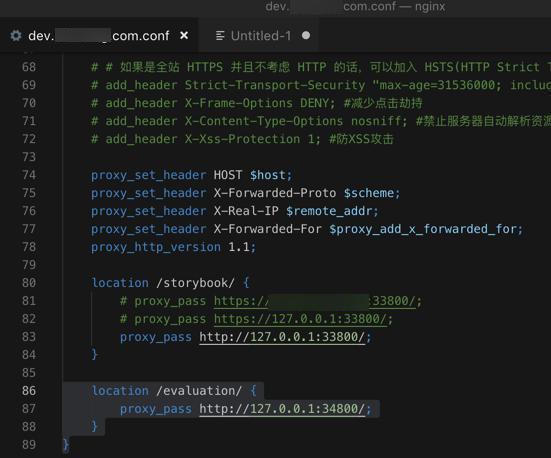
nginx更新配置:
1 2 3 4 5 6 7 8 9 10 11 12 13 14 15 16 17 18 19 20 21 22 23 24 25 26 27 28 29 30 31 32 33 34 | [root@xxx-general-01 conf.d]# nginx -tnginx: the configuration file /etc/nginx/nginx.conf syntax is oknginx: configuration file /etc/nginx/nginx.conf test is successful[root@xxx-general-01 conf.d]# nginx reloadnginx: invalid option: "reload"[root@xxx-general-01 conf.d]# service nginx reloadRedirecting to /bin/systemctl reload nginx.service[root@xxx-general-01 conf.d]# nginx -s reload [root@xxx-general-01 conf.d]# nginx statusnginx: invalid option: "status"[root@xxx-general-01 conf.d]# service nginx statusRedirecting to /bin/systemctl status nginx.service● nginx.service - The nginx HTTP and reverse proxy server Loaded: loaded (/usr/lib/systemd/system/nginx.service; enabled; vendor preset: disabled) Active: active (running) since Mon 2018-11-19 17:10:17 CST; 1 months 1 days ago Process: 14358 ExecReload=/bin/kill -s HUP $MAINPID (code=exited, status=0/SUCCESS) Main PID: 15740 (nginx) CGroup: /system.slice/nginx.service ├─14512 nginx: worker process ├─14513 nginx: worker process ├─14514 nginx: worker process ├─14515 nginx: worker process └─15740 nginx: master process /usr/sbin/nginxNov 19 17:10:17 xxx-general-01 nginx[15734]: nginx: the configuration file /etc/nginx/nginx.conf syntax is okNov 19 17:10:17 xxx-general-01 nginx[15734]: nginx: configuration file /etc/nginx/nginx.conf test is successfulNov 19 17:10:17 xxx-general-01 systemd[1]: Started The nginx HTTP and reverse proxy server.Nov 28 10:54:44 xxx-general-01 systemd[1]: Reloaded The nginx HTTP and reverse proxy server.Nov 28 11:01:10 xxx-general-01 systemd[1]: Reloaded The nginx HTTP and reverse proxy server.Nov 28 11:08:25 xxx-general-01 systemd[1]: Reloaded The nginx HTTP and reverse proxy server.Nov 28 11:13:28 xxx-general-01 systemd[1]: Reloaded The nginx HTTP and reverse proxy server.Nov 28 11:17:56 xxx-general-01 systemd[1]: Reloaded The nginx HTTP and reverse proxy server.Nov 28 11:22:42 xxx-general-01 systemd[1]: Reloaded The nginx HTTP and reverse proxy server.Dec 21 18:28:33 xxx-general-01 systemd[1]: Reloaded The nginx HTTP and reverse proxy server. |
去访问接口试试
可以了:
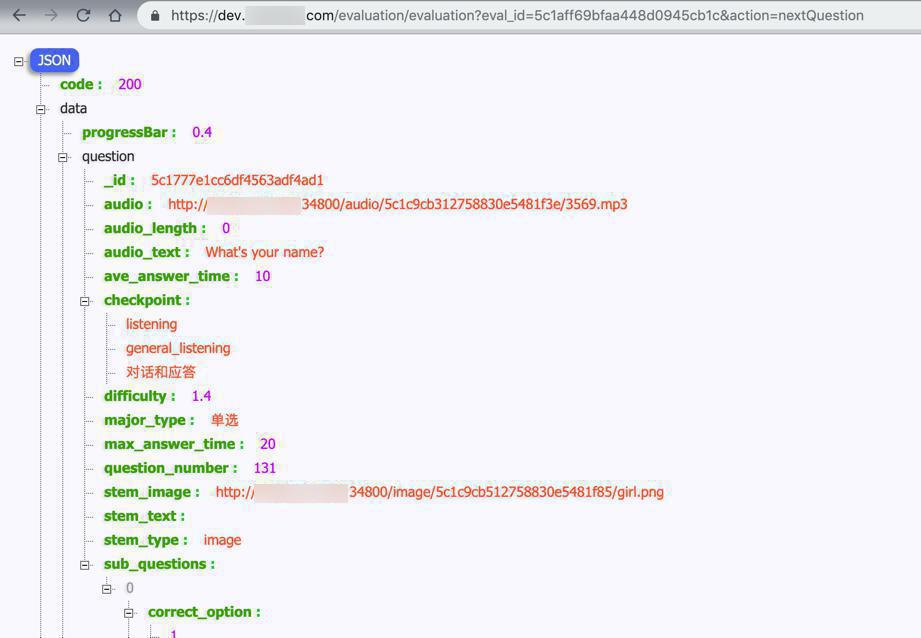
【总结】
此处只需要去,之前配置好的nginx的配置:
1 | /etc/nginx/conf.d/ |
中的:
dev.xxx.conf
添加对应的配置:
1 2 3 | location /evaluation/ { proxy_pass http://127.0.0.1:34800/; } |
变成:
1 2 3 4 5 6 7 8 9 10 11 12 13 14 15 16 17 18 19 20 21 22 23 24 25 26 27 28 29 30 31 32 33 | server { listen 443 ssl; listen [::]:443 ssl; server_name dev.xxx; access_log /var/log/nginx/dev.xxx/access_https.log; error_log /var/log/nginx/dev.xxx/error_https.log; ### Https Related Config ssl_certificate /usr/share/nginx/cert/dev.xxx_aliyun_symantec_free_ov_ssl.crt; # 证书文件 ssl_certificate_key /usr/share/nginx/cert/dev.xxx_aliyun_symantec_free_ov_ssl.key; # 私钥文件 ssl_protocols TLSv1 TLSv1.1 TLSv1.2; ssl_ciphers HIGH:!aNULL:!MD5; keepalive_timeout 70; # 设置长连接 proxy_set_header HOST $host; proxy_set_header X-Forwarded-Proto $scheme; proxy_set_header X-Real-IP $remote_addr; proxy_set_header X-Forwarded-For $proxy_add_x_forwarded_for; proxy_http_version 1.1; location /storybook/ { # proxy_pass https://xxx:33800/; # proxy_pass https://127.0.0.1:33800/; proxy_pass http://127.0.0.1:33800/; } location /evaluation/ { proxy_pass http://127.0.0.1:34800/; }} |
再去重新加载nginx配置:
1 | service nginx reload |
即可。