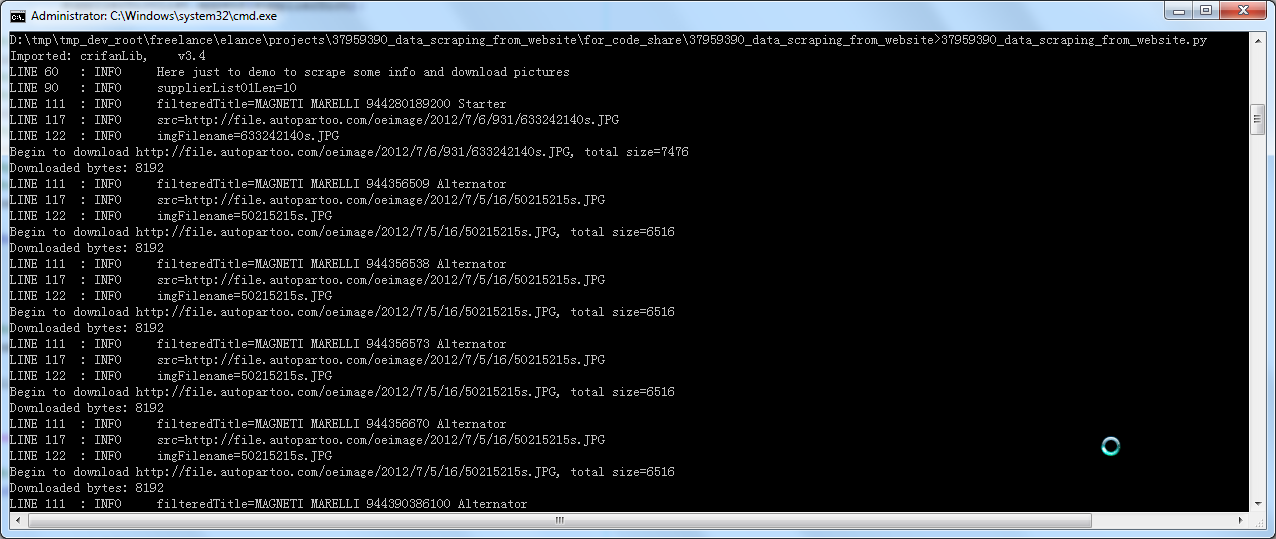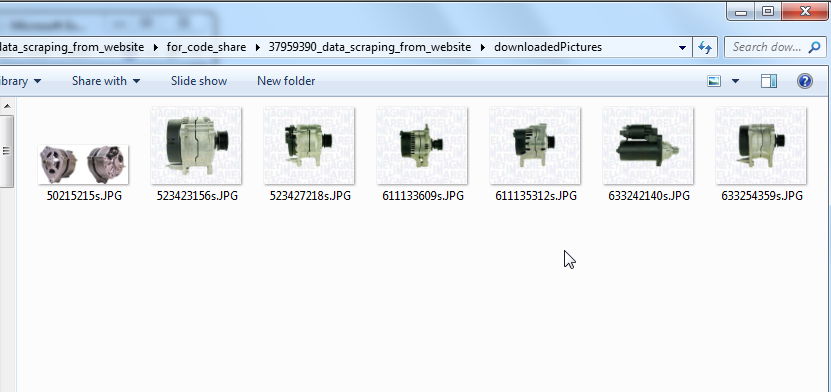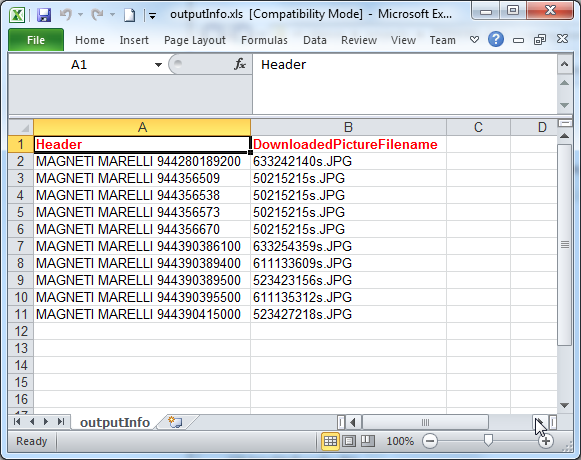【背景】
之前写的,去下载:
中的图片,并且保存图片信息为csv文件。
【37959390_data_scraping_from_website代码分享】
1.截图:
(1)运行效果:
(2)下载的图片:
(3)记录图片信息保存为csv文件:
2.Python项目代码下载:
37959390_data_scraping_from_website_2013-02-17.7z
3.代码分享:
(1)37959390_data_scraping_from_website.py
1 2 3 4 5 6 7 8 9 10 11 12 13 14 15 16 17 18 19 20 21 22 23 24 25 26 27 28 29 30 31 32 33 34 35 36 37 38 39 40 41 42 43 44 45 46 47 48 49 50 51 52 53 54 55 56 57 58 59 60 61 62 63 64 65 66 67 68 69 70 71 72 73 74 75 76 77 78 79 80 81 82 83 84 85 86 87 88 89 90 91 92 93 94 95 96 97 98 99 100 101 102 103 104 105 106 107 108 109 110 111 112 113 114 115 116 117 118 119 120 121 122 123 124 125 126 127 128 129 130 131 132 133 134 135 136 137 138 139 140 141 142 143 144 145 146 147 148 149 150 151 152 153 154 155 156 157 158 159 160 161 162 163 164 165 166 167 168 169 170 171 172 173 174 175 176 177 178 179 180 181 182 183 184 185 186 187 188 189 190 191 192 193 194 195 196 197 198 199 | #!/usr/bin/python# -*- coding: utf-8 -*-"""-------------------------------------------------------------------------------Function:Data scraping from a websiteVersion: 2013-02-17Author: Crifan LiContact: admin@crifan.com-------------------------------------------------------------------------------"""#--------------------------------const values-----------------------------------__VERSION__ = "v1.0";gConst = { "csvFilename" : "outputInfo.csv", "xls" : { 'fileName' : "outputInfo.xls", 'sheetName' : "outputInfo", }, 'picStorePath' : "downloadedPictures",};gCfg = {};gVal = {};#---------------------------------import---------------------------------------import re;import sys;sys.path.append("libs");from BeautifulSoup import BeautifulSoup,Tag,CData;import crifanLib;import logging;import urllib;import json;import os;#import argparse;import codecs;import csv;import xlwt;import xlrd;#import xlutils;from xlutils.copy import copy;def scrapeVehicleInfos(): """ Scrape vehicles realted info: part No. download picture ... """ logging.info("Here just to demo to scrape some info and download pictures"); #1.open http://www.autopartoo.com/ # entryUrl = "http://www.autopartoo.com/"; # respHtml = crifanLib.getUrlRespHtml(entryUrl); # logging.debug("respHtml=%s", respHtml); # searchJsUrl = "http://www.autopartoo.com/js/search.js"; # searchJsRespHtml = crifanLib.getUrlRespHtml(searchJsUrl); # respHtml = crifanLib.getUrlRespHtml(entryUrl); # logging.debug("respHtml=%s", respHtml); #2.select AUDI from 'select make' then click search #we can find out the AUDI corresponding ID is 504 from #"<option value='504'>AUDI</option>" searchAudiUrl = "http://www.autopartoo.com/search/vehiclesearch.aspx?braid=504&date=0&modid=0&typid=0&class1=0&class2=0&class3=0"; searchAudiRespHtml = crifanLib.getUrlRespHtml(searchAudiUrl); logging.debug("searchAudiRespHtml=%s", searchAudiRespHtml); # <li class="SupplierList01"> # <h2><strong><a href="/oem/magneti-marelli/944280189200.html" target="_blank"> # MAGNETI MARELLI 944280189200 </strong></a> # <span>(7 manufacturers found)</span></h2> soup = BeautifulSoup(searchAudiRespHtml); foundSupplierList01 = soup.findAll("li", {"class":"SupplierList01"}); logging.debug("foundSupplierList01=%s", foundSupplierList01); if(foundSupplierList01): supplierDictList = []; supplierList01Len = len(foundSupplierList01); logging.info("supplierList01Len=%s", supplierList01Len); for eachSupplierList in foundSupplierList01: supplierDict = { 'Header' : "", 'DownloadedPictureFilename' : "", } eachH2 = eachSupplierList.h2; logging.debug("eachH2=%s", eachH2); h2Contents = eachH2.contents; logging.debug("h2Contents=%s", h2Contents); h2Strong = eachH2.strong; logging.debug("h2Strong=%s", h2Strong); h2StrongAString = h2Strong.a.string; logging.debug("h2StrongAString=%s", h2StrongAString); filteredTitle = h2StrongAString.strip(); #MAGNETI MARELLI 944280189200 logging.info("filteredTitle=%s", filteredTitle); supplierDict['Header'] = filteredTitle; foundImgSrc = eachSupplierList.find("img"); logging.debug("foundImgSrc=%s", foundImgSrc); logging.info("src=%s", src); foundFilename = re.search("\w+\.\w{2,4}$", src); logging.debug("foundFilename=%s", foundFilename); imgFilename = foundFilename.group(0); logging.info("imgFilename=%s", imgFilename); supplierDict['DownloadedPictureFilename'] = imgFilename; crifanLib.downloadFile(src, os.path.join(gConst['picStorePath'], imgFilename), needReport=True); supplierDictList.append(supplierDict); #open existed xls file logging.info("Saving scraped info ..."); #newWb = xlutils.copy(gConst['xls']['fileName']); #newWb = copy(gConst['xls']['fileName']); oldWb = xlrd.open_workbook(gConst['xls']['fileName'], formatting_info=True); #xlrd.book.Book #print oldWb; #<xlrd.book.Book object at 0x000000000315C940> newWb = copy(oldWb); #xlwt.Workbook.Workbook #print newWb; #<xlwt.Workbook.Workbook object at 0x000000000315F470> #write new values newWs = newWb.get_sheet(0); for index,supplierDict in enumerate(supplierDictList): rowIndex = index + 1; newWs.write(rowIndex, 0, supplierDict['Header']); newWs.write(rowIndex, 1, supplierDict['DownloadedPictureFilename']); #save newWb.save(gConst['xls']['fileName']); lllll def main(): #create outpu dir if necessary if(os.path.isdir(gConst['picStorePath']) == False) : os.makedirs(gConst['picStorePath']);# create dir recursively #init output file #init xls file #styleBlueBkg= xlwt.easyxf('pattern: pattern solid, fore_colour sky_blue;'); #styleBold = xlwt.easyxf('font: bold on'); styleBoldRed = xlwt.easyxf('font: color-index red, bold on'); headerStyle = styleBoldRed; wb = xlwt.Workbook(); ws = wb.add_sheet(gConst['xls']['sheetName']); ws.write(0, 0, "Header", headerStyle); ws.write(0, 1, "DownloadedPictureFilename", headerStyle); wb.save(gConst['xls']['fileName']); #init cookie crifanLib.initAutoHandleCookies(); #do main job scrapeVehicleInfos(); ###############################################################################if __name__=="__main__": scriptSelfName = crifanLib.extractFilename(sys.argv[0]); logging.basicConfig( level = logging.DEBUG, format = 'LINE %(lineno)-4d %(levelname)-8s %(message)s', datefmt = '%m-%d %H:%M', filename = scriptSelfName + ".log", filemode = 'w'); # define a Handler which writes INFO messages or higher to the sys.stderr console = logging.StreamHandler(); console.setLevel(logging.INFO); # set a format which is simpler for console use formatter = logging.Formatter('LINE %(lineno)-4d : %(levelname)-8s %(message)s'); # tell the handler to use this format console.setFormatter(formatter); logging.getLogger('').addHandler(console); try: main(); except: logging.exception("Unknown Error !"); raise; |
【总结】
转载请注明:在路上 » 【代码分享】Python代码:37959390_data_scraping_from_website – 下载www.autopartoo.com中图片并保存图片信息为csv