访问主页
突然出现问题:
Safari无法访问
试了试chrome可以
以及是翻墙的原因,结果全局翻墙,Safari还是无法访问:

Safari 浏览器无法打开页面 “https://www.crifan.com/”。 错误是:“FetchEvent.respondWith received an error: Returned response is null.” (WebKitServiceWorker:0)
然后去Chrome中打开某个具体页面,发现有问题:
无法打开:

想要进入后台,结果显示
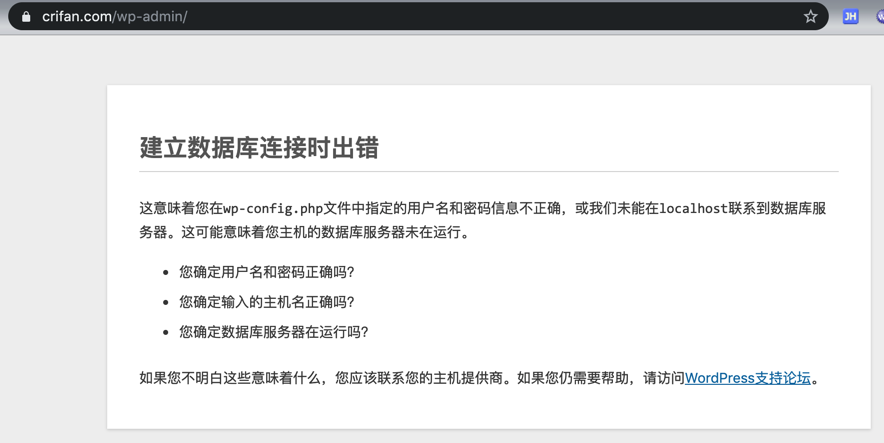
建立数据库连接时出错 这意味着您在wp-config.php文件中指定的用户名和密码信息不正确,或我们未能在localhost联系到数据库服务器。这可能意味着您主机的数据库服务器未在运行。 * 您确定用户名和密码正确吗? * 您确定输入的主机名正确吗? * 您确定数据库服务器在运行吗?
如果您不明白这些意味着什么,您应该联系您的主机提供商。如果您仍需要帮助,请访问WordPress支持论坛。
感觉像是服务器中mysql数据库挂了?
去看看
Last failed login: Thu Oct 17 10:39:31 CST 2019 from 61.28.227.133 on ssh:notty There were 134679 failed login attempts since the last successful login. Last login: Wed Jul 31 10:31:54 2019 from 222.92.130.218 [root@crifan ~]#
登录后台
centos check mysql
HowTo: Find out If MySQL Is Running On Linux Or Not – nixCraft
mysqladmin -u root -p status
结果:
[root@crifan ~]# mysqladmin -u root -p status Enter password: mysqladmin: connect to server at 'localhost' failed error: 'Can't connect to local MySQL server through socket '/tmp/mysql.sock' (2)' Check that mysqld is running and that the socket: '/tmp/mysql.sock' exists!
Show (List) MySQL Databases on Linux via Command Line | Liquid Web
[root@crifan ~]# mysql -u root -p Enter password: ERROR 2002 (HY000): Can't connect to local MySQL server through socket '/tmp/mysql.sock' (2)
How do You Know if MySQL is Running on CentOS 7?
[root@crifan ~]# top | grep mysql
[root@crifan ~]#
另外:
[root@crifan ~]# systemctl status mysqld ● mysqld.service - LSB: start and stop MySQL Loaded: loaded (/etc/rc.d/init.d/mysqld; bad; vendor preset: disabled) Active: active (exited) since Wed 2019-07-31 10:30:10 CST; 2 months 17 days ago Docs: man:systemd-sysv-generator(8) Process: 2999 ExecStart=/etc/rc.d/init.d/mysqld start (code=exited, status=0/SUCCESS)
Oct 16 05:20:26 crifan.com mysqld[2999]: /usr/local/mysql/bin/mysqld_safe: line 199: 4057 Killed nohup /usr/local/mysql/bin/mysqld –basedir=/usr/l…
Oct 16 05:43:06 crifan.com mysqld[2999]: /usr/local/mysql/bin/mysqld_safe: line 199: 13049 Killed nohup /usr/local/mysql/bin/mysqld –basedir=/usr/l…
Oct 16 05:43:31 crifan.com mysqld[2999]: /usr/local/mysql/bin/mysqld_safe: line 199: 13452 Killed nohup /usr/local/mysql/bin/mysqld –basedir=/usr/l…
Hint: Some lines were ellipsized, use -l to show in full.
感觉是:
已经退出了。
那强制关闭再启动
[root@crifan ~]# systemctl stop mysqld [root@crifan ~]# systemctl start mysqld [root@crifan ~]# systemctl status mysqld ● mysqld.service - LSB: start and stop MySQL Loaded: loaded (/etc/rc.d/init.d/mysqld; bad; vendor preset: disabled) Active: active (running) since Thu 2019-10-17 10:45:36 CST; 3s ago Docs: man:systemd-sysv-generator(8) Process: 405 ExecStop=/etc/rc.d/init.d/mysqld stop (code=exited, status=0/SUCCESS) Process: 442 ExecStart=/etc/rc.d/init.d/mysqld start (code=exited, status=0/SUCCESS) CGroup: /system.slice/mysqld.service ├─ 455 /bin/sh /usr/local/mysql/bin/mysqld_safe --datadir=/data/mysql --pid-file=/data/mysql/mysql.pid └─1306 /usr/local/mysql/bin/mysqld --basedir=/usr/local/mysql --datadir=/data/mysql --plugin-dir=/usr/local/mysql/lib/plugin --user=mysql --log-error=/dat...
Oct 17 10:45:34 crifan.com systemd[1]: Starting LSB: start and stop MySQL…
Oct 17 10:45:36 crifan.com mysqld[442]: Starting MySQL..[ OK ]
Oct 17 10:45:36 crifan.com systemd[1]: Started LSB: start and stop MySQL.
再去访问访问看看
就正常了:
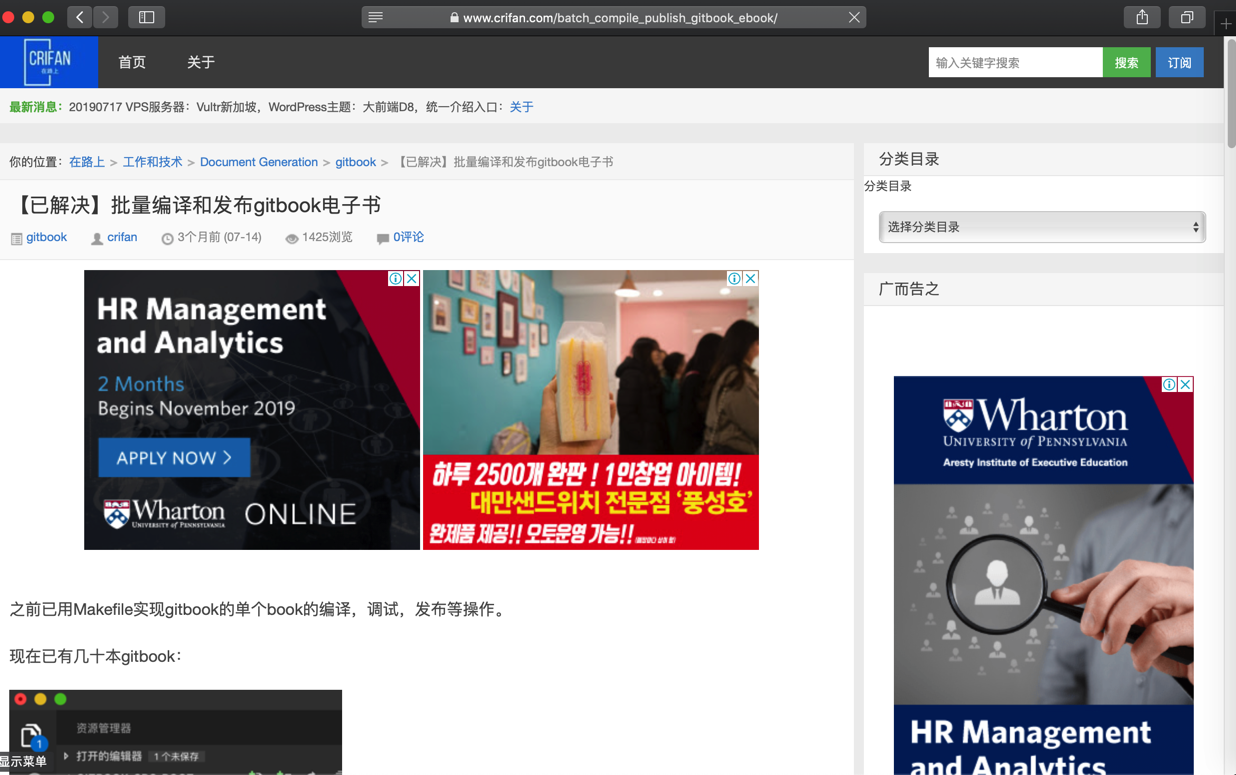
【总结】
此处访问crifan.com的WordPress网站出现
建立数据库连接时出错
原因是:
mysql数据库(异常)退出了
但是什么原因导致退出的,不知道。
解决办法:
重新启动
systemctl stop mysqld systemctl start mysqld
然后通过:
systemctl status mysqld
确认状态是:
active (running)
即可。
另外:
systemctl status mysqld <p>...</p><p> Active: active (exited) since Wed 2019-07-31 10:30:10 CST; 2 months 17 days ago</p>
看到是:
之前异常状态
active (exited) = 有效但是却退出了的
难道是 2个多月之前就出现了?
那最近网站貌似没什么问题的,只是这几天出现问题的。
难道是是 mysql状态是 active (exited),也都可以正常运行(很长时间)?
转载请注明:在路上 » 【已解决】crifan.com网站无法打开:建立数据库连接时出错