之前访问
https://www.crifan.com/files/doc/docbook/
都是不允许访问,无法访问

而换chrome,虽然是 404跳转到主页了
但是还是无法访问
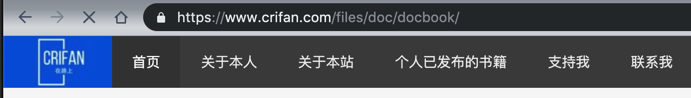
希望能以目录列表显示
希望可以设置nginx,允许访问,且其子目录,也可以访问
nginx folder listing
Enable directory listing – Nginx Library
Enabling the Nginx Directory Index Listing – KeyCDN Support
How to configure nginx to enable kinda ‘file browser’ mode? – Stack Overflow
Show only some files in directory listing with NGINX – Stack Overflow
Module ngx_http_autoindex_module
[root@crifan ~]# nginx -t nginx: the configuration file /usr/local/tengine/conf/nginx.conf syntax is ok nginx: configuration file /usr/local/tengine/conf/nginx.conf test is successful
找到配置文件是:
[root@crifan vhost]# pwd /usr/local/tengine/conf/vhost [root@crifan vhost]# ll total 8 -rw-r--r-- 1 root root 1374 May 23 21:34 book.crifan.com.conf -rw-r--r-- 1 root root 1385 May 23 22:22 www.crifan.com.conf
然后去编辑:
vim www.crifan.com.conf
然后去加上:
location /files/doc/docbook/ {
autoindex on;
autoindex_exact_size off;
autoindex_format html;
autoindex_localtime on;
}reload以生效:
[root@crifan vhost]# service nginx reload Redirecting to /bin/systemctl reload nginx.service
去打开:
https://www.crifan.com/files/doc/docbook/
果然可以了:
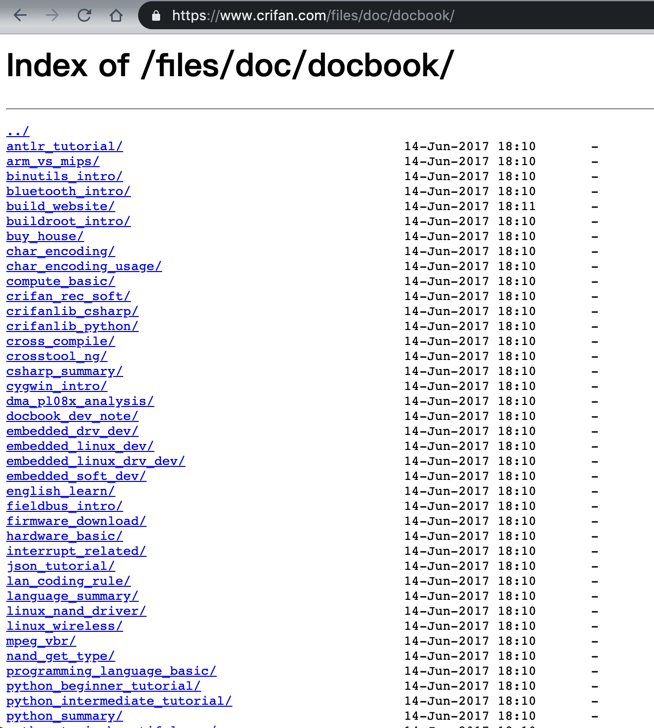
要继续确认子目录是否可以以目录访问
https://www.crifan.com/files/doc/docbook/antlr_tutorial/
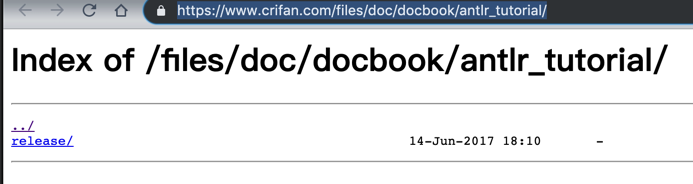
https://www.crifan.com/files/doc/docbook/antlr_tutorial/release/html/
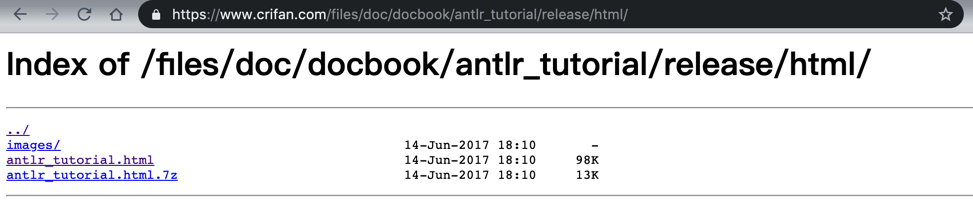
嗯,子目录也是可以的文件列表的,和显示文件大小的。
另外目录:
中现在也是无法访问
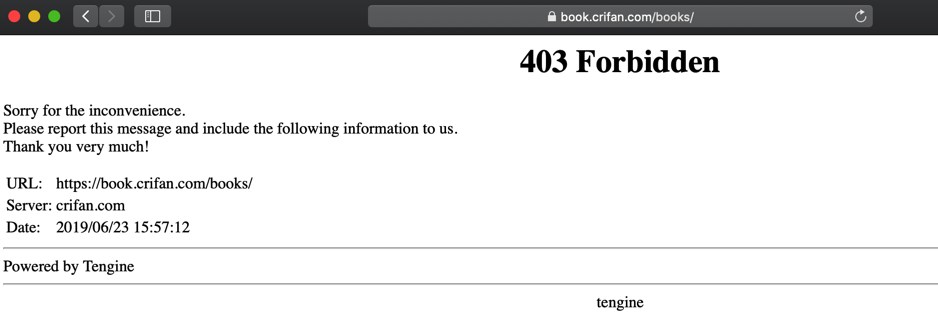
也去加上配置允许目录列表
去编辑:
vi book.crifan.com.conf
加上:
location /books/ {
autoindex on;
autoindex_exact_size off;
autoindex_format html;
autoindex_localtime on;
}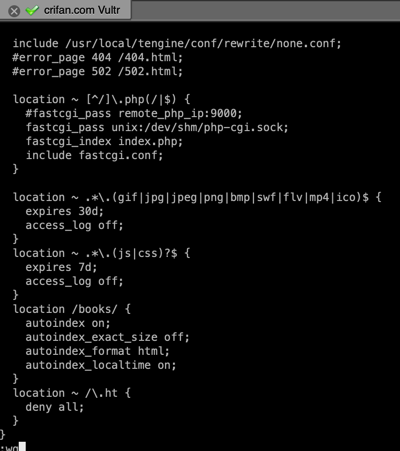
去:
service nginx reload
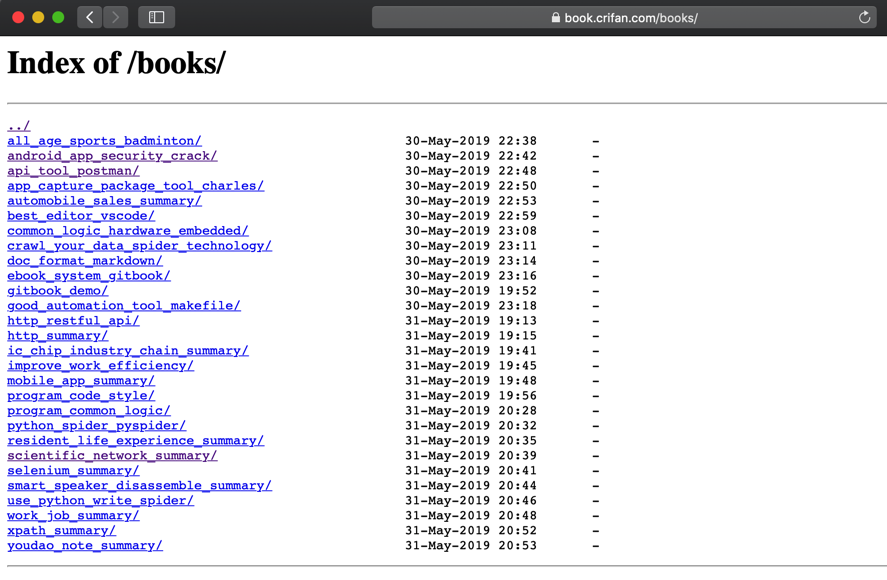
同理子目录也可以访问:
https://book.crifan.com/books/gitbook_demo/
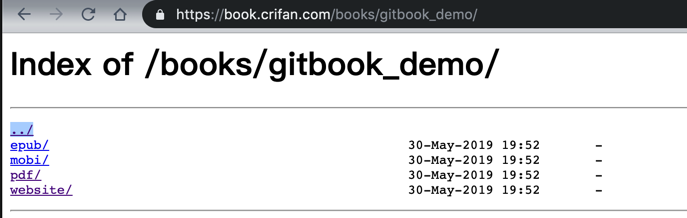
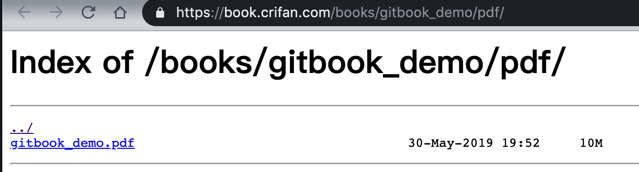
然后website,由于有index.html,正常显示页面:

【总结】
通过:
nginx -t
找到配置文件路径是:
# pwd /usr/local/tengine/conf/vhost
其中有:
# ll total 8 -rw-r--r-- 1 root root 1503 Jun 23 15:59 book.crifan.com.conf -rw-r--r-- 1 root root 1526 Jun 23 15:44 www.crifan.com.conf
然后去编辑:
vi book.crifan.com.conf
加上:
location /books/ {
autoindex on;
autoindex_exact_size off;
autoindex_format html;
autoindex_localtime on;
}编辑:
vi www.crifan.com.conf
加上:
location /files/doc/docbook/ {
autoindex on;
autoindex_exact_size off;
autoindex_format html;
autoindex_localtime on;
}然后reload生效:
service nginx reload
即可:
使得:
https://www.crifan.com/files/doc/docbook/
可以目录列表访问,以及其下各级子目录都可以目录访问。
转载请注明:在路上 » 【已解决】crifan.com网站开启目录列表显示