昨晚去升级了WordPress后,提示升级数据库,也升级了。
当时后台管理页面是可以正常打开的。
第二天发现网站无法打开了:
建立数据库连接时出错

去看看什么情况。
期间去:
【已解决】Mac中安装和使用SecureCRT
参考之前的:
【已解决】crifan.com网站无法打开:建立数据库连接时出错
重启mysql试试:
systemctl stop mysqld systemctl start mysqld systemctl status mysqld
结果:
[root@crifan ~]# systemctl stop mysqld [root@crifan ~]# systemctl start mysqld [root@crifan ~]# systemctl status mysqld ● mysqld.service - LSB: start and stop MySQL Loaded: loaded (/etc/rc.d/init.d/mysqld; bad; vendor preset: disabled) Active: active (running) since Mon 2019-11-25 12:00:53 CST; 4s ago Docs: man:systemd-sysv-generator(8) Process: 13730 ExecStop=/etc/rc.d/init.d/mysqld stop (code=exited, status=0/SUCCESS) Process: 13776 ExecStart=/etc/rc.d/init.d/mysqld start (code=exited, status=0/SUCCESS) CGroup: /system.slice/mysqld.service ├─13789 /bin/sh /usr/local/mysql/bin/mysqld_safe --datadir=/data/m... └─14631 /usr/local/mysql/bin/mysqld --basedir=/usr/local/mysql --d...
Nov 25 12:00:51 crifan.com systemd[1]: Starting LSB: start and stop MySQL…
Nov 25 12:00:53 crifan.com mysqld[13776]: Starting MySQL..[ OK ]
Nov 25 12:00:53 crifan.com systemd[1]: Started LSB: start and stop MySQL.
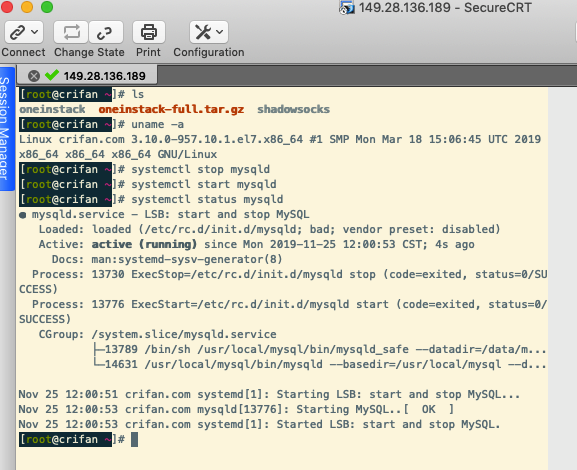
结果问题依旧:
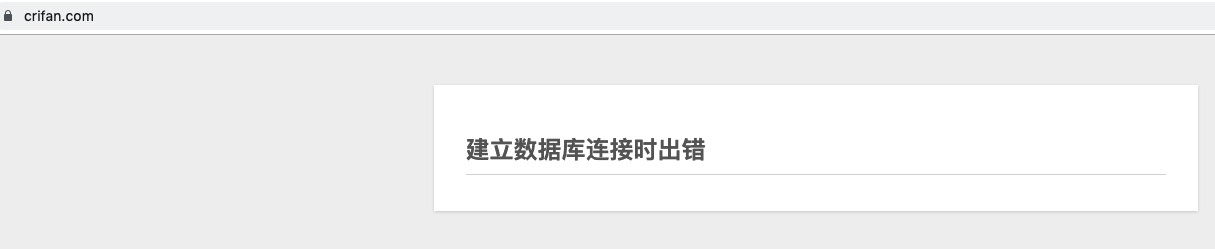
重启网站的VPS所在的vultr的服务器试试:
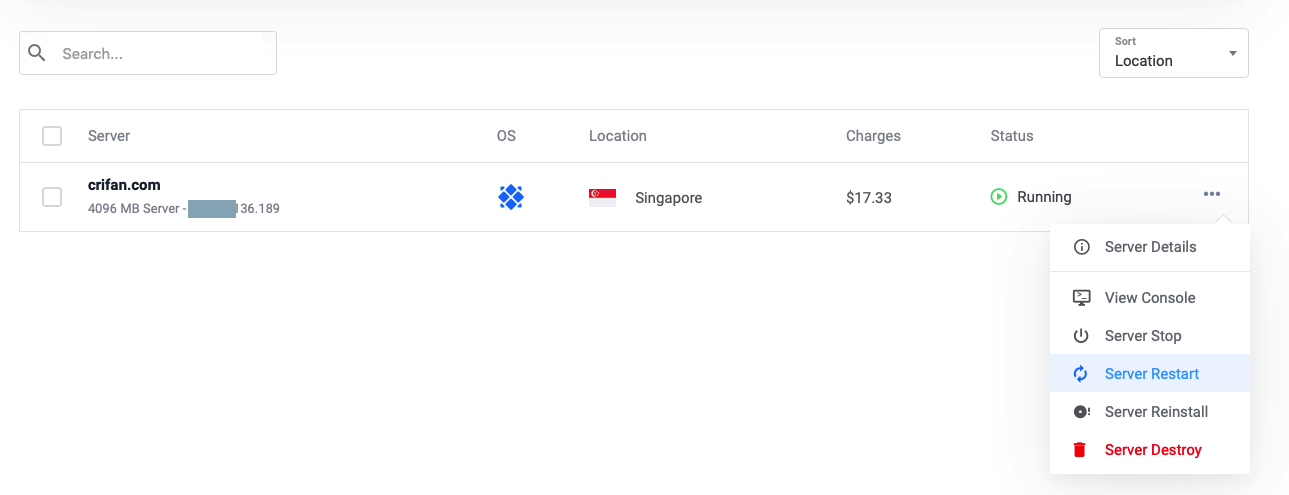
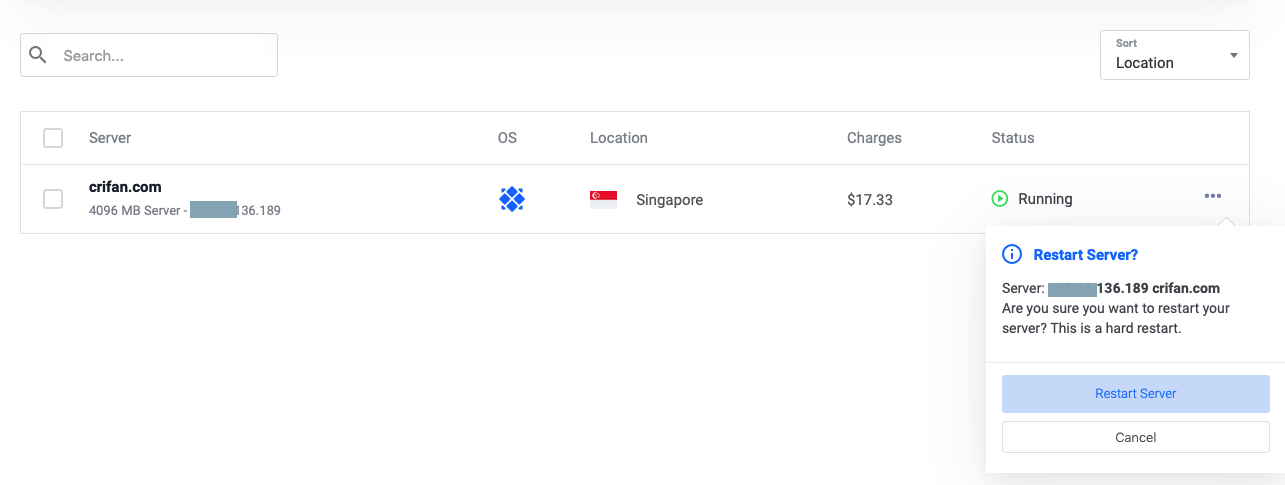
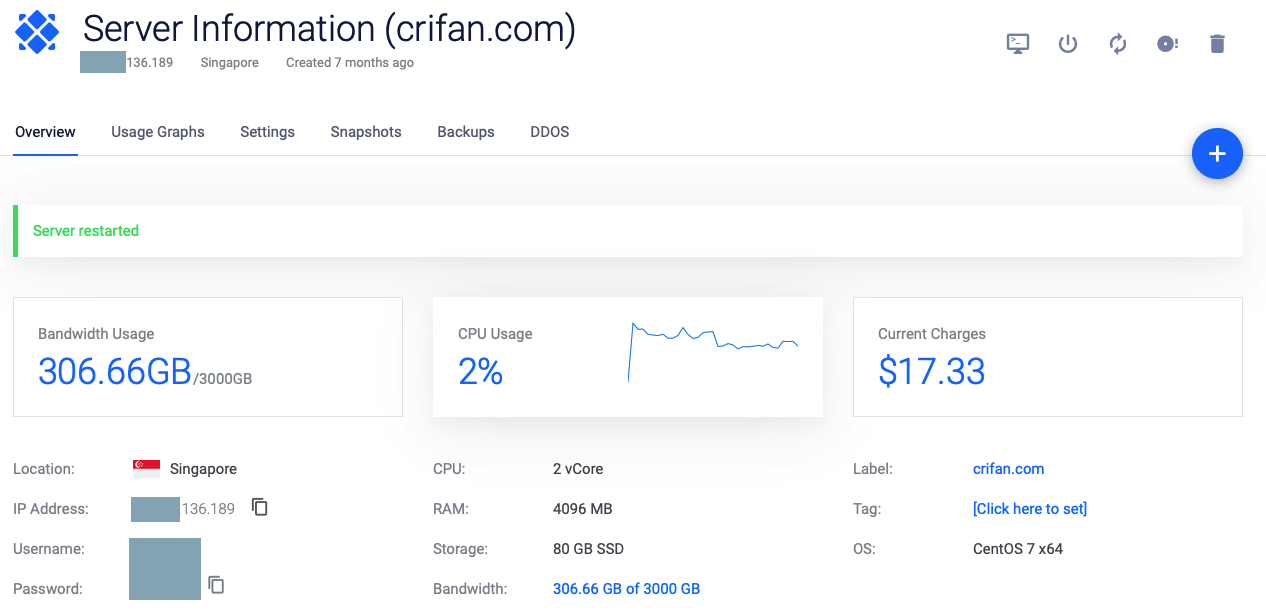
wordpress 建立数据库连接时出错
解决WordPress建立数据库连接时出错 | WordPress大学
去phpmyadmin中看看
不过先去试试:
wp-config.php
define( 'WP_ALLOW_REPAIR', true );
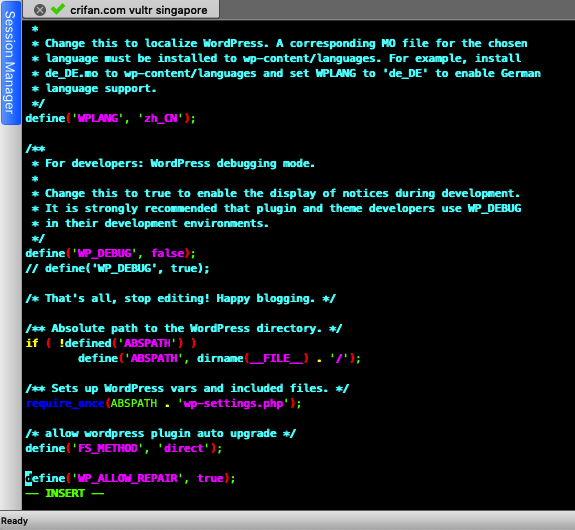
重启php
centos 重启php
[root@crifan www.crifan.com]# service php-fpm restart Redirecting to /bin/systemctl restart php-fpm.service [root@crifan www.crifan.com]# service php-fpm status Redirecting to /bin/systemctl status php-fpm.service ● php-fpm.service - The PHP FastCGI Process Manager Loaded: loaded (/usr/lib/systemd/system/php-fpm.service; enabled; vendor preset: disabled) Active: active (running) since Mon 2019-11-25 13:45:09 CST; 9s ago Docs: http://php.net/docs.php Main PID: 4706 (php-fpm) CGroup: /system.slice/php-fpm.service ├─4706 php-fpm: master process (/usr/local/php/etc/php-fpm.conf) ... └─4745 php-fpm: pool www
Nov 25 13:45:09 crifan.com systemd[1]: Stopped The PHP FastCGI Process Manager.
Nov 25 13:45:09 crifan.com systemd[1]: Started The PHP FastCGI Process Manager.
结果:
问题依旧。
访问:
https://www.crifan.com/wp-admin/
结果:
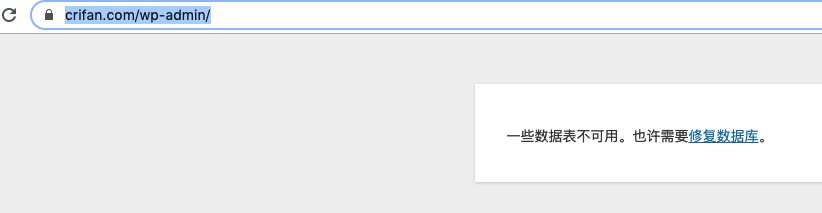
一些数据表不可用。也许需要修复数据库。
https://www.crifan.com/wp-admin/maint/repair.php?referrer=is_blog_installed

有些数据表无效。若您希望让WordPress尝试修复它们,请点击“修复数据库”按钮。修复过程需要一点时间,请耐心等待。 修复数据库 WordPress还可以尝试优化数据库,这在某些情况下能提高数据库性能。修复和优化数据库的过程需要一段时间,请耐心等待——在此期间我们会锁定(lock)数据表。 修复并优化数据库
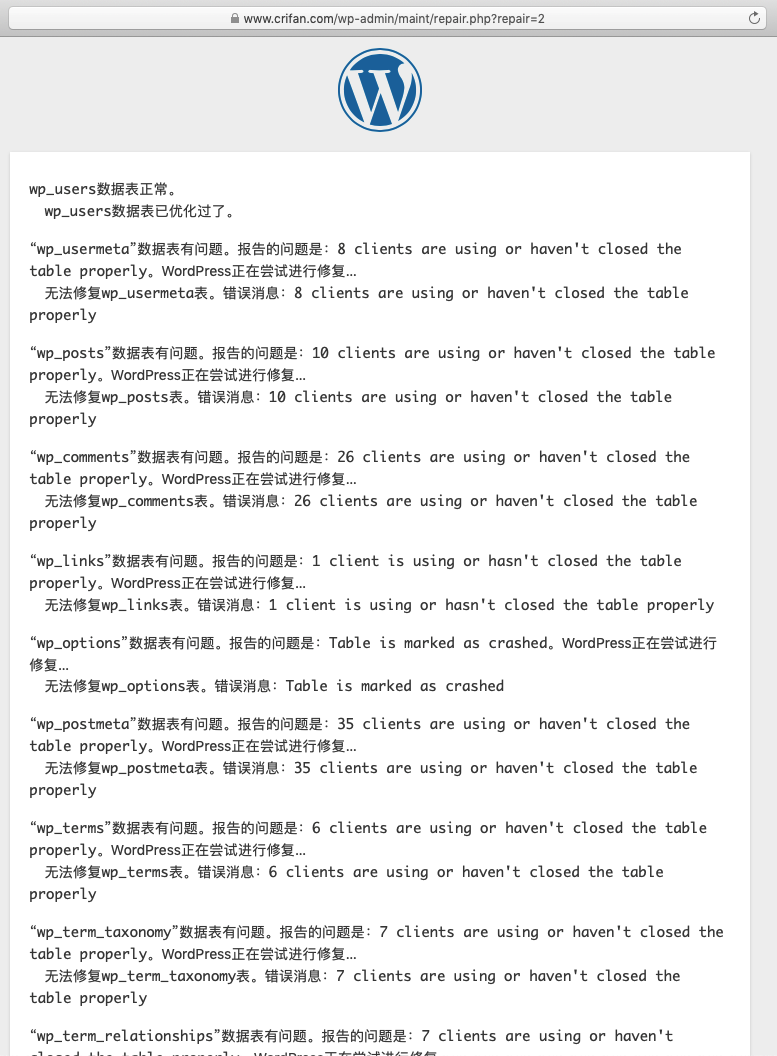
wp_users数据表正常。 wp_users数据表已优化过了。 “wp_usermeta”数据表有问题。报告的问题是:8 clients are using or haven't closed the table properly。WordPress正在尝试进行修复… 无法修复wp_usermeta表。错误消息:8 clients are using or haven't closed the table properly “wp_posts”数据表有问题。报告的问题是:10 clients are using or haven't closed the table properly。WordPress正在尝试进行修复… 无法修复wp_posts表。错误消息:10 clients are using or haven't closed the table properly “wp_comments”数据表有问题。报告的问题是:26 clients are using or haven't closed the table properly。WordPress正在尝试进行修复… 无法修复wp_comments表。错误消息:26 clients are using or haven't closed the table properly “wp_links”数据表有问题。报告的问题是:1 client is using or hasn't closed the table properly。WordPress正在尝试进行修复… 无法修复wp_links表。错误消息:1 client is using or hasn't closed the table properly “wp_options”数据表有问题。报告的问题是:Table is marked as crashed。WordPress正在尝试进行修复… 无法修复wp_options表。错误消息:Table is marked as crashed “wp_postmeta”数据表有问题。报告的问题是:35 clients are using or haven't closed the table properly。WordPress正在尝试进行修复… 无法修复wp_postmeta表。错误消息:35 clients are using or haven't closed the table properly “wp_terms”数据表有问题。报告的问题是:6 clients are using or haven't closed the table properly。WordPress正在尝试进行修复… 无法修复wp_terms表。错误消息:6 clients are using or haven't closed the table properly “wp_term_taxonomy”数据表有问题。报告的问题是:7 clients are using or haven't closed the table properly。WordPress正在尝试进行修复… 无法修复wp_term_taxonomy表。错误消息:7 clients are using or haven't closed the table properly “wp_term_relationships”数据表有问题。报告的问题是:7 clients are using or haven't closed the table properly。WordPress正在尝试进行修复… 无法修复wp_term_relationships表。错误消息:7 clients are using or haven't closed the table properly wp_termmeta数据表正常。 “wp_commentmeta”数据表有问题。报告的问题是:26 clients are using or haven't closed the table properly。WordPress正在尝试进行修复… 无法修复wp_commentmeta表。错误消息:26 clients are using or haven't closed the table properly 部分数据库问题无法修复。请复制下列错误信息,前往WordPress支持论坛寻求帮助。
和:
wp_usermeta: 8 clients are using or haven't closed the table properly wp_posts: 10 clients are using or haven't closed the table properly wp_comments: 26 clients are using or haven't closed the table properly wp_links: 1 client is using or hasn't closed the table properly wp_options: Table is marked as crashed wp_postmeta: 35 clients are using or haven't closed the table properly wp_terms: 6 clients are using or haven't closed the table properly wp_term_taxonomy: 7 clients are using or haven't closed the table properly wp_term_relationships: 7 clients are using or haven't closed the table properly wp_commentmeta: 26 clients are using or haven't closed the table properly
再去登录
https://www.crifan.com/wp-admin/
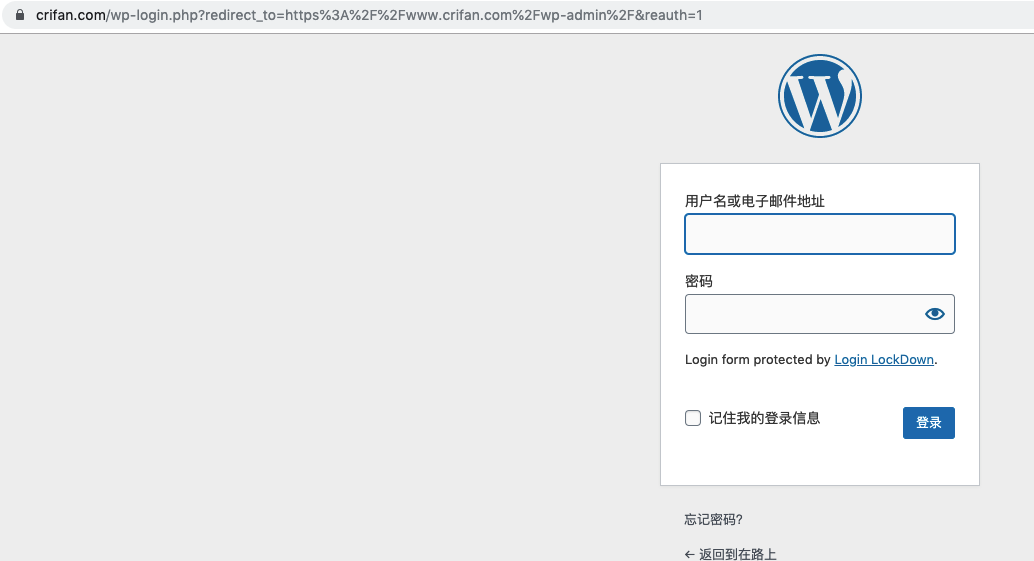
正常可以去登录了。
结果始终无法登录了:
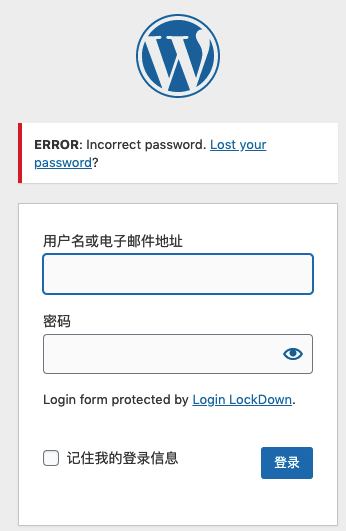
请输入您的用户名或电子邮箱地址。您会收到一封包含创建新密码链接的电子邮件。 用户名或电子邮件地址
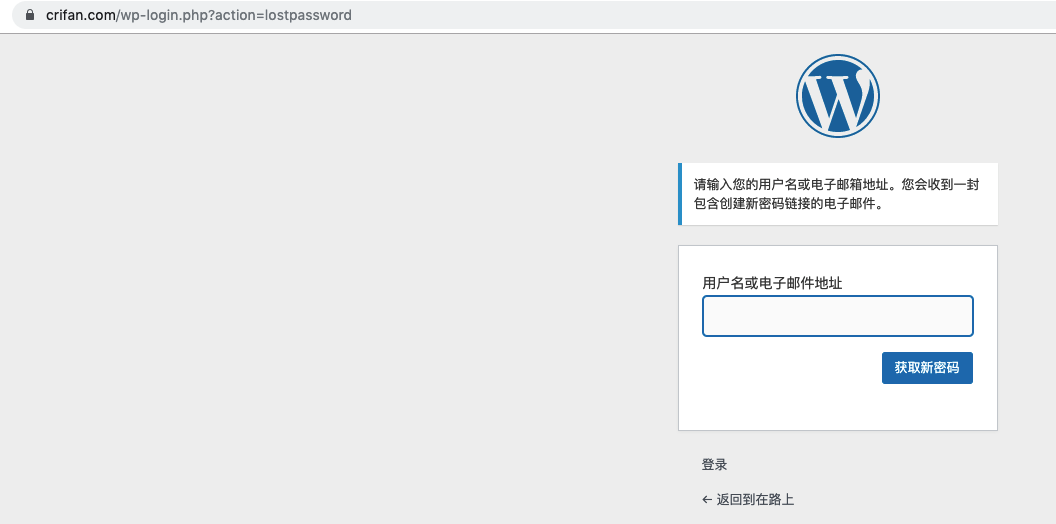
https://www.crifan.com/wp-login.php?action=lostpassword
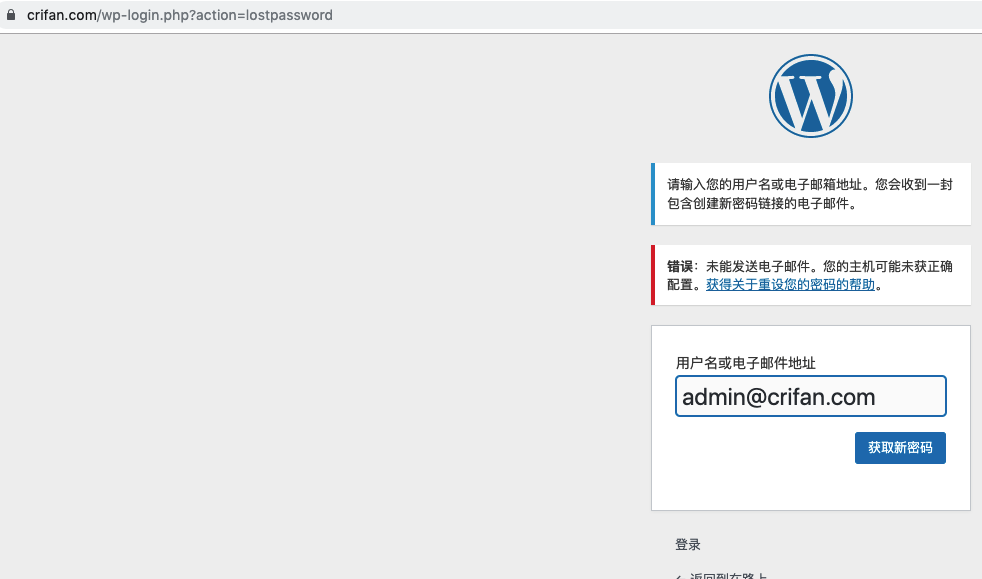
前端页面暂时可以显示了。

目前暂时不去登录后台
抽空再去解决后台登录问题
后来发现是记错密码了。。
输入正确密码,即可登录
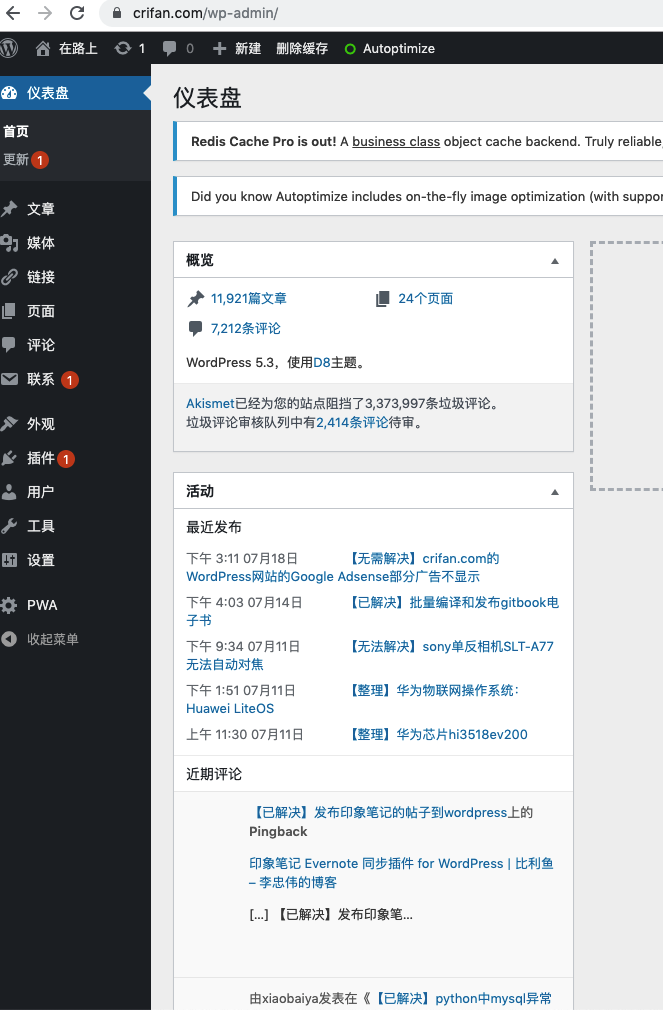
去取消之前的数据库的尝试修复:
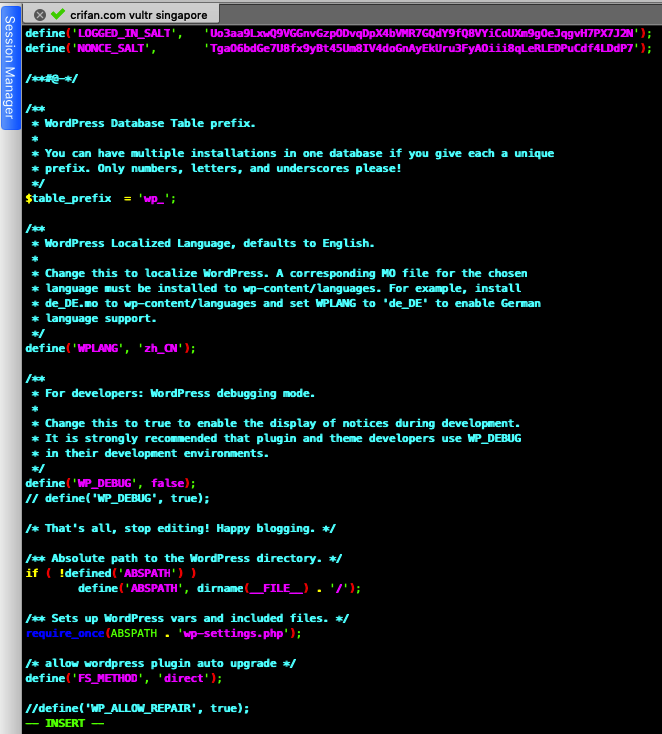
再重启php
# service php-fpm restart
后续就正常了。
另外抽空去搜搜看:
WordPress 部分数据库问题无法修复
wordpress数据库出现问题,没办法修复怎么办?求高手解答?尽可能详细点。_百度知道
WordPress提示修复数据库:define( ‘WP_ ALLOW_ REPAIR’, true); – 里维斯社
【已解决】wordpress网站crifan.com访问出错:建立数据库连接时出错 – 在路上
目前暂时没遇到问题,就不深入研究了。
如果后续有问题,再去研究之前的:
wp_usermeta: 8 clients are using or haven’t closed the table properly
之类的问题。
转载请注明:在路上 » 【暂时解决】crifan.com网站打不开:建立数据库连接时出错