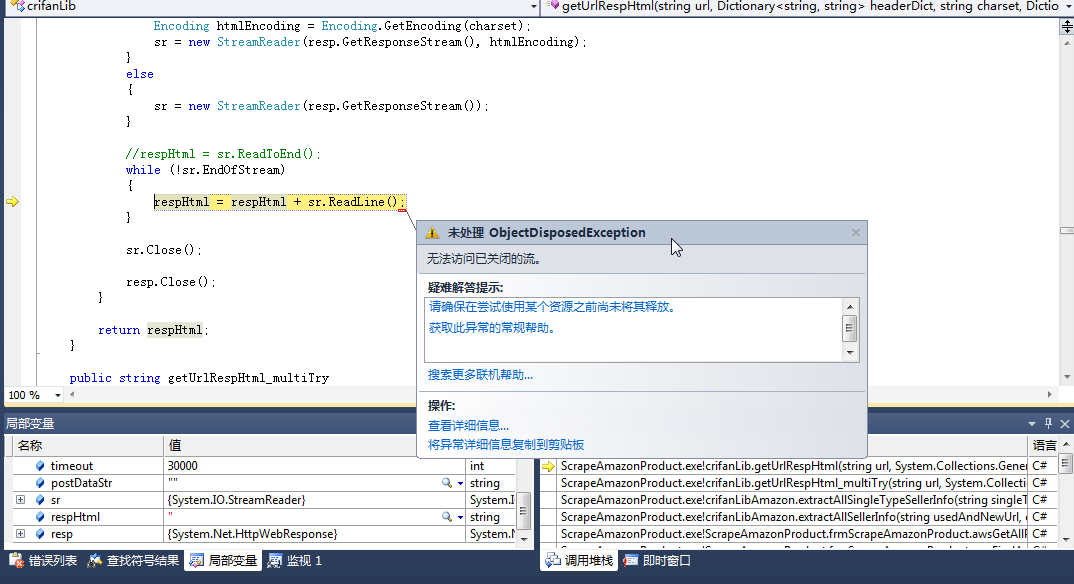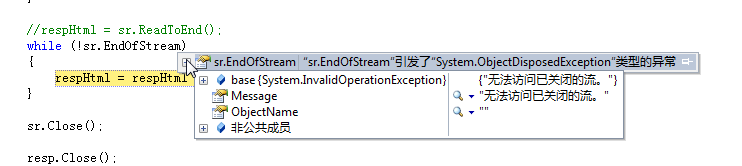【问题】
测试一个C#,结果其中这部分代码:
1 2 3 4 5 6 7 8 9 10 11 12 13 14 15 16 17 18 19 20 21 22 23 24 25 26 27 28 29 30 31 32 33 34 35 36 37 38 39 40 | // valid charset:"GB18030"/"UTF-8", invliad:"UTF8"public string getUrlRespHtml(string url, Dictionary<string, string> headerDict, string charset, Dictionary<string, string> postDict, int timeout, string postDataStr){ string respHtml = ""; //HttpWebResponse resp = getUrlResponse(url, headerDict, postDict, timeout); HttpWebResponse resp = getUrlResponse(url, headerDict, postDict, timeout, postDataStr); //long realRespLen = resp.ContentLength; if (resp != null) { StreamReader sr; if ((charset != null) && (charset != "")) { Encoding htmlEncoding = Encoding.GetEncoding(charset); sr = new StreamReader(resp.GetResponseStream(), htmlEncoding); } else { sr = new StreamReader(resp.GetResponseStream()); } //respHtml = sr.ReadToEnd(); while (!sr.EndOfStream) { respHtml = respHtml + sr.ReadLine(); } sr.Close(); resp.Close(); } return respHtml;} |
中的:
1 | respHtml = respHtml + sr.ReadLine(); |
出错:
未处理ObjectDisposedException 无法访问已关闭的流 |
异常的详细信息是:
未处理 System.ObjectDisposedException Source=System ObjectName="" StackTrace: 在 System.Net.GZipWrapperStream.Read(Byte[] buffer, Int32 offset, Int32 size) 在 System.IO.StreamReader.ReadBuffer() 在 System.IO.StreamReader.ReadLine() 在 crifanLib.getUrlRespHtml(String url, Dictionary`2 headerDict, String charset, Dictionary`2 postDict, Int32 timeout, String postDataStr) 位置 E:\Dev_Root\freelance\Elance\projects\40939187_scrape_amazon\40939187_scrape_amazon\ScrapeAmazonProduct\ScrapeAmazonProduct\libs\crifan\crifanLib.cs:行号 1717 在 crifanLib.getUrlRespHtml_multiTry(String url, Dictionary`2 headerDict, String charset, Dictionary`2 postDict, Int32 timeout, String postDataStr, Int32 maxTryNum) 位置 E:\Dev_Root\freelance\Elance\projects\40939187_scrape_amazon\40939187_scrape_amazon\ScrapeAmazonProduct\ScrapeAmazonProduct\libs\crifan\crifanLib.cs:行号 1741 在 crifanLibAmazon.extractAllSingleTypeSellerInfo(String singleTypeUrl) 位置 E:\Dev_Root\freelance\Elance\projects\40939187_scrape_amazon\40939187_scrape_amazon\ScrapeAmazonProduct\ScrapeAmazonProduct\libs\crifan\crifanLibAmazon.cs:行号 1142 在 crifanLibAmazon.extractAllSellerInfo(String usedAndNewUrl, List`1& allSellerInfoList) 位置 E:\Dev_Root\freelance\Elance\projects\40939187_scrape_amazon\40939187_scrape_amazon\ScrapeAmazonProduct\ScrapeAmazonProduct\libs\crifan\crifanLibAmazon.cs:行号 1266 在 ScrapeAmazonProduct.frmScrapeAmazonProduct.awsGetAllProductInfo(String itemAsin, awsItemAttributes itemAttributes) 位置 E:\Dev_Root\freelance\Elance\projects\40939187_scrape_amazon\40939187_scrape_amazon\ScrapeAmazonProduct\ScrapeAmazonProduct\frmScrapeAmazonProduct.cs:行号 2659 在 ScrapeAmazonProduct.frmScrapeAmazonProduct.awsFindAndSaveItem(String itemAsin, awsItemAttributes itemAttributes) 位置 E:\Dev_Root\freelance\Elance\projects\40939187_scrape_amazon\40939187_scrape_amazon\ScrapeAmazonProduct\ScrapeAmazonProduct\frmScrapeAmazonProduct.cs:行号 2401 在 ScrapeAmazonProduct.frmScrapeAmazonProduct.processAmazonItem(String itemAsin) 位置 E:\Dev_Root\freelance\Elance\projects\40939187_scrape_amazon\40939187_scrape_amazon\ScrapeAmazonProduct\ScrapeAmazonProduct\frmScrapeAmazonProduct.cs:行号 2385 在 ScrapeAmazonProduct.frmScrapeAmazonProduct.processAwsSearchItem(awsSearchResultItem singleAwsSearchItem) 位置 E:\Dev_Root\freelance\Elance\projects\40939187_scrape_amazon\40939187_scrape_amazon\ScrapeAmazonProduct\ScrapeAmazonProduct\frmScrapeAmazonProduct.cs:行号 2188 在 ScrapeAmazonProduct.frmScrapeAmazonProduct.searchSingleBrowseNodeId(String curBrowseNodeId, String curSearchIndex, String curFullCategoryName) 位置 E:\Dev_Root\freelance\Elance\projects\40939187_scrape_amazon\40939187_scrape_amazon\ScrapeAmazonProduct\ScrapeAmazonProduct\frmScrapeAmazonProduct.cs:行号 2028 在 ScrapeAmazonProduct.frmScrapeAmazonProduct.doSearchForAllChildOfSingleTreeNode(TreeNode curTreeNode) 位置 E:\Dev_Root\freelance\Elance\projects\40939187_scrape_amazon\40939187_scrape_amazon\ScrapeAmazonProduct\ScrapeAmazonProduct\frmScrapeAmazonProduct.cs:行号 2107 在 ScrapeAmazonProduct.frmScrapeAmazonProduct.doSearchForAllChildOfSingleTreeNode(TreeNode curTreeNode) 位置 E:\Dev_Root\freelance\Elance\projects\40939187_scrape_amazon\40939187_scrape_amazon\ScrapeAmazonProduct\ScrapeAmazonProduct\frmScrapeAmazonProduct.cs:行号 2098 在 ScrapeAmazonProduct.frmScrapeAmazonProduct.doSearchForAllChildOfSingleTreeNode(TreeNode curTreeNode) 位置 E:\Dev_Root\freelance\Elance\projects\40939187_scrape_amazon\40939187_scrape_amazon\ScrapeAmazonProduct\ScrapeAmazonProduct\frmScrapeAmazonProduct.cs:行号 2098 在 ScrapeAmazonProduct.frmScrapeAmazonProduct.awsCategorySearch() 位置 E:\Dev_Root\freelance\Elance\projects\40939187_scrape_amazon\40939187_scrape_amazon\ScrapeAmazonProduct\ScrapeAmazonProduct\frmScrapeAmazonProduct.cs:行号 2143 在 ScrapeAmazonProduct.frmScrapeAmazonProduct.btnSearch_Click(Object sender, EventArgs e) 位置 E:\Dev_Root\freelance\Elance\projects\40939187_scrape_amazon\40939187_scrape_amazon\ScrapeAmazonProduct\ScrapeAmazonProduct\frmScrapeAmazonProduct.cs:行号 1590 在 System.Windows.Forms.Control.OnClick(EventArgs e) 在 System.Windows.Forms.Button.OnClick(EventArgs e) 在 System.Windows.Forms.Button.OnMouseUp(MouseEventArgs mevent) 在 System.Windows.Forms.Control.WmMouseUp(Message& m, MouseButtons button, Int32 clicks) 在 System.Windows.Forms.Control.WndProc(Message& m) 在 System.Windows.Forms.ButtonBase.WndProc(Message& m) 在 System.Windows.Forms.Button.WndProc(Message& m) 在 System.Windows.Forms.Control.ControlNativeWindow.OnMessage(Message& m) 在 System.Windows.Forms.Control.ControlNativeWindow.WndProc(Message& m) 在 System.Windows.Forms.NativeWindow.DebuggableCallback(IntPtr hWnd, Int32 msg, IntPtr wparam, IntPtr lparam) 在 System.Windows.Forms.UnsafeNativeMethods.DispatchMessageW(MSG& msg) 在 System.Windows.Forms.Application.ComponentManager.System.Windows.Forms.UnsafeNativeMethods.IMsoComponentManager.FPushMessageLoop(Int32 dwComponentID, Int32 reason, Int32 pvLoopData) 在 System.Windows.Forms.Application.ThreadContext.RunMessageLoopInner(Int32 reason, ApplicationContext context) 在 System.Windows.Forms.Application.ThreadContext.RunMessageLoop(Int32 reason, ApplicationContext context) 在 System.Windows.Forms.Application.Run(Form mainForm) 在 ScrapeAmazonProduct.Program.Main() 位置 E:\Dev_Root\freelance\Elance\projects\40939187_scrape_amazon\40939187_scrape_amazon\ScrapeAmazonProduct\ScrapeAmazonProduct\Program.cs:行号 17 在 System.AppDomain._nExecuteAssembly(Assembly assembly, String[] args) 在 System.AppDomain.ExecuteAssembly(String assemblyFile, Evidence assemblySecurity, String[] args) 在 Microsoft.VisualStudio.HostingProcess.HostProc.RunUsersAssembly() 在 System.Threading.ThreadHelper.ThreadStart_Context(Object state) 在 System.Threading.ExecutionContext.Run(ExecutionContext executionContext, ContextCallback callback, Object state) 在 System.Threading.ThreadHelper.ThreadStart() InnerException: |
【解决过程】
1.很明显,代码里面,是先处理StreamReader处理完之后,才会去close的。
但是此处竟然会出现“无法访问已关闭的流”之类的错误,很是匪夷所思。
2.之前也没出现过类似的错误。
3.再去看了看,结果是:
EndOfStream引发了System.ObjectDisposedException类型的异常
4.此人:
C# ftp download and stream to XML error
说是自己加上了keepalive就可以了。
但是我之前的代码,一直是:
1 2 3 4 5 6 7 8 9 10 11 | HttpWebRequest req = (HttpWebRequest)WebRequest.Create(url);req.AllowAutoRedirect = true;req.Accept = "*/*";//req.ContentType = "text/plain";//const string gAcceptLanguage = "en-US"; // zh-CN/en-US//req.Headers["Accept-Language"] = gAcceptLanguage;req.KeepAlive = true; |
的,并且这部分代码,也运行了成千上万次了,一直没出现这样的错误。
不知道此处,为何出错。
5.猜测是:
此时,特定的url:
| http://www.amazon.com/gp/offer-listing/B004W8Z3IK/sr=/qid=/ref=olp_page_next?ie=UTF8&colid=&coliid=&condition=new&me=&qid=&shipPromoFilter=0&sort=sip&sr=&startIndex=10 |
请求amazon服务器的时候,估计其虽然接收到了keepalive为true,但是不知道何种原因导致其关闭了。
所以后来再去EndOfStream,就异常了。
6.但是,还是参考:
去改动代码为:
1 2 3 4 5 6 7 8 9 10 11 12 13 14 15 16 17 18 19 20 21 22 23 24 25 26 27 28 29 30 31 32 33 34 35 36 37 38 39 40 41 42 43 44 45 46 47 48 49 50 | // valid charset:"GB18030"/"UTF-8", invliad:"UTF8"public string getUrlRespHtml(string url, Dictionary<string, string> headerDict, string charset, Dictionary<string, string> postDict, int timeout, string postDataStr){ string respHtml = ""; //HttpWebResponse resp = getUrlResponse(url, headerDict, postDict, timeout); HttpWebResponse resp = getUrlResponse(url, headerDict, postDict, timeout, postDataStr); //long realRespLen = resp.ContentLength; if (resp != null) { StreamReader sr; Stream respStream = resp.GetResponseStream(); if ((charset != null) && (charset != "")) { Encoding htmlEncoding = Encoding.GetEncoding(charset); sr = new StreamReader(respStream, htmlEncoding); } else { sr = new StreamReader(respStream); } try { //respHtml = sr.ReadToEnd(); while (!sr.EndOfStream) { respHtml = respHtml + sr.ReadLine(); } respStream.Close(); sr.Close(); resp.Close(); } catch (Exception ex) { //【未解决】C#中StreamReader中遇到异常:未处理ObjectDisposedException,无法访问已关闭的流 //System.ObjectDisposedException respHtml = ""; } } return respHtml;} |
希望对以后有效果。
至少当异常的时候,代码还能继续跑。。。
【总结】
至此,还是没有完全搞懂错误的根本原因。
转载请注明:在路上 » 【未解决】C#中StreamReader中遇到异常:未处理ObjectDisposedException,无法访问已关闭的流