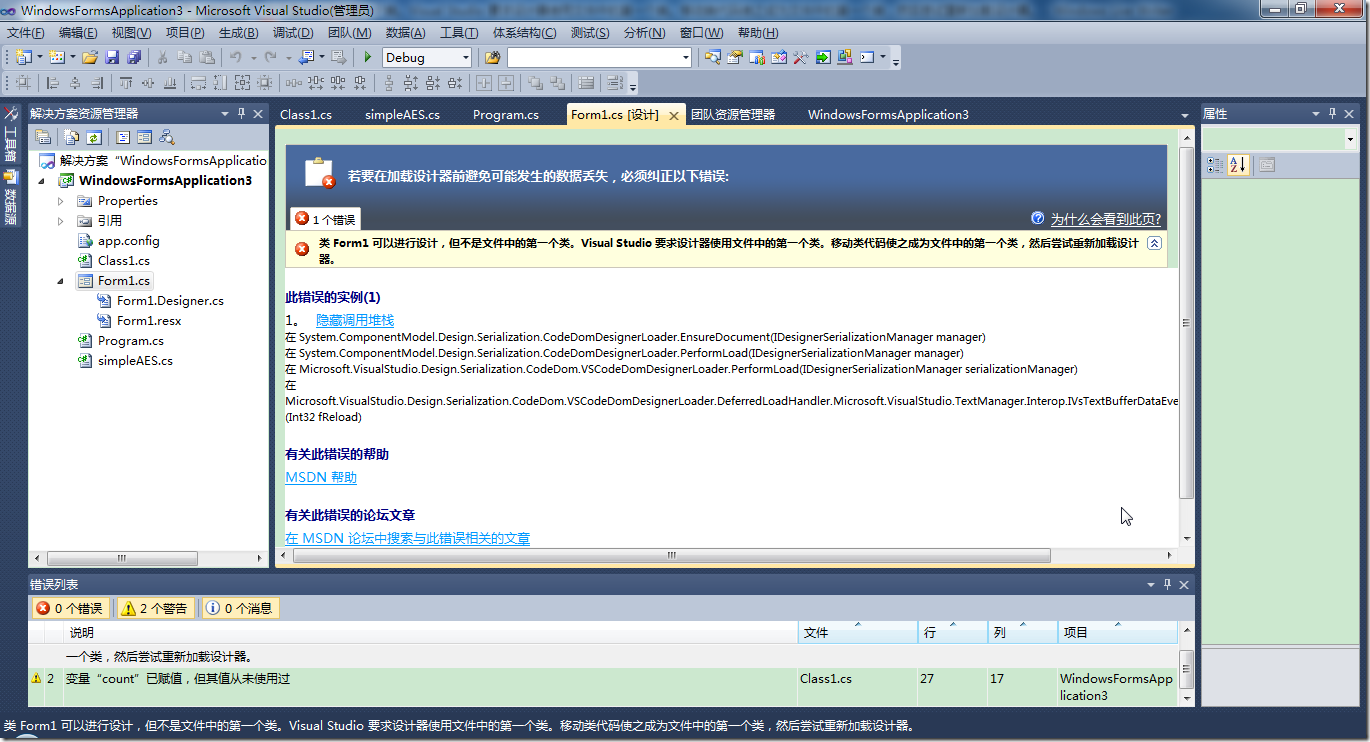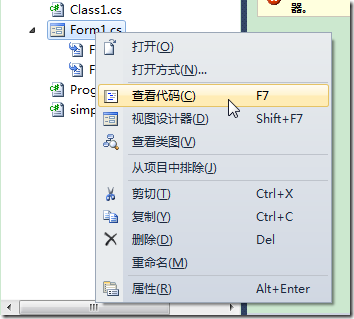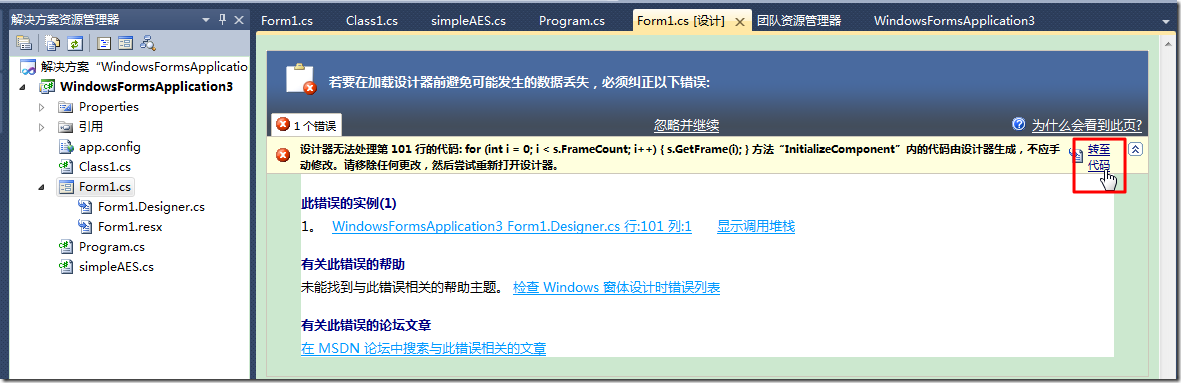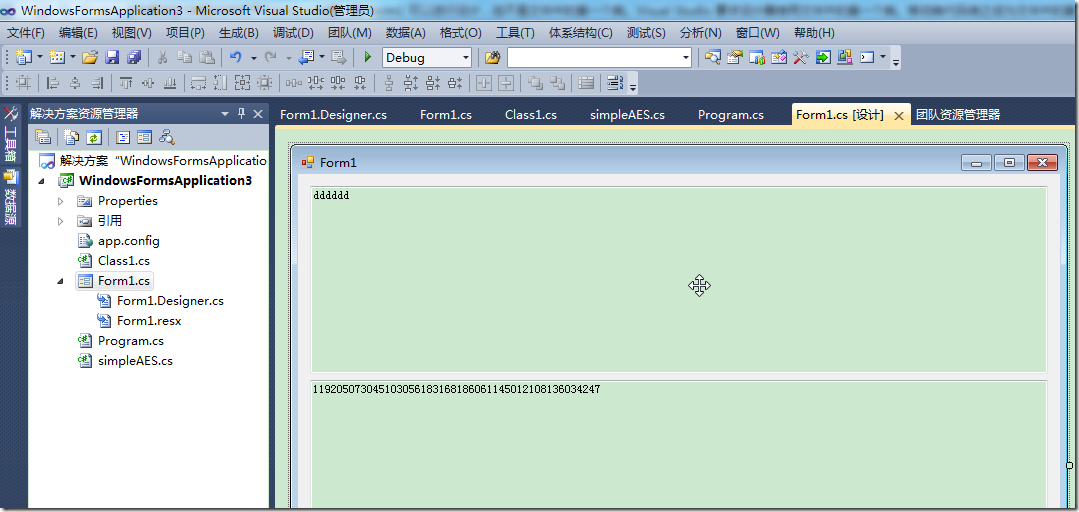【问题】
拿到一个VS2010的项目,C#代码。
用VS打开后,双击Form1.cs去打开,结果出错:
| 若要在加载设计器前避免可能发生的数据丢失,必须纠正以下错误 类 Form1 可以进行设计,但不是文件中的第一个类。Visual Studio 要求设计器使用文件中的第一个类。移动类代码使之成为文件中的第一个类,然后尝试重新加载设计器。 此错误的实例(1) 1。 在 System.ComponentModel.Design.Serialization.CodeDomDesignerLoader.EnsureDocument(IDesignerSerializationManager manager) DeferredLoadHandler.Microsoft.VisualStudio.TextManager.Interop.IVsTextBufferDataEvents.OnLoadCompleted(Int32 fReload) 有关此错误的帮助 MSDN 帮助 有关此错误的论坛文章 在 MSDN 论坛中搜索与此错误相关的文章 |
如图:
【解决过程】
1.参考:
去移动代码,使得form1为第一个类:
变成:
1 2 3 4 5 6 7 8 9 10 11 12 13 14 15 16 17 18 19 20 21 22 23 24 25 26 27 28 29 30 31 32 33 | ......namespace WindowsFormsApplication3{ public partial class Form1 : Form { public Form1(string sss) { InitializeComponent(); //this.textBox1.Text = sss; } public Form1() { InitializeComponent(); Class1 C = new Class1(); C.visit(textBox2); } ...... } public class a { public void s() { ...... } }} |
然后再去双击Form1.cs,看看效果。
2.貌似是可以了,
但是又出现其他错误:
| 设计器无法处理第 101 行的代码: for (int i = 0; i < s.FrameCount; i++) { s.GetFrame(i); } 方法“InitializeComponent”内的代码由设计器生成,不应手动修改。请移除任何更改,然后尝试重新打开设计器。 此错误的实例(1) 1。 显示调用堆栈 在 Microsoft.VisualStudio.Design.Serialization.CodeDom.XML.CodeDomXmlProcessor.CreateQuoteExpression(XmlElementData xmlElement) 在 Microsoft.VisualStudio.Design.Serialization.CodeDom.XML.CodeDomXmlProcessor.EndElement(String prefix, String name, String urn) 在 Microsoft.VisualStudio.Design.Serialization.CodeDom.XML.CodeDomXmlProcessor.Parse(XmlReader reader) 在 Microsoft.VisualStudio.Design.Serialization.CodeDom.XML.CodeDomXmlProcessor.ParseXml(String xmlStream, CodeStatementCollection statementCollection, String fileName, String methodName) 在 Microsoft.VisualStudio.Design.Serialization.CodeDom.VSCodeDomParser.OnMethodPopulateStatements(Object sender, EventArgs e) 在 System.CodeDom.CodeMemberMethod.get_Statements() 在 System.ComponentModel.Design.Serialization.TypeCodeDomSerializer.Deserialize(IDesignerSerializationManager manager, CodeTypeDeclaration declaration) 在 System.ComponentModel.Design.Serialization.CodeDomDesignerLoader.PerformLoad(IDesignerSerializationManager manager) 在 Microsoft.VisualStudio.Design.Serialization.CodeDom.VSCodeDomDesignerLoader.PerformLoad(IDesignerSerializationManager serializationManager) 在 System.ComponentModel.Design.Serialization.BasicDesignerLoader.BeginLoad(IDesignerLoaderHost host) 有关此错误的帮助 未能找到与此错误相关的帮助主题。 检查 Windows 窗体设计时错误列表 有关此错误的论坛文章 在 MSDN 论坛中搜索与此错误相关的文章 |
然后点击到对应代码去看看:
也看不太懂。
注释掉算了:
1 2 3 4 5 6 7 8 9 10 11 12 13 14 15 16 | private void InitializeComponent(){ //StackTrace a1111 = GetStackTrace(Thread.CurrentThread); //System.Diagnostics.StackTrace s = new System.Diagnostics.StackTrace(); //for (int i = 0; i < s.FrameCount; i++) //{ // s.GetFrame(i); //} //a a = new a(); //a.s(); this.textBox1 = new System.Windows.Forms.TextBox(); this.textBox2 = new System.Windows.Forms.TextBox(); this.textBox3 = new System.Windows.Forms.TextBox(); this.SuspendLayout(); ...... |
看看效果,最后终于可以打开窗口设计器了:
【总结】
别人的代码,够乱。。。
转载请注明:在路上 » 【已解决】C#的VS中打开Form1.cs出错:类 Form1 可以进行设计,但不是文件中的第一个类。