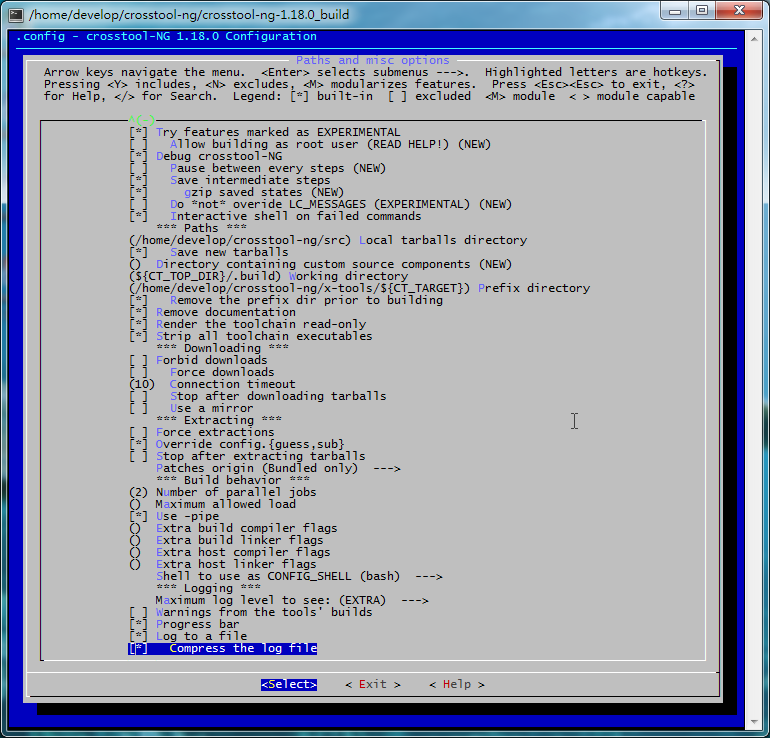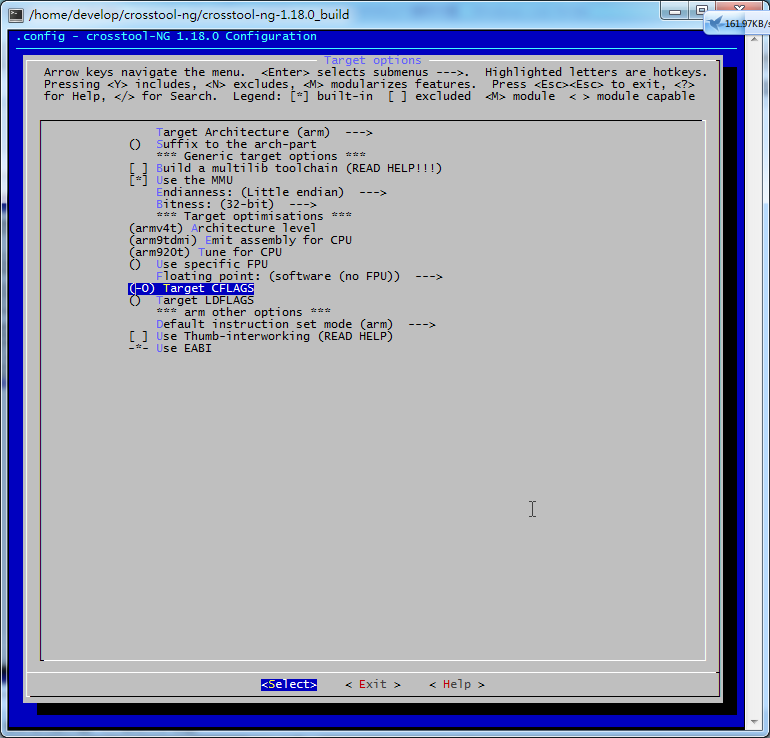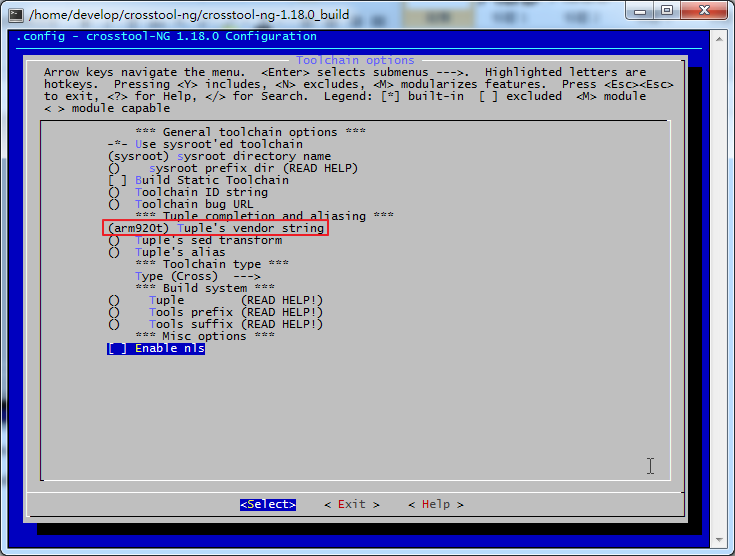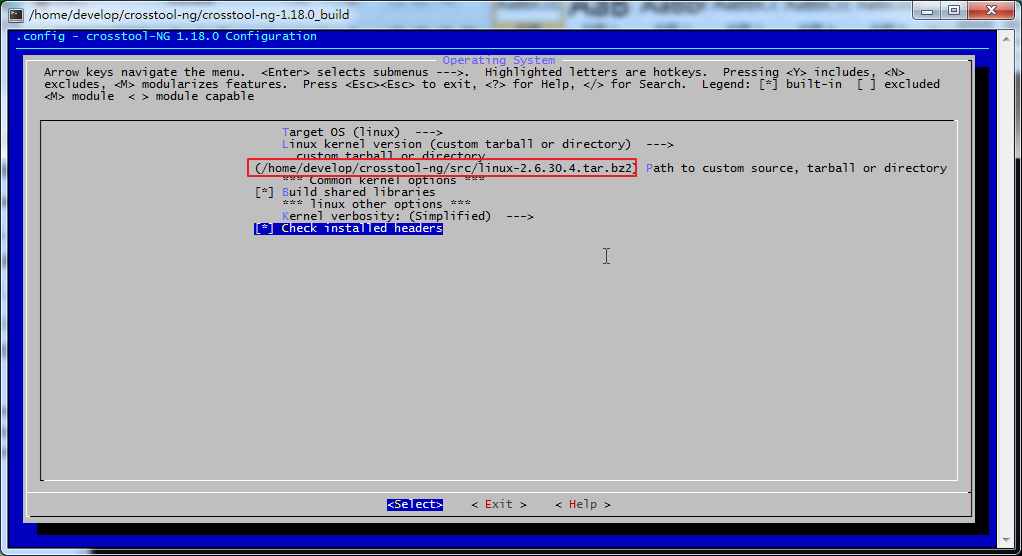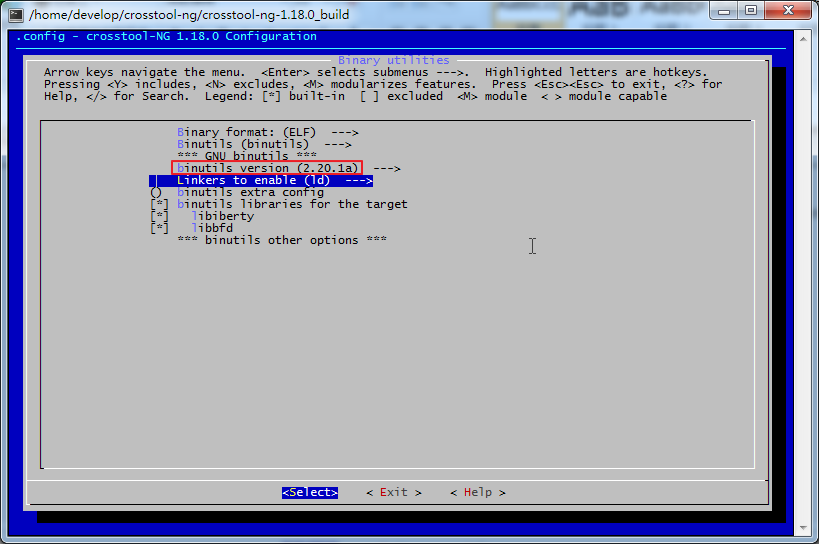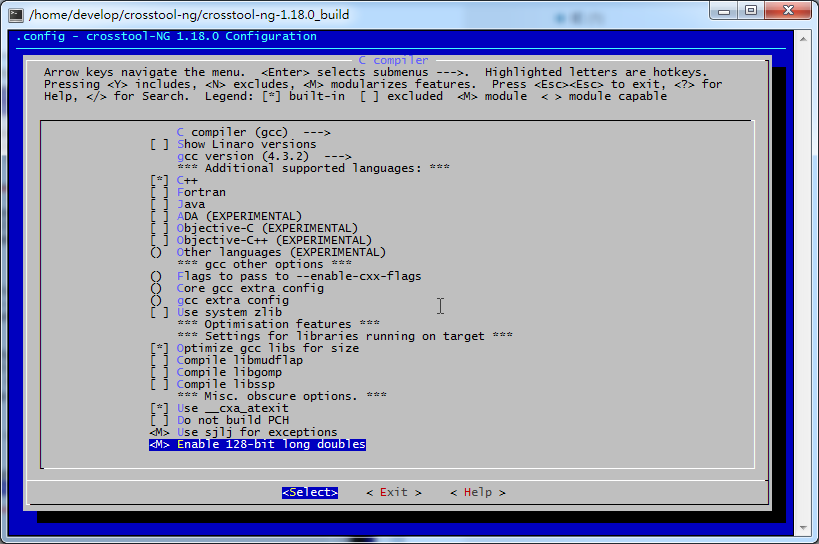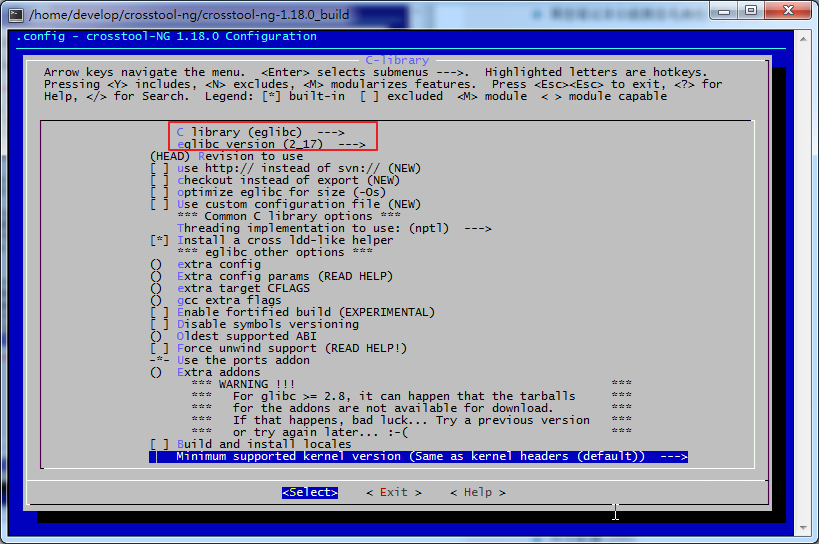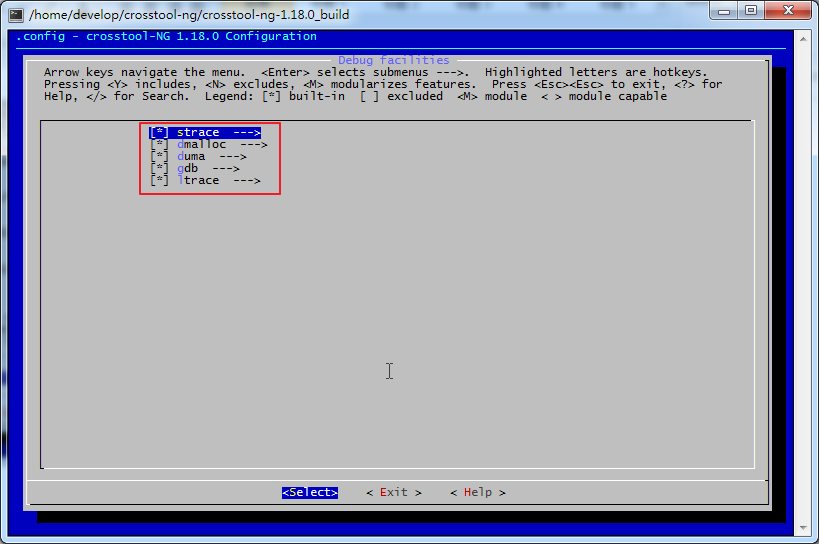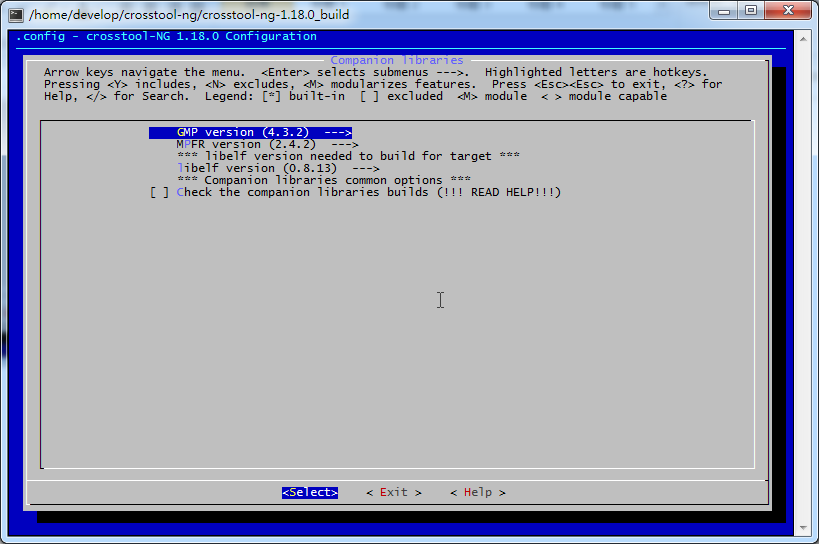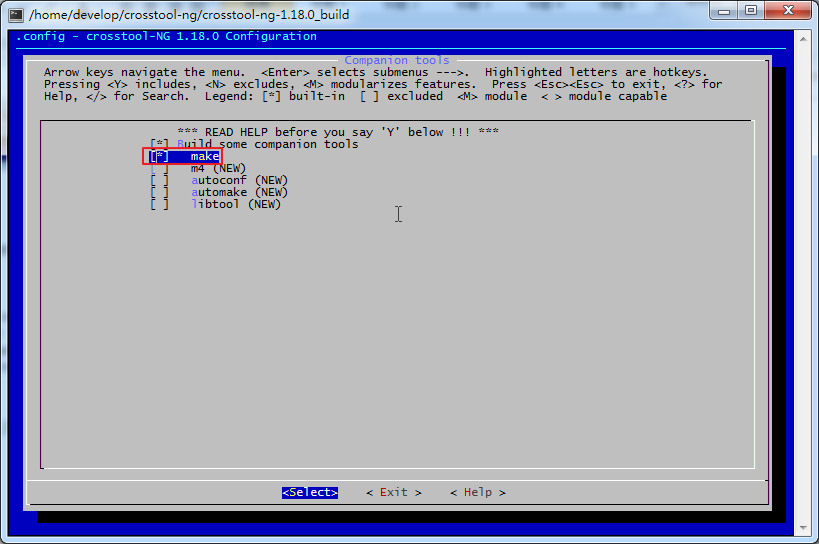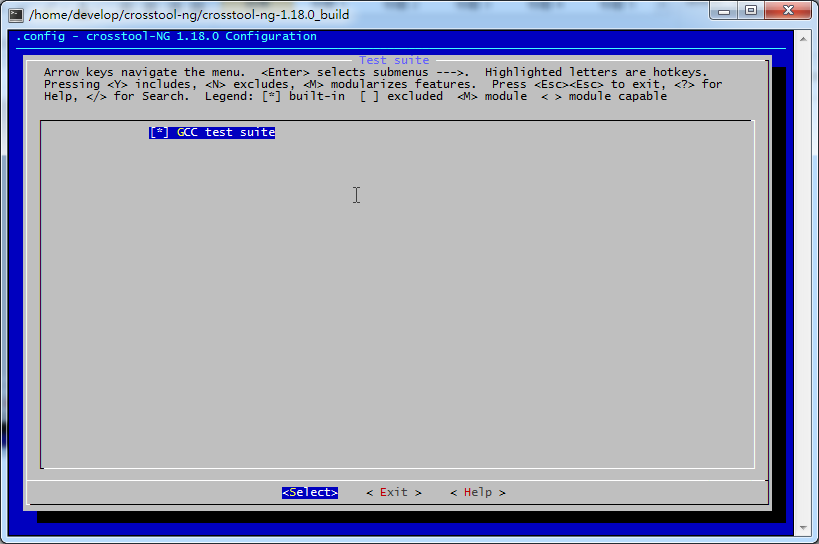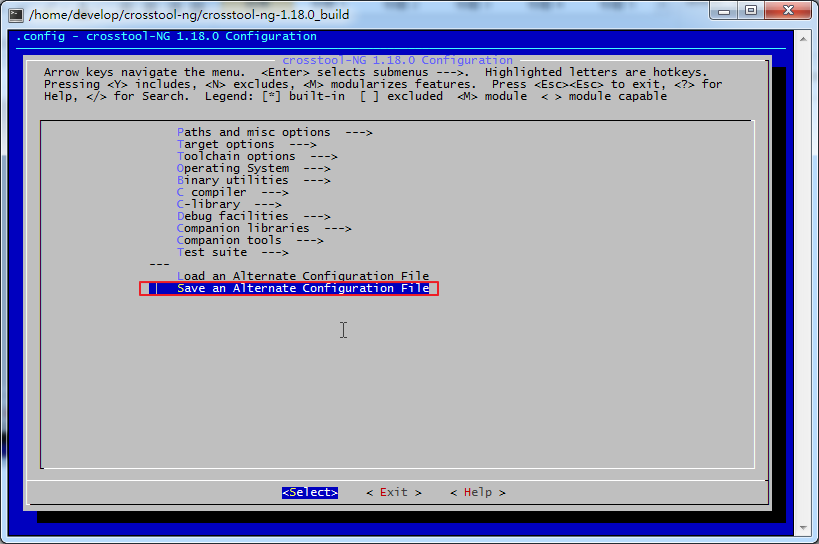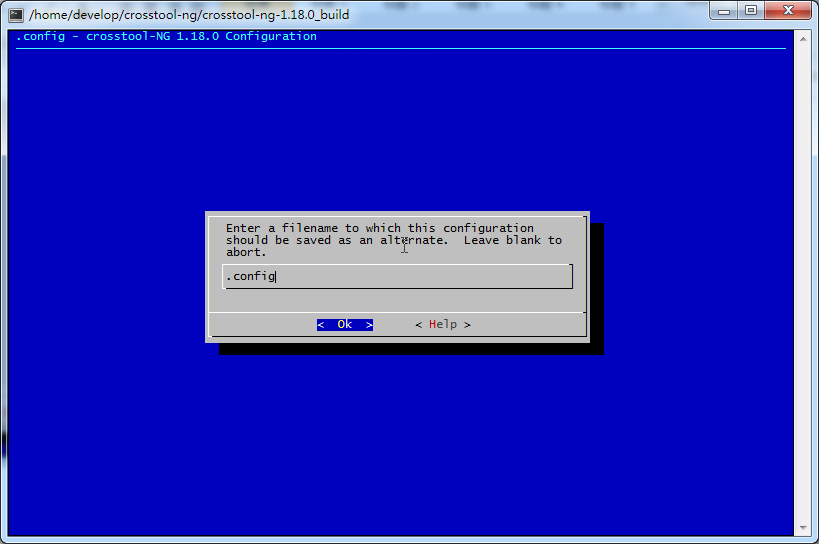【背景】
折腾:
【记录】Cygwin下安装crosstool-ng后去为arm920t制作交叉编译器
期间,需要在cygwin下,去为了arm920t配置crosstool-ng。
【折腾过程】
1.可以直接去ct-ng menuconfig,但是为了更加省事,所以还是先选用一个,和arm920t最接近的一个配置。
2.看了看之前
ct-ng list-samples
的结果,觉得和此处arm920t,相近的有:
1 2 3 4 5 6 7 | [G.X] arm-bare_newlib_cortex_m3_nommu-eabi[G.X] arm-cortex_a15-linux-gnueabi[G..] arm-cortex_a8-linux-gnueabi[G..] arm-davinci-linux-gnueabi[G..] arm-unknown-eabi[G..] arm-unknown-linux-gnueabi[G.X] arm-unknown-linux-uclibcgnueabi |
所以,先去看看cortex a8,cortex a15,davinci,相关的参数核心参数是啥。
(1)参考:
http://www.arm.com/zh/products/processors/cortex-a/cortex-a8.php
可知:
cortex a8:
ARMv7-A
有MMU
有硬件浮点单元:VFPv3
(2)参考:
http://www.arm.com/zh/products/processors/cortex-a/cortex-a15.php
可知:
ARMv7-A
有MMU
有硬件浮点单元:VFPv4
(3)参考:
http://en.wikipedia.org/wiki/Texas_Instruments_DaVinci
可知:
DaVinci
有很多型号:
Dual-core models have both ARM and DSP: DM6443 – ARM9 + TI C64x+ DSP + DaVinci Video (Decode) – Video Accelerator and Networking for display DM6467 – ARM9 + TI C64x+ DSP + DaVinci Video (Encode and Decode) – Video Accelerator and Networking for high def capture and display DM8148 – Cortex-A8 + TI C674x DSP + DaVinci Video (full HD Encode and Decode) – Video Accelerator and Networking for high def capture and display DM8168 – Cortex-A8 + TI C674x DSP + DaVinci Video (triple full HD Encode and Decode) – Video Accelerator and Networking for high def capture and display There are DSP-only models: DM643x – TI C64x+ DSP There are ARM-only models: DM335 – a DM355 variant (pin compatible) without the MJCP DM357 – a DM6446 variant (pin-compatible) with the DSP replaced by a dedicated video coprocessor (HMJCP) DM365 – enhanced DM355, including addition of a high def second video coprocessor (HDVICP) |
并且,对于此处的目标,是TQ2440的开发板,用的CPU是S3C2440,是基于arm920t的
所以去查查确切的参数:
参考:
S3C2440 – 32-BIT CMOS MICROCONTROLLER – Samsung semiconductor
ARM920T
支持MMU
无FPU
2.看起来,总体来说,最接近的,好像是davinci,所以,就去调用默认的arm-davinci-linux-gnueabi 的配置吧:
1 2 3 4 5 6 7 8 9 10 11 12 13 14 15 16 17 18 19 20 21 22 23 24 25 26 27 28 29 30 | Administrator@PC-20130611GART /home/develop/crosstool-ng/crosstool-ng-1.18.0_build$ ct-ng arm-davinci-linux-gnueabi IN config.gen/arch.in IN config.gen/kernel.in IN config.gen/cc.in IN config.gen/binutils.in IN config.gen/libc.in CONF config/config.in## configuration saved#***********************************************************Initially reported by: Dragan Marinkovic <marinkovic.dragan@gmail.com>URL:***********************************************************Now configured for "arm-davinci-linux-gnueabi"Administrator@PC-20130611GART /home/develop/crosstool-ng/crosstool-ng-1.18.0_build$ ct-ng show-arm-davinci-linux-gnueabi[G..] arm-davinci-linux-gnueabi OS : linux-2.6.33.20 Companion libs : gmp-4.3.2 mpfr-2.4.2 libelf-0.8.13 binutils : binutils-2.20.1a C compiler : gcc-4.3.2 (C,C++) C library : glibc-2.9 (threads: nptl) Tools : dmalloc-5.5.2 duma-2_5_15 gdb-6.8a ltrace-0.5.3 strace-4.5.19 |
3.然后就可以去ct-ng menuconfig修改配置了:
此处暂时只是简单记录一下配置,等之后确认配置是可以成功编译的,再贴出来。
4.贴出主要部分的截图:
- 由于此处make是3.82的,所以选上:
- [*] Try features marked as EXPERIMENTAL
- [*] Build some companion tools
- [*] make
- [*] Debug crosstool-NG
- [*] Save intermediate steps
- [*] gzip saved states (NEW)
- [*] Interactive shell on failed commands
- (/home/develop/crosstool-ng/src) Local tarballs directory
- (/home/develop/crosstool-ng/x-tools/${CT_TARGET}) Prefix directory
- (2) Number of parallel jobs
5.Target options
- Target Architecture (arm)
- [*] Use the MMU
- Endianness: (Little endian)
- Bitness: (32-bit)
而关于Architecture level,Emit assembly for CPU,Tune for CPU分别填写何值,则专门去研究了一下:
【整理】crosstool-ng中的Architecture level,Emit assembly for CPU,Tune for CPU对于TQ2440的S3C2440的ARM920T填写何值
所得到的结论是:
针对S3C2440,对应的参数分别是: (1)Architecture level=CT_ARCH_ARCH=-march=armv4t (2)Emit assembly for CPU=CT_ARCH_CPU=-mcpu=arm9tdmi (3)Tune for CPU=CT_ARCH_TUNE=-mtune=arm920t |
6.再加上:
- (-O) Target CFLAGS
最后总体配置为:
7.再去设置Toolchain options:
- (arm920t) Tuple’s vendor string
8.Operating System:
对于linux的kernel版本,需要去针对于,当前tq2440所提供的要匹配。
去:
2010年6月 最新TQ2440光盘下载 (Linux内核,WinCE的eboot,uboot均有更新)
提供的是:
Linux-2.6.30.4
的版本的,所以想要去设置版本为:
linux-2.6.30.4
但是发现默认选项中没有此版本,
所以只能设置为自定义版本,并且说动去把下载到的:
linux-2.6.30.4_20100531.rar
解压后,重新打包为对应的:
linux-2.6.30.4.tar.bz2
放到对应的位置。
结果悲催的是,此rar,解压还出错了,虽然最后是可以解压的,但是中间有警告。
所以,还是打算,去官网下载原版:
然后放到对应的位置。
最后配置为:
- Linux kernel version (custom tarball or directory) —>
- custom tarball or directory
- (/home/develop/crosstool-ng/src/linux-2.6.30.4.tar.bz2) Path to custom source, tarball or directory
如图:
9.Binary utilities:
- binutils version (2.20.1a) —>
如图:
10.C compiler:
都用默认配置:
- C compiler (gcc) —>
- gcc version (4.3.2) —>
- [*] C++
- [*] Use __cxa_atexit
- <M> Use sjlj for exceptions
- <M> Enable 128-bit long doubles
如图:
11.C-library:
此处,关于c库选择,看了之前自己整理的:
【整理】uclibc,eglibc,glibc之间的区别和联系
后,决定去选用eglibc,应该可以使得以后也继续正常使用,而且同时保证和glibc二进制都兼容,应该不会有啥问题。
另外,关于线程模型选择,由于之前看了些介绍后发现,还是用(此处默认的)nptl比较好。
- C library (eglibc) —>
- eglibc version (2_17) —>
- (HEAD) Revision to use
- Threading implementation to use: (nptl) —>
- [*] Install a cross ldd-like helper
12.Debug facilities:
默认配置。
- strace —>
- dmalloc —>
- duma —>
- gdb —>
- ltrace —>
如图:
13.Companion libraries:
都是默认配置:
- GMP version (4.3.2) —>
- MPFR version (2.4.2) —>
- libelf version (0.8.13) —>
如图:
14.Companion tools
由于当前的cygwin中的make是3.82的:
1 2 3 4 5 6 7 8 | Administrator@PC-20130611GART /home/develop/crosstool-ng/src$ make --versionGNU Make 3.82.90Built for i686-pc-cygwinCopyright (C) 2010 Free Software Foundation, Inc.License GPLv3+: GNU GPL version 3 or later <http://gnu.org/licenses/gpl.html>This is free software: you are free to change and redistribute it.There is NO WARRANTY, to the extent permitted by law. |
所以,由于之前的经验:
可知,此处需要选上对应的make:
- [*] Build some companion tools
- [*] make
如图:
15. Test suite:
此处为了多尝试点东西,也还是选上吧:
- [*] GCC test suite
如图:
16.至此,配置完毕,保存退出:
【总结】
此处,大部分都是用默认配置。
先这么配置着再说。
等之后真正在此处cygwin下,编译crosstool-ng成功后,会去贴出来完整的配置的。
转载请注明:在路上 » 【记录】Cygwin下为arm920t配置crosstool-ng