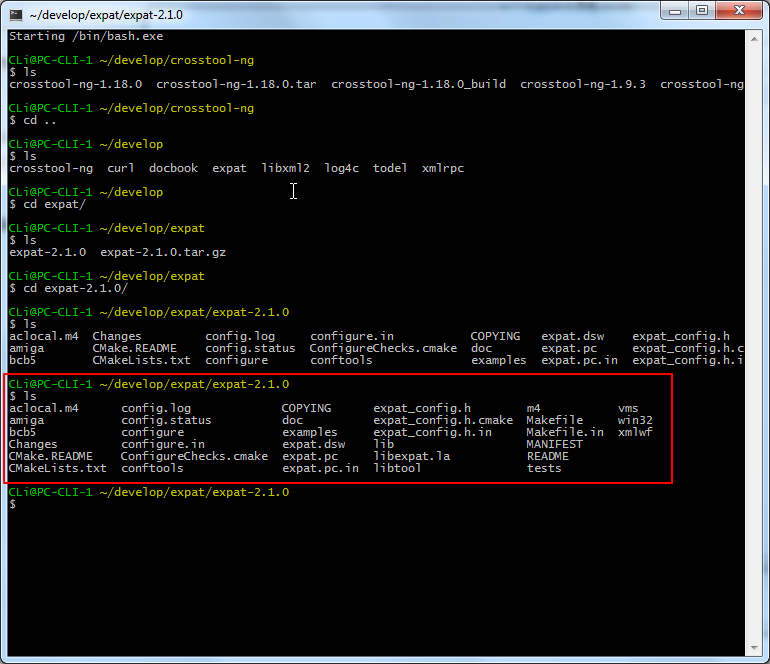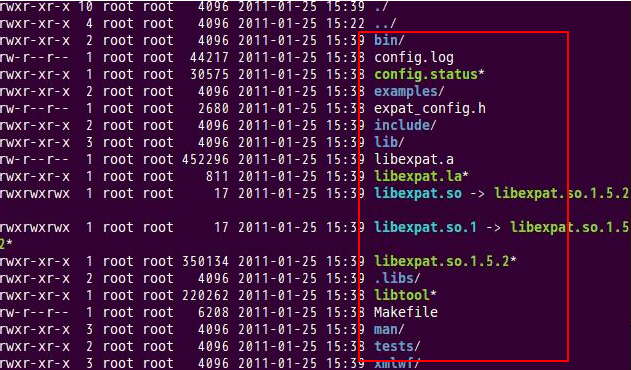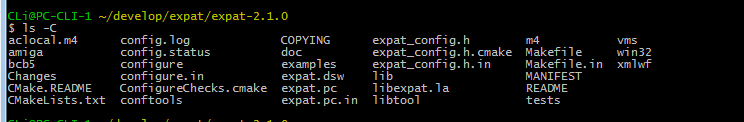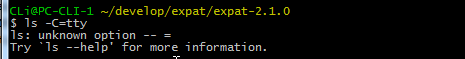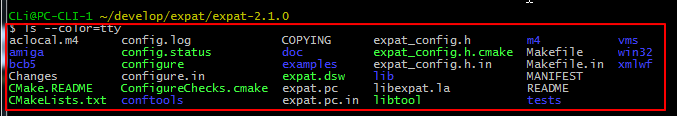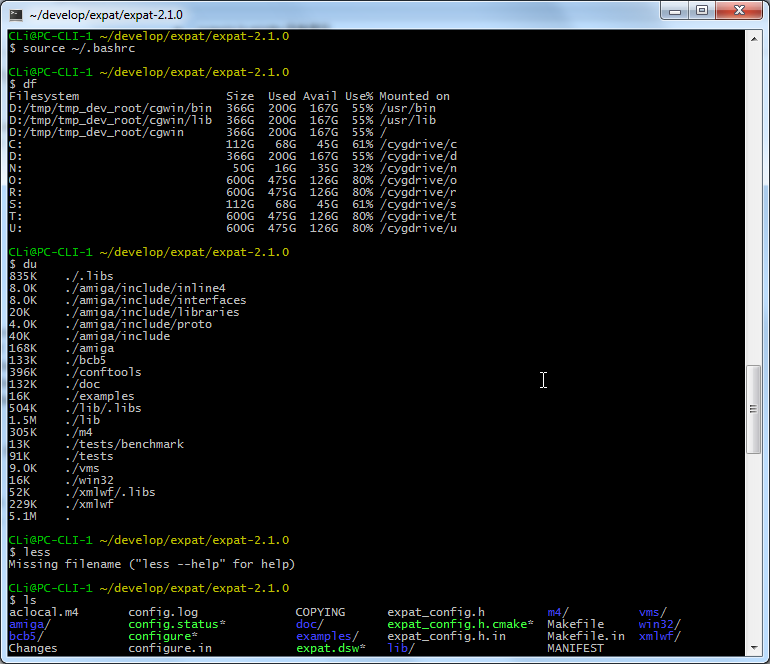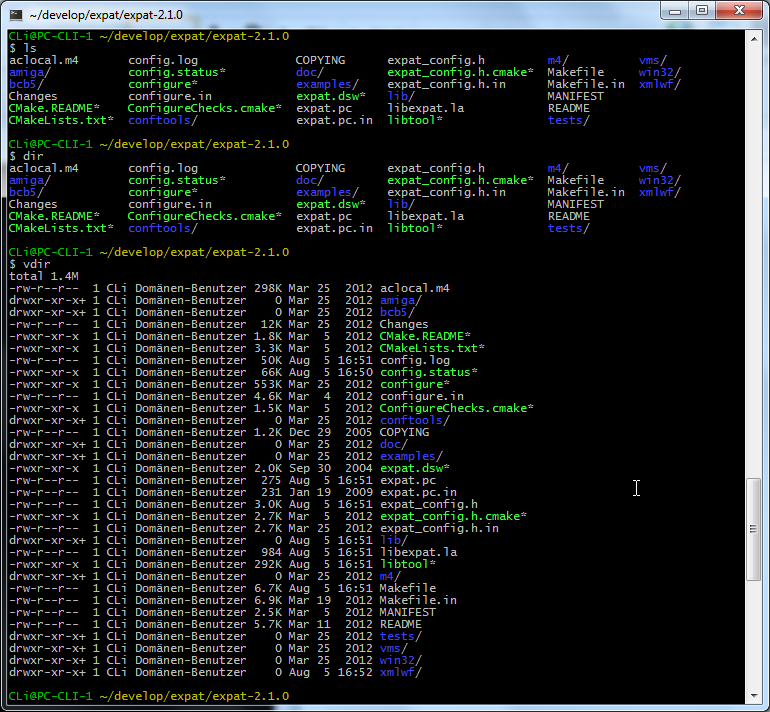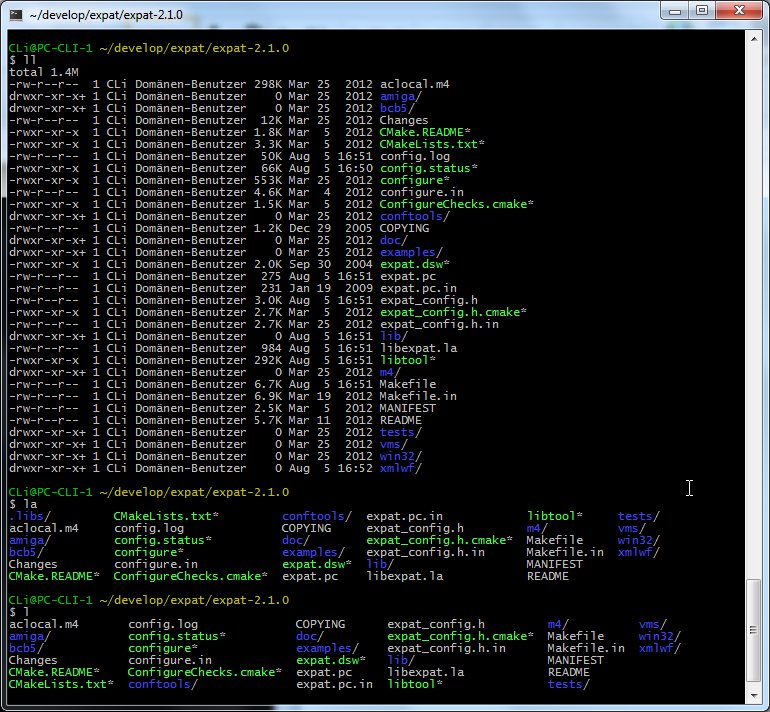【背景】
cygwin,目前用的是mintty。
但是当ls显示出来的文件,不是彩色的:
希望变成,比如这里显示的彩色的这种:
【解决过程】
1.参考:
->
https://github.com/altercation/solarized#screenshots
(有空可以去试试其中的putty等的该颜色配置)
发现是蛮有趣的,但是暂时不需要。
2.参考:
惊艳的cygwin——Windows下的Linux命令行环境的配置和使用
才想起来,貌似输出彩色,是ls输出的,而不是mintty控制的。
所以对于那个ls的–color=tty,去看看,ls本身支持哪些参数:
1 2 3 4 5 6 7 8 9 10 11 12 13 14 15 16 17 18 19 20 21 22 23 24 25 26 27 28 29 30 31 32 33 34 35 36 37 38 39 40 41 42 43 44 45 46 47 48 49 50 51 52 53 54 55 56 57 58 59 60 61 62 63 64 65 66 67 68 69 70 71 72 73 74 75 76 77 78 79 80 81 82 83 84 85 86 87 88 89 90 91 92 93 94 95 96 97 98 99 100 101 102 103 104 105 106 107 108 109 110 111 112 113 114 115 116 117 118 119 120 121 122 123 | CLi@PC-CLI-1 ~/develop/expat/expat-2.1.0$ ls --helpUsage: ls [OPTION]... [FILE]...List information about the FILEs (the current directory by default).Sort entries alphabetically if none of -cftuvSUX nor --sort is specified.Mandatory arguments to long options are mandatory for short options too. -a, --all do not ignore entries starting with . -A, --almost-all do not list implied . and .. --author with -l, print the author of each file -b, --escape print C-style escapes for nongraphic characters --block-size=SIZE scale sizes by SIZE before printing them. E.g., `--block-size=M' prints sizes in units of 1,048,576 bytes. See SIZE format below. -B, --ignore-backups do not list implied entries ending with ~ -c with -lt: sort by, and show, ctime (time of last modification of file status information) with -l: show ctime and sort by name otherwise: sort by ctime, newest first -C list entries by columns --color[=WHEN] colorize the output. WHEN defaults to `always' or can be `never' or `auto'. More info below -d, --directory list directory entries instead of contents, and do not dereference symbolic links -D, --dired generate output designed for Emacs' dired mode -f do not sort, enable -aU, disable -ls --color -F, --classify append indicator (one of */=>@|) to entries --file-type likewise, except do not append `*' --format=WORD across -x, commas -m, horizontal -x, long -l, single-column -1, verbose -l, vertical -C --full-time like -l --time-style=full-iso -g like -l, but do not list owner --group-directories-first group directories before files. augment with a --sort option, but any use of --sort=none (-U) disables grouping -G, --no-group in a long listing, don't print group names -h, --human-readable with -l, print sizes in human readable format (e.g., 1K 234M 2G) --si likewise, but use powers of 1000 not 1024 -H, --dereference-command-line follow symbolic links listed on the command line --dereference-command-line-symlink-to-dir follow each command line symbolic link that points to a directory --hide=PATTERN do not list implied entries matching shell PATTERN (overridden by -a or -A) --indicator-style=WORD append indicator with style WORD to entry names: none (default), slash (-p), file-type (--file-type), classify (-F) -i, --inode print the index number of each file -I, --ignore=PATTERN do not list implied entries matching shell PATTERN -k, --kibibytes use 1024-byte blocks -l use a long listing format -L, --dereference when showing file information for a symbolic link, show information for the file the link references rather than for the link itself -m fill width with a comma separated list of entries -n, --numeric-uid-gid like -l, but list numeric user and group IDs -N, --literal print raw entry names (don't treat e.g. control characters specially) -o like -l, but do not list group information -p, --indicator-style=slash append / indicator to directories -q, --hide-control-chars print ? instead of non graphic characters --show-control-chars show non graphic characters as-is (default unless program is `ls' and output is a terminal) -Q, --quote-name enclose entry names in double quotes --quoting-style=WORD use quoting style WORD for entry names: literal, locale, shell, shell-always, c, escape -r, --reverse reverse order while sorting -R, --recursive list subdirectories recursively -s, --size print the allocated size of each file, in blocks -S sort by file size --sort=WORD sort by WORD instead of name: none -U, extension -X, size -S, time -t, version -v --time=WORD with -l, show time as WORD instead of modification time: atime -u, access -u, use -u, ctime -c, or status -c; use specified time as sort key if --sort=time --time-style=STYLE with -l, show times using style STYLE: full-iso, long-iso, iso, locale, +FORMAT. FORMAT is interpreted like `date'; if FORMAT is FORMAT1<newline>FORMAT2, FORMAT1 applies to non-recent files and FORMAT2 to recent files; if STYLE is prefixed with `posix-', STYLE takes effect only outside the POSIX locale -t sort by modification time, newest first -T, --tabsize=COLS assume tab stops at each COLS instead of 8 -u with -lt: sort by, and show, access time with -l: show access time and sort by name otherwise: sort by access time -U do not sort; list entries in directory order -v natural sort of (version) numbers within text -w, --width=COLS assume screen width instead of current value -x list entries by lines instead of by columns -X sort alphabetically by entry extension -Z, --context print any SELinux security context of each file -1 list one file per line --append-exe append .exe if cygwin magic was needed --help display this help and exit --version output version information and exitSIZE is an integer and optional unit (example: 10M is 10*1024*1024). Unitsare K, M, G, T, P, E, Z, Y (powers of 1024) or KB, MB, ... (powers of 1000).Using color to distinguish file types is disabled both by default andwith --color=never. With --color=auto, ls emits color codes only whenstandard output is connected to a terminal. The LS_COLORS environmentvariable can change the settings. Use the dircolors command to set it.Exit status: 0 if OK, 1 if minor problems (e.g., cannot access subdirectory), 2 if serious trouble (e.g., cannot access command-line argument).Report ls bugs to bug-coreutils@gnu.orgGNU coreutils home page: <http://www.gnu.org/software/coreutils/>General help using GNU software: <http://www.gnu.org/gethelp/>For complete documentation, run: info coreutils 'ls invocation'CLi@PC-CLI-1 ~/develop/expat/expat-2.1.0$ |
可见,-C==–color,可以指定颜色。
2.但是试了试直接用-C,没效果:
3.所以再去试试其-C=tty,结果也不支持:
4.再试试–color=tty,结果是可以的:
5.所以,去修改自己的.bashrc,但是默认加上此–color=tty参数,还是不加上-h了,-h的话,等需要的话,自己手动输入。
然后才发现,原来对于.bashrc,默认已经帮我们写好了这些配置了:
1 2 3 4 5 6 7 8 9 10 11 12 13 14 15 16 17 18 | # Default to human readable figures# alias df='df -h'# alias du='du -h'## Misc :)# alias less='less -r' # raw control characters# alias whence='type -a' # where, of a sort# alias grep='grep --color' # show differences in colour# alias egrep='egrep --color=auto' # show differences in colour# alias fgrep='fgrep --color=auto' # show differences in colour## Some shortcuts for different directory listings# alias ls='ls -hF --color=tty' # classify files in colour# alias dir='ls --color=auto --format=vertical'# alias vdir='ls --color=auto --format=long'# alias ll='ls -l' # long list# alias la='ls -A' # all but . and ..# alias l='ls -CF' # |
而我们要做的只是:
去掉#,启动即可:
1 2 3 4 5 6 7 8 9 10 11 12 13 14 15 16 17 18 | # Default to human readable figuresalias df='df -h'alias du='du -h'## Misc :)alias less='less -r' # raw control charactersalias whence='type -a' # where, of a sortalias grep='grep --color' # show differences in colouralias egrep='egrep --color=auto' # show differences in colouralias fgrep='fgrep --color=auto' # show differences in colour## Some shortcuts for different directory listingsalias ls='ls -hF --color=tty' # classify files in colouralias dir='ls --color=auto --format=vertical'alias vdir='ls --color=auto --format=long'alias ll='ls -l' # long listalias la='ls -A' # all but . and ..alias l='ls -CF' # |
然后保存一下,再重启cygwin(或者直接用:
1 | source ~/.bashrc |
让当前的.bashrc生效。
6.再试试上面的命令的各种效果:
效果还是蛮不错的。
【总结】
在cygwin下,想要让mintty中的ls输出是彩色显示各种文件和文件夹的话,则:
实际上,关于色彩控制,是ls本身内置支持的,而不是mintty控制的。
所以,则可以通过:
ls –color=tty
使得可以在mintty中彩色显示输出。
由此,可以将相应的命令,做成别名alias,放到启动配置文件.bashrc中,而结果发现,实际上,至少是cygwin中,都帮我们默认配置好了这些内容了,然后只需要我们取消注释,启用这些alias即可:
1 2 3 4 5 6 7 8 9 10 11 12 13 14 15 16 17 18 | # Default to human readable figuresalias df='df -h'alias du='du -h'## Misc :)alias less='less -r' # raw control charactersalias whence='type -a' # where, of a sortalias grep='grep --color' # show differences in colouralias egrep='egrep --color=auto' # show differences in colouralias fgrep='fgrep --color=auto' # show differences in colour## Some shortcuts for different directory listingsalias ls='ls -hF --color=tty' # classify files in colouralias dir='ls --color=auto --format=vertical'alias vdir='ls --color=auto --format=long'alias ll='ls -l' # long listalias la='ls -A' # all but . and ..alias l='ls -CF' # |
所以说:
实际上,cygwin中,已经做得不错了,关键在于我们自己会不会用。
转载请注明:在路上 » 【已解决】cygwin中mintty中ls彩色显示文件夹和文件