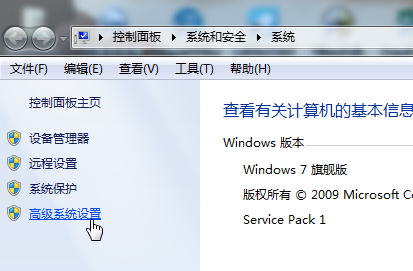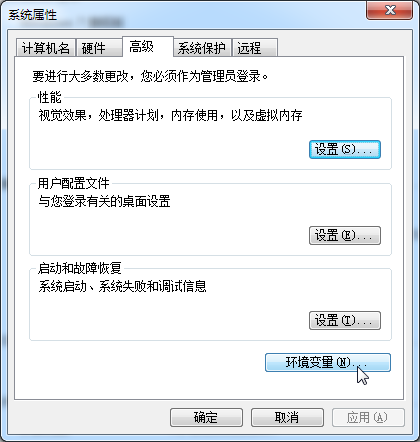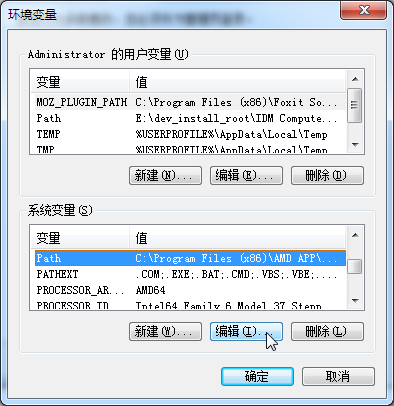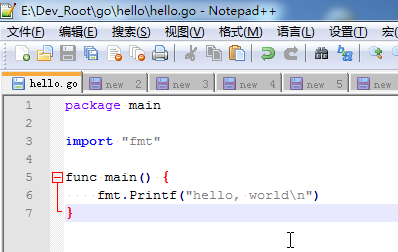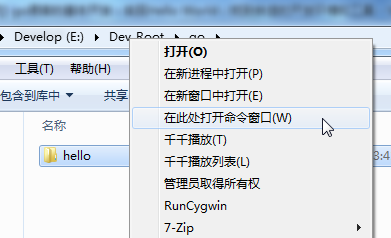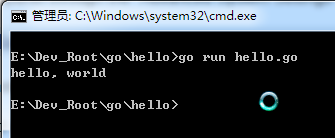【背景】
折腾:
期间,已经:
了,现在继续去,弄出hello world,并且找到合适的开发环境和工具。
以便于以后的继续深入开发go。
【折腾过程】
1.参考官网文档:
去看看如何开发。
2.还是老实点,一点点看吧:
3.安装go之后,去设置环境变量:
即:
| PATH=E:\dev_install_root\Go\bin |
加到系统的PATH中。
4.然后用Notepad++去写个hello.go,内容如下:
1 2 3 4 5 6 7 | package mainimport "fmt"func main() { fmt.Printf("hello, world\n")} |
如图:
然后去cmd中编译:
打开cmd:
运行:
1 | go run hello.go |
输出为:
1 2 3 4 | E:\Dev_Root\go\hello>go run hello.gohello, worldE:\Dev_Root\go\hello> |
如图:
至此,hello world搞定了。
5.另外,看了看:
给了例子,说明如何写自己的库函数,需要的时候,可以去看看。
6.关于后续开发,可参考:
http://code.google.com/p/go-tour/
中的:
然后再一点点跟着教程学习基本的东西。
7.其他常见问题,可以参考:
Frequently Asked Questions (FAQ)
8.接下来,去找找,是不是有更好的开发环境。
结果是:
目前,凑合暂时还是用Notepad++吧。。。
【总结】
知道基本的go的开发,剩下就是,多看看官网稳定,搞懂基本概念,继续深入开发go了。