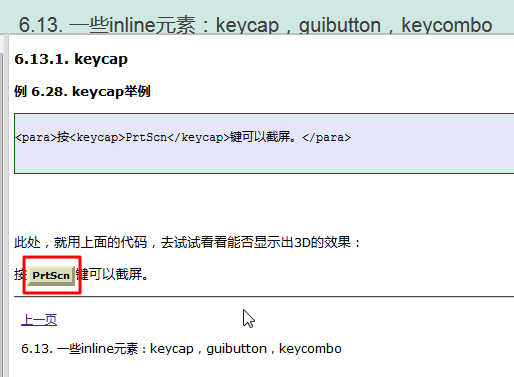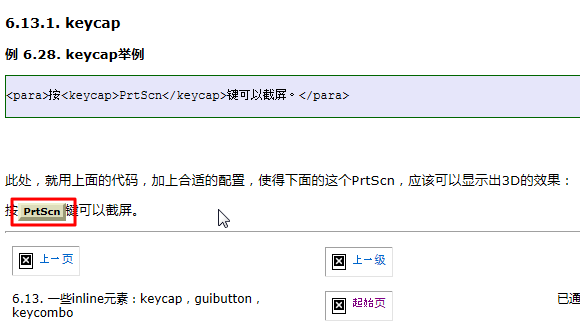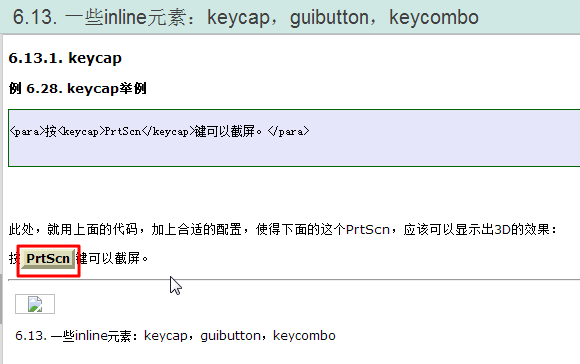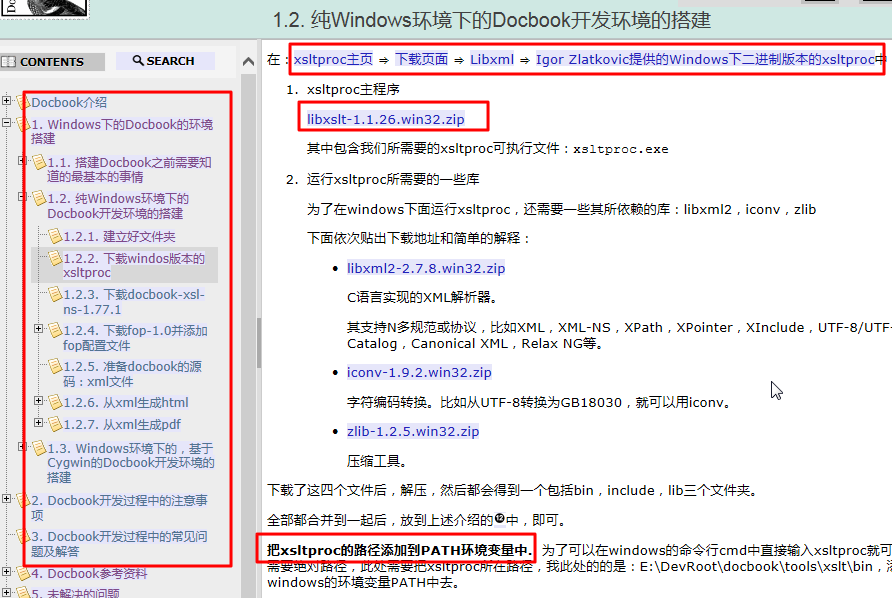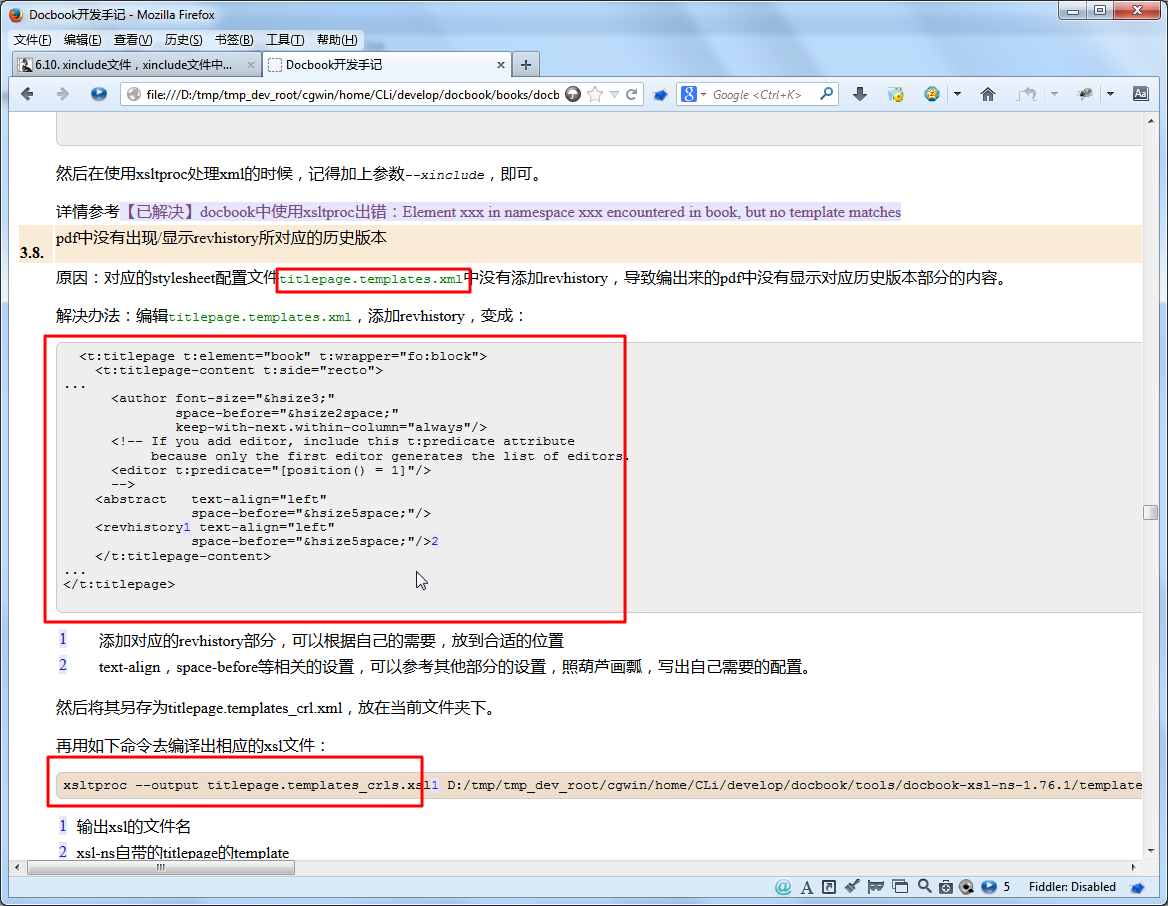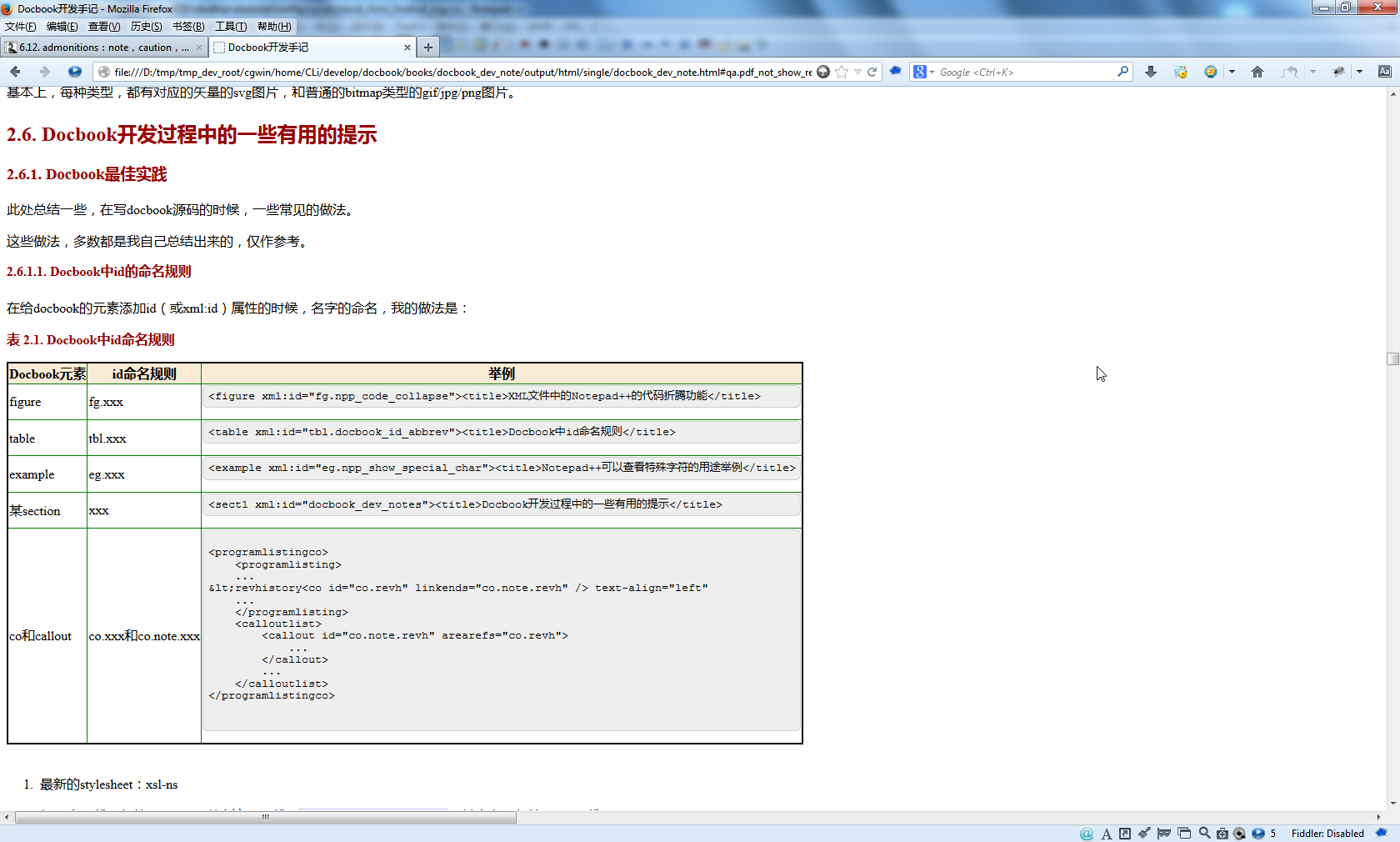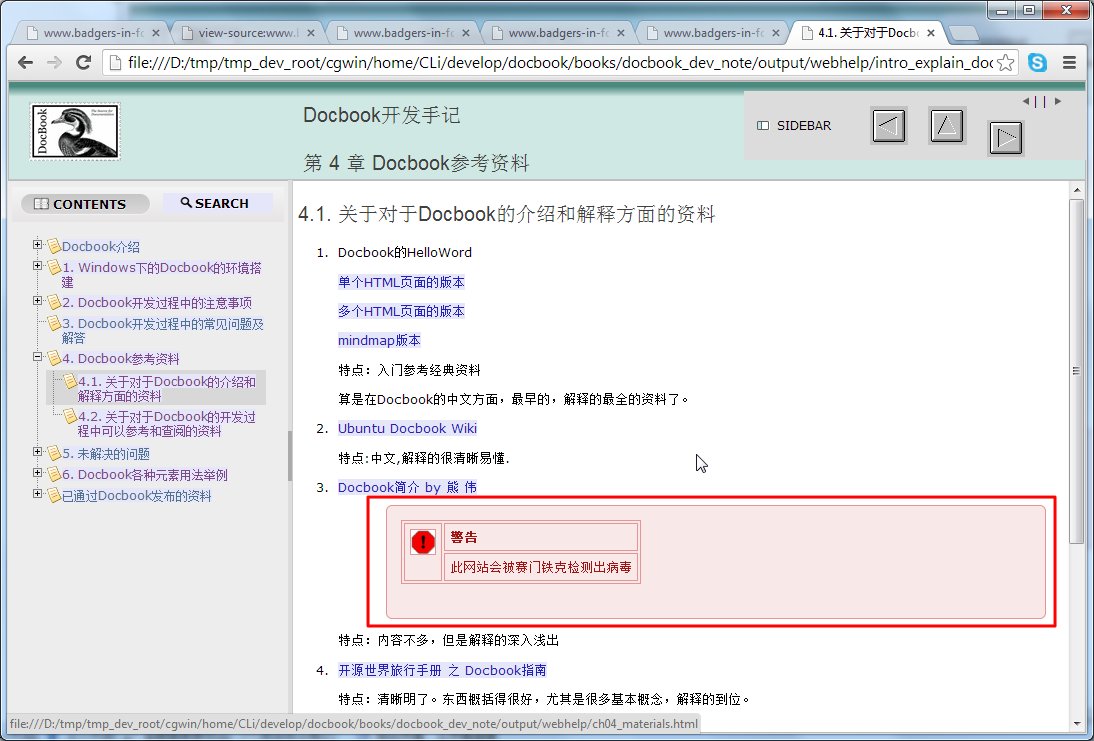【背景】
在折腾了:
和:
【记录】docbook的docbook-xsl-ns-1.78.1的webhelp:尝试配置参数docbook.css.source给定docbook.css.xml看看是否能生成所需的css
之后,看来还是需要自己去:
借鉴别人已有的docbook的css配置,然后合并成自己要的效果,
存为自己的docbook_crl.css。
然后设置为html的自定义的stylesheet,就好了。
【折腾过程】
1.参考之前的:
去看看之前的几个配置。
2.关于:
Cascading Stylesheet for DocBook XML
中的:
有个按钮的3D效果,去试试:
经过一番折腾:
对于docbook中用如下代码:
1 | <para>按<keycap>PrtScn</keycap>键可以截屏。</para> |
然后编译后的html中的代码是:
1 | <p>按<span class="keycap"><strong>PrtScn</strong></span>键可以截屏。</p> |
然后用对应的css:
1 2 3 4 5 6 7 8 9 10 11 12 13 14 15 16 17 18 19 20 | /* give keycaps a '3D' shaded look */span.keycap { padding-left: .2em; padding-right: .2em; border-style: solid; border-top-width: 2px; border-left-width: 3px; border-right-width: 3px; border-bottom-width: 4px; border-top-color: #eeeecc; border-left-color: #eeeecc; border-right-color: #999977; border-bottom-color: #999977; background-color: #ddddbb; /* All these borders may interfere with text on the line bellow. Make the text a little smaller to try and 'pull up' the bottom edge, */ font-size: smaller;} |
然后对于此按钮,可以正常显示出3D的效果:
(1)Firefox中的按钮的3D效果:
(2)IE10中按钮的3D效果:
(3)Chrome中的按钮的3D效果:
3.对于:
中的各种效果。
也去试试。
先去试试,关于链接的话,去变成带淡蓝色底色的:
然后用的css配置如下(加上emphasis了):
1 2 3 4 5 6 7 8 9 10 11 12 13 | /* http://i.linuxtoy.org/docs/guide/ch27s21.html#docbook-css03 *//* Emphasis */.emphasis {font-weight:bold;}/* Links */a:link { color: #22b;background:#E6E6FA;text-decoration: none; }a.ulink:link { font-weight: bold; color: #55f;background:#E6E6FA;text-decoration: none; }a:visited { color: #7e4988 ! important;background:#E6E6FA;text-decoration: none; }a:hover, a:focus { color: #d30e08 ! important;background:#E6E6FA;text-decoration: none; }a:active { color: #6b77b1 ! important;background:#E6E6FA;text-decoration: none;} |
firefox中的效果是:
4.再去参考:
http://svnweb.freebsd.org/doc/head/share/misc/docbook.css
去下载到最新的:
http://svnweb.freebsd.org/doc?view=revision&revision=42538
->
http://svnweb.freebsd.org/doc/head/share/misc/docbook.css?view=markup&pathrev=42538
下载另存为:
docbook_from_freebsd_org.css
然后,借用其中的,提示,注意等admonitions,以及其他,比如文件名是绿色等等配置:
1 2 3 4 5 6 7 8 9 10 11 12 13 14 15 16 17 18 19 20 21 22 23 24 25 26 27 28 29 30 31 32 33 34 35 36 37 38 39 40 | body div { margin: 0;}div.calloutlist dt { float: left; width: 1em;}div.calloutlist dd { clear: right; margin-bottom: 1ex;}.filename { color: #007a00;}pre.screen {/* white-space: pre; */ font-family: monospace; padding: 1ex; background-color: #edc; border: 1px solid #ccc; border-radius: 6px; line-height: 1.1;}pre.programlisting {/* white-space: pre; */ font-family: monospace; padding: 1ex; background-color: #eee; border: 1px solid #ccc; border-radius: 6px; line-height: 1.1;} |
效果如下:
即:
filename是绿色的;
programlisting和screen颜色略有不同,且看着都很舒服;
5.然后后来是用如下配置:
1 2 3 4 5 6 7 8 9 10 11 12 13 14 15 16 17 18 19 20 21 22 23 24 25 26 27 28 29 30 31 32 33 34 35 36 37 38 39 40 41 42 43 44 45 46 47 48 49 50 51 52 53 54 55 56 57 58 59 60 61 62 63 64 65 66 67 68 69 70 71 72 73 74 75 76 77 78 79 80 81 82 83 84 85 86 87 88 89 90 91 92 93 94 95 96 97 98 99 100 101 102 103 104 105 106 107 108 109 110 111 112 113 114 115 116 117 118 119 120 121 122 123 | div.example p b,.question,div.table p b,div.procedure p b { color: #990000;}h1.title, h2.title, h3.title, h4.title, h5.title, h6.title,h3.author, .corpauthor,div.abstract div.abstract-title,div.toc div.toc-title,div.list-of-figures div.toc-title,div.list-of-tables div.toc-title,div.list-of-examples div.toc-title { font-weight: bold; line-height: 1.3; margin-top: 1em; margin-left: 0; color: #990000;}body div { margin: 0;}div.calloutlist dt { float: left; width: 1em;}div.calloutlist dd { clear: right; margin-bottom: 1ex;}.filename { color: #007a00;}pre.screen {/* white-space: pre; */ font-family: monospace; padding: 1ex; background-color: #edc; border: 1px solid #ccc; border-radius: 6px; line-height: 1.1;}pre.programlisting {/* white-space: pre; */ font-family: monospace; padding: 1ex; background-color: #eee; border: 1px solid #ccc; border-radius: 6px; line-height: 1.1;}/* admonitions */.note, .tip, .important, .warning, .caution, .example, div.procedure { border-radius: 6px; padding: 2ex 2ex; margin: .75em 3em .75em 1em; line-height: 1.3;}.note, div.procedure { color: #222; background: #eee; border: 1px solid #ccc; width: 90%;}.tip { color: #004F00; background: #d8ecd6; border: 1px solid green; width: 90%;}.important { font-style:italic; border: 1px solid #a00; border-left: 12px solid #c00;}.warning { color: #9F1313; background: #f8e8e8; border: 1px solid #e59595; width: 90%;}.caution { color: #3E3535; background: #FFC; border: 1px solid #e59595; width: 90%;}.example { background: #fefde6; border: 1px solid #f1bb16; margin: 1em 0; padding: 0.2em 2em; width: 90%;}.admontitle { display: inline; line-height: 1; margin-right: 0;}.procedure-title { font-weight: bold; line-height: 1; margin-right: 0;} |
实现的效果如下:
(1)信息info是绿色背景:
(2)tip提示是浅粉色背景:
(3)对于不同类型的screen和programlisting,也可以嵌套覆盖:
(4)标题是紫红色:
(5)example背景是橘黄色:
(6)programminglist的效果:
(7)table表格的,内嵌screen的效果:
(8)warning警告的背景是淡红色:
IE10和Chrome中对于警告还会显示出表格:
总体来说,效果非常好看。
不同内容,很容易区分出来。
【总结】
此刻,整体上,对于自定义的docbook的css配置,内容如下:
1 2 3 4 5 6 7 8 9 10 11 12 13 14 15 16 17 18 19 20 21 22 23 24 25 26 27 28 29 30 31 32 33 34 35 36 37 38 39 40 41 42 43 44 45 46 47 48 49 50 51 52 53 54 55 56 57 58 59 60 61 62 63 64 65 66 67 68 69 70 71 72 73 74 75 76 77 78 79 80 81 82 83 84 85 86 87 88 89 90 91 92 93 94 95 96 97 98 99 100 101 102 103 104 105 106 107 108 109 110 111 112 113 114 115 116 117 118 119 120 121 122 123 124 125 126 127 128 129 130 131 132 133 134 135 136 137 138 139 140 141 142 143 144 145 146 147 148 149 150 151 152 153 154 155 156 157 158 159 160 161 162 163 164 165 166 167 168 169 170 171 172 173 174 175 176 177 178 179 180 181 182 183 184 185 186 187 188 189 190 191 192 193 194 195 196 197 198 199 200 201 202 203 204 205 206 207 | /** [Filename]* docbook_crl.css* * [Function]* Crifan Li's custermization for docbook elements* 【记录】docbook中借鉴别人的css配置以制作自己的css:docbook_crl.css* * [Note]* 1. about html color and corresponding name can refer: *//* programlisting */pre.programlisting {/* background-color: #F4F4F4 ; */ background-color: Lavender ; border: 1px solid #006600 ;}/* screen */pre.screen {/* background-color: #F4F4F4 ; */ background-color: Lavender ; border: 1px solid #006600 ;}/* equation */div.equation {/* background-color: #F4F4F4 ; */ background-color: Lavender ; border: 1px solid #006600 ;}/* table *//* thead=table header */thead { background-color: antiquewhite ;}/* QandA: Question and Answer */tr.question{ background-color: antiquewhite ;}/* give keycaps a '3D' shaded look */span.keycap { padding-left: .2em; padding-right: .2em; border-style: solid; border-top-width: 2px; border-left-width: 3px; border-right-width: 3px; border-bottom-width: 4px; border-top-color: #eeeecc; border-left-color: #eeeecc; border-right-color: #999977; border-bottom-color: #999977; background-color: #ddddbb; /* All these borders may interfere with text on the line bellow. Make the text a little smaller to try and 'pull up' the bottom edge, */ font-size: smaller;}/* http://i.linuxtoy.org/docs/guide/ch27s21.html#docbook-css03 *//* Emphasis */.emphasis {font-weight:bold;}/* Links */a:link { color: #22b;background:#E6E6FA;text-decoration: none; }a.ulink:link { font-weight: bold; color: #55f;background:#E6E6FA;text-decoration: none; }a:visited { color: #7e4988 ! important;background:#E6E6FA;text-decoration: none; }a:hover, a:focus { color: #d30e08 ! important;background:#E6E6FA;text-decoration: none; }a:active { color: #6b77b1 ! important;background:#E6E6FA;text-decoration: none;}div.example p b,.question,div.table p b,div.procedure p b { color: #990000;}h1.title, h2.title, h3.title, h4.title, h5.title, h6.title,h3.author, .corpauthor,div.abstract div.abstract-title,div.toc div.toc-title,div.list-of-figures div.toc-title,div.list-of-tables div.toc-title,div.list-of-examples div.toc-title { font-weight: bold; line-height: 1.3; margin-top: 1em; margin-left: 0; color: #990000;}body div { margin: 0;}div.calloutlist dt { float: left; width: 1em;}div.calloutlist dd { clear: right; margin-bottom: 1ex;}.filename { color: #007a00;}pre.screen {/* white-space: pre; */ font-family: monospace; padding: 1ex; background-color: #edc; border: 1px solid #ccc; border-radius: 6px; line-height: 1.1;}pre.programlisting {/* white-space: pre; */ font-family: monospace; padding: 1ex; background-color: #eee; border: 1px solid #ccc; border-radius: 6px; line-height: 1.1;}/* admonitions */.note, .tip, .important, .warning, .caution, .example, div.procedure { border-radius: 6px; padding: 2ex 2ex; margin: .75em 3em .75em 1em; line-height: 1.3;}.note, div.procedure { color: #222; background: #eee; border: 1px solid #ccc; width: 90%;}.tip { color: #004F00; background: #d8ecd6; border: 1px solid green; width: 90%;}.important { font-style:italic; border: 1px solid #a00; border-left: 12px solid #c00;}.warning { color: #9F1313; background: #f8e8e8; border: 1px solid #e59595; width: 90%;}.caution { color: #3E3535; background: #FFC; border: 1px solid #e59595; width: 90%;}.example { background: #fefde6; border: 1px solid #f1bb16; margin: 1em 0; padding: 0.2em 2em; width: 90%;}.admontitle { display: inline; line-height: 1; margin-right: 0;}.procedure-title { font-weight: bold; line-height: 1; margin-right: 0;} |
整体上的效果还是很不错的。
不过,对于这些配置,都还是针对于html类型的(单个html,多个html==chunk,webhelp,website等等)
但是对于FO(即pdf等,print out类型),还是无效。
所以要去: