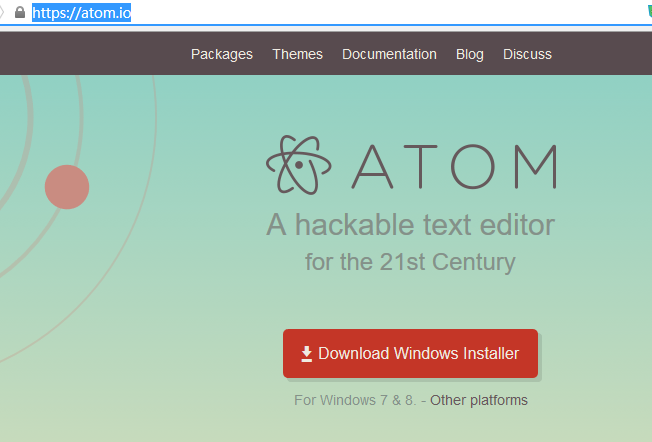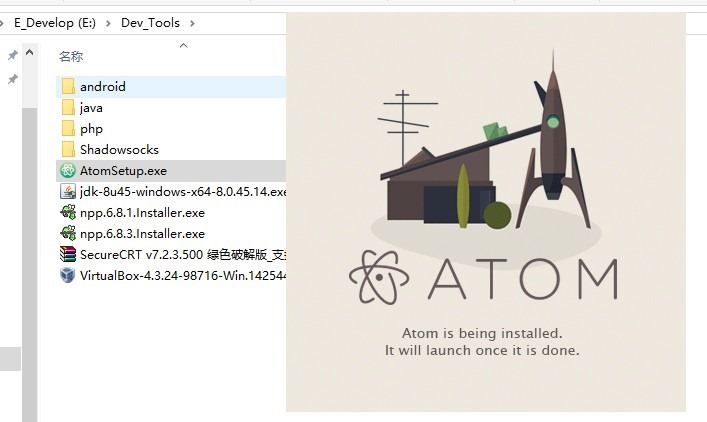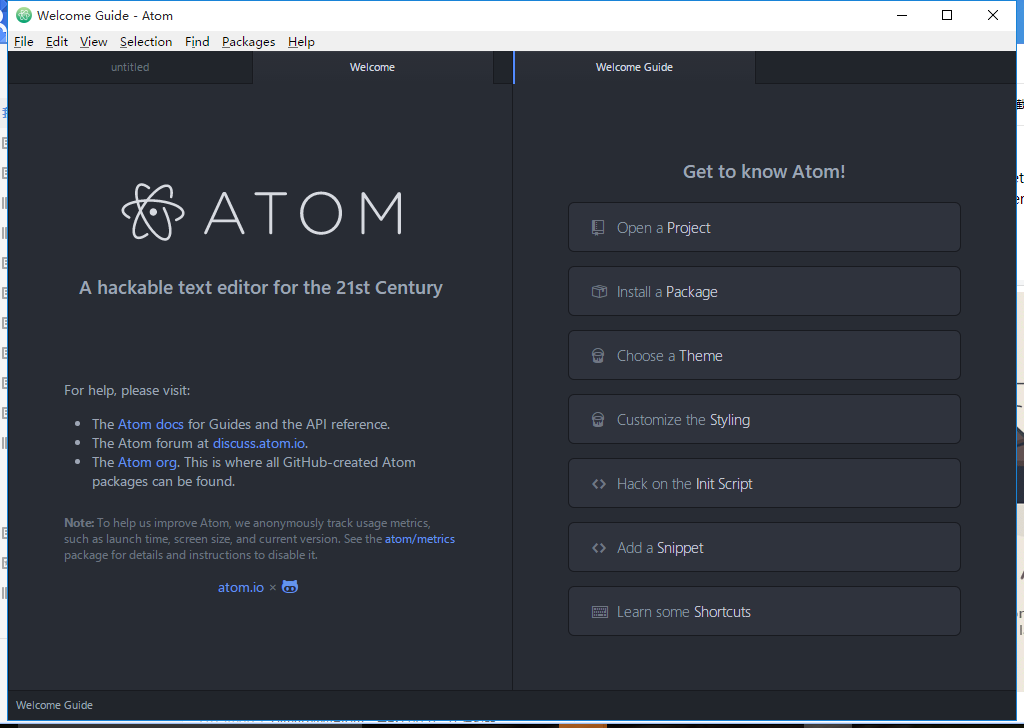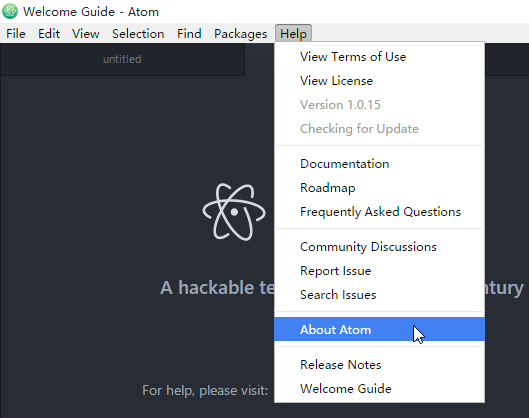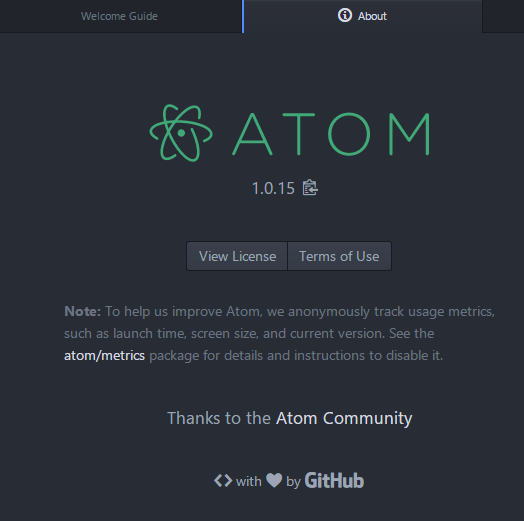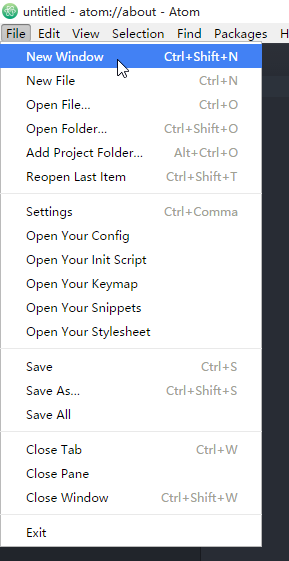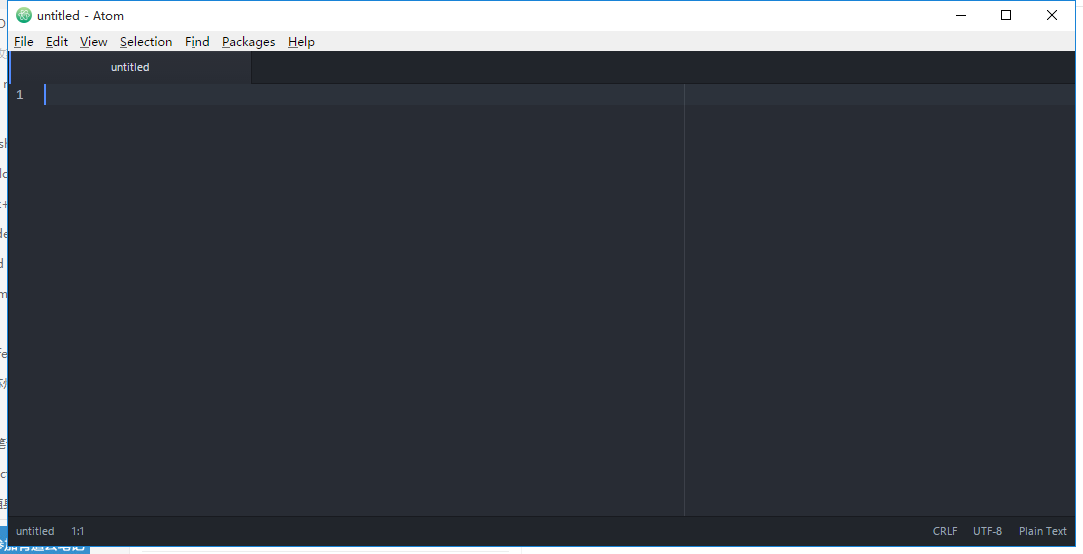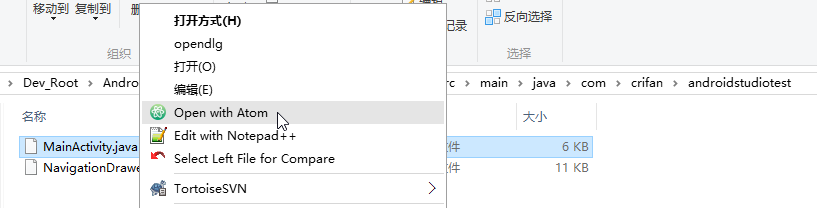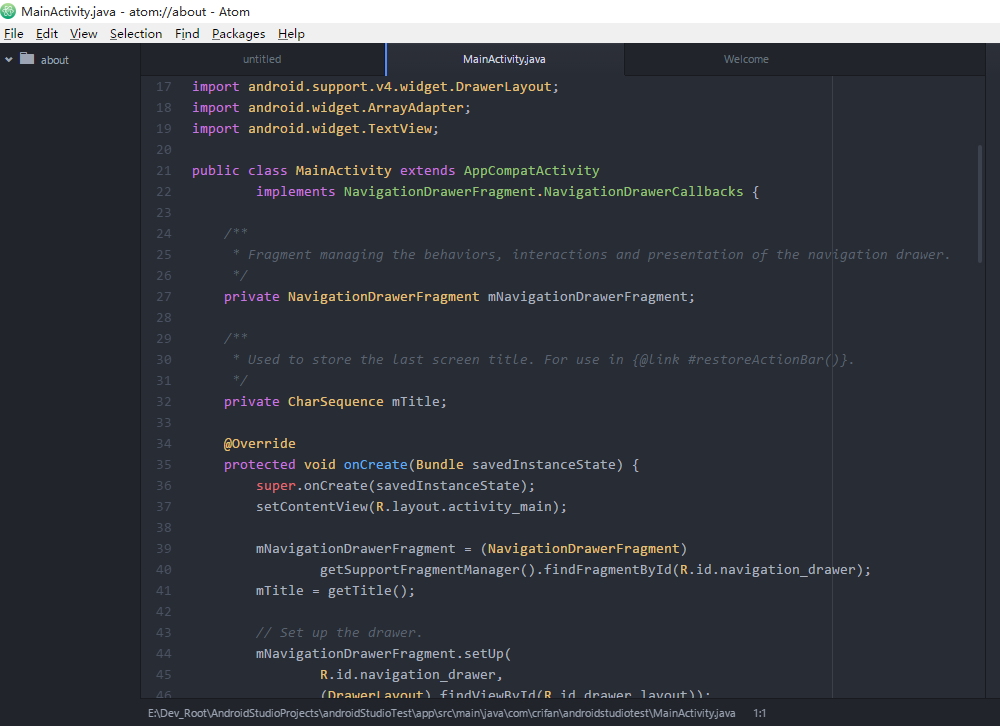【背景】
之前无意间知道有个atom编辑器。
貌似和Sublime一样好看,但是更有前景:
图灵社区 : 阅读 : 试用Atom,Github的开发神器
抽空去试试。
【折腾过程】
1.去看看:
适用于WEB开发者的Atom编辑器Package | IIssNan’s Notes
Atom 更为先进的文本代码编辑器 – 由 Github 打造的下一代编程开发利器 | 异次元软件下载
Atom (text editor) – Wikipedia, the free encyclopedia
2.搜:
atom editor
找到官网:
官网简介
“Atom is a text editor that’s modern, approachable, yet hackable to the core—a tool you can customize to do anything but also use productively without ever touching a config file.”
下载windows安装包:
3.去安装:
瞬间就好像安装完毕了:
4.看看版本:
当前版本:1.0.15
5.可以新建一个窗口:
6.去打开本地一个文件试试:
右键中是有
Open with Atom
的:
7.然后想办法去看看:
之前Sublime中不方便查看的,当前文件的编码
看看atom是否方便
8.另外抽空丰富:
转载请注明:在路上 » 【记录】下载安装和试用ATOM编辑器