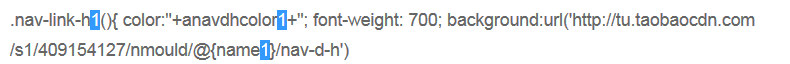【背景】
某人要在dreamweaver中需要实现,将:
中的1,替换为3。
其原先的写法是:
查找: ([hre])1 替换:$13 |
刚开始我以为写错了,后来发现,貌似本身没错,但是dreamweaver无法正确识别:
会把$13识别成,第13个group的值,而不是$1加上字符’3′
【解决过程】
1.虽然已经知道了正则的一般写法,但是还是想要,搞清楚,dreamweaver本身的语法,然后再写正则。
2.结果倒是搜了半天,竟然没有找到,dreamweaver官网的,关于其中所用的正则的写法。
最后找了个,相关的教程:
Using regular expressions – Part 2: Finding and replacing text
里面说到了:
Deleting duplicate wordsTo eliminate the duplicate, you need to replace both words with just the first one. Within the regex, you use |
但是到此,还是没法解决问题。
3.后来参考了,同样是adobe其下的,另外一款软件的正则的解释:
其中有:
\\x A hexadecimal representation of character, where d is a hexadecimal digit \ddd An octal representation of a character, where d is an octal digit, in the form \000 to \377 |
所以,上述例子的正则,可以试着改为:
查找:([hre])1 |
或者:
查找:([hre])1 |
(如果不工作,则换为这个试试:
查找:([hre])1 |
)
其中:
字符’3’=八进制的063=十六进制的33==十进制的51
【总结】
dreamweaver的文档,看来做的还是不够。
因为正常情况下,至少应该找到:
dreamweaver的在线官网文档,关于如何使用自身软件,其中应该包括对应的正则语法才对。
转载请注明:在路上 » 【整理】dreamweaver中的正则表达式替换