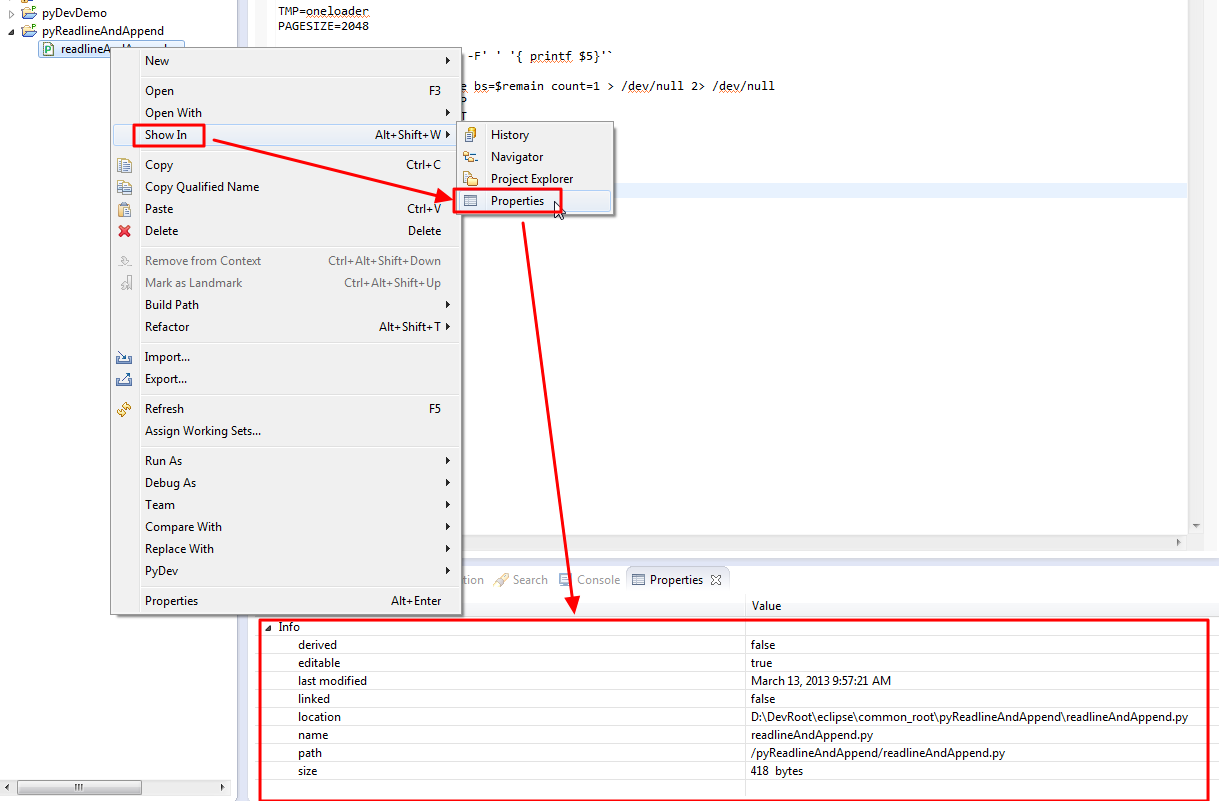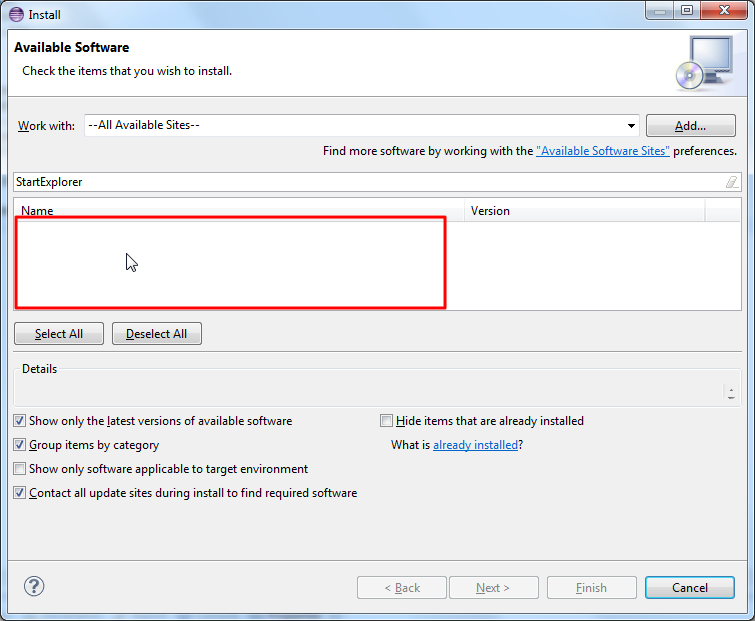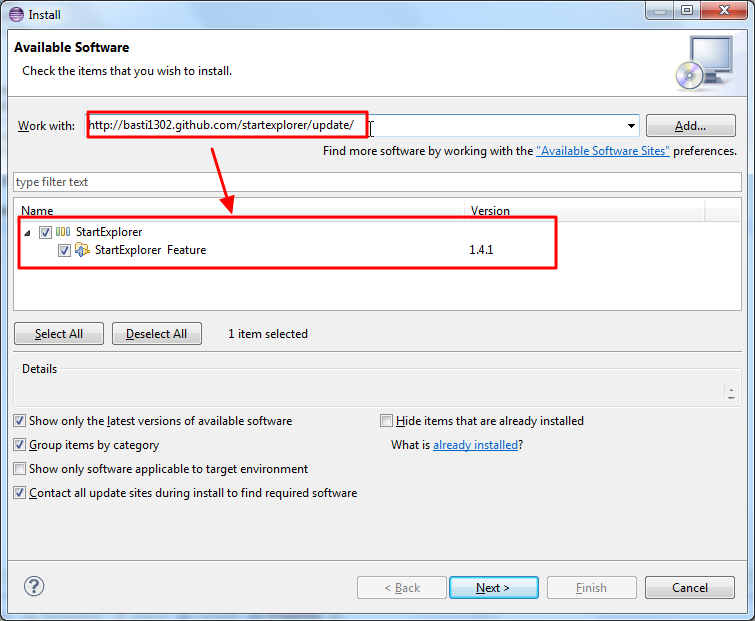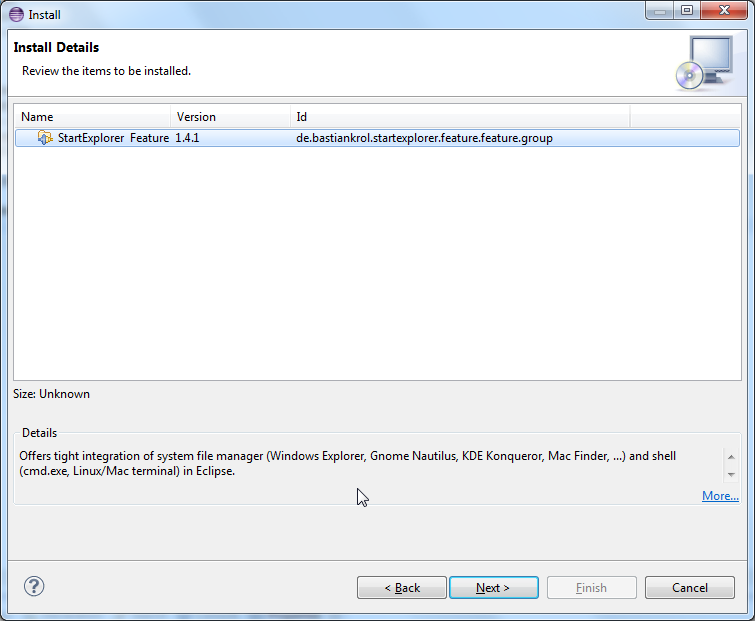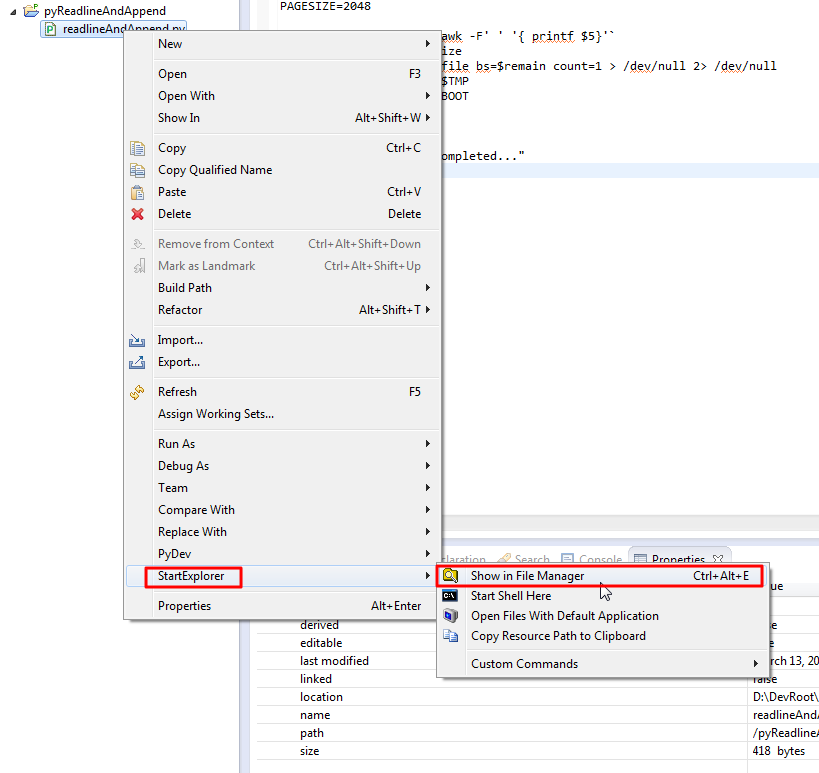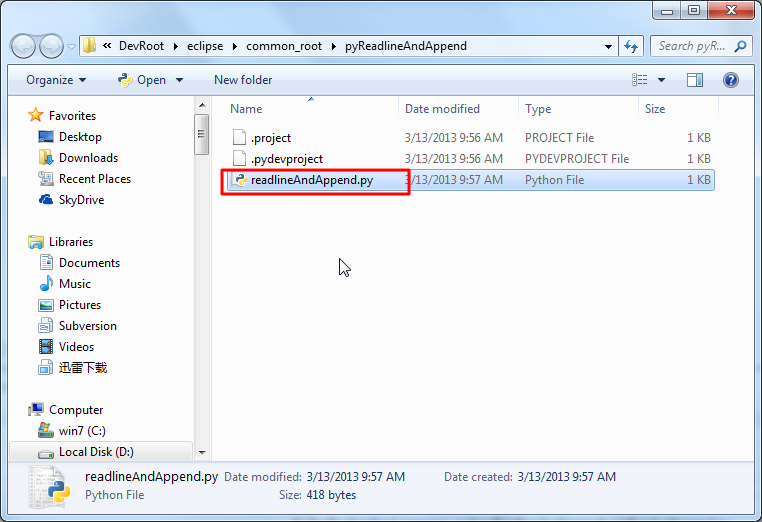【背景】
使用Eclipse期间,希望对于项目中的某个文件或文件夹,调用windows的资源管理器打开,但是找不到如何内置的支持。
【解决过程】
1.目前找到的,唯一的,接近的办法就是:
找到文件或文件夹的路径
(然后复制该路径,再用资源管理器去打开该路径)
2.另外,也找到一个教程,貌似不错:
Open the windows explorer with a file selected in eclipse…
但是暂时不想用该方法,还是不够完美。
3.参考:
In Eclipse, how to open a file browser in the directory of the currently edited file
知道了:
然后想要去尝试通过
Help->Install New Software
去安装,结果找不到:
4.所以只能去该插件主页:
https://github.com/basti1302/startexplorer
然后去下载
不过发现了其中给出了Eclipse的update地址:
http://basti1302.github.com/startexplorer/update/
所以去试试,果然可以:
然后一步步去安装即可。
5.安装完毕,重启Eclipse,然后可以看到对应的选项StartExplorer了:
效果不错的说。
【总结】
Eclipse中,想要调用Explorer打开选中的文件或文件夹,用插件:StartExplorer
安装方法:
Help->Install New Software
然后Work With中输入
http://basti1302.github.com/startexplorer/update/
后,然会回车,就可以找到了。然后一步步安装即可。