之前已经有了一些折腾了:
[已解决]SQLAlchemy的数据库迁移工具:Flask-Migrate vs Alembic
[未解决]Flask中SQLAlchemy中更新数据库同时保持原有数据
好像是:
Flask-Migrate
比较好用,但是之前没有折腾成功。
现在换了个项目,继续去折腾试试。
参考:
flask开发restful api系列(3)–利用alembic进行数据库更改 – 月儿弯弯0204 – 博客园
先去安装:
(RunningFast) ➜ RunningFast pip install flask-migrate Collecting flask-migrate Requirement already satisfied (use –upgrade to upgrade): Flask-SQLAlchemy>=1.0 in /root/Envs/RunningFast/lib/python2.7/site-packages (from flask-migrate) Requirement already satisfied (use –upgrade to upgrade): Flask>=0.9 in /root/Envs/RunningFast/lib/python2.7/site-packages (from flask-migrate) Collecting alembic>=0.6 (from flask-migrate) Downloading alembic-0.8.8.tar.gz (970kB) 100% |████████████████████████████████| 972kB 67kB/s Collecting Flask-Script>=0.6 (from flask-migrate) Requirement already satisfied (use –upgrade to upgrade): SQLAlchemy>=0.7 in /root/Envs/RunningFast/lib/python2.7/site-packages (from Flask-SQLAlchemy>=1.0->flask-migrate) Requirement already satisfied (use –upgrade to upgrade): itsdangerous>=0.21 in /root/Envs/RunningFast/lib/python2.7/site-packages (from Flask>=0.9->flask-migrate) Requirement already satisfied (use –upgrade to upgrade): Jinja2>=2.4 in /root/Envs/RunningFast/lib/python2.7/site-packages (from Flask>=0.9->flask-migrate) Requirement already satisfied (use –upgrade to upgrade): Werkzeug>=0.7 in /root/Envs/RunningFast/lib/python2.7/site-packages (from Flask>=0.9->flask-migrate) Requirement already satisfied (use –upgrade to upgrade): click>=2.0 in /root/Envs/RunningFast/lib/python2.7/site-packages (from Flask>=0.9->flask-migrate) Collecting Mako (from alembic>=0.6->flask-migrate) Collecting python-editor>=0.3 (from alembic>=0.6->flask-migrate) Requirement already satisfied (use –upgrade to upgrade): MarkupSafe in /root/Envs/RunningFast/lib/python2.7/site-packages (from Jinja2>=2.4->Flask>=0.9->flask-migrate) Building wheels for collected packages: alembic Running setup.py bdist_wheel for alembic … done Stored in directory: /root/.cache/pip/wheels/f9/49/bd/de09862fb2ac8d3058b4b2d19ea5dfeb7ac343f6244c30748e Successfully built alembic Installing collected packages: Mako, python-editor, alembic, Flask-Script, flask-migrate Successfully installed Flask-Script-2.0.5 Mako-1.0.4 alembic-0.8.8 flask-migrate-2.0.0 python-editor-1.0.1 |
安装
flask-migrate-2.0.0
的同时,自动安装了依赖:
Flask-Script-2.0.5 Mako-1.0.4 alembic-0.8.8 python-editor-1.0.1
flask-migrate mysql
Welcome to Flask-Migrate’s documentation! — Flask-Migrate documentation
Flask-SQLAlchemy 和 Flask-Migrate 使用
Flask-Migrate实现数据库迁移 | LinuxHub
然后去执行:
【已解决】如何运行Flask-Migrate的db init
然后继续:
migrate和upgrade
(RunningFast) ➜ RunningFast python db_manager.py db migrate <div–<—————————————————————————— DEBUG in __init__ [/root/RunningFast/runningfast/__init__.py:40]: redis_store=<flask_redis.FlaskRedis object at 0x7f36b7b2ff90> <div–<—————————————————————————— <div–<—————————————————————————— DEBUG in __init__ [/root/RunningFast/runningfast/__init__.py:43]: db=<SQLAlchemy engine=’mysql://runningfast:Jiandao123@localhost/runningfast_dev’> <div–<—————————————————————————— <div–<—————————————————————————— DEBUG in models [/root/RunningFast/runningfast/models.py:13]: prefix=user-, generatedUuid4Str=30c98629-a2e8-4ecb-b01a-c80b10f585be, newUuid=user-30c98629-a2e8-4ecb-b01a-c80b10f585be <div–<—————————————————————————— <div–<—————————————————————————— DEBUG in views [/root/RunningFast/runningfast/views.py:21]: API_VERSION=1.0, API_URL_PREFIX=/runningfast/api/v1.0, OPEN_API_URL_PREFIX=/runningfast/api/v1.0/open <div–<—————————————————————————— <div–<—————————————————————————— DEBUG in db_manager [db_manager.py:11]: migrate=<flask_migrate.Migrate object at 0x7f36b5e25710> <div–<—————————————————————————— <div–<—————————————————————————— DEBUG in db_manager [db_manager.py:14]: manager=<flask_script.Manager object at 0x7f36b5e25790> <div–<—————————————————————————— INFO [alembic.runtime.migration] Context impl MySQLImpl. INFO [alembic.runtime.migration] Will assume non-transactional DDL. INFO [alembic.env] No changes in schema detected. (RunningFast) ➜ RunningFast python db_manager.py db upgrade <div–<—————————————————————————— DEBUG in __init__ [/root/RunningFast/runningfast/__init__.py:40]: redis_store=<flask_redis.FlaskRedis object at 0x7f770376cf90> <div–<—————————————————————————— <div–<—————————————————————————— DEBUG in __init__ [/root/RunningFast/runningfast/__init__.py:43]: db=<SQLAlchemy engine=’mysql://runningfast:Jiandao123@localhost/runningfast_dev’> <div–<—————————————————————————— <div–<—————————————————————————— DEBUG in models [/root/RunningFast/runningfast/models.py:13]: prefix=user-, generatedUuid4Str=dd720aaf-a3c8-4715-a678-be8c5a6b23fb, newUuid=user-dd720aaf-a3c8-4715-a678-be8c5a6b23fb <div–<—————————————————————————— <div–<—————————————————————————— DEBUG in views [/root/RunningFast/runningfast/views.py:21]: API_VERSION=1.0, API_URL_PREFIX=/runningfast/api/v1.0, OPEN_API_URL_PREFIX=/runningfast/api/v1.0/open <div–<—————————————————————————— <div–<—————————————————————————— DEBUG in db_manager [db_manager.py:11]: migrate=<flask_migrate.Migrate object at 0x7f7701a62710> <div–<—————————————————————————— <div–<—————————————————————————— DEBUG in db_manager [db_manager.py:14]: manager=<flask_script.Manager object at 0x7f7701a62790> <div–<—————————————————————————— INFO [alembic.runtime.migration] Context impl MySQLImpl. INFO [alembic.runtime.migration] Will assume non-transactional DDL. |
参考:
Welcome to Flask-Migrate’s documentation! — Flask-Migrate documentation
“Then each time the database models change repeat the migrate and upgrade commands.”
和:
Flask-Migrate实现数据库迁移 | LinuxHub
当后续数据库字段有改动后,去:
python db_manager.py db migrate -m “add some comments here" python db_manager.py db upgrade |
现在去试试:
目前的字段是:
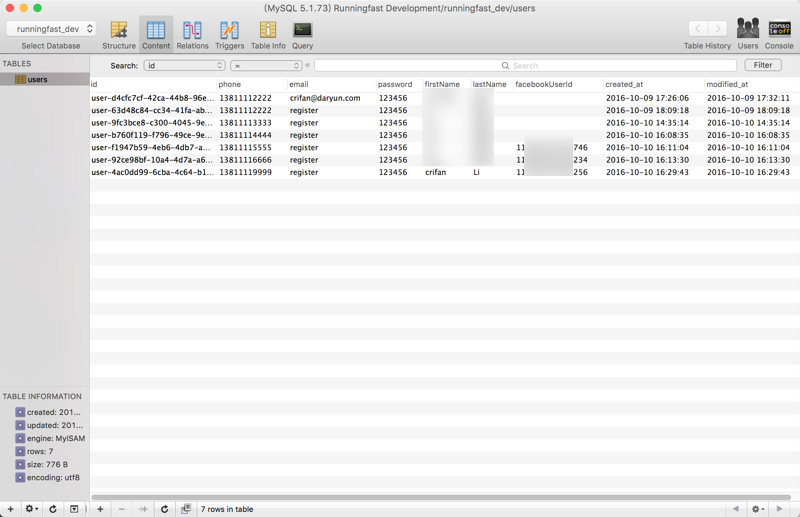
给User多加一个字段facebookToken试试
class User(db.Model): __tablename__ = ‘users’ id = db.Column(db.String(64), primary_key=True, default = generateUUID("user-"), nullable=False) phone = db.Column(db.String(32), nullable=False, default = "") email = db.Column(db.String(64), nullable=False, default = "") password = db.Column(db.String(20), nullable=False, default = "") firstName = db.Column(db.String(64), nullable=False, default = "") lastName = db.Column(db.String(64), nullable=False, default = "") facebookUserId = db.Column(db.String(64), nullable=False, default = "") facebookToken = db.Column(db.String(64), nullable=False, default = "") created_at = db.Column(db.DateTime, nullable=False, default = datetime.now) modified_at = db.Column(db.DateTime, nullable=False, default = datetime.now, onupdate = datetime.now) def __repr__(self): return ‘<User:firstName=%r,lastName=%r,id=%s,phone=%s,email=%s,created_at=%s,modified_at=%s>’ % (self.firstName, self.lastName, self.id, self.phone, self.created_at, self.modified_at) |
然后去升级试试:
(RunningFast) ➜ RunningFast python db_manager.py db migrate … INFO [alembic.runtime.migration] Context impl MySQLImpl. INFO [alembic.runtime.migration] Will assume non-transactional DDL. INFO [alembic.autogenerate.compare] Detected added column ‘users.facebookToken’ Generating /root/RunningFast/migrations/versions/45fd973f6f12_.py … done (RunningFast) ➜ RunningFast python db_manager.py db upgrade … INFO [alembic.runtime.migration] Context impl MySQLImpl. INFO [alembic.runtime.migration] Will assume non-transactional DDL. INFO [alembic.runtime.migration] Running upgrade -> 45fd973f6f12, empty message |
可见:
python db_manager.py db migrate
检测到了:
新增了一个字段:
users.facebookToken
然后:
python db_manager.py db upgrade
去升级了对应的字段。
然后去看看数据库是否变化,是否新增了该字段:
果然变化了,新增了对应的字段:
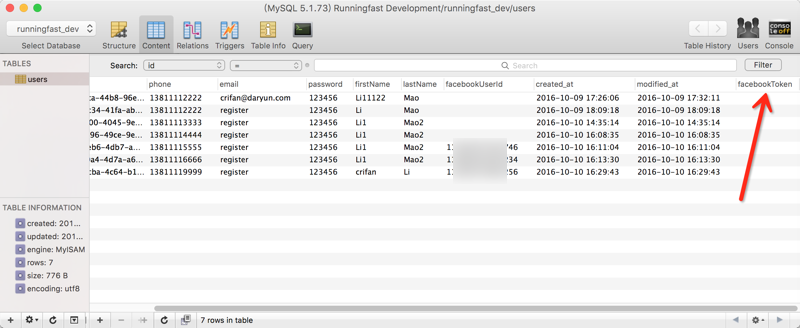
然后再去看看对应的配置文件:
(RunningFast) ➜ RunningFast ll migrations total 24K -rw-r–r– 1 root root 770 Oct 10 18:02 alembic.ini -rwxr-xr-x 1 root root 2.9K Oct 10 18:02 env.py -rw-r–r– 1 root root 2.5K Oct 10 18:08 env.pyc -rwxr-xr-x 1 root root 38 Oct 10 18:02 README -rwxr-xr-x 1 root root 412 Oct 10 18:02 script.py.mako drwxr-xr-x 2 root root 4.0K Oct 10 19:46 versions (RunningFast) ➜ RunningFast cat migrations/versions/45fd973f6f12_.py """empty message Revision ID: 45fd973f6f12 Revises: None Create Date: 2016-10-10 19:46:42.439605 """ # revision identifiers, used by Alembic. revision = ’45fd973f6f12′ down_revision = None from alembic import op import sqlalchemy as sa def upgrade(): ### commands auto generated by Alembic – please adjust! ### op.add_column(‘users’, sa.Column(‘facebookToken’, sa.String(length=64), nullable=False)) ### end Alembic commands ### def downgrade(): ### commands auto generated by Alembic – please adjust! ### op.drop_column(‘users’, ‘facebookToken’) ### end Alembic commands ### |
可以看到:
upgrade是调用op.add_column去添加了对应的字段
而
downgrade是调用了op.drop_column删除对应的字段
然后再去试试,downgrade:
(RunningFast) ➜ RunningFast python db_manager.py db downgrade INFO [alembic.runtime.migration] Context impl MySQLImpl. INFO [alembic.runtime.migration] Will assume non-transactional DDL. INFO [alembic.runtime.migration] Running downgrade 45fd973f6f12 -> , empty message |
果然,就又删除了对应的字段了:
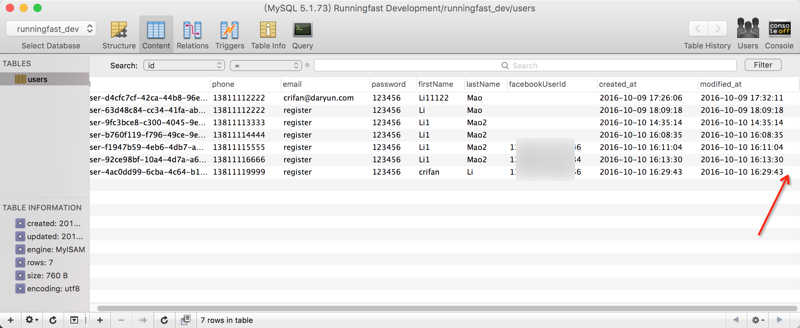
看看当前支持哪些操作:
(RunningFast) ➜ RunningFast python db_manager.py db –help usage: Perform database migrations Perform database migrations positional arguments: {upgrade,heads,merge,migrate,stamp,show,current,edit,init,downgrade,branches,history,revision} upgrade Upgrade to a later version heads Show current available heads in the script directory merge Merge two revisions together. Creates a new migration file migrate Alias for ‘revision –autogenerate’ stamp ‘stamp’ the revision table with the given revision; don’t run any migrations show Show the revision denoted by the given symbol. current Display the current revision for each database. edit Edit current revision. init Creates a new migration repository downgrade Revert to a previous version branches Show current branch points history List changeset scripts in chronological order. revision Create a new revision file. optional arguments: -?, –help show this help message and exit |
更多语法,详见:
Welcome to Flask-Migrate’s documentation! — Flask-Migrate documentation
“
- flask db –help
Shows a list of available commands. - flask db init [–multidb]
Initializes migration support for the application. The optional <span style="font-size: 17px; color: rgb(62, 67, 73); font-family: Georgia, serif; font-style: normal; font-variant-caps: normal; font-weight: normal;"–<multidbenables migrations for multiple databases configured as Flask-SQLAlchemy binds. - flask db revision [–message MESSAGE] [–autogenerate] [–sql] [–head HEAD] [–splice] [–branch-labelBRANCH_LABEL] [–version-path VERSION_PATH] [–rev-idREV_ID]
Creates an empty revision script. The script needs to be edited manually with the upgrade and downgrade changes. See Alembic’s documentation for instructions on how to write migration scripts. An optional migration message can be included. - flask db migrate [–message MESSAGE] [–sql] [–head HEAD][–splice] [–branch-label BRANCH_LABEL] [–version-pathVERSION_PATH] [–rev-id REV_ID]
Equivalent to revision –autogenerate. The migration script is populated with changes detected automatically. The generated script should to be reviewed and edited as not all types of changes can be detected automatically. This command does not make any changes to the database, just creates the revision script. - flask db edit <revision>
Edit a revision script using $EDITOR. - flask db upgrade [–sql] [–tag TAG] [–x-arg ARG]<revision>
Upgrades the database. If revision isn’t given then "head" is assumed. - flask db downgrade [–sql] [–tag TAG] [–x-arg ARG]<revision>
Downgrades the database. If revision isn’t given then -1 is assumed. - flask db stamp [–sql] [–tag TAG] <revision>
Sets the revision in the database to the one given as an argument, without performing any migrations. - flask db current [–verbose]
Shows the current revision of the database. - flask db history [–rev-range REV_RANGE] [–verbose]
Shows the list of migrations. If a range isn’t given then the entire history is shown. - flask db show <revision>
Show the revision denoted by the given symbol. - flask db merge [–message MESSAGE] [–branch-labelBRANCH_LABEL] [–rev-id REV_ID] <revisions>
Merge two revisions together. Creates a new revision file. - flask db heads [–verbose] [–resolve-dependencies]
Show current available heads in the revision script directory. - flask db branches [–verbose]
Show current branch points.
”
转载请注明:在路上 » 【未解决】Flask中管理数据库:升级数据库