CentOS中,之前用Flask启动了一个服务:
gunicorn -w 4 -b 127.0.0.1:21084 run:app & |
访问接口,返回内容
但是是内网才可以访问:
(RunningFast) ➜ RunningFast curl 127.0.0.1:21084 Hello, Running Fast!# |
外网,无法访问:
115.29.173.126:21084
api测试接口:
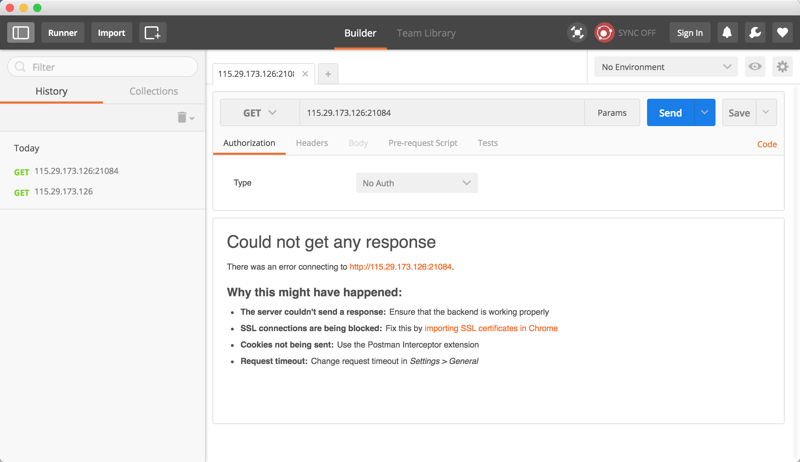
然后后来找别人帮忙,去试了试:
把防火墙关闭了,也还是不行。
把SELinux关闭了,也不行
然后注意到:
其自己的java的服务8998,外网是可以访问的:
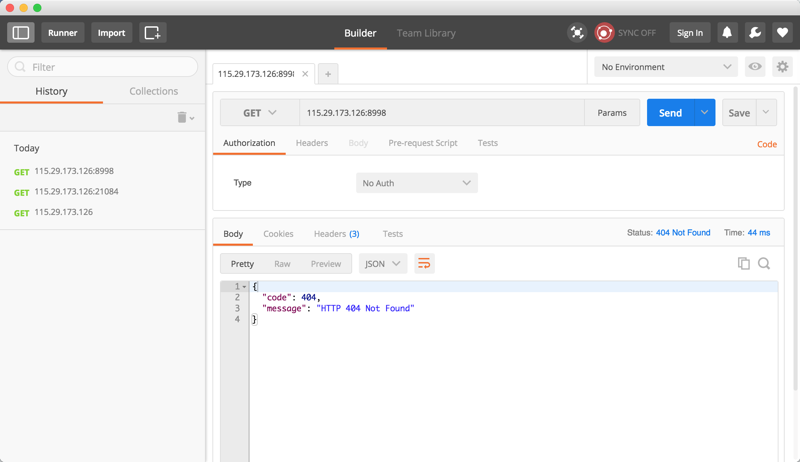
然后注意到,其所用的IP地址是0.0.0.0
而自己用的是:127.0.0.0
(RunningFast) ➜ RunningFast netstat -tulpn Active Internet connections (only servers) Proto Recv-Q Send-Q Local Address Foreign Address State PID/Program name tcp 0 0 0.0.0.0:8998 0.0.0.0:* LISTEN 16107/java tcp 0 0 0.0.0.0:10022 0.0.0.0:* LISTEN 17286/docker-proxy tcp 0 0 0.0.0.0:8999 0.0.0.0:* LISTEN 16107/java tcp 0 0 0.0.0.0:9000 0.0.0.0:* LISTEN 19706/docker-proxy tcp 0 0 0.0.0.0:3306 0.0.0.0:* LISTEN 17851/mysqld tcp 0 0 127.0.0.1:6379 0.0.0.0:* LISTEN 19659/redis-server tcp 0 0 0.0.0.0:9003 0.0.0.0:* LISTEN 19669/docker-proxy tcp 0 0 127.0.0.1:8080 0.0.0.0:* LISTEN 24318/python tcp 0 0 0.0.0.0:22 0.0.0.0:* LISTEN 1335/sshd tcp 0 0 0.0.0.0:3000 0.0.0.0:* LISTEN 17240/docker-proxy tcp 0 0 0.0.0.0:8088 0.0.0.0:* LISTEN 29962/docker-proxy tcp 0 0 0.0.0.0:5432 0.0.0.0:* LISTEN 18421/docker-proxy tcp 0 0 127.0.0.1:21084 0.0.0.0:* LISTEN 28384/python tcp 0 0 0.0.0.0:8000 0.0.0.0:* LISTEN 19505/docker-proxy udp 0 0 192.168.42.1:123 0.0.0.0:* 1346/ntpd udp 0 0 115.29.173.126:123 0.0.0.0:* 1346/ntpd udp 0 0 10.161.170.247:123 0.0.0.0:* 1346/ntpd udp 0 0 127.0.0.1:123 0.0.0.0:* 1346/ntpd udp 0 0 0.0.0.0:123 0.0.0.0:* 1346/ntpd (RunningFast) ➜ RunningFast netstat -tulpn | grep java tcp 0 0 0.0.0.0:8998 0.0.0.0:* LISTEN 16107/java tcp 0 0 0.0.0.0:8999 0.0.0.0:* LISTEN 16107/java (RunningFast) ➜ RunningFast netstat -tulpn | grep python tcp 0 0 127.0.0.1:8080 0.0.0.0:* LISTEN 24318/python tcp 0 0 127.0.0.1:21084 0.0.0.0:* LISTEN 28384/python |
所以,去把自己的IP也换为0.0.0.0试试
本地还是OK的:
(RunningFast) ➜ RunningFast curl http://localhost:21084 <div–<—————————————————————————— DEBUG in __init__ [/root/RunningFast/runningfast/__init__.py:49]: got into test root endpoint: / <div–<—————————————————————————— Hello, Running Fast!# |
外网访问也可以了:
115.29.173.126:21084
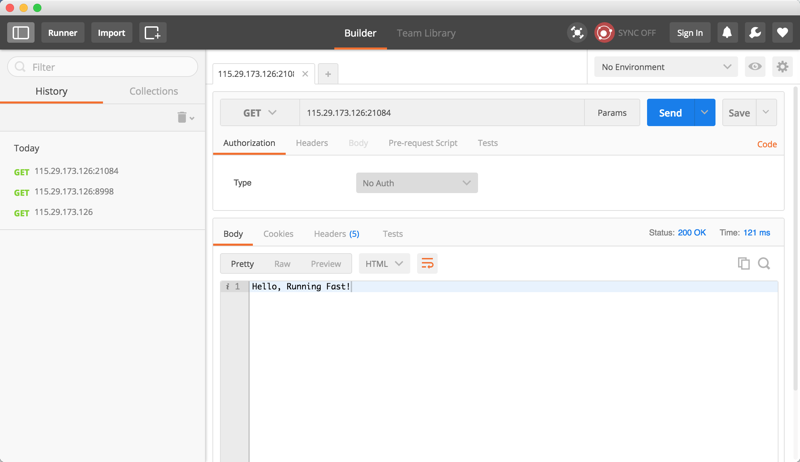
115.29.173.126:21084/runningfast/api/v1.0/tasks
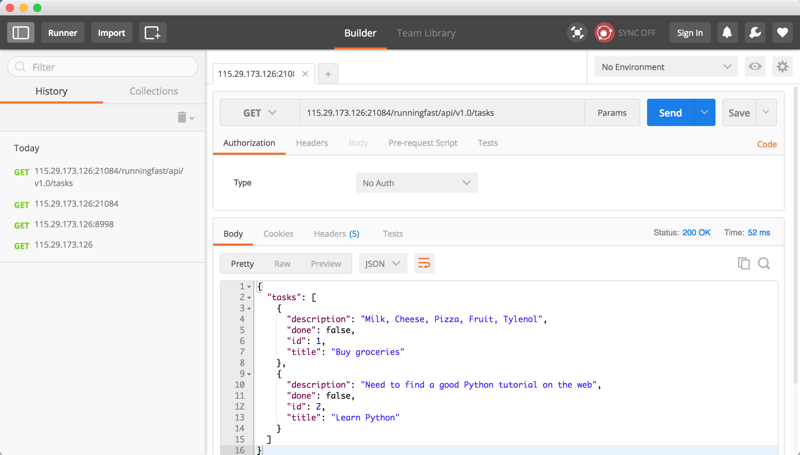
所以就要去搞清楚:
【已解决】服务器中启动服务时候的IP选择:127.0.0.1 vs 0.0.0.0
【后记1】
另外,据说:
设置为服务器(外网)的IP地址,也是可以的?
去试试:
果然是可以的:
(RunningFast) ➜ RunningFast gunicorn -w 4 -b 115.29.173.126:21084 run:app & [1] 30347 (RunningFast) ➜ RunningFast [2016-09-29 16:44:09 +0000] [30347] [INFO] Starting gunicorn 19.6.0 [2016-09-29 16:44:09 +0000] [30347] [INFO] Listening at: http://115.29.173.126:21084 (30347) [2016-09-29 16:44:09 +0000] [30347] [INFO] Using worker: sync [2016-09-29 16:44:09 +0000] [30356] [INFO] Booting worker with pid: 30356 [2016-09-29 16:44:09 +0000] [30357] [INFO] Booting worker with pid: 30357 [2016-09-29 16:44:09 +0000] [30362] [INFO] Booting worker with pid: 30362 [2016-09-29 16:44:09 +0000] [30363] [INFO] Booting worker with pid: 30363 <div–<—————————————————————————— DEBUG in __init__ [/root/RunningFast/runningfast/__init__.py:49]: got into test root endpoint: / <div–<—————————————————————————— |
可以访问:
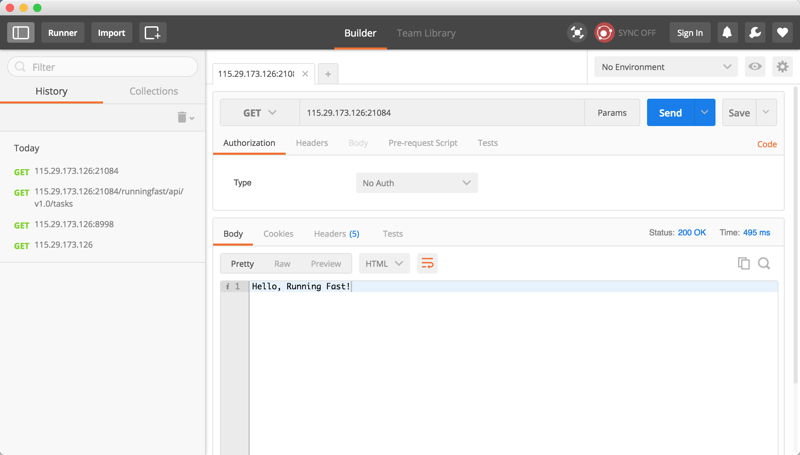
【后记2】
看到:
-》才知道:
实际上,此处是为了调试,是把监听IP设置为0.0.0.,可以接受来自外部的请求
-》在上线之后,应该不暴露Flask,而是监听127.0.0.1,让代理服务器,比如Nginx,把外部请求,转发给Flask,才是最安全的
-》否则暴露的Flask,很容易受到DDOS攻击
转载请注明:在路上 » 【已解决】Flask的Python服务外网无法访问