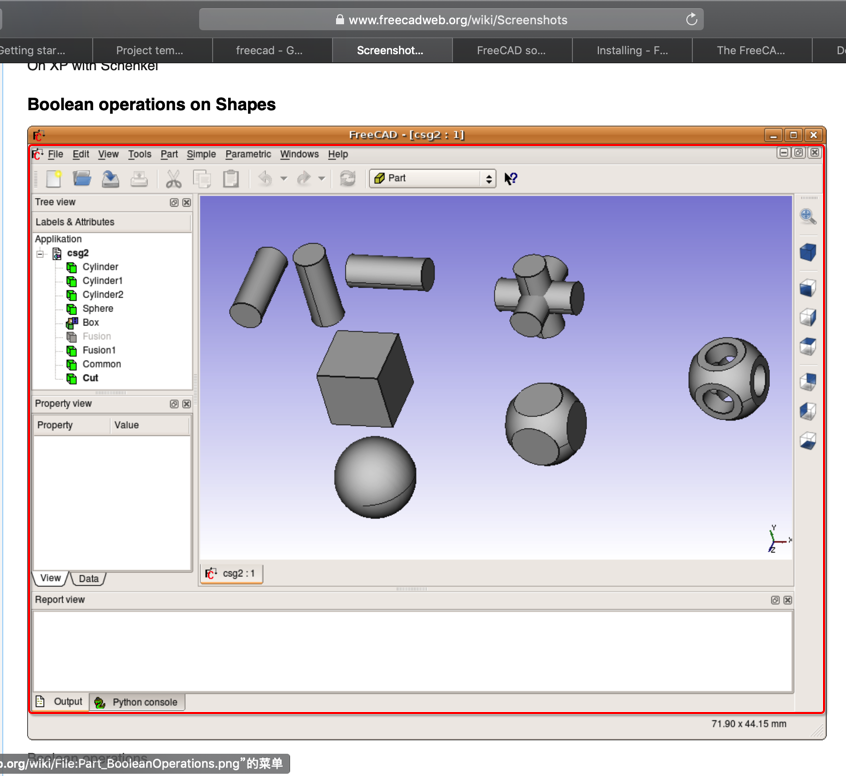FreeCAD: Your own 3D parametric modeler
Feature list – FreeCAD Documentation
Development roadmap – FreeCAD Documentation
Screenshots – FreeCAD Documentation
是有不少例子和截图
比如和机械结构相关的
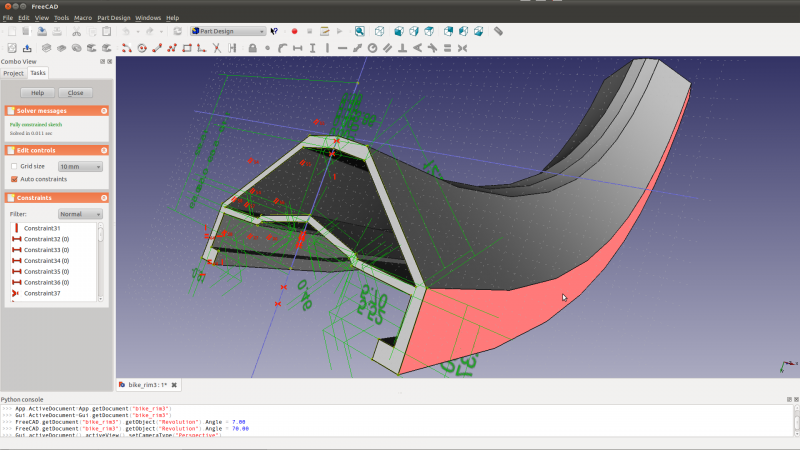
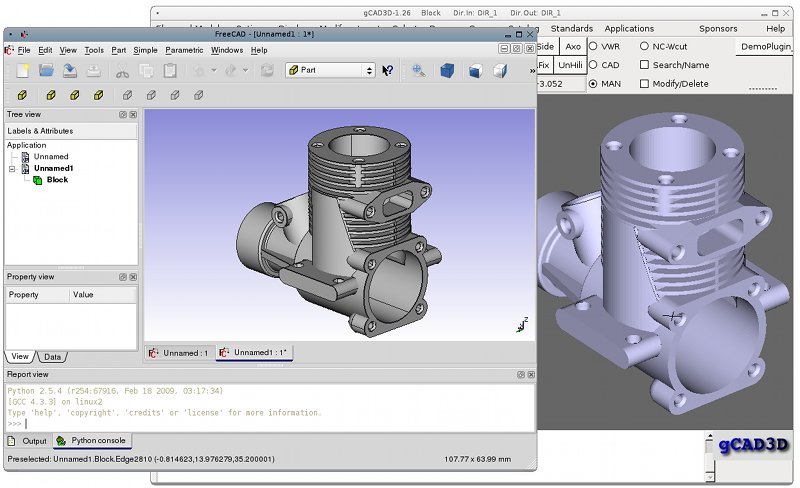
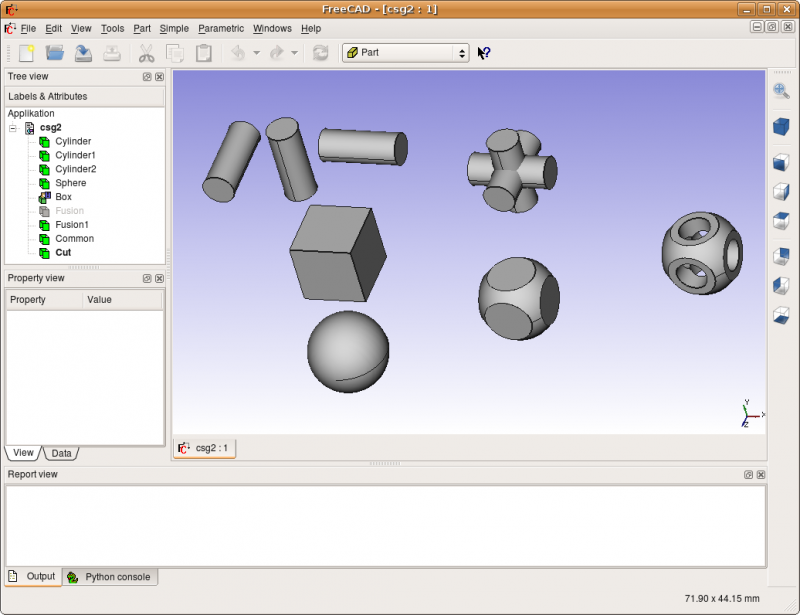
Development roadmap – FreeCAD Documentation
目前包含和规划的功能(路线图)
STEP project about improving and advancing the STEP support in FreeCAD
Naming project is about implementing a robust Shape referencing frame work.
FreeCAD development model project move FreeCAD to a more capable development model
Sketcher project is ongoing implementation of the constraint/parametric Sketcher
PartDesign project is the effort towards a working part-design in FreeCAD
Assembly project creates a assembly module which handle product creation, part-lists and some kinematics.
Architecture project will throw the bases of a modern, parametric architectural modeling environment.
Units project finally get FreeCAD to recognize different Units and Units-systems.
Resource framework project address the user collaboration, PDM catalog/standard part stuff
Quality project aims to hide unfinished features and improve the documentation.
Raytracing project provide a new generic interface for external renderers for visualisation
UTF Project aims to update FreeCAD’s Coin3D interface to utilise UTF Strings for better multilanguage experience with non ASCII characters
FEM project provides a FEM module in FreeCAD.
Material data model Effort to describe a material data model in FreeCAD
Python 3 Porting FreeCAD to Python 3.
Feature list – FreeCAD Documentation
https://github.com/FreeCAD/FreeCAD
Compiling – FreeCAD Documentation
CompileOnUnix – FreeCAD Documentation
FreeCAD: FreeCAD source documentation
The FreeCAD source code – FreeCAD Documentation
Getting started – FreeCAD Documentation
Project template – FreeCAD Documentation
Installing – FreeCAD Documentation
Power users hub – FreeCAD Documentation
Developer hub – FreeCAD Documentation
【总结】
【freecad简介】
freecad
是什么:
免费,开源的3D CAD建模工具
能用来干什么
可以参考各种用法的截图
包含的核心功能:
下载和安装
下载
可执行程序,安装文件
安装
源码
源码仓库
源码实现
主要语言:C++ 和 Python
主要用C++实现,且大量依赖于Python
提供api接口
C++实现和提供出api接口
但同时都提供Python接口
源码架构
主要分:
App:核心功能
Gui:图形界面部分
【要移植freecad的大概思路和步骤】
1.先从
下载到代码
2.想要自己编译,可以参考:
Compiling – FreeCAD Documentation
比如在Linux中编译
CompileOnUnix – FreeCAD Documentation
3.关于源码结构和功能概述,从
FreeCAD: FreeCAD source documentation
找到
The FreeCAD source code – FreeCAD Documentation
3.研究后,即可根据需要去裁剪自己不需要的功能模块,包括自己必须的功能
以及更深入的裁剪和定制和扩展,可以参考:
Power users hub – FreeCAD Documentation
比如:
创建自己的模型
创建新的工具和命令
自定义界面(比如 工具栏)
自定义三维模型显示效果
等等
4.最终集成到自己的(数控)系统中的思路:
最差的效果
把带freecad的自己的界面和功能,集成进去
自己的系统和freecad的交互
通过api调用功能
支持:Python和C++
最好的效果
把核心功能部分(App部分)移植合并到自己系统
借鉴(裁剪)需要的gui部分到自己系统中
-》类似于这样:去掉窗口边框的,包括核心功能和操作菜单的效果
-》形成自己的可用的CAD系统
和自己系统中的功能互通和交互
转载请注明:在路上 » 【整理】freecad简介和移植freecad的大概思路和步骤