[背景]
需要去用git命令行的方式去把项目代码上传到git服务器。
[折腾过程]
1.搜:
git 命令行
参考:
然后去试试:
1 2 3 4 5 6 7 8 9 10 11 12 13 14 15 16 17 18 19 20 21 22 23 24 25 26 27 28 29 30 31 32 33 34 35 36 37 38 39 40 41 42 43 44 45 46 47 48 49 50 51 52 53 54 55 56 57 58 59 60 61 62 63 64 65 66 67 68 69 70 71 72 73 74 75 76 77 78 79 80 81 82 83 84 85 86 87 88 89 90 91 92 93 94 95 96 97 98 99 100 101 102 103 104 105 106 107 108 109 110 111 112 113 114 115 116 117 118 119 120 121 122 123 124 125 126 127 128 129 130 131 132 133 134 135 136 137 138 139 140 141 142 143 144 145 146 147 148 149 150 151 152 153 154 155 156 157 158 159 160 161 162 163 164 165 166 167 168 169 170 171 172 173 174 175 176 177 178 179 180 181 182 183 184 185 186 187 188 189 190 191 192 193 194 195 196 197 198 199 200 201 202 203 204 205 206 207 208 209 210 211 212 213 214 215 216 217 218 219 220 221 222 223 224 225 226 227 228 229 230 231 232 233 234 235 236 237 238 239 240 241 242 243 244 245 246 247 248 249 250 251 252 253 254 255 256 257 258 259 260 261 262 263 264 265 266 267 268 269 270 271 272 273 274 275 276 277 278 279 280 281 282 283 284 285 286 287 288 289 290 291 292 293 294 295 296 | Last login: Thu Oct 22 10:10:28 on ttys000licrifandeMacBook-Pro:iOS-Client crifan$ pwd/Users/crifan/dev/dev_root/daryun/JianDao/iOS-ClientlicrifandeMacBook-Pro:iOS-Client crifan$ gitgit git-receive-pack git-upload-archivegit-cvsserver git-shell git-upload-packlicrifandeMacBook-Pro:iOS-Client crifan$ git logcommit b43b035b407bd95d0487f2e6e4229cb8c509176bAuthor: xxxxxxx <xxxxxxxxxx@xxxx.com>Date: Sat Oct 24 17:28:23 2015 +0800 Initial commitlicrifandeMacBook-Pro:iOS-Client crifan$ git showcommit b43b035b407bd95d0487f2e6e4229cb8c509176bAuthor: xxxxxxx <xxxxxxxxxx@xxxx.com>Date: Sat Oct 24 17:28:23 2015 +0800 Initial commitdiff --git a/README.md b/README.mdnew file mode 100644index 0000000..4c72a5b--- /dev/null+++ b/README.md@@ -0,0 +1 @@+#iOS-Client^MlicrifandeMacBook-Pro:iOS-Client crifan$ cd.DS_Store .git/ JianDao/ README.mdlicrifandeMacBook-Pro:iOS-Client crifan$ cd JianDao/licrifandeMacBook-Pro:JianDao crifan$ ls -ltotal 208-rw-r--r--@ 1 crifan staff 297 10 24 15:56 ContactViewController.swift-rw-r--r--@ 1 crifan staff 292 10 24 15:57 FileViewController.swiftdrwxr-xr-x 9 crifan staff 306 10 27 13:05 JianDaodrwxr-xr-x 5 crifan staff 170 10 27 11:43 JianDao.xcodeprojdrwxr-xr-x 4 crifan staff 136 10 27 11:40 JianDaoTestsdrwxr-xr-x 4 crifan staff 136 10 27 11:40 JianDaoUITests-rw-r--r--@ 1 crifan staff 4593 10 26 17:48 MainViewController.swift-rw-r--r--@ 1 crifan staff 6974 10 27 09:28 MessageViewController.swift-rw-r--r--@ 1 crifan staff 312 10 24 15:57 PersonalCenterViewController.swift-rw-r--r--@ 1 crifan staff 4674 10 24 14:27 SwiftColors.swift-rw-r--r--@ 1 crifan staff 837 10 24 15:33 add_white_24x24.png-rw-r--r-- 1 crifan staff 1630 10 24 16:42 contact_selected.png-rw-r--r-- 1 crifan staff 2041 10 24 16:43 contact_unselected.png-rw-r--r-- 1 crifan staff 801 10 24 16:43 file_selected.png-rw-r--r-- 1 crifan staff 2424 10 24 16:43 file_unselected.png-rw-r--r--@ 1 crifan staff 2196 10 26 14:05 hdImg_haolenghou_48x48.jpg-rw-r--r-- 1 crifan staff 2060 10 26 14:02 hdImg_limao_48x48.jpg-rw-r--r-- 1 crifan staff 2025 10 26 14:03 hdImg_pnp_48x48.jpg-rw-r--r--@ 1 crifan staff 1999 10 26 14:01 hdImg_wutao_48x48.jpg-rw-r--r-- 1 crifan staff 1966 10 26 14:02 hdImg_xuchen_48x48.jpg-rw-r--r-- 1 crifan staff 2041 10 26 14:03 hdImg_zhangbinglian_48x48.jpg-rw-r--r-- 1 crifan staff 1435 10 24 16:44 message_selected.png-rw-r--r-- 1 crifan staff 1308 10 24 16:44 message_unselected.png-rw-r--r-- 1 crifan staff 1328 10 24 16:44 personal_center_selected.png-rw-r--r-- 1 crifan staff 1190 10 24 16:44 personal_center_unselected.png-rw-r--r--@ 1 crifan staff 524 10 26 15:58 prevent_disturb_16x24.png-rw-r--r--@ 1 crifan staff 1407 10 24 15:36 search_24x24.pnglicrifandeMacBook-Pro:JianDao crifan$ git configusage: git config [<options>]Config file location --global use global config file --system use system config file --local use repository config file -f, --file <file> use given config file --blob <blob-id> read config from given blob objectAction --get get value: name [value-regex] --get-all get all values: key [value-regex] --get-regexp get values for regexp: name-regex [value-regex] --get-urlmatch get value specific for the URL: section[.var] URL --replace-all replace all matching variables: name value [value_regex] --add add a new variable: name value --unset remove a variable: name [value-regex] --unset-all remove all matches: name [value-regex] --rename-section rename section: old-name new-name --remove-section remove a section: name -l, --list list all -e, --edit open an editor --get-color find the color configured: slot [default] --get-colorbool find the color setting: slot [stdout-is-tty]Type --bool value is "true" or "false" --int value is decimal number --bool-or-int value is --bool or --int --path value is a path (file or directory name)Other -z, --null terminate values with NUL byte --includes respect include directives on lookuplicrifandeMacBook-Pro:JianDao crifan$ git config --listcore.bare=falsecore.repositoryformatversion=0core.filemode=truecore.ignorecase=truecore.precomposeunicode=truecore.logallrefupdates=trueremote.origin.url=https://git.oschina.net/xxxxxxx/iOS-Client.gitremote.origin.fetch=+refs/heads/*:refs/remotes/origin/*branch.master.remote=originbranch.master.merge=refs/heads/masterlicrifandeMacBook-Pro:JianDao crifan$ git config --global user.namelicrifandeMacBook-Pro:JianDao crifan$ git config --global user.name crifanlicrifandeMacBook-Pro:JianDao crifan$ git config --global user.namecrifanlicrifandeMacBook-Pro:JianDao crifan$ cd ..licrifandeMacBook-Pro:iOS-Client crifan$ git config --global user.namecrifanlicrifandeMacBook-Pro:iOS-Client crifan$ ls -latotal 24drwxr-xr-x 6 crifan staff 204 10 27 11:40 .drwxr-xr-x 4 crifan staff 136 10 27 11:39 ..-rw-r--r--@ 1 crifan staff 6148 10 27 13:48 .DS_Storedrwxr-xr-x 11 crifan staff 374 10 27 11:44 .gitdrwxr-xr-x 30 crifan staff 1020 10 27 13:05 JianDao-rw-r--r-- 1 crifan staff 13 10 27 11:39 README.mdlicrifandeMacBook-Pro:iOS-Client crifan$ ls -ltotal 8drwxr-xr-x 30 crifan staff 1020 10 27 13:05 JianDao-rw-r--r-- 1 crifan staff 13 10 27 11:39 README.mdlicrifandeMacBook-Pro:iOS-Client crifan$ git -add --helpUnknown option: -addusage: git [--version] [--help] [-C <path>] [-c name=value] [--exec-path[=<path>]] [--html-path] [--man-path] [--info-path] [-p | --paginate | --no-pager] [--no-replace-objects] [--bare] [--git-dir=<path>] [--work-tree=<path>] [--namespace=<name>] <command> [<args>]licrifandeMacBook-Pro:iOS-Client crifan$ git add --helplicrifandeMacBook-Pro:iOS-Client crifan$ git add --helplicrifandeMacBook-Pro:iOS-Client crifan$ git add .licrifandeMacBook-Pro:iOS-Client crifan$ git statusOn branch masterYour branch is up-to-date with 'origin/master'.Changes to be committed: (use "git reset HEAD <file>..." to unstage)new file: .DS_Storenew file: JianDao/.DS_Storenew file: JianDao/ContactViewController.swiftnew file: JianDao/FileViewController.swiftnew file: JianDao/JianDao.xcodeproj/project.pbxprojnew file: JianDao/JianDao.xcodeproj/project.xcworkspace/contents.xcworkspacedatanew file: JianDao/JianDao.xcodeproj/project.xcworkspace/xcuserdata/crifan.xcuserdatad/UserInterfaceState.xcuserstatenew file: JianDao/JianDao.xcodeproj/xcuserdata/crifan.xcuserdatad/xcschemes/JianDao.xcschemenew file: JianDao/JianDao.xcodeproj/xcuserdata/crifan.xcuserdatad/xcschemes/xcschememanagement.plistnew file: JianDao/JianDao/.DS_Storenew file: JianDao/JianDao/AppDelegate.swiftnew file: JianDao/JianDao/Assets.xcassets/AppIcon.appiconset/Contents.jsonnew file: JianDao/JianDao/Base.lproj/LaunchScreen.storyboardnew file: JianDao/JianDao/Base.lproj/Main.storyboardnew file: JianDao/JianDao/Constants.swiftnew file: JianDao/JianDao/Info.plistnew file: JianDao/JianDao/JianDao.xcdatamodeld/.xccurrentversionnew file: JianDao/JianDao/JianDao.xcdatamodeld/JianDao.xcdatamodel/contentsnew file: JianDao/JianDaoTests/Info.plistnew file: JianDao/JianDaoTests/JianDaoTests.swiftnew file: JianDao/JianDaoUITests/Info.plistnew file: JianDao/JianDaoUITests/JianDaoUITests.swiftnew file: JianDao/MainViewController.swiftnew file: JianDao/MessageViewController.swiftnew file: JianDao/PersonalCenterViewController.swiftnew file: JianDao/SwiftColors.swiftnew file: JianDao/add_white_24x24.pngnew file: JianDao/contact_selected.pngnew file: JianDao/contact_unselected.pngnew file: JianDao/file_selected.pngnew file: JianDao/file_unselected.pngnew file: JianDao/hdImg_haolenghou_48x48.jpgnew file: JianDao/hdImg_limao_48x48.jpgnew file: JianDao/hdImg_pnp_48x48.jpgnew file: JianDao/hdImg_wutao_48x48.jpgnew file: JianDao/hdImg_xuchen_48x48.jpgnew file: JianDao/hdImg_zhangbinglian_48x48.jpgnew file: JianDao/message_selected.pngnew file: JianDao/message_unselected.pngnew file: JianDao/personal_center_selected.pngnew file: JianDao/personal_center_unselected.pngnew file: JianDao/prevent_disturb_16x24.pngnew file: JianDao/search_24x24.pnglicrifandeMacBook-Pro:iOS-Client crifan$ git commit -m "crifan first commit, can show basic message list"[master a82c39d] crifan first commit, can show basic message list Committer: crifan <crifan@licrifandeMacBook-Pro.local>Your name and email address were configured automatically basedon your username and hostname. Please check that they are accurate.You can suppress this message by setting them explicitly: git config --global user.name "Your Name" git config --global user.email you@example.comAfter doing this, you may fix the identity used for this commit with: git commit --amend --reset-author 43 files changed, 1670 insertions(+) create mode 100644 .DS_Store create mode 100644 JianDao/.DS_Store create mode 100644 JianDao/ContactViewController.swift create mode 100644 JianDao/FileViewController.swift create mode 100644 JianDao/JianDao.xcodeproj/project.pbxproj create mode 100644 JianDao/JianDao.xcodeproj/project.xcworkspace/contents.xcworkspacedata create mode 100644 JianDao/JianDao.xcodeproj/project.xcworkspace/xcuserdata/crifan.xcuserdatad/UserInterfaceState.xcuserstate create mode 100644 JianDao/JianDao.xcodeproj/xcuserdata/crifan.xcuserdatad/xcschemes/JianDao.xcscheme create mode 100644 JianDao/JianDao.xcodeproj/xcuserdata/crifan.xcuserdatad/xcschemes/xcschememanagement.plist create mode 100644 JianDao/JianDao/.DS_Store create mode 100644 JianDao/JianDao/AppDelegate.swift create mode 100644 JianDao/JianDao/Assets.xcassets/AppIcon.appiconset/Contents.json create mode 100644 JianDao/JianDao/Base.lproj/LaunchScreen.storyboard create mode 100644 JianDao/JianDao/Base.lproj/Main.storyboard create mode 100644 JianDao/JianDao/Constants.swift create mode 100644 JianDao/JianDao/Info.plist create mode 100644 JianDao/JianDao/JianDao.xcdatamodeld/.xccurrentversion create mode 100644 JianDao/JianDao/JianDao.xcdatamodeld/JianDao.xcdatamodel/contents create mode 100644 JianDao/JianDaoTests/Info.plist create mode 100644 JianDao/JianDaoTests/JianDaoTests.swift create mode 100644 JianDao/JianDaoUITests/Info.plist create mode 100644 JianDao/JianDaoUITests/JianDaoUITests.swift create mode 100644 JianDao/MainViewController.swift create mode 100644 JianDao/MessageViewController.swift create mode 100644 JianDao/PersonalCenterViewController.swift create mode 100644 JianDao/SwiftColors.swift create mode 100644 JianDao/add_white_24x24.png create mode 100644 JianDao/contact_selected.png create mode 100644 JianDao/contact_unselected.png create mode 100644 JianDao/file_selected.png create mode 100644 JianDao/file_unselected.png create mode 100644 JianDao/hdImg_haolenghou_48x48.jpg create mode 100644 JianDao/hdImg_limao_48x48.jpg create mode 100644 JianDao/hdImg_pnp_48x48.jpg create mode 100644 JianDao/hdImg_wutao_48x48.jpg create mode 100644 JianDao/hdImg_xuchen_48x48.jpg create mode 100644 JianDao/hdImg_zhangbinglian_48x48.jpg create mode 100644 JianDao/message_selected.png create mode 100644 JianDao/message_unselected.png create mode 100644 JianDao/personal_center_selected.png create mode 100644 JianDao/personal_center_unselected.png create mode 100644 JianDao/prevent_disturb_16x24.png create mode 100644 JianDao/search_24x24.pnglicrifandeMacBook-Pro:iOS-Client crifan$ git logcommit a82c39d190fc47a11c97b47d6f701740694830e6Author: crifan <crifan@licrifandeMacBook-Pro.local>Date: Tue Oct 27 13:52:06 2015 +0800 crifan first commit, can show basic message listcommit b43b035b407bd95d0487f2e6e4229cb8c509176bAuthor: xxxxxxx <xxxxxxxxxx@xxxx.com>Date: Sat Oct 24 17:28:23 2015 +0800 Initial commitlicrifandeMacBook-Pro:iOS-Client crifan$ git config --global user.emaillicrifandeMacBook-Pro:iOS-Client crifan$ git config --global user.email "yyy@yyy.com"licrifandeMacBook-Pro:iOS-Client crifan$ git config --global user.emailyyy@yyy.comlicrifandeMacBook-Pro:iOS-Client crifan$ git commit --amend --reset-author# On branch master# Your branch is ahead of 'origin/master' by 1 commit.# (use "git push" to publish your local commits)## Changes to be committed:# new file: .DS_Store# new file: JianDao/.DS_Store# new file: JianDao/ContactViewController.swift# new file: JianDao/FileViewController.swift# new file: JianDao/JianDao.xcodeproj/project.pbxproj# new file: JianDao/JianDao.xcodeproj/project.xcworkspace/contents.xcworkspacedata# new file: JianDao/JianDao.xcodeproj/project.xcworkspace/xcuserdata/crifan.xcuserdatad/UserInterfaceState.xcuserstate# new file: JianDao/JianDao.xcodeproj/xcuserdata/crifan.xcuserdatad/xcschemes/JianDao.xcscheme# new file: JianDao/JianDao.xcodeproj/xcuserdata/crifan.xcuserdatad/xcschemes/xcschememanagement.plist# new file: JianDao/JianDao/.DS_Store# new file: JianDao/JianDao/AppDelegate.swift# new file: JianDao/JianDao/Assets.xcassets/AppIcon.appiconset/Contents.json# new file: JianDao/JianDao/Base.lproj/LaunchScreen.storyboard# new file: JianDao/JianDao/Base.lproj/Main.storyboard# new file: JianDao/JianDao/Constants.swift# new file: JianDao/JianDao/Info.plist# new file: JianDao/JianDao/JianDao.xcdatamodeld/.xccurrentversion# new file: JianDao/JianDao/JianDao.xcdatamodeld/JianDao.xcdatamodel/contents# new file: JianDao/JianDaoTests/Info.plist# new file: JianDao/JianDaoTests/JianDaoTests.swift# new file: JianDao/JianDaoUITests/Info.plist# new file: JianDao/JianDaoUITests/JianDaoUITests.swift# new file: JianDao/MainViewController.swift# new file: JianDao/MessageViewController.swift# new file: JianDao/PersonalCenterViewController.swift# new file: JianDao/SwiftColors.swift# new file: JianDao/add_white_24x24.png# new file: JianDao/contact_selected.png# new file: JianDao/contact_unselected.png# new file: JianDao/file_selected.png# new file: JianDao/file_unselected.png |
结果:
最后还是没有commit完成:
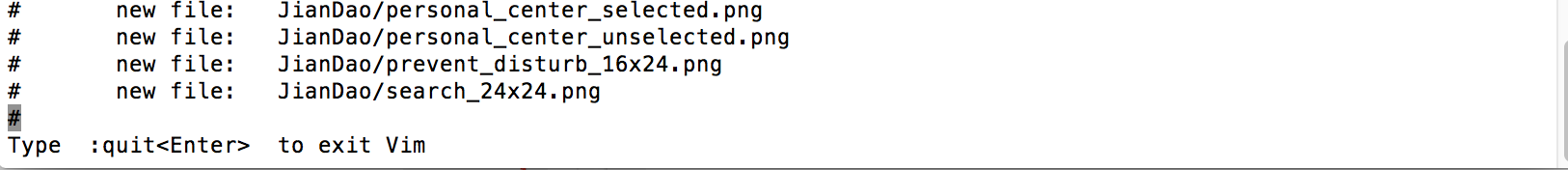
enter后,都无法结束。。。
再继续重新试试:
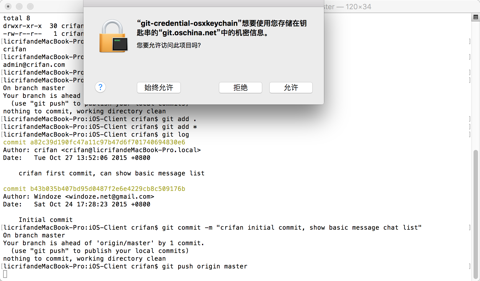
然后继续操作:
1 2 3 4 5 6 7 8 9 10 11 12 13 14 15 16 17 18 19 20 21 22 23 24 25 | licrifandeMacBook-Pro:iOS-Client crifan$ git push origin masterCounting objects: 60, done.Delta compression using up to 4 threads.Compressing objects: 100% (54/54), done.Writing objects: 100% (60/60), 53.50 KiB | 0 bytes/s, done.Total 60 (delta 5), reused 0 (delta 0)To https://git.oschina.net/windoze/iOS-Client.git b43b035..a82c39d master -> masterlicrifandeMacBook-Pro:iOS-Client crifan$ git logcommit a82c39d190fc47a11c97b47d6f701740694830e6Author: crifan <crifan@licrifandeMacBook-Pro.local>Date: Tue Oct 27 13:52:06 2015 +0800 crifan first commit, can show basic message listcommit b43b035b407bd95d0487f2e6e4229cb8c509176bAuthor: Windoze <windoze.net@gmail.com>Date: Sat Oct 24 17:28:23 2015 +0800 Initial commitlicrifandeMacBook-Pro:iOS-Client crifan$ git statusOn branch masterYour branch is up-to-date with 'origin/master'.nothing to commit, working directory cleanlicrifandeMacBook-Pro:iOS-Client crifan$ |
但是很明显:
没有把文件加进来,没有上传成功。
然后后来去网站上看,实际上的确已经上传了:
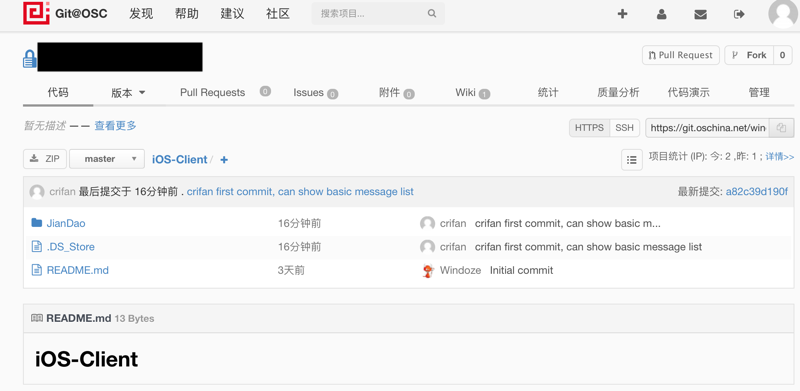
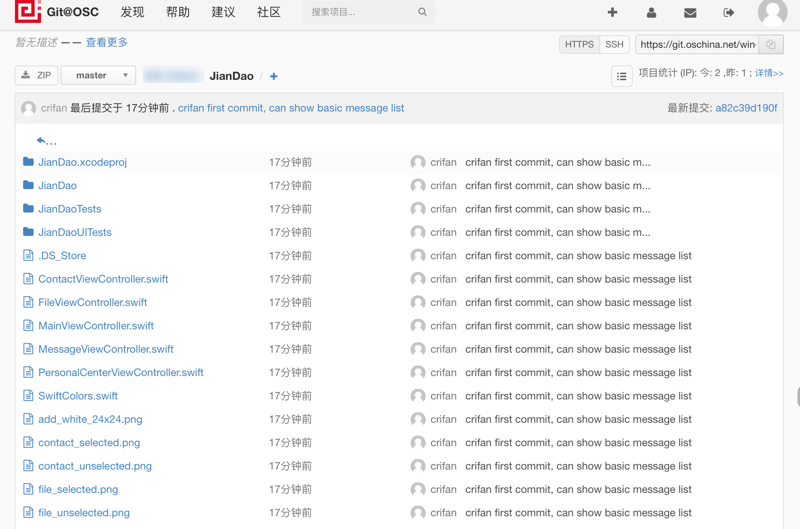
[总结]
上传之前,最好设置好自己的用户名和邮箱:
1 2 | git config --global user.name crifangit config --global user.email “xxx@xxx.com" |
其中:
1 2 | git config --global user.namegit config --global user.email |
可以查看当前的用户名和邮箱
然后再去上传代码:
1 2 3 | git add .git commit -m "input your comments here"git push origin master |
传完之后可以去看看状态和log:
1 2 | git loggit status |
转载请注明:在路上 » [已解决]git 命令行方式去上传代码到远程到git服务器