VSCode中去
取消本地的更改
然后去拉取最新代码:
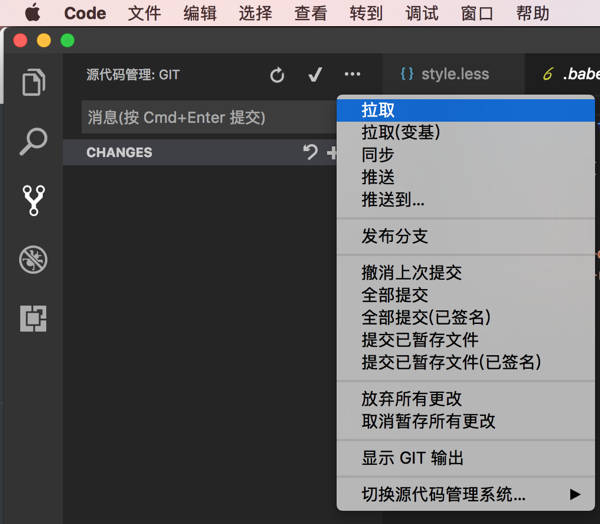
结果出错:
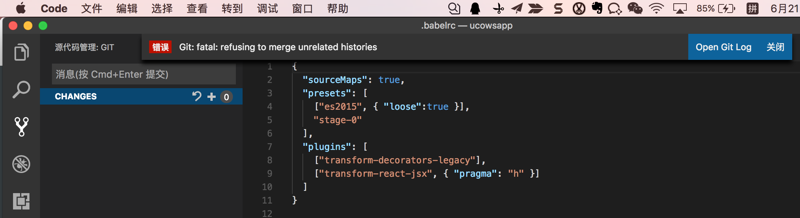
fatal: refusing to merge unrelated histories
然后去终端中试了git命令也是同样结果
➜ ucowsapp git:(master) git pull fatal: refusing to merge unrelated histories |
git pull fatal: refusing to merge unrelated histories
rebase – Git refusing to merge unrelated histories – Stack Overflow
➜ ucowsapp git:(master) git –version git version 2.11.0 (Apple Git-81) |
git无法pull仓库refusing to merge unrelated histories – lindexi_gd的专栏 – 博客频道 – CSDN.NET
然后加上参数就可以了:
➜ ucowsapp git:(master) git pull –allow-unrelated-histories Auto-merging src/style/index.less CONFLICT (add/add): Merge conflict in src/style/index.less Auto-merging src/store/util.js CONFLICT (add/add): Merge conflict in src/store/util.js Auto-merging src/store/store.js CONFLICT (add/add): Merge conflict in src/store/store.js Auto-merging src/store/actions.js CONFLICT (add/add): Merge conflict in src/store/actions.js Auto-merging src/index.js CONFLICT (add/add): Merge conflict in src/index.js Auto-merging src/container/main/style.less CONFLICT (add/add): Merge conflict in src/container/main/style.less Auto-merging src/container/main/index.js CONFLICT (add/add): Merge conflict in src/container/main/index.js Auto-merging src/container/app.js CONFLICT (add/add): Merge conflict in src/container/app.js Auto-merging src/components/tab/style.less CONFLICT (add/add): Merge conflict in src/components/tab/style.less Auto-merging src/components/tab/index.js CONFLICT (add/add): Merge conflict in src/components/tab/index.js Auto-merging src/components/header/style.less CONFLICT (add/add): Merge conflict in src/components/header/style.less Auto-merging src/components/header/index.js CONFLICT (add/add): Merge conflict in src/components/header/index.js Auto-merging package.json CONFLICT (add/add): Merge conflict in package.json Auto-merging .gitignore CONFLICT (add/add): Merge conflict in .gitignore Auto-merging .eslintrc CONFLICT (add/add): Merge conflict in .eslintrc Automatic merge failed; fix conflicts and then commit the result. |
结果上面一堆的CONFLICT
VSCode中也可以看到:
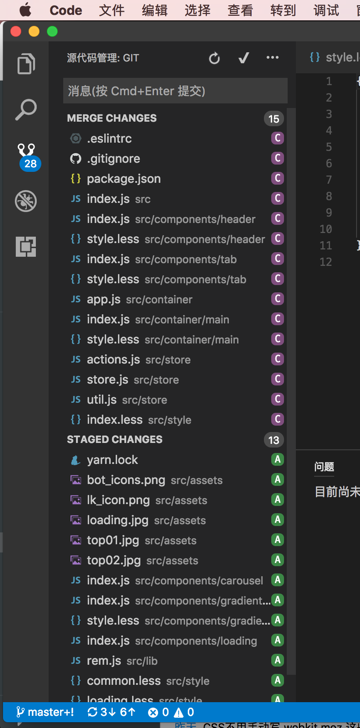
算了,所有的更改都取消掉:
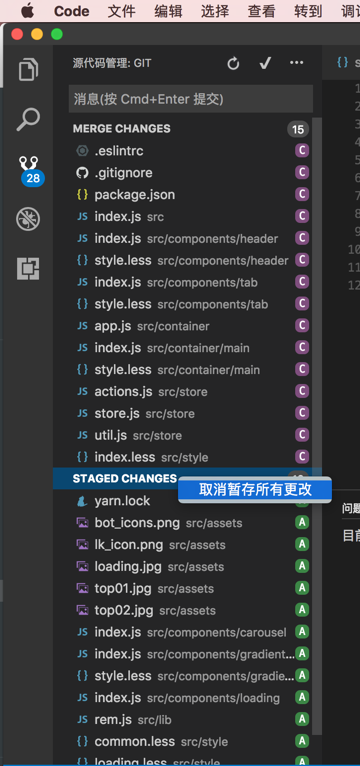
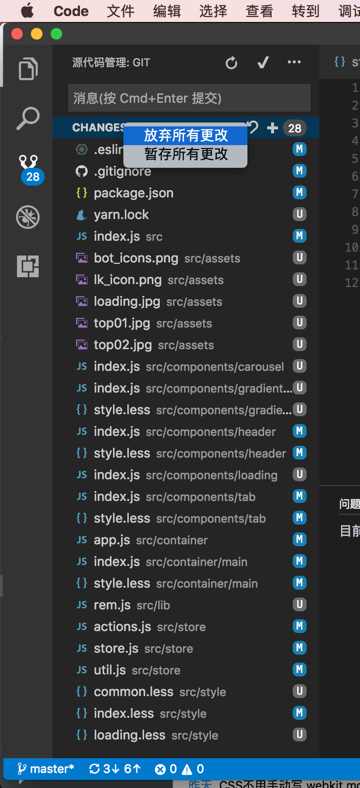
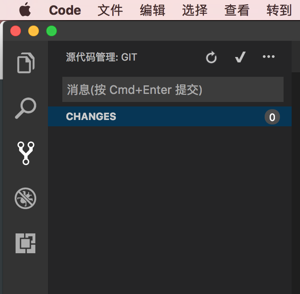
再去拉取,还是出错:
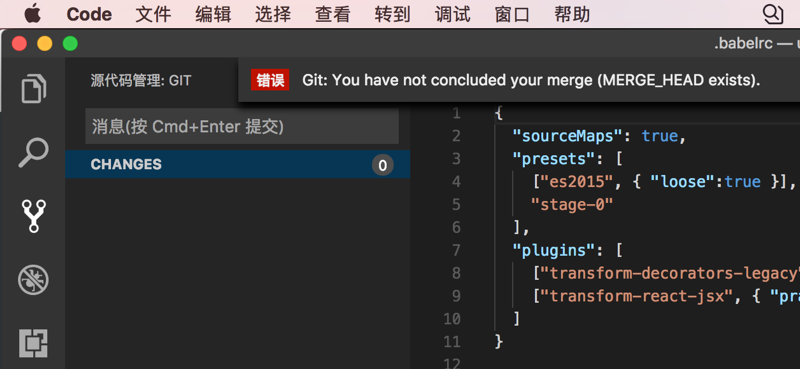
error: You have not concluded your merge (MERGE_HEAD exists). hint: Please, commit your changes before merging. fatal: Exiting because of unfinished merge. |
去查,如何把抛弃本地所有的修改:
git 抛弃本地修改
git 取消修改,恢复版本 命令大全 – 常兴E站 – 博客频道 – CSDN.NET
➜ ucowsapp git:(master) git reset –hard HEAD is now at c15c694 update files ➜ ucowsapp git:(master) git status On branch master Your branch and ‘origin/master’ have diverged, and have 6 and 3 different commits each, respectively. (use "git pull" to merge the remote branch into yours) nothing to commit, working tree clean ➜ ucowsapp git:(master) git pull fatal: refusing to merge unrelated histories ➜ ucowsapp git:(master) |
➜ ucowsapp git:(master) git revert HEAD [master 4551395] Revert "update files" 3 files changed, 6 insertions(+), 15 deletions(-) delete mode 100644 .vscode/settings.json |
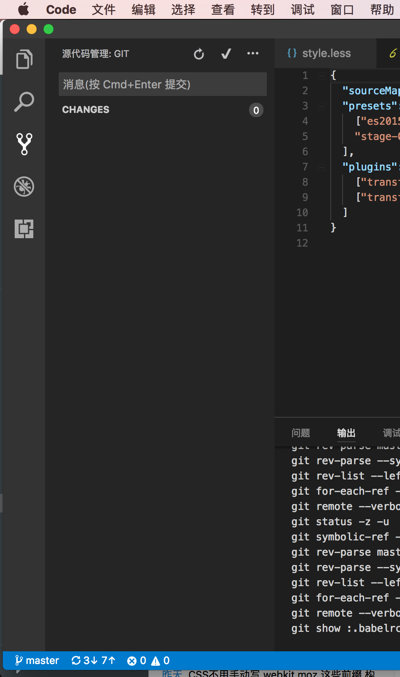
➜ ucowsapp git:(master) git status On branch master Your branch and ‘origin/master’ have diverged, and have 7 and 3 different commits each, respectively. (use "git pull" to merge the remote branch into yours) nothing to commit, working tree clean |
Your branch and ‘origin/master’ have diverged
➜ ucowsapp git:(master) git reset –hard origin/master HEAD is now at 1fbc0ce update ➜ ucowsapp git:(master) git status On branch master Your branch is up-to-date with ‘origin/master’. nothing to commit, working tree clean |
【总结】
最终通过
git reset –hard origin/master
恢复了最干净的,和服务器端一样的代码。
转载请注明:在路上 » 【已解决】git更新时出错:fatal: refusing to merge unrelated histories