折腾:
期间,想要给Gitbook中的章节添加编号
之前通过
Gitbook Editor的右下角问号-》Settings
菜单栏:GitBook Editor-》Preferences
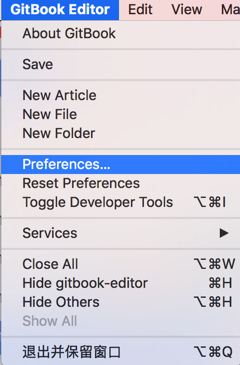
打开settings,可以去设置
Show Section Number in the Table of Contents
显示章节中的编号:
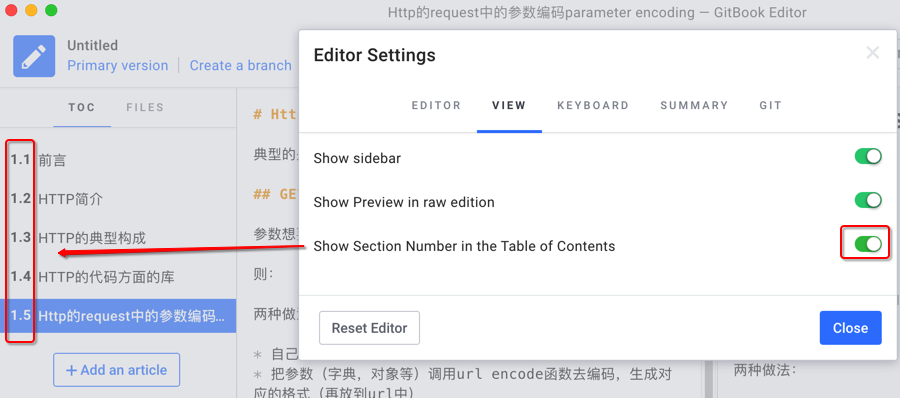
但是为何章节编号之前都加了个1,是1.1,1.2,而不是1,2?
后来才知道,这个只是Editor中的显示问题,生成的html页面中并没有。
后来看到:
https://gitbook.zhangjikai.com/plugins.html#local-video
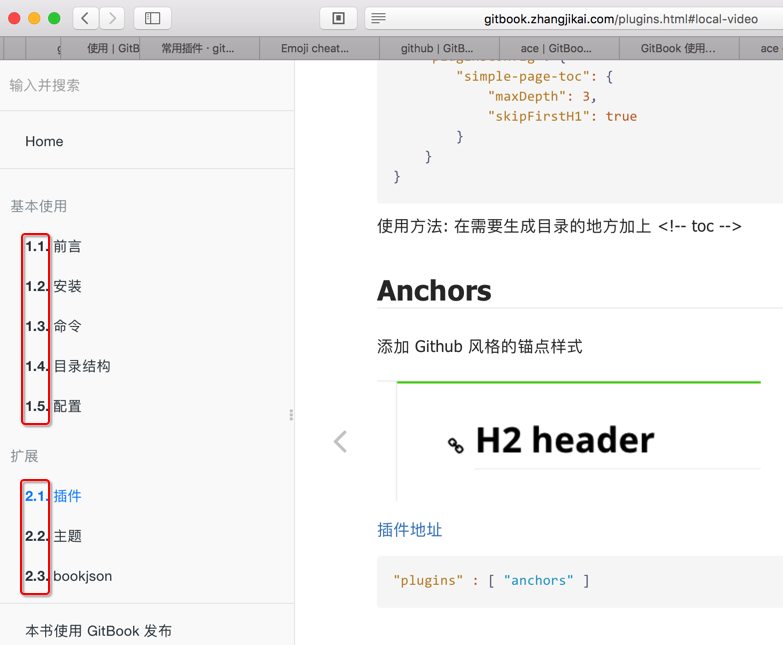
大概明白了:
默认只有一个Section=一章=1开头
如果后续加了多个section,则后续section才是2.x,3.x
但是其实自己希望是:
每个一级的章节,也想要添加编号的的,比如上面的:
1.基本使用
2.扩展
后记2:
其实是:
添加参数配置:
<code>"theme-default": {
"showLevel": true
},
</code>【总结】
去给book.json中的pluginsConfig字段添加theme-default的配置,设置showLevel为true即可:
<code> "pluginsConfig": {
"theme-default": {
"showLevel": true
}
}
</code>效果:
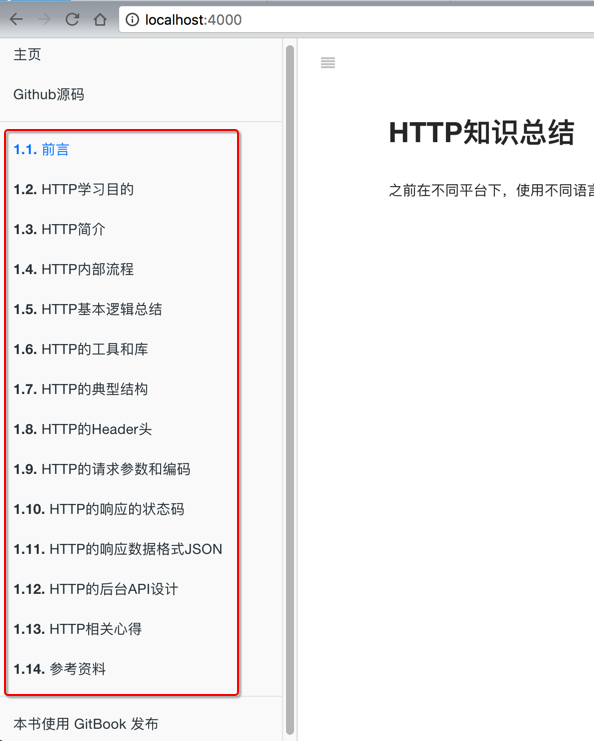
转载请注明:在路上 » 【已解决】Gitbook中添加章节的编号