折腾:
【已解决】Gitbook页面底部加google adsense广告
期间,需要去调试看看gitbook的插件google-adsense是否生效,如何生效。
后来得知核心代码是
books/gitbook_demo/node_modules/gitbook-plugin-google-adsense/book/plugin.js
结果debug出错:
info: loading plugin "google-adsense"... OK ... ConfigurationError: Error with book's configuration: pluginsConfig.google-adsense.ads is required
改为:
"pluginsConfig": {
"google-adsense": {
"ads": [
{
"client": "ca-pub-6626240105039250",
"slot": "6956288491",
"format": "auto",
"location": ".page-inner section"
}
]
}
}结果:
页面没变化:
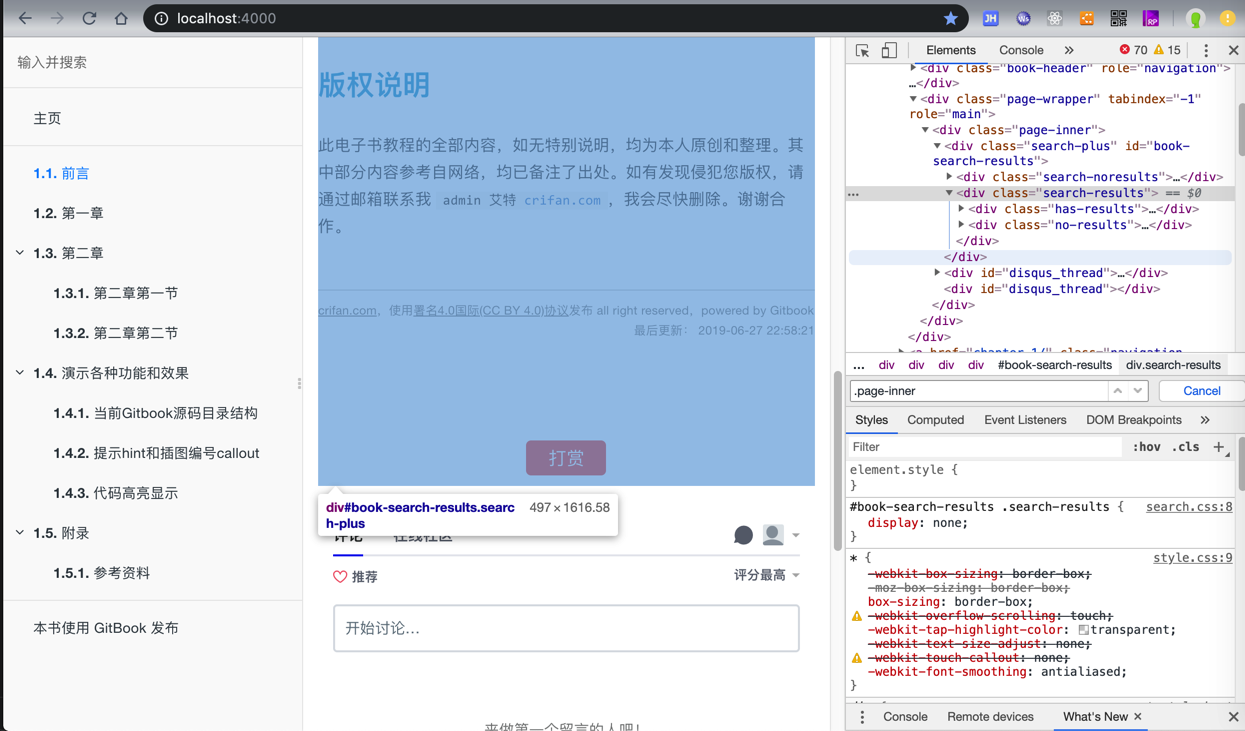
去看看代码,研究看看如何生效
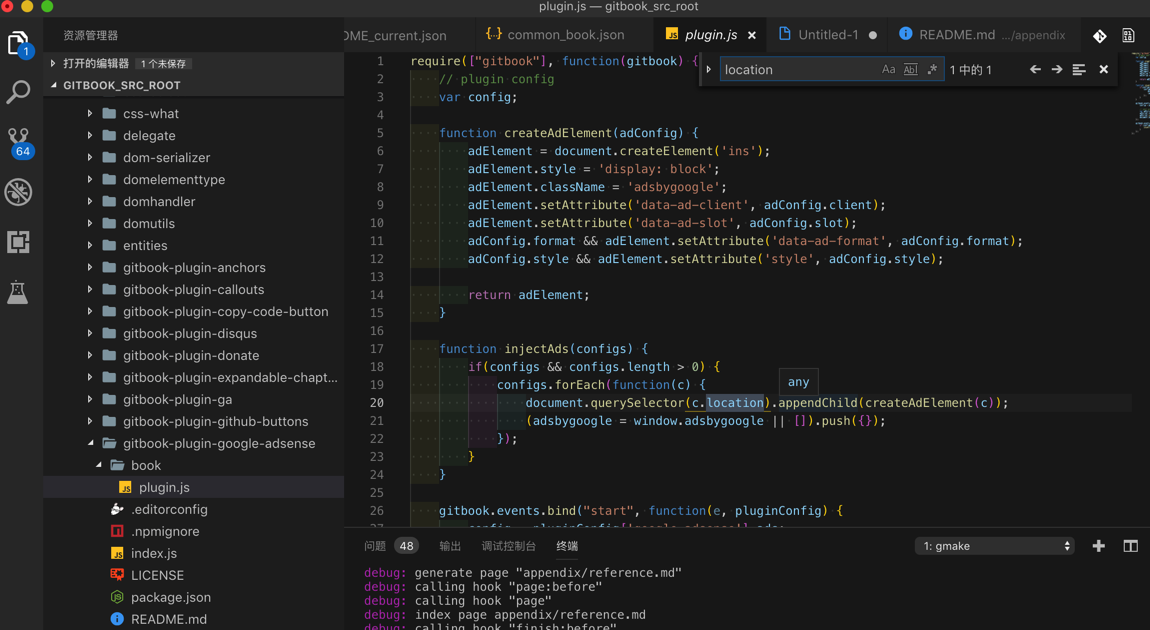
document.querySelector(c.location).appendChild(createAdElement(c));
此处:
“location”: “.page-inner section”,
而
.page-inner section
是找不到的
因为有多个section
加console.log后,始终无法输出
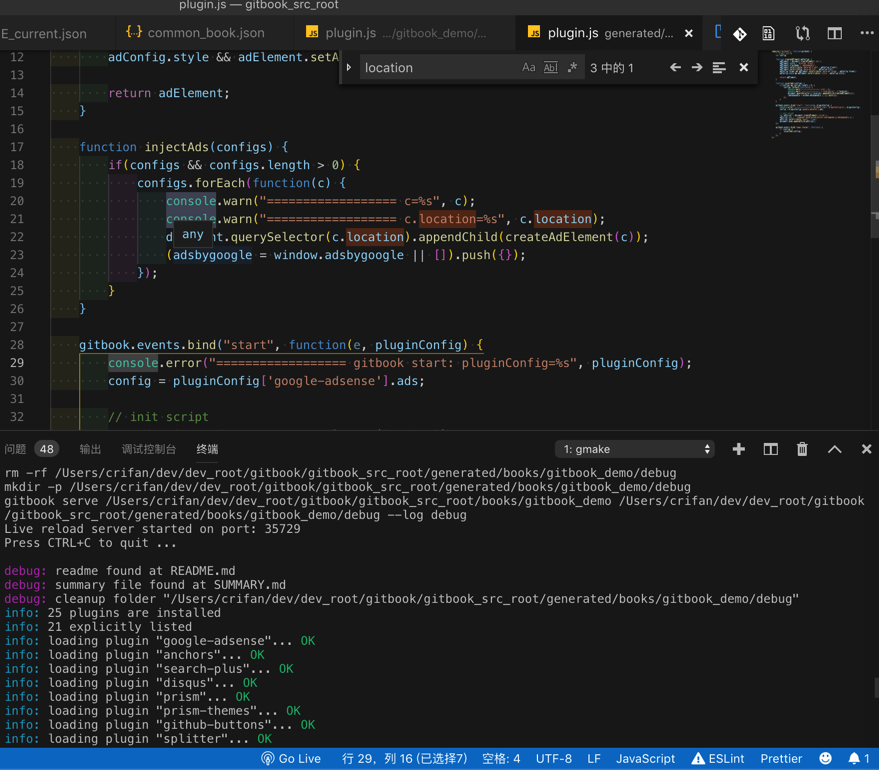
换console.warn,console.error,也不行
故意把代码都搞错,结果都正常编译
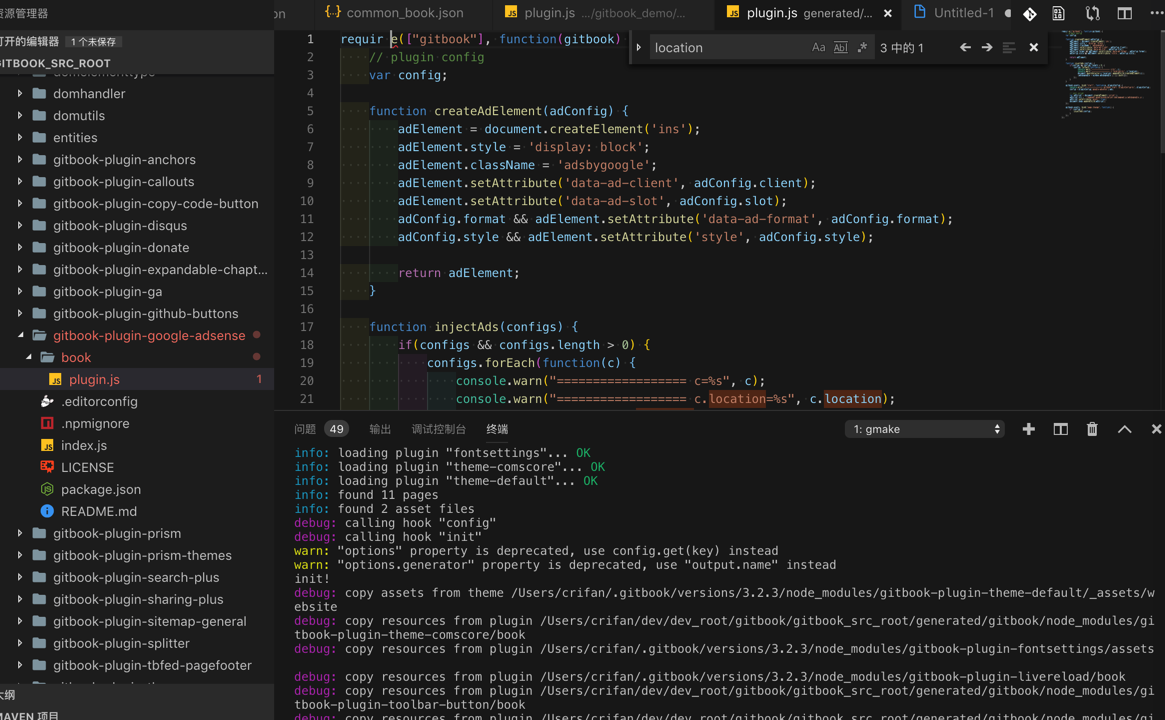
看来没正常引用此库
debug: copy resources from plugin /Users/crifan/dev/dev_root/gitbook/gitbook_src_root/generated/gitbook/node_modules/gitbook-plugin-google-adsense/book
算了,还是去正常安装完所有插件吧
然后再去试试,能否有效。
然后继续调试,搞清楚大概逻辑了:
books/gitbook_demo/node_modules/gitbook-plugin-google-adsense/book/plugin.js
会被拷贝到debug目录下:
generated/books/gitbook_demo/debug/gitbook/gitbook-plugin-google-adsense/plugin.js
然后只要故意搞错最初的gitbook_demo下面的代码,后,再去运行:
console可以看到输出错误信息了:
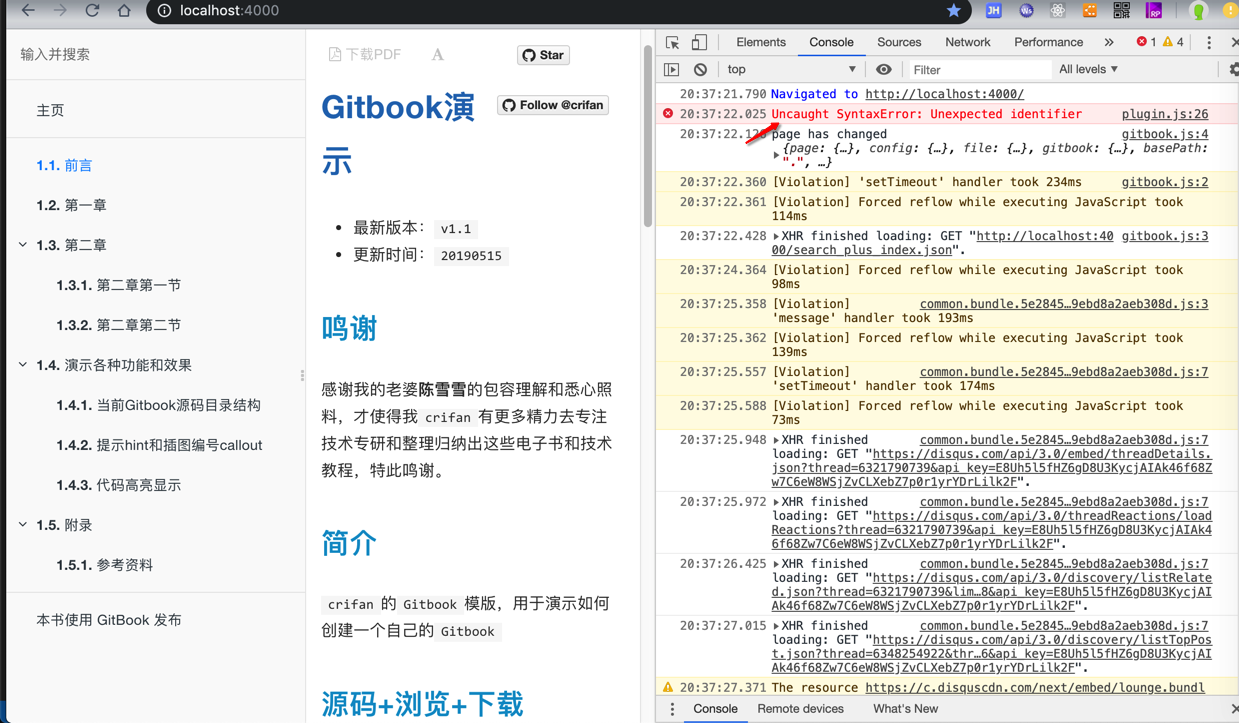
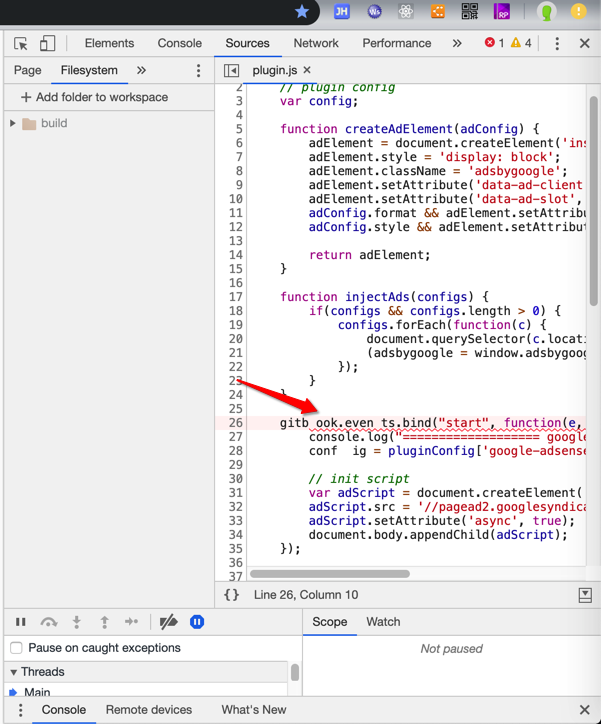
那就可以继续正常代码,加log看输出了
【总结】
看来还是自己晕了。
gitbook的插件,都是js,所以输出的log,应该是去浏览器的console中找,而不是gitbook的log中找。
比如
google-adsense
对应的是:
gitbook_demo/node_modules/gitbook-plugin-google-adsense/book/plugin.js
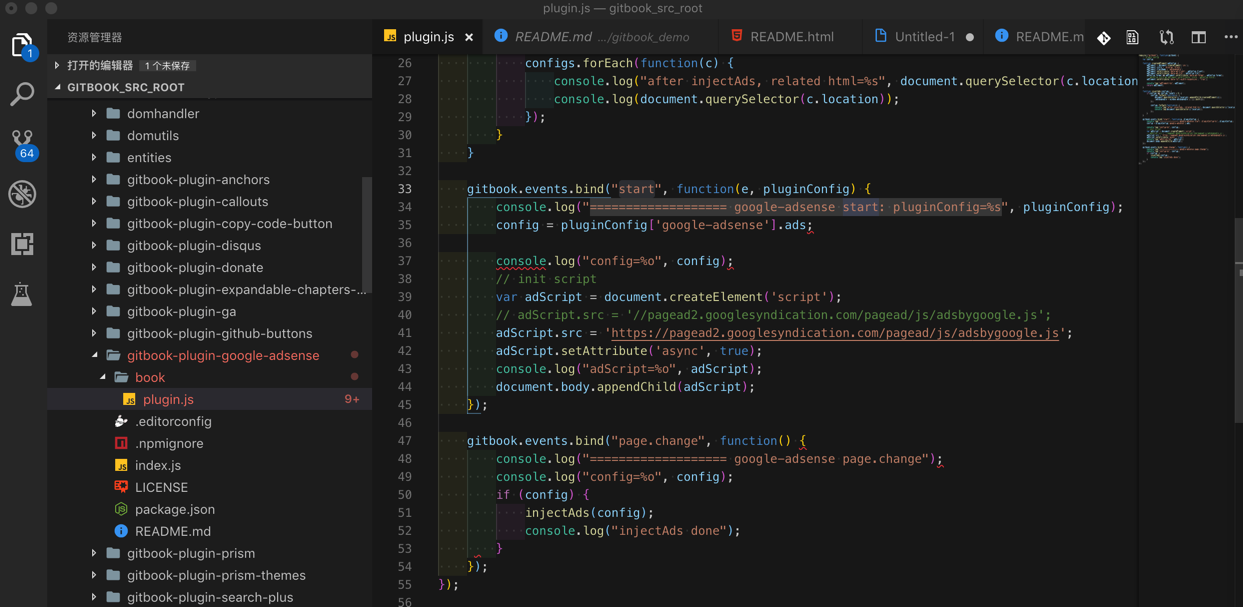
然后就可以去添加对应的console.log了。
内部执行流程:
gitbook 去build或serve时,先去copy对应的
node_modules/gitbook-plugin-google-adsense/book/plugin.js
到目标的debug目录中
generated/books/gitbook_demo/debug/gitbook/gitbook-plugin-google-adsense/plugin.js
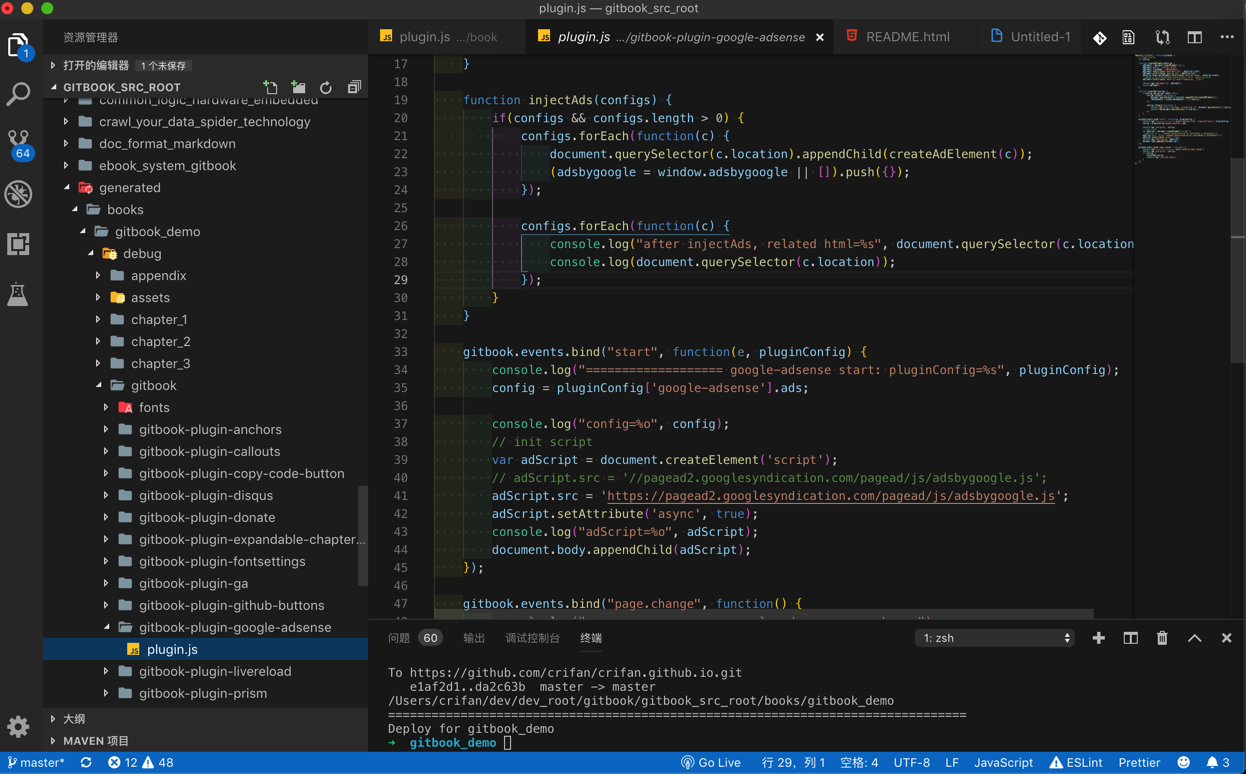
-》所以如果加调试代码,则是去book的node_modules中的js
node_modules/gitbook-plugin-google-adsense/book/plugin.js
才可以,否则添加的debug代码会被冲掉的。