之前折腾过:
【部分解决】Gitbook中添加多章节且希望一级章节也显示编号 – 在路上
但是没有解决:
第一级的章节的编号,是:
1,2,3
而不是
1.1,1.2,1.3

gitbook chapter number
Pages and Summary · GitBook Toolchain Documentation
gitbook-plugin-chapter-headings – npm
toc – Numbering table of contents for Gitbook – Stack Overflow
gitbook 一级章节 编号
Gitbook 的使用和常用插件 | 赵达的个人网站 – Zhao Da’s Personal Website
再去看看:multipart
gitbook multipart
gitbook-plugin-multipart – npm
之前自己试过:
【已解决】gitbook中安装multipart插件 – 在路上
现在再去试试
book.json
<code>"plugins": [ "multipart" ], </code>
安装:
<code>gitbook install info: installing 18 plugins using npm@3.9.2 info: info: installing plugin "theme-comscore" info: install plugin "theme-comscore" (*) from NPM with version 0.0.3 info: >> plugin "theme-comscore" installed with success info: info: installing plugin "anchors" info: install plugin "anchors" (*) from NPM with version 0.7.1 info: >> plugin "anchors" installed with success info: info: installing plugin "search-plus" info: install plugin "search-plus" (*) from NPM with version 1.0.3 info: >> plugin "search-plus" installed with success info: info: installing plugin "disqus" info: install plugin "disqus" (*) from NPM with version 0.1.0 info: >> plugin "disqus" installed with success info: info: installing plugin "prism" info: install plugin "prism" (*) from NPM with version 2.3.0 info: >> plugin "prism" installed with success info: info: installing plugin "prism-themes" info: install plugin "prism-themes" (*) from NPM with version 0.0.2 info: >> plugin "prism-themes" installed with success info: info: installing plugin "github-buttons" info: install plugin "github-buttons" (*) from NPM with version 3.0.0 info: >> plugin "github-buttons" installed with success info: info: installing plugin "splitter" info: install plugin "splitter" (*) from NPM with version 0.0.8 info: >> plugin "splitter" installed with success info: info: installing plugin "sharing-plus" info: install plugin "sharing-plus" (*) from NPM with version 0.0.2 info: >> plugin "sharing-plus" installed with success info: info: installing plugin "tbfed-pagefooter" info: install plugin "tbfed-pagefooter" (*) from NPM with version 0.0.1 info: >> plugin "tbfed-pagefooter" installed with success info: info: installing plugin "expandable-chapters-small" info: install plugin "expandable-chapters-small" (*) from NPM with version 0.1.7 info: >> plugin "expandable-chapters-small" installed with success info: info: installing plugin "ga" info: install plugin "ga" (*) from NPM with version 1.0.1 info: >> plugin "ga" installed with success info: info: installing plugin "donate" info: install plugin "donate" (*) from NPM with version 1.0.2 info: >> plugin "donate" installed with success info: info: installing plugin "sitemap-general" info: install plugin "sitemap-general" (*) from NPM with version 0.1.1 info: >> plugin "sitemap-general" installed with success info: info: installing plugin "copy-code-button" info: install plugin "copy-code-button" (*) from NPM with version 0.0.2 info: >> plugin "copy-code-button" installed with success info: info: installing plugin "callouts" info: install plugin "callouts" (*) from NPM with version 0.1.1 info: >> plugin "callouts" installed with success info: info: installing plugin "toolbar-button" info: install plugin "toolbar-button" (*) from NPM with version 0.0.1 info: >> plugin "toolbar-button" installed with success info: info: installing plugin "multipart" info: install plugin "multipart" (*) from NPM with version 0.3.0 /Users/crifan/GitBook/Library/Import/http_restful_api ├── gitbook-plugin-alerts@0.2.0 ├── gitbook-plugin-anchors@0.7.1 ├── gitbook-plugin-callouts@0.1.1 ├── gitbook-plugin-copy-code-button@0.0.2 ├── gitbook-plugin-disqus@0.1.0 ├── gitbook-plugin-donate@1.0.2 ├── gitbook-plugin-expandable-chapters-small@0.1.7 ├── gitbook-plugin-ga@1.0.1 ├── gitbook-plugin-github-buttons@3.0.0 ├─┬ gitbook-plugin-multipart@0.3.0 │ └─┬ cheerio@0.17.0 │ ├─┬ CSSselect@0.4.1 │ │ ├── CSSwhat@0.4.7 │ │ └── domutils@1.4.3 │ ├─┬ dom-serializer@0.0.1 │ │ └── domelementtype@1.1.3 │ ├─┬ htmlparser2@3.7.3 │ │ ├── domhandler@2.2.1 │ │ ├── entities@1.0.0 │ │ └─┬ readable-stream@1.1.14 │ │ ├── isarray@0.0.1 │ │ └── string_decoder@0.10.31 │ └── lodash@2.4.2 ├── gitbook-plugin-prism@2.3.0 ├── gitbook-plugin-prism-themes@0.0.2 ├── gitbook-plugin-search-plus@1.0.3 ├── gitbook-plugin-sharing-plus@0.0.2 ├── gitbook-plugin-sitemap-general@0.1.1 ├── gitbook-plugin-splitter@0.0.8 ├── gitbook-plugin-tbfed-pagefooter@0.0.1 ├── gitbook-plugin-theme-comscore@0.0.3 └── gitbook-plugin-toolbar-button@0.0.1 info: >> plugin "multipart" installed with success Has installed all gitbook plugins </code>
还是旧的编号:

换成:
https://www.npmjs.com/package/gitbook-plugin-multipart
https://github.com/citizenmatt/gitbook-plugin-multipart
中的其他写法试试
还是不行。
gitbook chapter first level numbering
Every chapter starts with 1 · Issue #1853 · GitbookIO/gitbook
遇到和我一样的问题,但是官网没人修复。
3 pre.14: All items start with level 1.x · Issue #1301 · GitbookIO/gitbook
从2016年就有这个问题了。
结果最新情况是:
Gitbook出了新版,没这个问题了,但是新版只有在线,没有离线的。
而旧版本这个问题,没人去理会了。
Number Single Level books as multiple levels. · cycomachead/gitbook@a536473
Number Single Level books as multiple levels. · cycomachead/gitbook@d669453
Chapter enumeration broken (showLevel in theme-default) · Issue #1370 · GitbookIO/gitbook
去想办法看看能不能手动修改gitbook的js源码,去修复这个问题。
先要去找到gitbook的js源码在哪里,再去改:
lib/models/summary.js
lib/models/summaryArticle.js
lib/models/summaryPart.js
<code>➜ backup_restore which gitbook /Users/crifan/.nvm/versions/node/v10.4.0/bin/gitbook </code>
然后去看gitbook,发现是替身,估计是软链接:
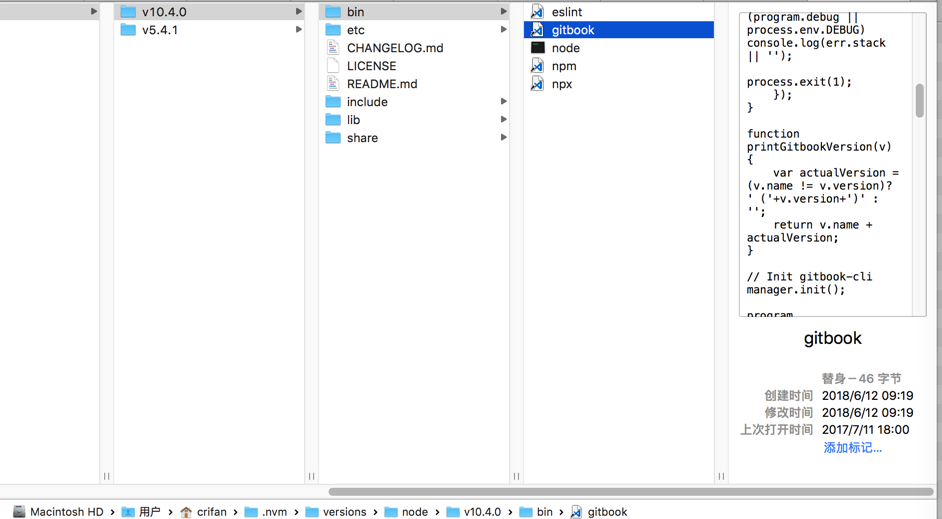
所以再去看看:
<code>➜ backup_restore ll -lha /Users/crifan/.nvm/versions/node/v10.4.0/bin/gitbook lrwxr-xr-x 1 crifan staff 46B 6 12 09:19 /Users/crifan/.nvm/versions/node/v10.4.0/bin/gitbook -> ../lib/node_modules/gitbook-cli/bin/gitbook.js </code>
-》
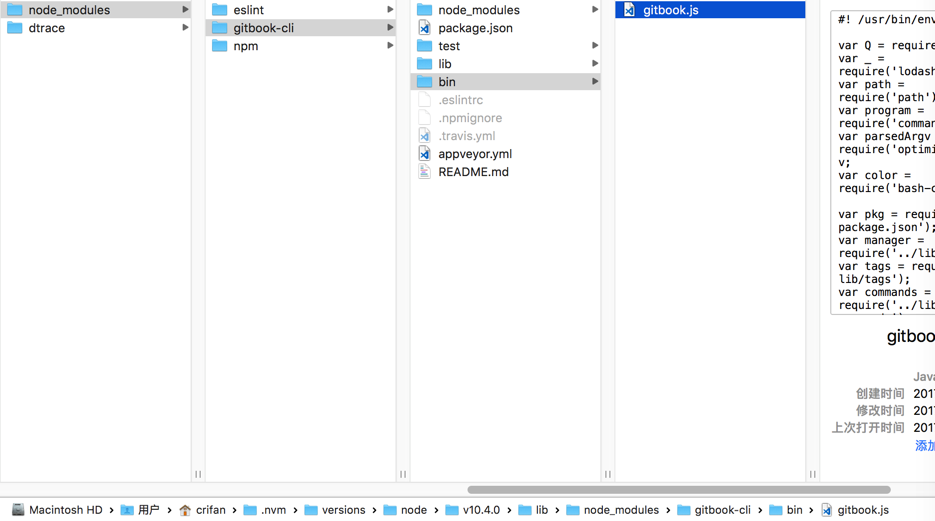
-〉然后就知道:
lib/models/summary.js
lib/models/summaryArticle.js
lib/models/summaryPart.js
是:以为能找到,实际上找不到。
-》
去用VSCode去搜看看
summaryPart
也没搜到。
还是放弃,不继续深究了。有空再说。
转载请注明:在路上 » 【未解决】Gitbook中实现多章节中一级章节目录显示一级编号