之前一直可以很正常的快速的push到github.io:
https://github.com/crifan/crifan.github.io
中的,但是最近几天,不知何故,速度极其的慢,慢到有时候会超时无法push。
比如现在又遇到了:
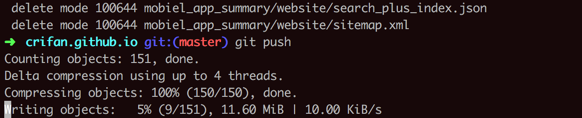
<code>➜ crifan.github.io git:(master) git push Counting objects: 151, done. Delta compression using up to 4 threads. Compressing objects: 100% (150/150), done. Writing objects: 5% (9/151), 11.79 MiB | 15.00 KiB/s </code>
去搜了下:
github.io push 太慢
有何方法可以给github远程仓库的push提速? – 知乎
工程基础 – Github pull/push 速度太慢 – CSDN博客
解决 git clone 或 git push 太慢的问题 | MinHow’s Blog
解决git停留在writing objects和上传慢的情况 – 简书
handbook/通过代理工具提高Github Clone速度.md at master · jaywcjlove/handbook
此处试了试:
在自动翻墙的情况下,对于:
http://github.global.ssl.fastly.net
竟然无法打开:

参考:
中的:
<code>151.101.72.249 192.30.253.112 </code>
先去ping看看:
<code>➜ ~ ping 151.101.72.249 PING 151.101.72.249 (151.101.72.249): 56 data bytes 64 bytes from 151.101.72.249: icmp_seq=0 ttl=50 time=179.080 ms 64 bytes from 151.101.72.249: icmp_seq=1 ttl=50 time=183.084 ms 64 bytes from 151.101.72.249: icmp_seq=2 ttl=50 time=180.142 ms ^C --- 151.101.72.249 ping statistics --- 3 packets transmitted, 3 packets received, 0.0% packet loss round-trip min/avg/max/stddev = 179.080/180.769/183.084/1.694 ms ➜ ~ ping 192.30.253.112 PING 192.30.253.112 (192.30.253.112): 56 data bytes 64 bytes from 192.30.253.112: icmp_seq=0 ttl=48 time=329.578 ms 64 bytes from 192.30.253.112: icmp_seq=1 ttl=48 time=329.495 ms 64 bytes from 192.30.253.112: icmp_seq=2 ttl=48 time=331.895 ms ^C --- 192.30.253.112 ping statistics --- 3 packets transmitted, 3 packets received, 0.0% packet loss round-trip min/avg/max/stddev = 329.495/330.323/331.895/1.112 ms </code>
速度虽然慢,但是都可以连上
再去打开:
显示内容:
<code>Fastly error: unknown domain: 151.101.72.249. Please check that this domain has been added to a service. Details: cache-nrt6124-NRT </code>

访问:
192.30.253.112
的确就是github.com

所以,去试试
先去确认本地的ss的代理:
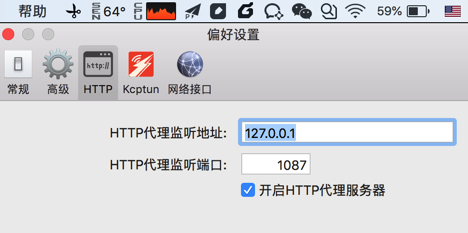
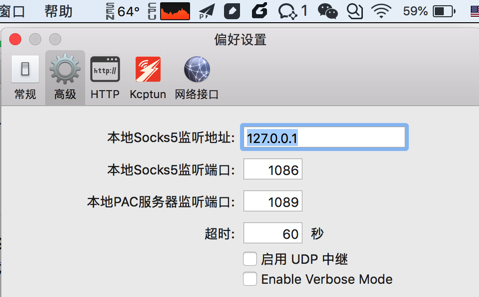
所以去设置:
<code>➜ crifan.github.io git:(master) git config --global https.proxy socks5://127.0.0.1:1086 ➜ crifan.github.io git:(master) git config --global http.proxy socks5://127.0.0.1:1086 ➜ crifan.github.io git:(master) cat ~/.gitconfig [user] name = naturling_crifan email = crifan.li@naturling.com [core] excludesfile = /Users/crifan/.gitignore_global autocrlf = input askpass = git-gui--askpass [difftool "sourcetree"] cmd = opendiff \"$LOCAL\" \"$REMOTE\" path = [mergetool "sourcetree"] cmd = /Applications/SourceTree.app/Contents/Resources/opendiff-w.sh \"$LOCAL\" \"$REMOTE\" -ancestor \"$BASE\" -merge \"$MERGED\" trustExitCode = true [push] default = simple [http] proxy = socks5://127.0.0.1:1086 [https] proxy = socks5://127.0.0.1:1086 </code>
然后重新push看看速度有没有变化
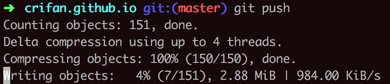
<code>➜ crifan.github.io git:(master) git push Counting objects: 151, done. Delta compression using up to 4 threads. Compressing objects: 100% (150/150), done. Writing objects: 7% (11/151), 26.58 MiB | 2.01 MiB/s </code>
速度立马爆快,都超过1MB/s了。。
【总结】
此处:
之前:github.io的push速度很快,正常速度,忘了速度具体多少,但是肯定有几十,几百KB/s之类的
现在:github.io的push速度极其的慢,比如只有几KB/s,甚至都不到1KB/s -》 慢到超时
原因:
未知,不知道为何突然push就很慢了。
解决办法:
给git全局设置此处的(ss的)sock5代理:
先去ss中确认sock5的代理的地址和端口:
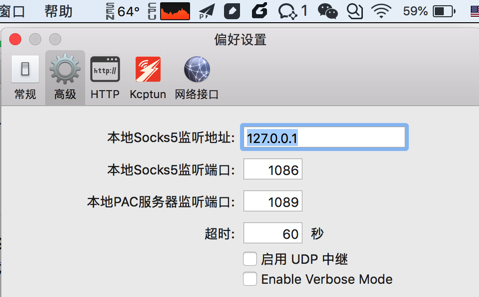
可见是:
地址:127.0.0.1
端口:1086
然后去用git命令行设置:
<code>git config --global https.proxy socks5://127.0.0.1:1086 git config --global http.proxy socks5://127.0.0.1:1086 </code>
即可。
然后速度就正常了:
此处可达 1~2MB/s
提醒:
之前参考别人资料,看错端口,用了1080了:
<code>➜ crifan.github.io git:(master) git config --global http.proxy socks5://127.0.0.1:1080 ➜ crifan.github.io git:(master) git config --global https.proxy socks5://127.0.0.1:1080 </code>
导致后续git push出错:
<code>➜ crifan.github.io git:(master) git push fatal: unable to access 'https://github.com/crifan/crifan.github.io.git/': Failed to connect to 127.0.0.1 port 1080: Connection refused </code>
-》所以要注意看清楚自己的sock5的地址和端口,不要搞错了。
转载请注明:在路上 » 【已解决】github.io的git的push非常慢