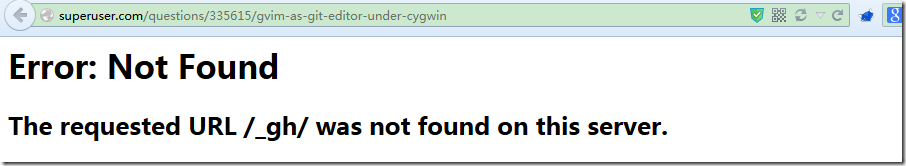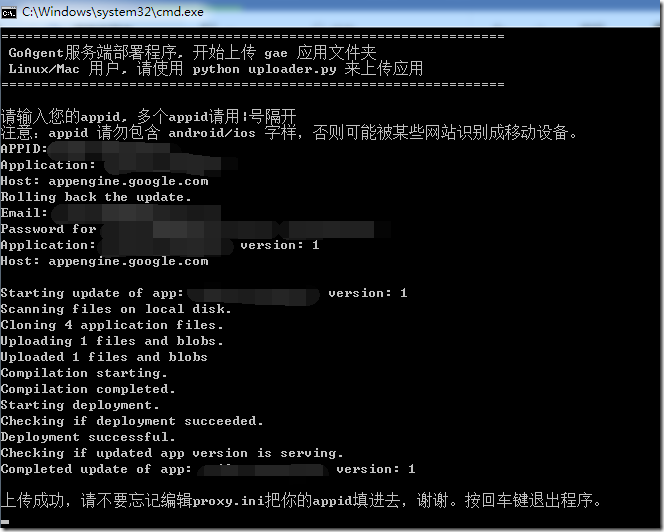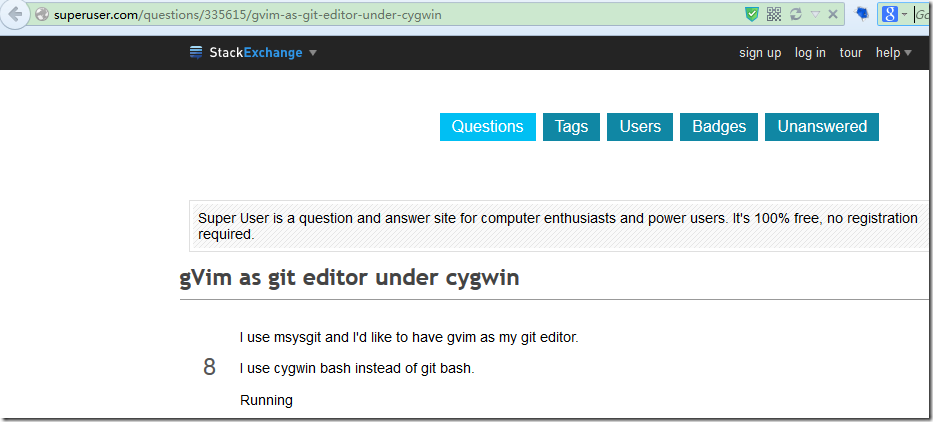【问题】
用goagent去访问网页,一直都很正常。
但是最新不知道何故,却经常出现错误:
Error: Not Found
The requested URL /_gh/ was not found on this server.
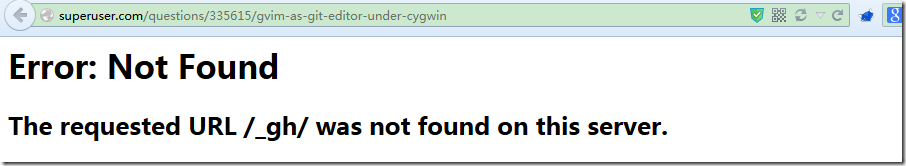
【解决过程】
1.搜:
goagent The requested URL /_gh/ was not found on this server.
参考:
Issue 17666 – goagent – 3.20正式版Error: Not Found The requested URL /_gh/ was not found on this server?
好像是上传不完整造成的?
那重新去上传一次。
在上传的时候,确保用的是此处的proxy.ini文件中配置的appid的账号去登陆,然后上传:
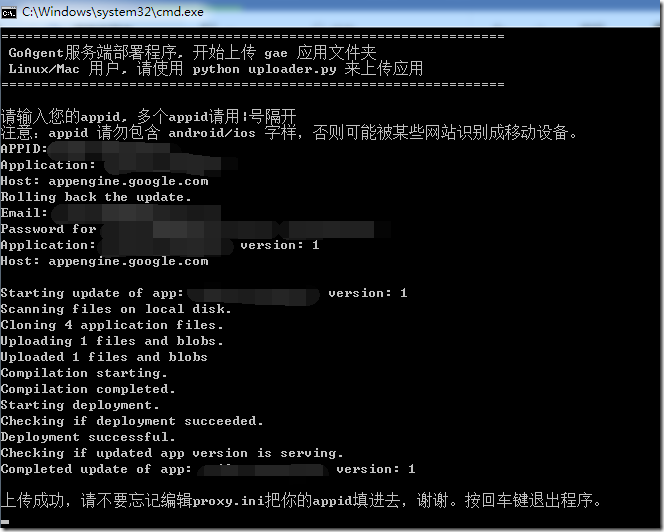
===============================================================
GoAgent服务端部署程序, 开始上传 gae 应用文件夹
Linux/Mac 用户, 请使用 python uploader.py 来上传应用
===============================================================
请输入您的appid, 多个appid请用|号隔开
注意:appid 请勿包含 android/ios 字样,否则可能被某些网站识别成移动设备。
APPID:xxxxx
Application: xxxxx
Host: appengine.google.com
Rolling back the update.
Email: yyyy
Password for yyyy: ************
Application: xxxxx; version: 1
Host: appengine.google.com
Starting update of app: xxxxx, version: 1
Scanning files on local disk.
Cloning 4 application files.
Uploading 1 files and blobs.
Uploaded 1 files and blobs
Compilation starting.
Compilation completed.
Starting deployment.
Checking if deployment succeeded.
Deployment successful.
Checking if updated app version is serving.
Completed update of app: xxxxx, version: 1
上传成功,请不要忘记编辑proxy.ini把你的appid填进去,谢谢。按回车键退出程序。 |
然后再去重新试试goagent。
果然就可以正常访问网页了:
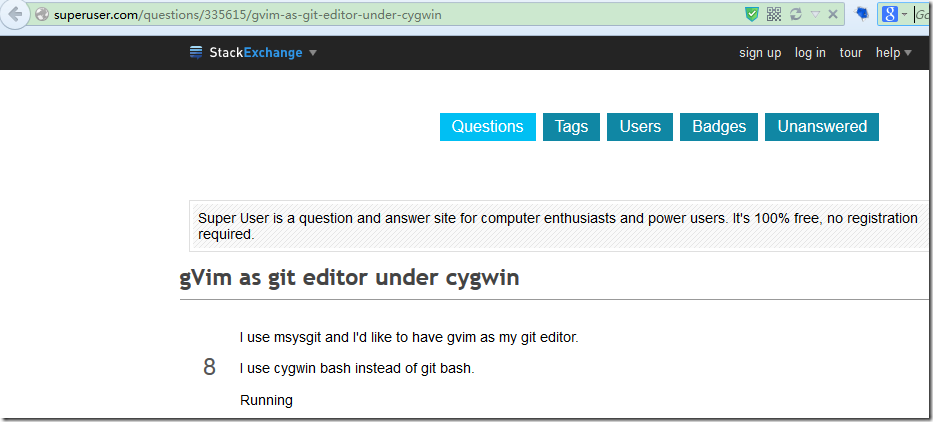
【总结】
如果用goagent访问网页出现:
Error: Not Found
The requested URL /_gh/ was not found on this server.
很可能是遇到我这里的情况了:
虽然之前可以正常使用goagent,但是由于最新换了一个appid
导致当前appid对应的GAE上面的goagent版本和本地的goagent版本不匹配,
从而出错了。
错误现象就像是没有完整的上传goagent一样。
解决办法就是:
从新上传一次goagent,确保使用的是你当前的proxy.ini中所使用的appid。
转载请注明:在路上 » 【已解决】goagent访问网页出错:Error: Not Found The requested URL /_gh/ was not found on this server
Post Views: 1,653