折腾:
【未解决】从Godaddy迁出域名xxx.xyz迁入到阿里云且继续续费
期间,参考:
去godaddy中获取:域名转移密码
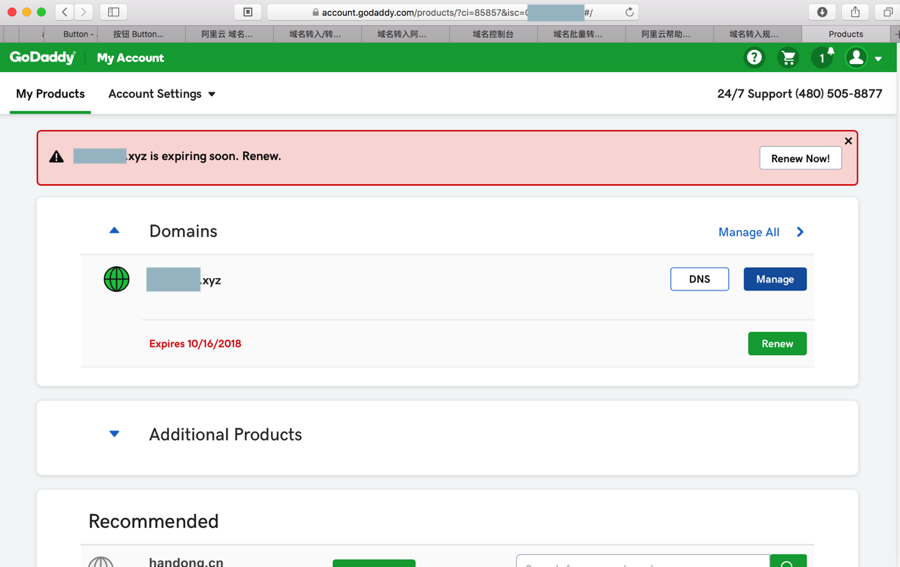
点击 Manage
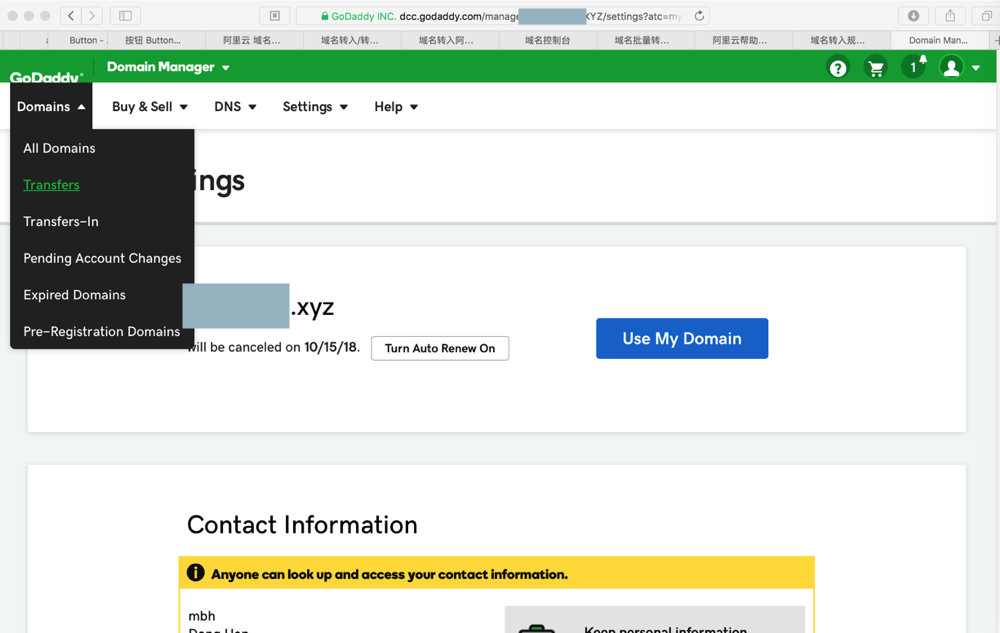
Domains-》Transfer
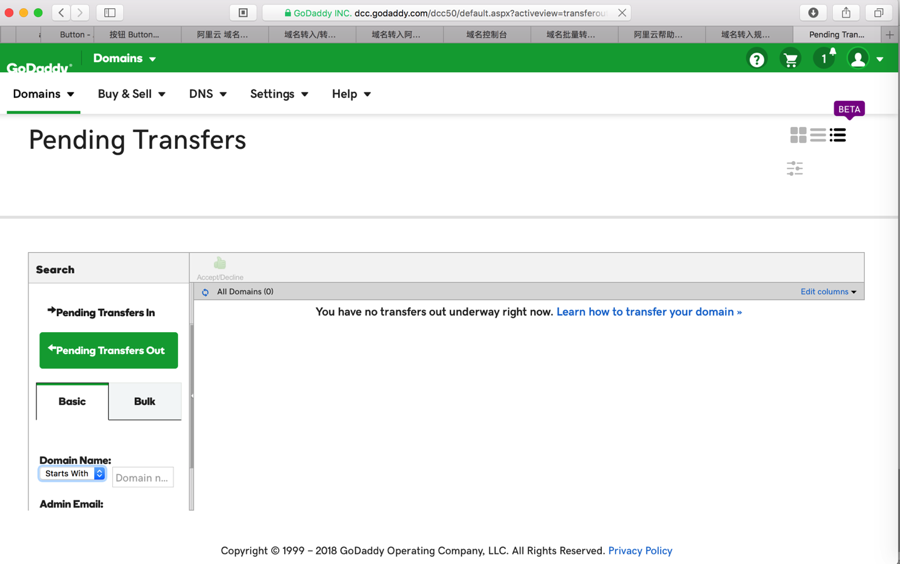
点击Beta进去:
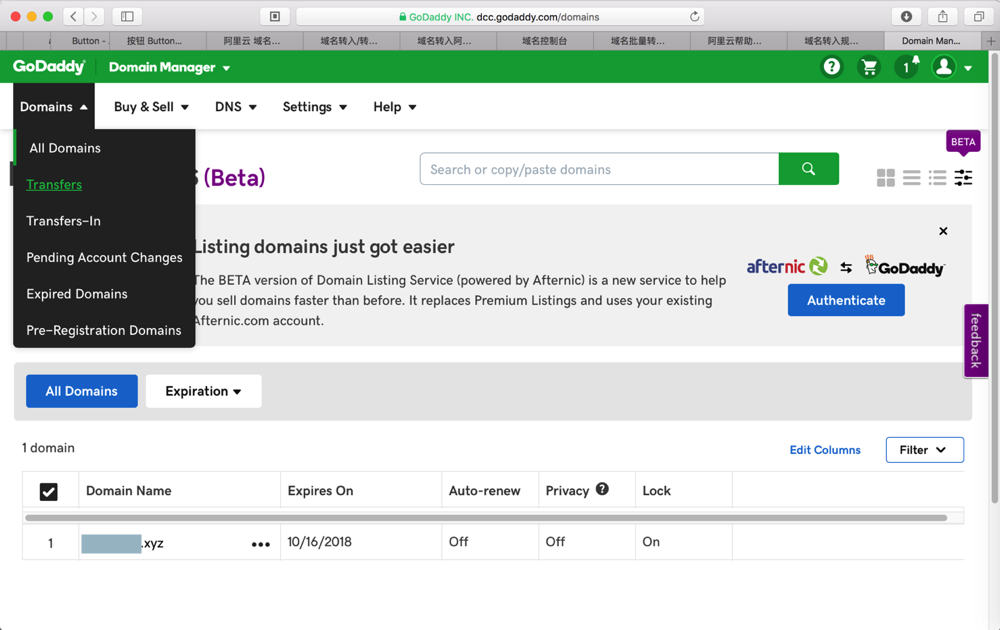
先去 取消Lock
点击进去:
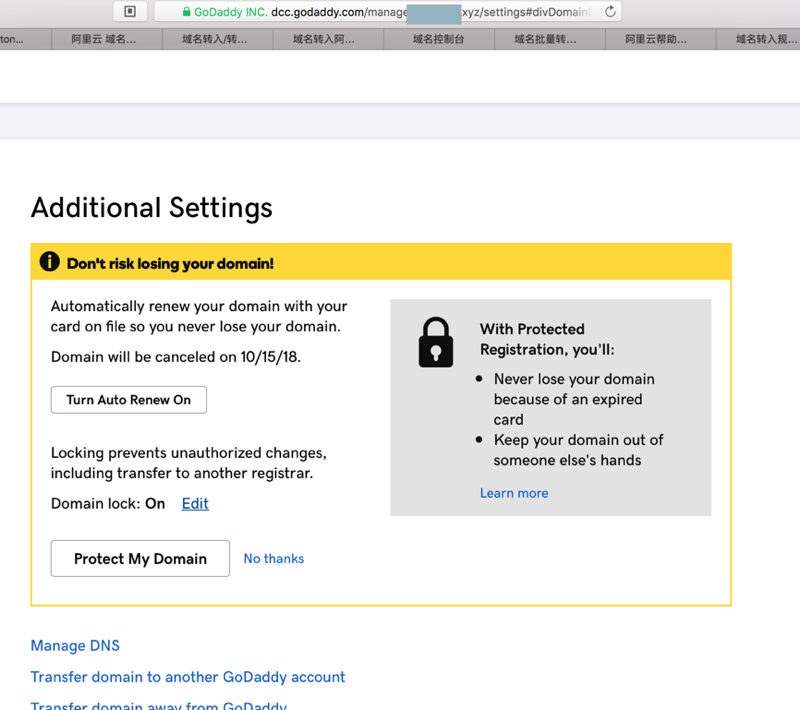
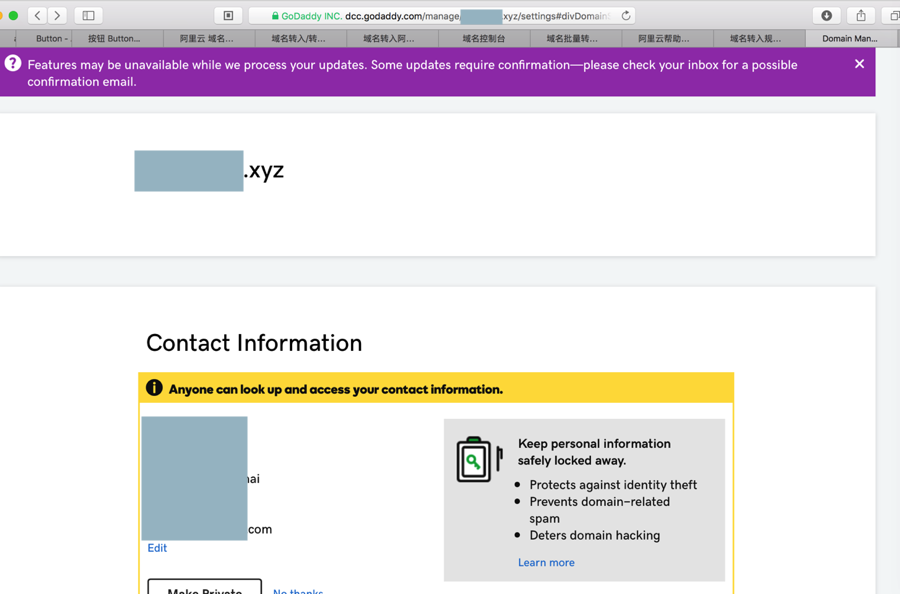
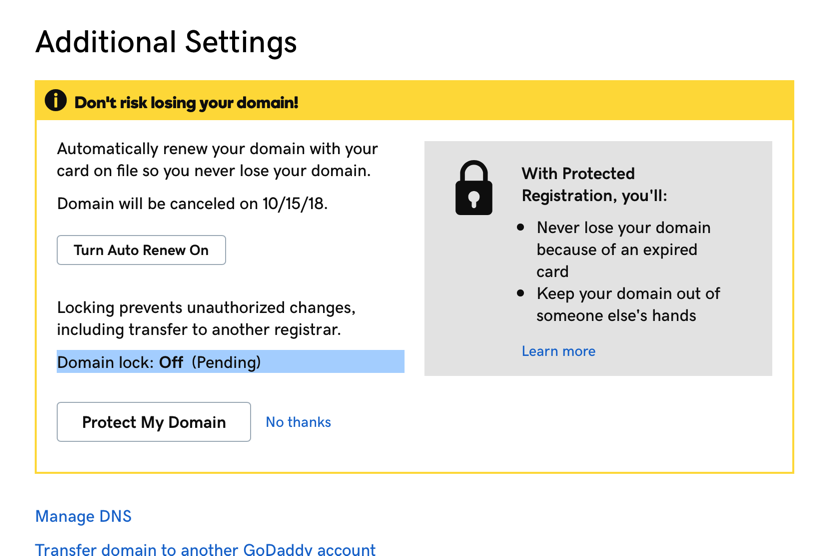
点击:
Transfer domain away from GoDaddy
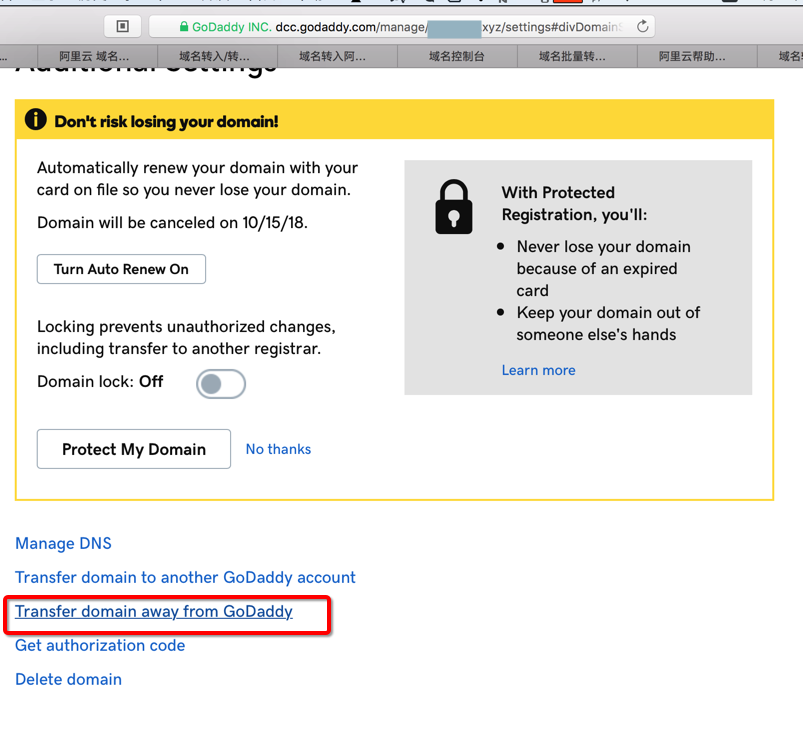
“You may not need to transfer.
If you’re transferring to use your domain with a third-party service–don’t! We’ve made it easy to connect your domain to almost any service while you keep it right here and enjoy our award-winning support, plus easy domain management.
If you have to transfer, here’s what you can expect from the process.
Domain transfer checklist
Make sure your administrative contact email is current. (It’s where we send your transfer authorization code.)
Verify that the new registrar will set up your DNS zone files.
Note: If you don’t do this, your website and email could go down.
Cancel Protected Registration or DBP Private Registration (if needed).
Unlock your domain.
STOP! You must complete steps 1-4 before continuing.
Start the domain transfer at your new registrar. (We email you to ensure you requested the transfer.)
Authorize the transfer with your new registrar. (Use the transfer authorization code we email you when you’re done here.)
Whew! That’s it.
We email you confirmation when your transfer completes, usually not more than 5-7 days.”
自己再去确认一下邮箱是否正常
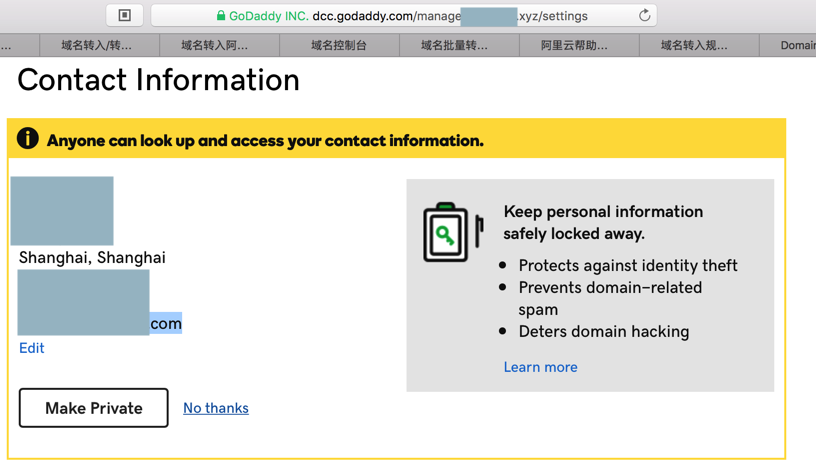
是正常的。
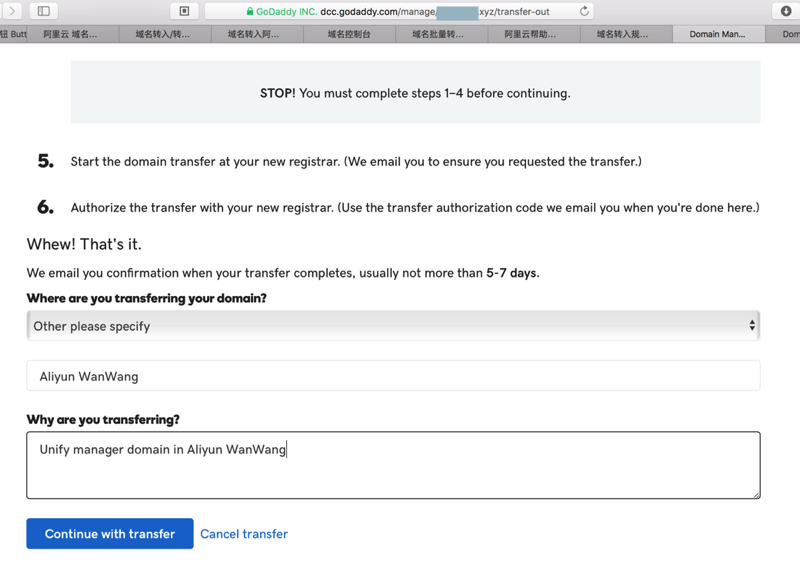
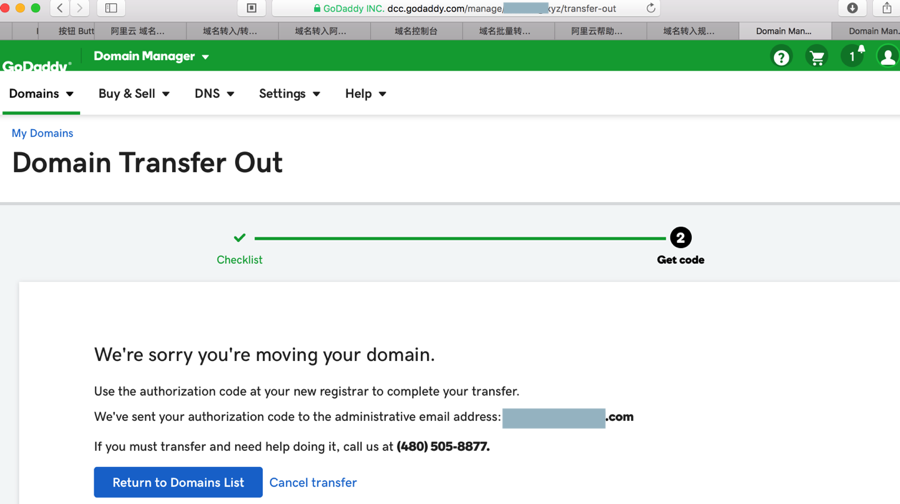
【总结】
此处(不考虑平滑迁移)去Godaddy中传出域名的步骤是:
在域名管理列表中:
点击要迁出的域名,进入类似于这样的地址:
https://dcc.godaddy.com/manage/xxx.xyz/settings#divDomainSettings
先去确保解锁了,设置lock为Off:
Additional Settings-》Domain Lock:Off
然后去最底部,点击:
Transfer domain away from GoDaddy
然后选择:
Where are you transferring your domain?
此处为:Other please specify
输入:Aliyun WanWang
Why are you transferring?
此处输入:Unify manage domain in Aliyun WanWang
然后即可去(Godaddy中的原管理员账号的)邮箱中去看邮件,可以找到:
Authorization Code
了。
转载请注明:在路上 » 【已解决】去Godaddy中转出xxx.xyz域名