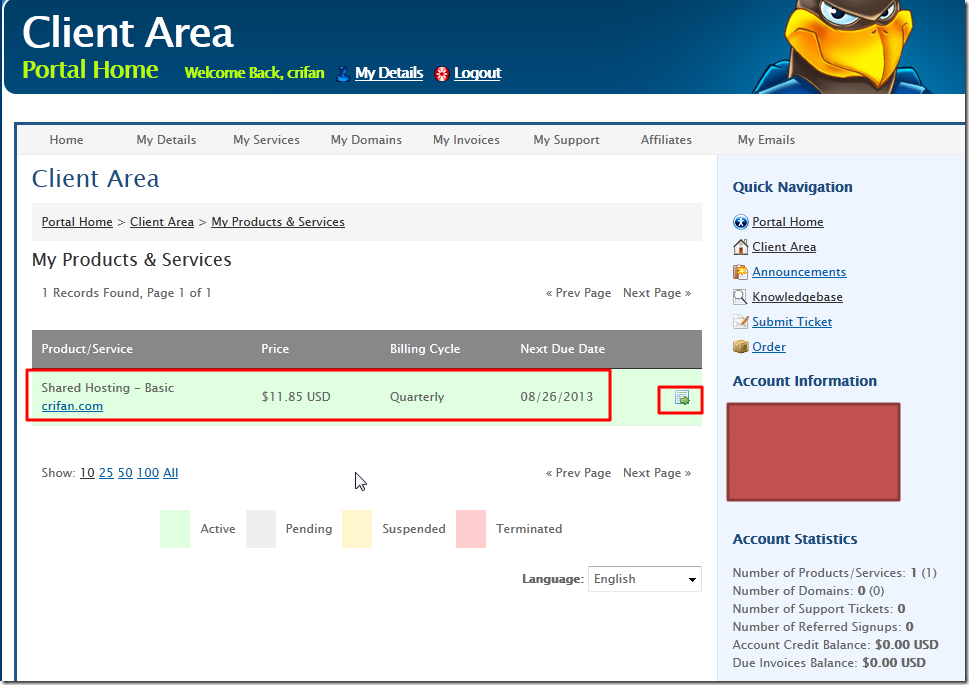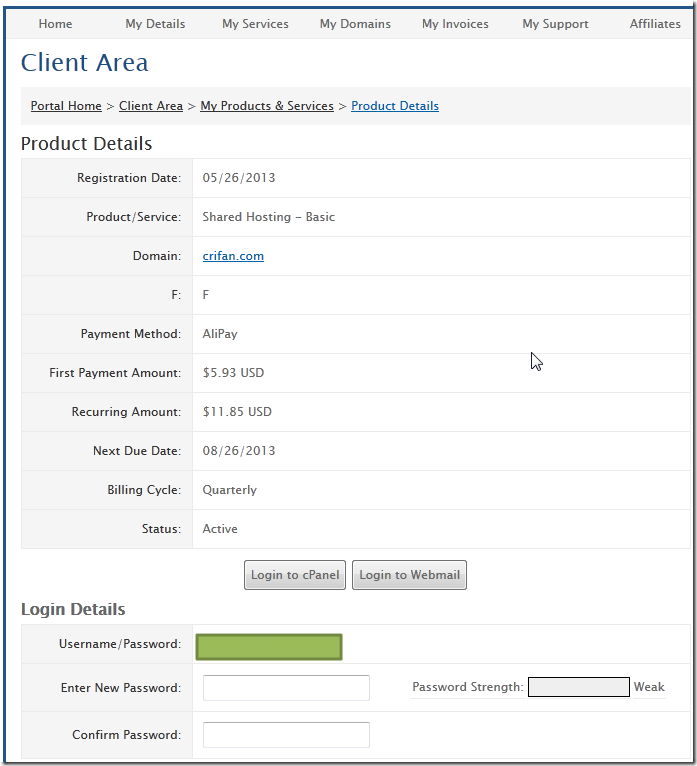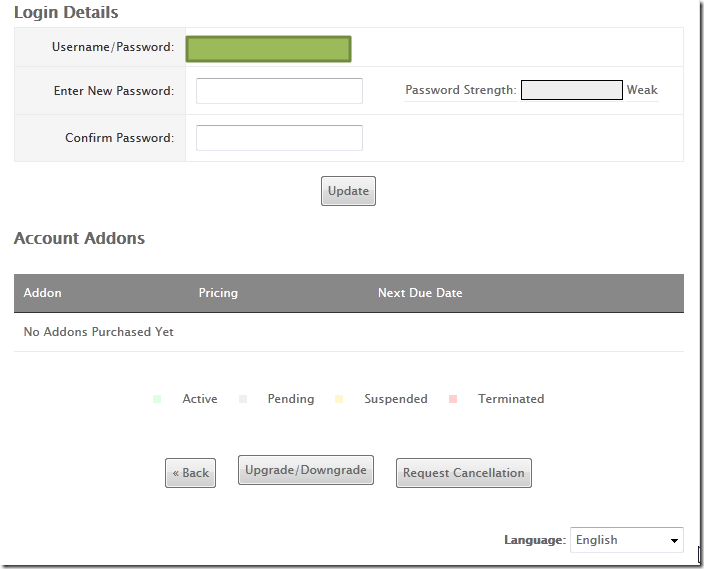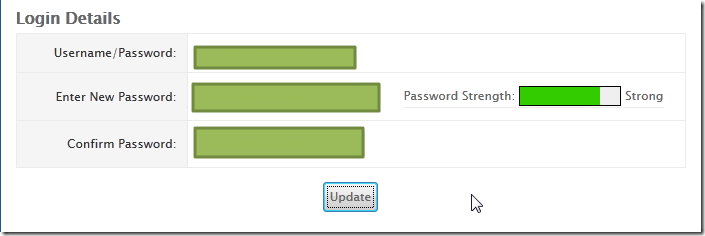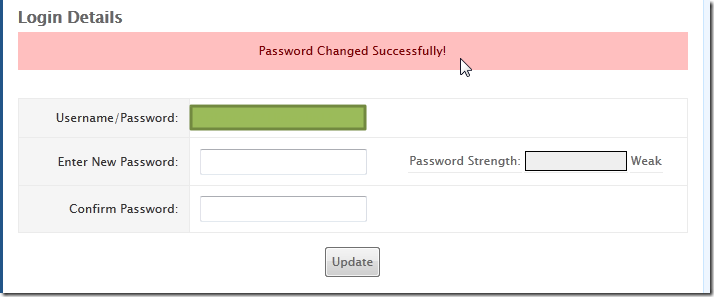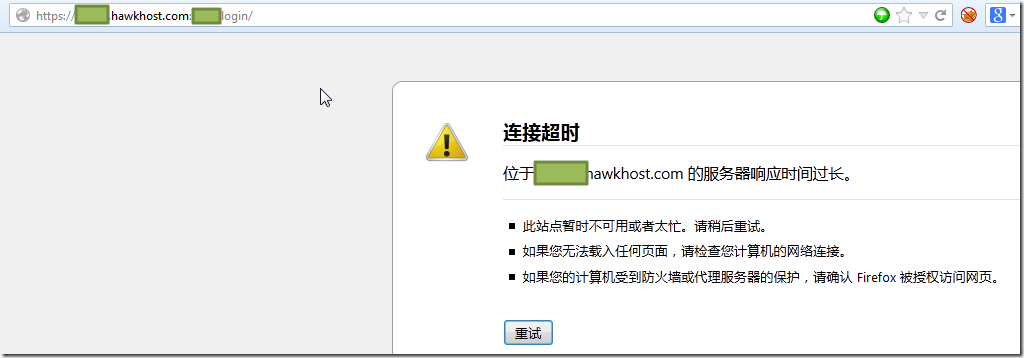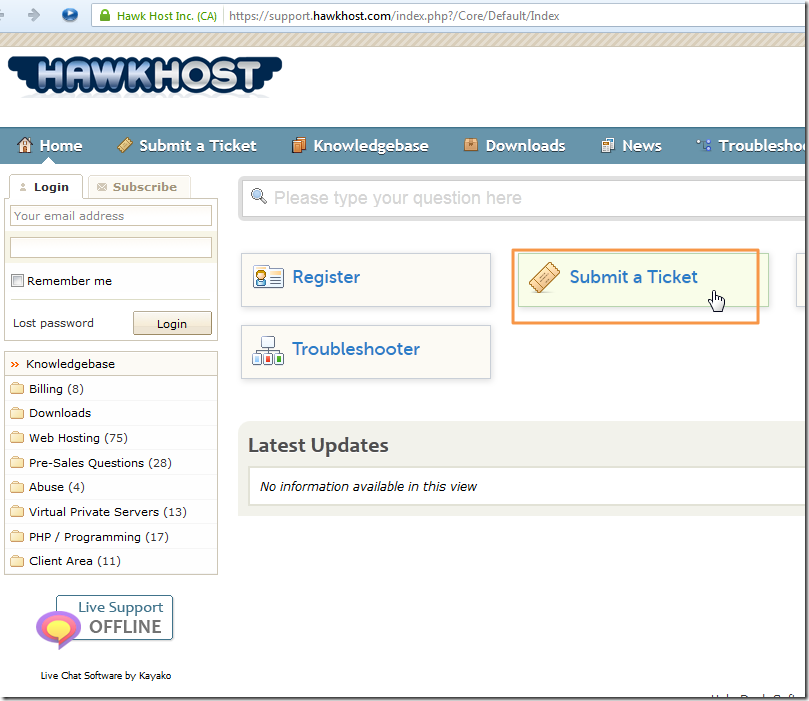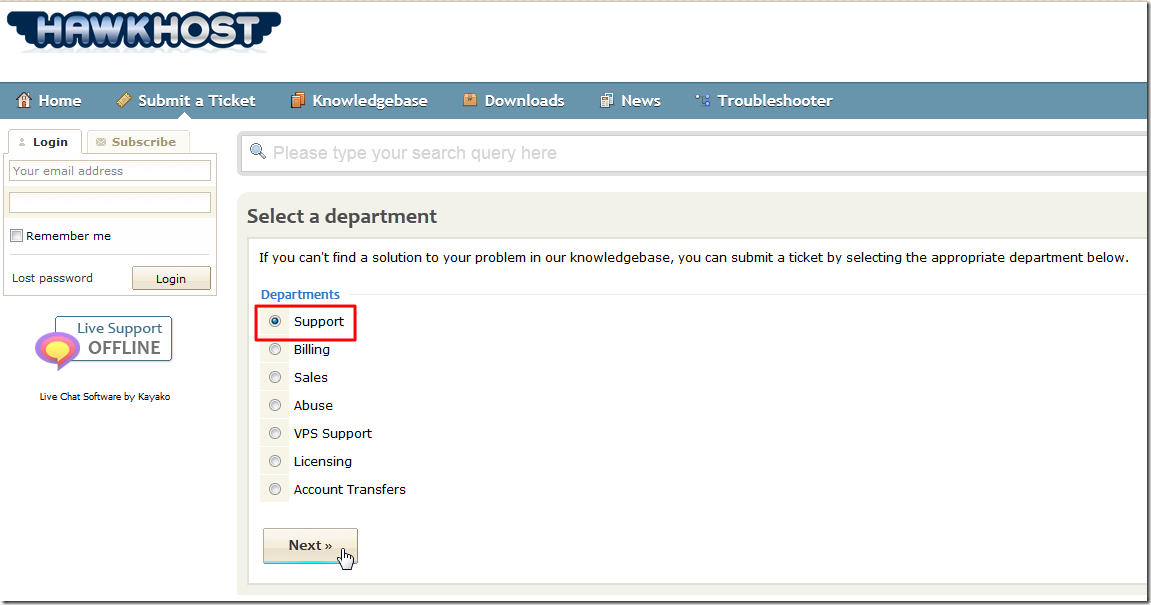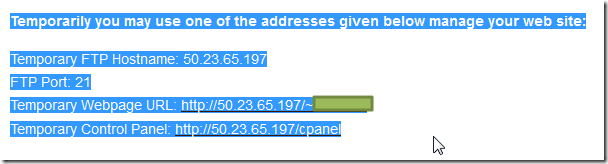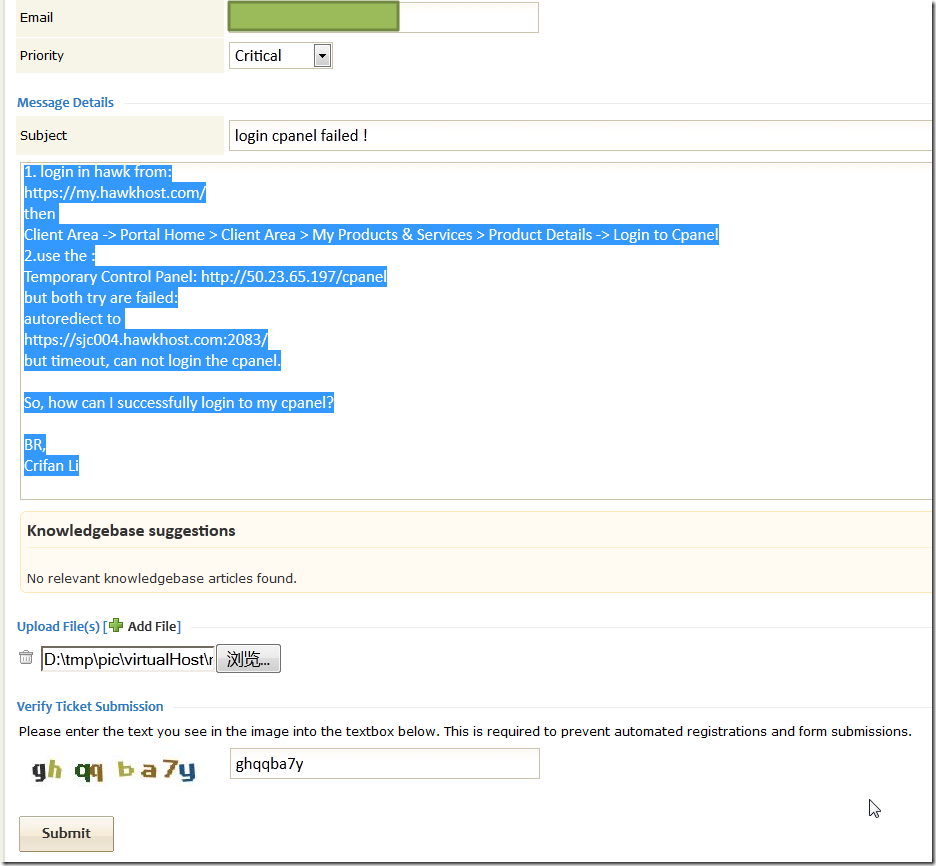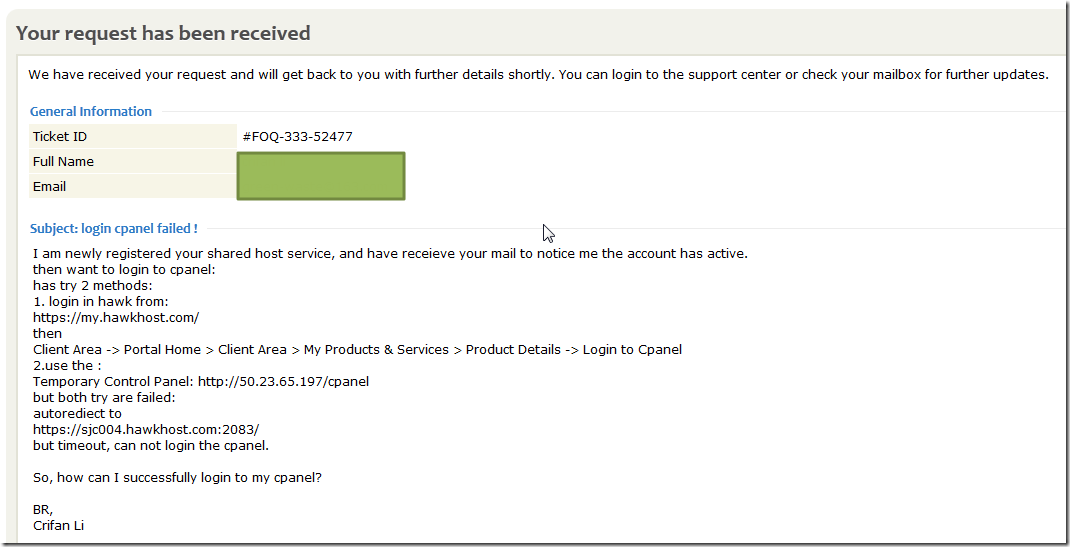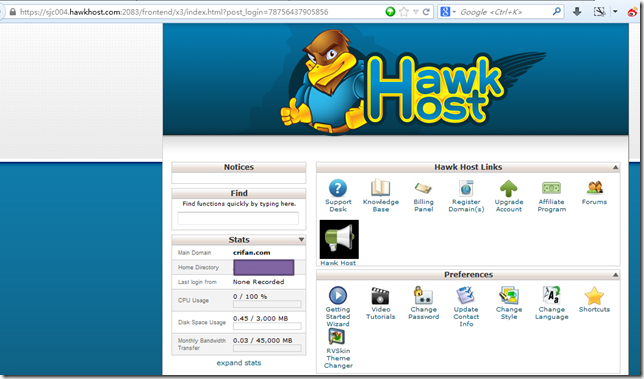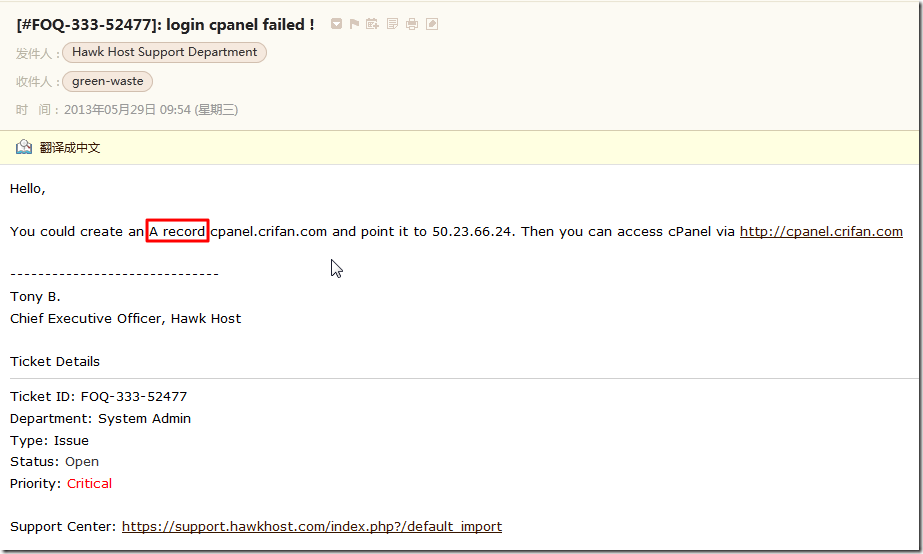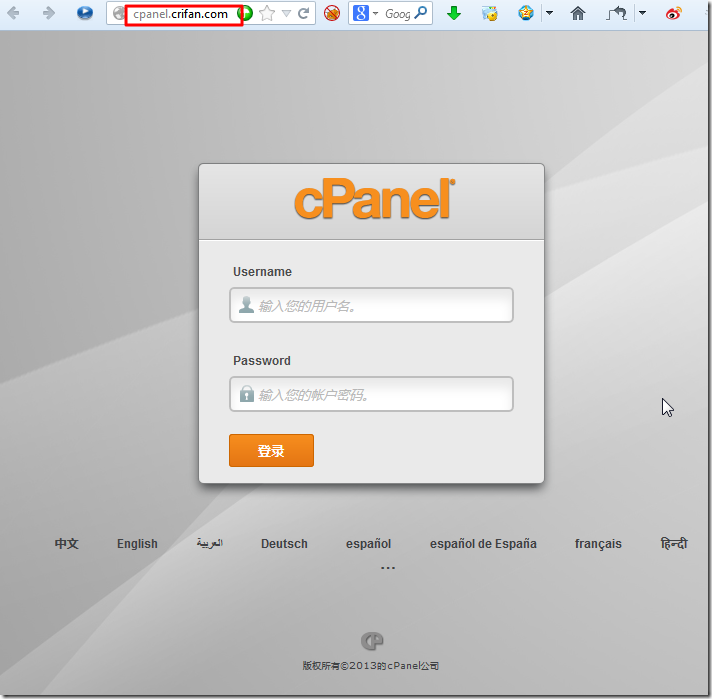【问题】
在得知自己的hawk账户生效后:
然后登陆hawk管理页面:
看到对应的服务已经生效了:
点击右箭头,进入可以看到状态和cpanel的信息:
点击Login to cpanel,结果竟然等了半天,还没进入。
【解决过程】
1. 难道hawk登陆cpanel也这么慢???
算了,先去更新密码再说。
结果还是无法登陆,超时:
很是诡异。
然后试了试,结果webmail,也登不上。
2.然后就打算去Help Desk中去发个ticket:
然后看到其下有关于cpanel的说明:
Where can I login to my control panel? You can login to your control panel by visiting http://www.yourdomain.com/cpanel or http://your.ip.address/cpanel |
然后后来才注意,原来邮件中,早有相关的内容提示:
所以再去登陆:
50.23.65.197/cpanel
结果,也还是没用,还是超时,无法访问。
注:其也会自动跳转到对应的hawk的服务器地址:
https://sjc004.hawkhost.com:2083/
的。
3.实在不行,还是去发ticket吧,内容如下:
然后就是等待官网的回复了。
4.当然,也想过:
是不是,由于当前是刚刚注册,所以cpanel实际上也没真正生效,而需要等待个时间,才能登陆?
但是也不应该啊,至少hawk提供的临时的cpanel地址,就应该正常可以登陆才对。
否则,没法管理网站,没法上传文件了。
5.然后官网回复倒是挺快,没几分钟,就回复我了。
接下来,就是想办法,解决此问题了。
目前,tracert的结果是:
C:\Users\CLi>tracert 50.23.65.197 Tracing route to sjc004.hawkhost.com [50.23.65.197] 1 <1 ms * <1 ms sc-sz-06.corp.mm-software.com [192.168.3.250] Trace complete. |
其中还是访问:
结果跳转到:
https://sjc004.hawkhost.com:2083/
然后是超时,无法显示页面,更别谈用cpanel的用户名和密码登陆的事情了。
6.此处的问题是:
(1)正常访问:
(其会跳转到:http://50.23.65.197/cgi-sys/defaultwebpage.cgi)
(2)正常访问默认页面:
(3)无法访问cpanel:
7.hawk的帮助系统中,关于cpanel也有一些说明:
https://support.hawkhost.com/index.php?/Knowledgebase/List/Index/5/cpanel
但是还是没找到我要的。。。
8.技术客服给了另外一个地址,结果还是不行,所以,截至目前,结果是:
1.timeout: https://sjc004.hawkhost.com:2087/ |
9.然后其接着让我去试试telnet:
telnet sjc004.hawkhost.com 2087
telnet sjc004.hawkhost.com 2086
但是此处发现win7没有telnet,所以再去开启telnet:
10.结果telnet还是不成功:
C:\Users\CLi>telnet sjc004.hawkhost.com 2087 C:\Users\CLi>telnet sjc004.hawkhost.com 2086 |
11.怀疑是不是自己的firefox浏览器对于ssl或https支持有问题,所以换用IE9,结果问题依旧,还是登陆不上去。
12.后来参考:
猜测,估计是hawk端,没有安装好cpanel或者没有配置好cpanel所导致的?
13.也试了试其他的端口,结果都不行:
C:\Users\CLi>telnet sjc004.hawkhost.com 25 C:\Users\CLi>telnet sjc004.hawkhost.com 23 C:\Users\CLi>telnet sjc004.hawkhost.com 2083 |
14.参考
找到了:
How to Have a Safe and Secure Hosting Experience
cPanel: Webmail: |
又去试了试2096,结果还是不行:
C:\Users\CLi>telnet sjc004.hawkhost.com 2096 |
15.参考:
Accessing cPanel & WHM Services
知道了,原来默认规则是:
- cPanel
- 2083:SSL加密
- 2082:非加密
- WHM
- 2087:SSL加密
- 2086:非加密
- Webmail
- 2096:SSL加密
- 2095:无加密
此处,我本来就知道:
由于域名解析还没更新,所以用的是IP地址,且是hawk给我的临时ip去登陆的,而不是用域名crifan.com去登陆的。
【总结】
貌似hawk的服务做得,也不咋地啊。。。
另注:
1.关于搬家,可以让hawk客服帮你搬的:
【后记】
1.后来换了别处的环境,发现可以直接正常的登录cpanel了:
所以,推测出来,看来是之前的环境中,2083之类的端口被禁用了。
注:
其中21端口已经被禁用了,所以用不了ftp,这个是之前知道的。
所以,需要抽空再去想办法,确认,查到,的确是2083之类的端口被禁用了。
其中,如果真是这个原因,那就郁闷死了。。。
【后记 2013-05-29】
1.后来经过:
虽然没去查证,但是已确定是当前环境中,2083等端口被禁,所以暂时无法直接在当前环境中登陆hawk的cpanel。
除非用上述所说的代理,才能绕过此限制。
2.但是还是希望不用代理解决登陆hawk的cpanel的问题。
然后收到hawk技术总监的回复:
说是用A Record去设置IP。
3.然后先去搞懂啥是A Record:
4.然后才是:
【记录】去Godaddy去更新IP即A Record以实现可以使用80端口的网页形式登陆Hawk的Cpanel
5.终于经过上述折腾,可以通过80端口:
登陆cpanel了:
【总结】
至此,算是完整的解决了,如何不用代理的情况下,绕开被限制的2083端口,通过80端口登陆hawk的cpanel。
转载请注明:在路上 » 【完全解决】hawk虚拟主机的cpanel登陆超时失败