折腾:
【已解决】阿里云万网中如何设置二级域名指向另一台服务器
期间,已经实现:
会转发到:
新服务器:
但是其实更加需要实现:
可以转发到:
以及考虑到长远需求,最好的是实现:
即根据后面的url部分不同,转发不同的端口:
因为后续被转发的服务器上要实现多个系统的多套api,端口是不同的。
【无法解决】阿里云中尝试用显示URL或隐式URL实现二级域名转发中的端口转发
“<virtualhost *:80> ServerName exp.xiaogd.net ProxyPassMatch ^/(.*)$ http://127.0.0.1:8080/$1</virtualhost>”
还可以用$1把剩余url获取到呢
看来都只能是去被转发到的目标服务器中配置规则
“用 nginx 端口转发不就 ok
DNS 解析到服务器,然后在用 nginx 根据不同的域名做端口转发”
还可以根据不同域名转发不同端口
-》那么就可以实现:
story.xxx -》 绘本的api的端口
evaluate.xxx.com ->评测的api的端口了
二级域名 转发 端口 nginx
才注意到:
中,要修改的服务器是:
转发前的服务器,去添加nginx配置
其中:
1 2 3 4 5 6 7 8 9 10 11 12 | server { listen 80; #监听的端口 server_name jira.ueionline.com; #监听的域名 location / { proxy_redirect off; proxy_set_header Host $host; proxy_set_header X-Real-IP $remote_addr; proxy_set_header X-Forwarded-For $proxy_add_x_forwarded_for; proxy_pass http://101.200.172.108:9090; #跳转的url和接口 } access_log logs/jira_access.log; #生成的日志,只需修改:jira_access.log,文件自动生成。} |
好像可以通过:
把:
location /
改为:
location /storybook
即可实现不同子路径,转发到不同的地址中的不同的端口了。
- location /storybook -> xxx:33800
- location /evaluate -> xxx:OHTER_PORT
也可以参考:
1 2 3 4 5 6 7 8 9 10 11 12 13 14 15 16 17 18 19 20 21 22 23 | server { listen 80; server_name *.abc.com; if ($http_host ~* "^(.*?)\.abc\.com$") { #正则表达式 set $domain $1; #设置变量 } location / { if ($domain ~* "shop") { proxy_pass http://abc.com:3001; #域名中有shop,转发到3001端口 } if ($domain ~* "mail") { proxy_pass http://abc.com:3002; #域名中有mail,转发到3002端口 } tcp_nodelay on; proxy_set_header Host $host; proxy_set_header X-Real-IP $remote_addr; proxy_set_header X-Forwarded-For $proxy_add_x_forwarded_for; #以上三行,目的是将代理服务器收到的用户的信息传到真实服务器上 root html; index index.html index.htm; #默认情况 }} |
去额外判断domain的值
以及子url的值
去登录带域名的服务器中去配置试试
去看看配置文件在哪里:
1 2 3 4 5 6 7 8 9 10 11 12 13 14 15 16 17 18 19 20 21 22 23 24 25 26 27 28 29 30 31 32 | [root@xxx ~]# nginx --helpnginx: invalid option: "-"[root@xxx ~]# nginx -hnginx version: nginx/1.12.2Usage: nginx [-?hvVtTq] [-s signal] [-c filename] [-p prefix] [-g directives]Options: -?,-h : this help -v : show version and exit -V : show version and configure options then exit -t : test configuration and exit -T : test configuration, dump it and exit -q : suppress non-error messages during configuration testing -s signal : send signal to a master process: stop, quit, reopen, reload -p prefix : set prefix path (default: /www/server/nginx/) -c filename : set configuration file (default: conf/nginx.conf) -g directives : set global directives out of configuration file[root@xxx ~]# nginx -vnginx version: nginx/1.12.2[root@xxx ~]# nginx -Vnginx version: nginx/1.12.2built by gcc 4.8.5 20150623 (Red Hat 4.8.5-16) (GCC)built with OpenSSL 1.0.2l 25 May 2017TLS SNI support enabledconfigure arguments: --user=www --group=www --prefix=/www/server/nginx --with-openssl=/www/server/nginx/src/openssl --add-module=/www/server/nginx/src/ngx_devel_kit --add-module=/www/server/nginx/src/lua_nginx_module --add-module=/www/server/nginx/src/ngx_cache_purge --with-http_stub_status_module --with-http_ssl_module --with-http_v2_module --with-http_gzip_static_module --with-http_gunzip_module --with-stream --with-stream_ssl_module --with-ipv6 --with-http_sub_module --with-http_flv_module --with-http_addition_module --with-http_realip_module --with-http_mp4_module --with-ld-opt=-Wl,-E[root@xxx ~]# nginx -cnginx: option "-c" requires file name[root@xxx ~]# nginx -tnginx: the configuration file /www/server/nginx/conf/nginx.conf syntax is oknginx: configuration file /www/server/nginx/conf/nginx.conf test is successful[root@xxx ~]# |
然后去打开:
/www/server/nginx/conf/nginx.conf
然后大概理解了,需要自己新建一个:
然后再去设置里面的参数。
【已解决】实现二级域名端口转发需要配置nginx的哪些参数以及如何配置
然后自己去配置为:
1 2 3 4 5 6 7 8 9 10 11 12 13 14 15 16 17 18 19 20 | server{ listen 80; server_name dev.xxx; access_log /www/wwwlogs/dev.xxx.log; proxy_set_header HOST $host; proxy_set_header X-Forwarded-Proto $scheme; proxy_set_Header X-Real-IP $remote_addr; proxy_set_header X-Forwarded-For $proxy_add_x_forwarded_for; location /storybook/ { # proxy_redirect off; # proxy_pass http://xxx:33800; proxy_pass http://xxx:33800/; }} |
保存为:
注意到:
nginx.conf
1 | include /www/server/panel/vhost/nginx/*.conf; |
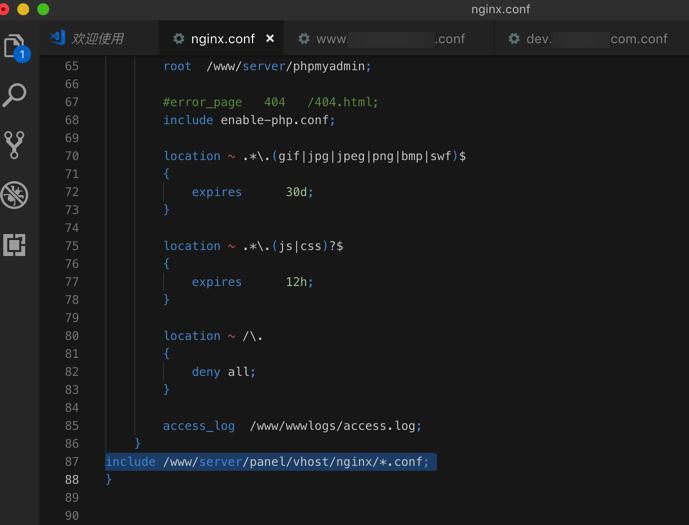
所以去把此处的:
dev.xxx.conf
放到
1 | /www/server/panel/vhost/nginx/ |
中:
1 2 3 4 5 6 7 8 9 10 11 12 13 14 15 16 17 18 19 | [root@xxx nginx]# pwd/www/server/panel/vhost/nginx[root@xxx nginx]# lltotal 12-rw------- 1 root root 1370 Mar 15 2018 phpfpm_status.conf-rw-r--r-- 1 root root 544 Mar 15 2018 phpinfo.conf-rw-r--r-- 1 root root 1206 Mar 15 2018 www.xxx.conf[root@xxx nginx]# rzrz waiting to receive.Starting zmodem transfer. Press Ctrl+C to cancel.Transferring dev.xxx.conf... 100% 471 bytes 471 bytes/sec 00:00:01 0 Errors [root@xxx nginx]# lltotal 16-rw-r--r-- 1 root root 471 Nov 19 15:27 dev.xxx.conf-rw------- 1 root root 1370 Mar 15 2018 phpfpm_status.conf-rw-r--r-- 1 root root 544 Mar 15 2018 phpinfo.conf-rw-r--r-- 1 root root 1206 Mar 15 2018 www.xxx.conf |
然后重新加载nginx,结果报错:
【已解决】nginx重启出错:Stoping nginx emerg unknown directive in
后来结果又出现其他的错了:
【不去解决】systemctl restart nginx出错:Unit nginx.service entered failed state Unregistered Authentication Agent for unix-process
【已解决】nginx配置正确但是却始终无法实现二级域名的端口转发效果
去此处的,被转发的,目标服务器:dev服务器
1 2 3 | [root@xxx-general-01 ~]# nginx -tnginx: the configuration file /etc/nginx/nginx.conf syntax is oknginx: configuration file /etc/nginx/nginx.conf test is successful |
找到nginx的配置路径:
1 | /etc/nginx/nginx.conf |
去看看配置:
1 2 3 4 5 6 7 8 9 10 11 12 13 14 15 16 17 18 19 20 21 22 23 24 | [root@xxx-general-01 ~]# cd /etc/nginx/[root@xxx-general-01 nginx]# lltotal 72drwxr-xr-x 2 root root 4096 May 2 2018 conf.ddrwxr-xr-x 2 root root 4096 Jun 23 11:30 default.d-rw-r--r-- 1 root root 1077 Mar 6 2018 fastcgi.conf-rw-r--r-- 1 root root 1077 Mar 6 2018 fastcgi.conf.default-rw-r--r-- 1 root root 1007 Mar 6 2018 fastcgi_params-rw-r--r-- 1 root root 1007 Mar 6 2018 fastcgi_params.default-rw-r--r-- 1 root root 2837 Mar 6 2018 koi-utf-rw-r--r-- 1 root root 2223 Mar 6 2018 koi-win-rw-r--r-- 1 root root 3957 Mar 6 2018 mime.types-rw-r--r-- 1 root root 3957 Mar 6 2018 mime.types.default-rw-r--r-- 1 root root 3690 Jul 2 16:47 nginx.conf-rw-r--r-- 1 root root 2656 Mar 6 2018 nginx.conf.default-rw-r--r-- 1 root root 180 Jun 23 11:34 proxy_params-rw-r--r-- 1 root root 636 Mar 6 2018 scgi_params-rw-r--r-- 1 root root 636 Mar 6 2018 scgi_params.default-rw-r--r-- 1 root root 664 Mar 6 2018 uwsgi_params-rw-r--r-- 1 root root 664 Mar 6 2018 uwsgi_params.default-rw-r--r-- 1 root root 3610 Mar 6 2018 win-utf[root@xxx-general-01 nginx]# cd conf.d/[root@xxx-general-01 conf.d]# lltotal 0 |
看到配置:
1 2 3 4 5 6 7 8 9 10 11 12 13 14 15 16 17 18 19 20 21 22 23 24 25 26 27 28 29 30 31 32 33 34 35 36 37 38 39 40 41 42 43 44 45 46 47 48 49 50 51 52 53 54 55 56 57 58 59 60 61 62 63 64 65 66 67 68 69 | [root@xxx-general-01 conf.d]# cd ..[root@xxx-general-01 nginx]# cat nginx.conf# For more information on configuration, see:# * Official English Documentation: http://nginx.org/en/docs/# * Official Russian Documentation: http://nginx.org/ru/docs/user nginx;worker_processes auto;error_log /var/log/nginx/error.log;pid /run/nginx.pid;# Load dynamic modules. See /usr/share/nginx/README.dynamic.include /usr/share/nginx/modules/*.conf;events { worker_connections 1024;}http { log_format main '$remote_addr - $remote_user [$time_local] "$request" ' '$status $body_bytes_sent "$http_referer" ' '"$http_user_agent" "$http_x_forwarded_for"'; access_log /var/log/nginx/access.log main; sendfile on; tcp_nopush on; tcp_nodelay on; keepalive_timeout 65; types_hash_max_size 2048; include /etc/nginx/mime.types; default_type application/octet-stream; # Load modular configuration files from the /etc/nginx/conf.d directory. # See http://nginx.org/en/docs/ngx_core_module.html#include # for more information. include /etc/nginx/conf.d/*.conf; server { listen 80 default_server; listen [::]:80 default_server; server_name _; # root /usr/share/nginx/html; root /root/xxx_20180101/web/www; # Load configuration files for the default server block. include /etc/nginx/default.d/*.conf; location / { add_header Access-Control-Allow-Origin *; add_header Access-Control-Allow-Methods 'GET, POST, OPTIONS'; add_header Access-Control-Allow-Headers 'DNT,X-Mx-ReqToken,Keep-Alive,User-Agent,X-Requested-With,If-Modified-Since,Cache-Control,Content-Type,Authorization'; if ($request_method = 'OPTIONS') { return 204; } } error_page 404 /404.html; location = /40x.html { } error_page 500 502 503 504 /50x.html; location = /50x.html { } }...} |
其中可见:
在第一个location之前,用了:
1 | include /etc/nginx/default.d/*.conf; |
所以可以把配置加到
/etc/nginx/default.d/dev.xxx.conf
并且修复log路径,实现建立一个
/var/log/nginx/dev.xxx/
目录后,再去加上配置:
1 2 3 4 5 6 7 8 9 10 11 12 13 14 15 16 17 18 19 20 21 22 23 | server{ listen 80; server_name dev.xxx; access_log /var/log/nginx/dev.xxx/access.log; error_log /var/log/nginx/dev.xxx/error.log; proxy_set_header HOST $host; proxy_set_header X-Forwarded-Proto $scheme; proxy_set_header X-Real-IP $remote_addr; proxy_set_header X-Forwarded-For $proxy_add_x_forwarded_for; proxy_http_version 1.1; location /storybook/ { # proxy_redirect off; # proxy_pass http://xxx:33800; proxy_pass http://xxx:33800/; }} |
然后再去:
1 2 3 4 5 6 7 8 9 10 11 12 13 14 15 16 17 18 19 20 21 | [root@xxx-general-01 conf.d]# systemctl stop nginx[root@xxx-general-01 conf.d]# systemctl start nginx[root@xxx-general-01 conf.d]# systemctl status nginx● nginx.service - The nginx HTTP and reverse proxy server Loaded: loaded (/usr/lib/systemd/system/nginx.service; enabled; vendor preset: disabled) Active: active (running) since Mon 2018-11-19 17:10:17 CST; 4s ago Process: 15738 ExecStart=/usr/sbin/nginx (code=exited, status=0/SUCCESS) Process: 15734 ExecStartPre=/usr/sbin/nginx -t (code=exited, status=0/SUCCESS) Process: 15732 ExecStartPre=/usr/bin/rm -f /run/nginx.pid (code=exited, status=0/SUCCESS)Main PID: 15740 (nginx) CGroup: /system.slice/nginx.service ├─15740 nginx: master process /usr/sbin/nginx ├─15741 nginx: worker process ├─15742 nginx: worker process ├─15743 nginx: worker process └─15744 nginx: worker processNov 19 17:10:17 xxx-general-01 systemd[1]: Starting The nginx HTTP and reverse proxy server...Nov 19 17:10:17 xxx-general-01 nginx[15734]: nginx: the configuration file /etc/nginx/nginx.conf syntax is okNov 19 17:10:17 xxx-general-01 nginx[15734]: nginx: configuration file /etc/nginx/nginx.conf test is successfulNov 19 17:10:17 xxx-general-01 systemd[1]: Started The nginx HTTP and reverse proxy server. |
再去看看效果如何
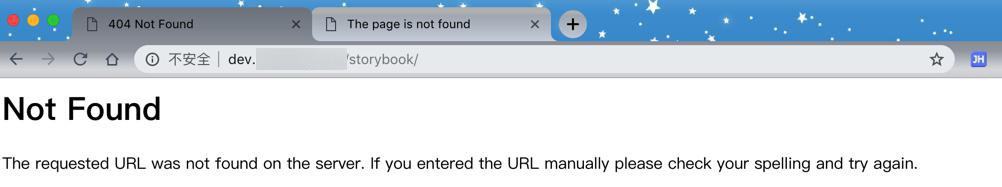
说明跳转正常了。
然后访问:
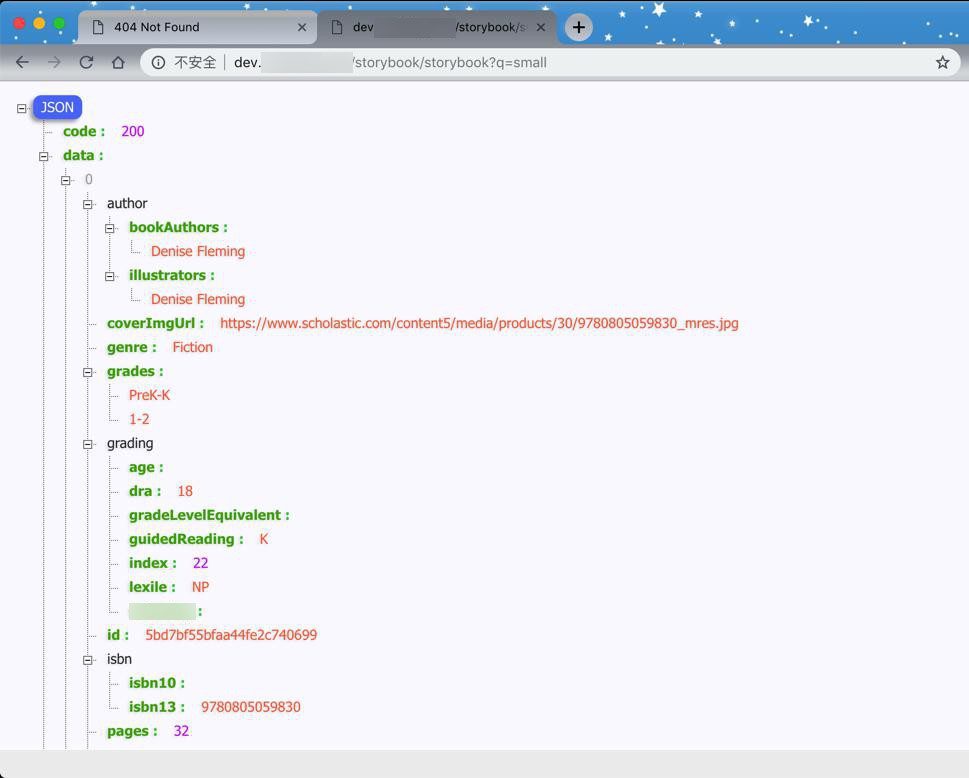
也就可以正常获取数据了。
再去试试另外一个api:
之前是:
现在是:
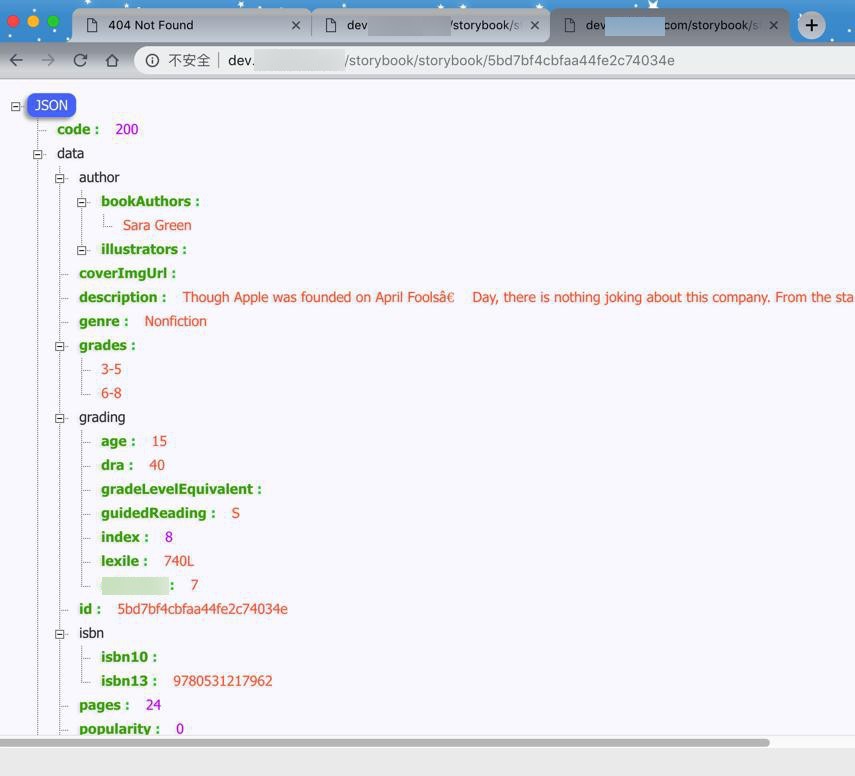
也是可以的。
【总结】
先要实现:
以及考虑到长远需求,最好的也支持其他不同端口的转发:
最后是通过配置nginx实现此端口转发的功能的。
具体做法是:
在被转发过去的,目标服务器xxx中,
看到本身已有nginx配置:
/etc/nginx/nginx.conf
1 2 3 4 5 6 7 | http { # Load modular configuration files from the /etc/nginx/conf.d directory. # See http://nginx.org/en/docs/ngx_core_module.html#include # for more information. include /etc/nginx/conf.d/*.conf;} |
所以去新增:
/etc/nginx/conf.d/dev.xxx.conf
1 2 3 4 5 6 7 8 9 10 11 12 13 14 15 16 17 18 19 20 21 22 23 24 25 26 27 28 | server{ listen 80; server_name dev.xxx; access_log /var/log/nginx/dev.xxx/access.log; error_log /var/log/nginx/dev.xxx/error.log; proxy_set_header HOST $host; proxy_set_header X-Forwarded-Proto $scheme; proxy_set_header X-Real-IP $remote_addr; proxy_set_header X-Forwarded-For $proxy_add_x_forwarded_for; proxy_http_version 1.1; location /storybook/ { # proxy_redirect off; # proxy_pass http://xxx:33800; proxy_pass http://xxx:33800/; }} |
即可实现完整的逻辑:
中的地址:
时,首先会被DNS域名解析到:
xxx
(这部分是由于阿里云中二级域名的设置所起到的效果)
2.然后由于被转发的目标服务器 xxx 的nginx的配置了:
1 2 3 4 5 6 7 8 9 10 11 12 | server{ listen 80; server_name dev.xxx;... location /storybook/ { proxy_pass http://xxx:33800/; }} |
从而把server_name来自于dev.xxx的请求,匹配了:/storybook/之后,通过proxy_pass的设置,转发给http://xxx:33800/
即自己服务器本身的另外某个端口 -》这个才是后台的真正的api的地址,从而返回对应有效的数据。
即实现了:
- 访问的是:
- 通过xxx 的nginx的配置,把匹配到的:
- 转发到:
- 最终实际上转发到了:
转载请注明:在路上 » 【已解决】阿里云中二级域名转发中如何实现端口转发