折腾:
【未解决】给安卓手机小米9中欢乐大作战的游戏实现自动挂机
期间,已经可以从weditor中看到界面了。
但是发现dum出来的元素,没有包含具体按钮等位置。
只有部分的大的区域的节点。
所以去想办法去写代码看看如何能获取到游戏界面中的其他子元素

然后先启动代码:
1 2 3 4 5 6 | def autoTestAndroidGame(): initLogging() d = u2.connect(AndroidDeviceId_Xiaomi9) d.debug = True logging.info("d.info=%s", d.info) |
可以输出了基本信息:
1 2 3 4 5 6 7 8 | ➜ autoTestAndroidGameHappyBigBattle cd /Users/crifan/dev/dev_root/python/autoTestAndroid/autoTestAndroidGameHappyBigBattle ; env PYTHONIOENCODING=UTF-8 PYTHONUNBUFFERED=1 /Users/crifan/.local/share/virtualenvs/autoTestAndroidGameHappyBigBattle-F2NzwZ7Z/bin/python /Users/crifan/.vscode/extensions/ms-python.python-2019.10.44104/pythonFiles/ptvsd_launcher.py --default --client --host localhost --port 53023 /Users/crifan/dev/dev_root/python/autoTestAndroid/autoTestAndroidGameHappyBigBattle/autoTestAndroidGame.py 21:01:32.421 $ curl -X POST -d 'b'{"jsonrpc": "2.0", "id": "9b58bea5d6c1335115fdde220e74bc45", "method": "deviceInfo", "params": {}}'' 'http://127.0.0.1:51426/jsonrpc/0'21:01:32.574 Response (153 ms) >>>{"jsonrpc":"2.0","id":"9b58bea5d6c1335115fdde220e74bc45","result":{"currentPackageName":"com.tencent.tmgp.hldzzsyol","displayHeight":1080,"displayRotation":3,"displaySizeDpX":851,"displaySizeDpY":393,"displayWidth":2135,"productName":"cepheus","sdkInt":29,"naturalOrientation":false}}<<< END20191122 09:01:32 autoTestAndroidGame.py:26 INFO d.info={'currentPackageName': 'com.tencent.tmgp.hldzzsyol', 'displayHeight': 1080, 'displayRotation': 3, 'displaySizeDpX': 851, 'displaySizeDpY': 393, 'displayWidth': 2135, 'productName': 'cepheus', 'sdkInt': 29, 'naturalOrientation': False} |
然后接着要去启动游戏app
所以要知道主页面:
【已解决】分析安卓游戏app欢乐大作战的主页面mainActivity
然后:
【已解决】uiautomator2用app_start启动app报错:uiautomator2.exceptions.BaseError package not found
启动了,可以看到此app启动后,会经历几个界面后,才能进入主页面。
注:在之前已经登录了账户的前提下。
(1)启动logo

(2)宣传图
初始化组件

再去
连接服务器

以及:
正在登录账号
(3)加载进度条

最后才是主页

所以现在要分别去检测出不同页面,以及页面中有的元素
随便试了试代码:
1 | d(text="初始化组件").wait(timeout=10.0) |
等了10秒后,结果没找到而报错:
1 2 3 4 5 6 7 8 9 10 11 12 13 14 15 16 17 18 19 20 21 22 23 24 25 26 27 28 | 22:15:47.696 $ curl -X POST -d 'b'{"jsonrpc": "2.0", "id": "a9dd75ae8b645b6e6493113d9ea09bfe", "method": "waitForExists", "params": [{"mask": 1, "childOrSibling": [], "childOrSiblingSelector": [], "text": "\\u521d\\u59cb\\u5316\\u7ec4\\u4ef6"}, 20000]}'' 'http://127.0.0.1:51426/jsonrpc/0'22:16:09.165 Response (21469 ms) >>>{"jsonrpc":"2.0","id":"a9dd75ae8b645b6e6493113d9ea09bfe","result":false}<<< ENDTraceback (most recent call last): File "/Users/crifan/.vscode/extensions/ms-python.python-2019.10.44104/pythonFiles/ptvsd_launcher.py", line 43, in <module> main(ptvsdArgs) File "/Users/crifan/.vscode/extensions/ms-python.python-2019.10.44104/pythonFiles/lib/python/old_ptvsd/ptvsd/__main__.py", line 432, in main run() File "/Users/crifan/.vscode/extensions/ms-python.python-2019.10.44104/pythonFiles/lib/python/old_ptvsd/ptvsd/__main__.py", line 316, in run_file runpy.run_path(target, run_name='__main__') File "/usr/local/Cellar/python/3.7.3/Frameworks/Python.framework/Versions/3.7/lib/python3.7/runpy.py", line 263, in run_path pkg_name=pkg_name, script_name=fname) File "/usr/local/Cellar/python/3.7.3/Frameworks/Python.framework/Versions/3.7/lib/python3.7/runpy.py", line 96, in _run_module_code mod_name, mod_spec, pkg_name, script_name) File "/usr/local/Cellar/python/3.7.3/Frameworks/Python.framework/Versions/3.7/lib/python3.7/runpy.py", line 85, in _run_code exec(code, run_globals) File "/Users/crifan/dev/dev_root/python/autoTestAndroid/autoTestAndroidGameHappyBigBattle/autoTestAndroidGame.py", line 55, in <module> autoTestAndroidGame() File "/Users/crifan/dev/dev_root/python/autoTestAndroid/autoTestAndroidGameHappyBigBattle/autoTestAndroidGame.py", line 50, in autoTestAndroidGame d(text="初始化组件").click() File "/Users/crifan/.local/share/virtualenvs/autoTestAndroidGameHappyBigBattle-F2NzwZ7Z/lib/python3.7/site-packages/uiautomator2/session.py", line 38, in _inner return fn(self, *args, **kwargs) File "/Users/crifan/.local/share/virtualenvs/autoTestAndroidGameHappyBigBattle-F2NzwZ7Z/lib/python3.7/site-packages/uiautomator2/session.py", line 803, in click self.must_wait(timeout=timeout) File "/Users/crifan/.local/share/virtualenvs/autoTestAndroidGameHappyBigBattle-F2NzwZ7Z/lib/python3.7/site-packages/uiautomator2/session.py", line 998, in must_wait raise UiObjectNotFoundError({'code': -32002, 'method': 'wait'})uiautomator2.exceptions.UiObjectNotFoundError: -32002 Client error: <> data: , method: None |
因为此时游戏已进入主界面
算了,接着去想办法检测主界面
weditor检测了半天,还是只是找到有限的可用元素
比如找个:描述是Game view
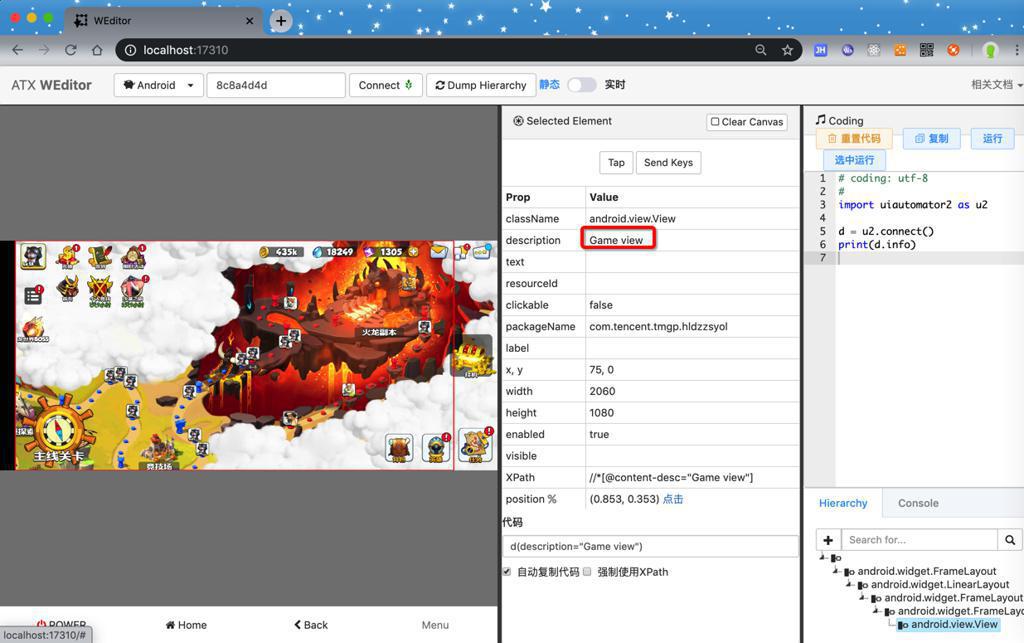
想办法获取到当前页面的所有节点
1 2 3 4 5 6 | allElementList = d.xpath("//*").all() if allElementList: allElementListLen = len(allElementList) logging.info("allElementListLen=%s", allElementListLen) for eachElement in allElementList: logging.info("eachElement=%s", eachElement) |
调试了下,就只有6个元素
其中的内容,和weditor看到的是基本上一样的:
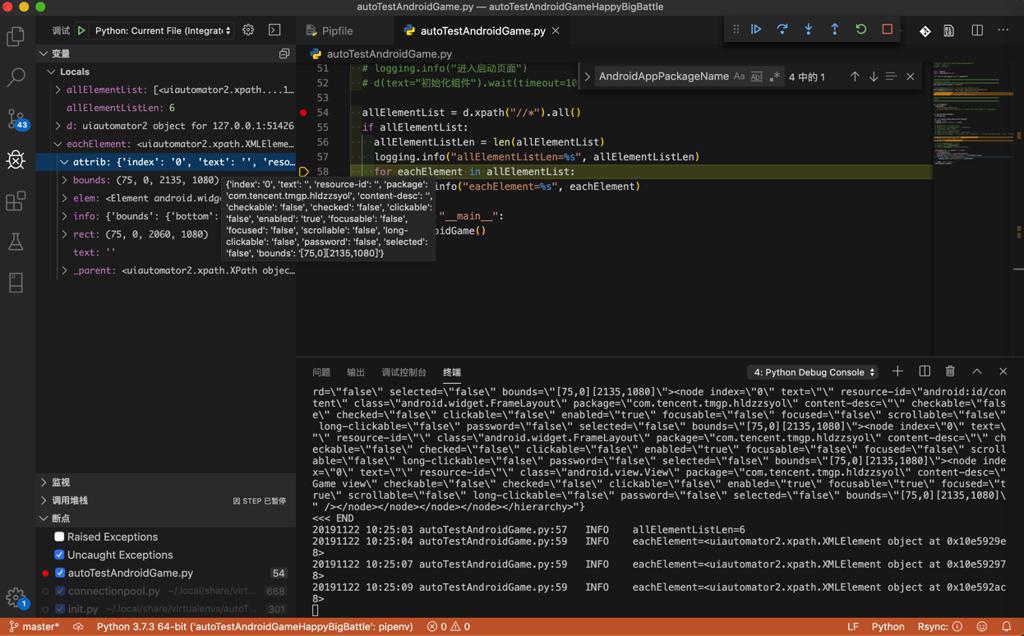
感觉最底层的那个节点:
android.view.View
估计是内部用canvas去绘图的?
所以抓不到子节点?
uiautomator2 游戏 抓不到元素
uiautomator2 game app no xml node
uiautomator2 游戏 抓取 节点
另外试了试,点击其中的 战斗 按钮,结果会报错:
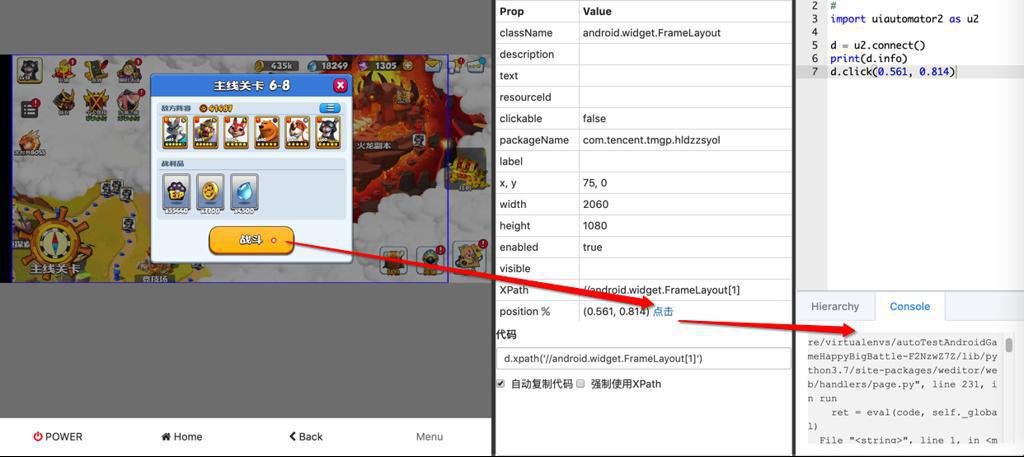
1 2 3 4 5 6 7 8 9 10 11 12 13 14 15 16 17 18 19 20 21 22 23 | Traceback (most recent call last): File "/Users/crifan/.local/share/virtualenvs/autoTestAndroidGameHappyBigBattle-F2NzwZ7Z/lib/python3.7/site-packages/weditor/web/handlers/page.py", line 231, in run ret = eval(code, self._global) File "<string>", line 1, in <module> File "/Users/crifan/.local/share/virtualenvs/autoTestAndroidGameHappyBigBattle-F2NzwZ7Z/lib/python3.7/site-packages/uiautomator2/session.py", line 365, in click self._click(x, y) File "/Users/crifan/.local/share/virtualenvs/autoTestAndroidGameHappyBigBattle-F2NzwZ7Z/lib/python3.7/site-packages/uiautomator2/utils.py", line 54, in inner ret = fn(self, *args, **kwargs) File "/Users/crifan/.local/share/virtualenvs/autoTestAndroidGameHappyBigBattle-F2NzwZ7Z/lib/python3.7/site-packages/uiautomator2/session.py", line 369, in _click self.jsonrpc.click(x, y) File "/Users/crifan/.local/share/virtualenvs/autoTestAndroidGameHappyBigBattle-F2NzwZ7Z/lib/python3.7/site-packages/uiautomator2/__init__.py", line 440, in __call__ params, http_timeout) File "</Users/crifan/.local/share/virtualenvs/autoTestAndroidGameHappyBigBattle-F2NzwZ7Z/lib/python3.7/site-packages/decorator.py:decorator-gen-12>", line 2, in jsonrpc_retry_call File "/Users/crifan/.local/share/virtualenvs/autoTestAndroidGameHappyBigBattle-F2NzwZ7Z/lib/python3.7/site-packages/retry/api.py", line 74, in retry_decorator logger) File "/Users/crifan/.local/share/virtualenvs/autoTestAndroidGameHappyBigBattle-F2NzwZ7Z/lib/python3.7/site-packages/retry/api.py", line 33, in __retry_internal return f() File "/Users/crifan/.local/share/virtualenvs/autoTestAndroidGameHappyBigBattle-F2NzwZ7Z/lib/python3.7/site-packages/uiautomator2/__init__.py", line 457, in jsonrpc_retry_call return self.jsonrpc_call(*args, **kwargs) File "/Users/crifan/.local/share/virtualenvs/autoTestAndroidGameHappyBigBattle-F2NzwZ7Z/lib/python3.7/site-packages/uiautomator2/__init__.py", line 542, in jsonrpc_call raise erruiautomator2.exceptions.JsonRpcError: 0 Unknown error: <Injecting to another application requires INJECT_EVENTS permission> data: {'exceptionTypeName': 'java.lang.SecurityException', 'message': 'Injecting to another application requires INJECT_EVENTS permission'}, method: click[Finished in 0.216s] |
很明显是:没有权限
那去看看权限问题
记得给了USB模拟点击的权限了
另外看看游戏app的权限,是否全部都给了。
还真是 不知道何时 USB模拟点击又被禁止了。
去打开:

再去点击试试
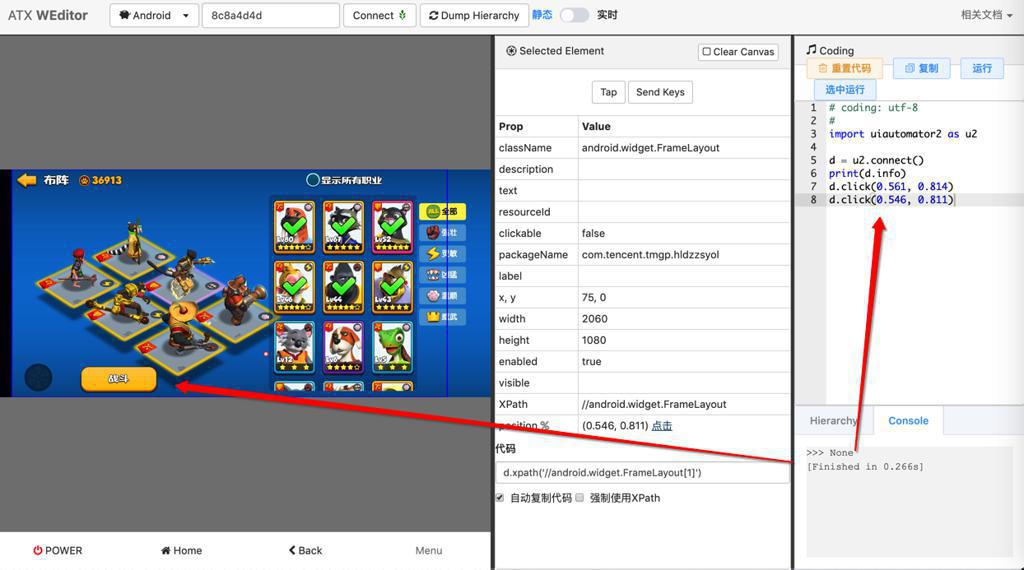
就可以点击了
进入下个界面了
自动生成了代码:
1 | d.click(0.546, 0.811) |
对应console输出是:
1 2 | >>> None[Finished in 0.266s] |
但是由于无法定位元素,还是无法实现自动化
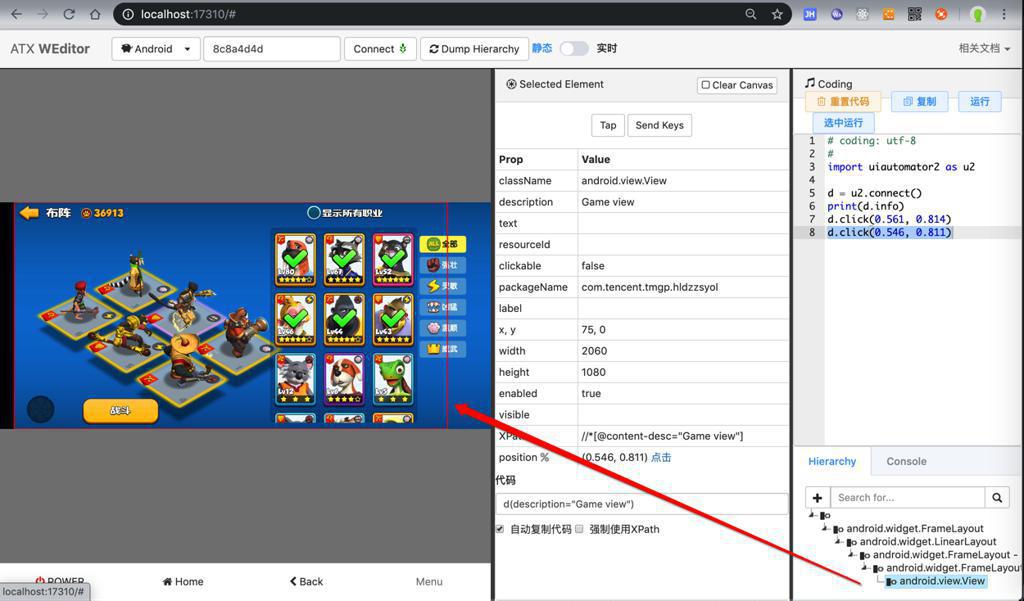
还是一个界面,找不到子元素。
提供了思路:用OpenCV去检测界面
-》此处可以去检测:
有 战斗 的黄色按钮
就可以继续了。
uiautomator2 游戏
“关于UIAutomator2.0与1.0的区别
网上很多教程都是关于1.0版本的,而2.0版本从表象上,可以看做是在API上进行的丰富(例如APP的启动方式),以及缺陷的修补(例如不支持中文)。若未接触过1.0,可以直接忽略。
两者的主要区别如下
(a)2.0基于 Instrumentation, 可以获取应用Context,可以使用Android服务及接口。
(b)2.0基于 Junit4,测试用例无需继承于任何父类,方法名不限,使用Annotation进行, 1.0需要继承UiAutomatorTestCase,测试方法需要以test开头。
(c)2.0采用Gradle进行构建,1.0使用Maven或Ant。
(d)2.0新增UiObject2、Until、By、BySelector等接口。
(e)2.0输出到Logcat,1.0可以使用System.out.print输出流回显至执行端。
(f)2.0输出为APK,1.0输出为JAR。
简单来讲,2.0操作更方便了。”
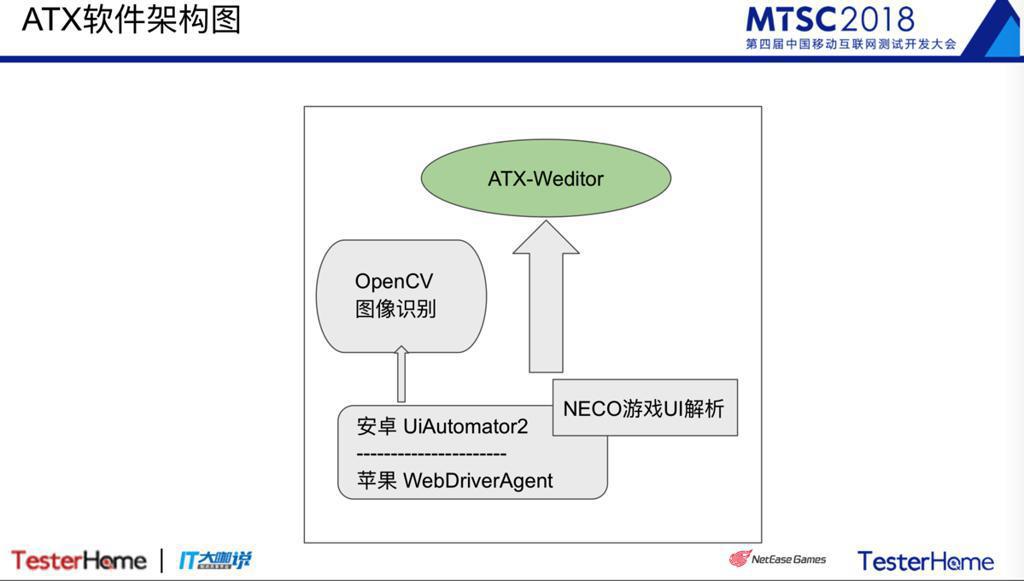
其对于游戏也只能用OpenCV
举例:
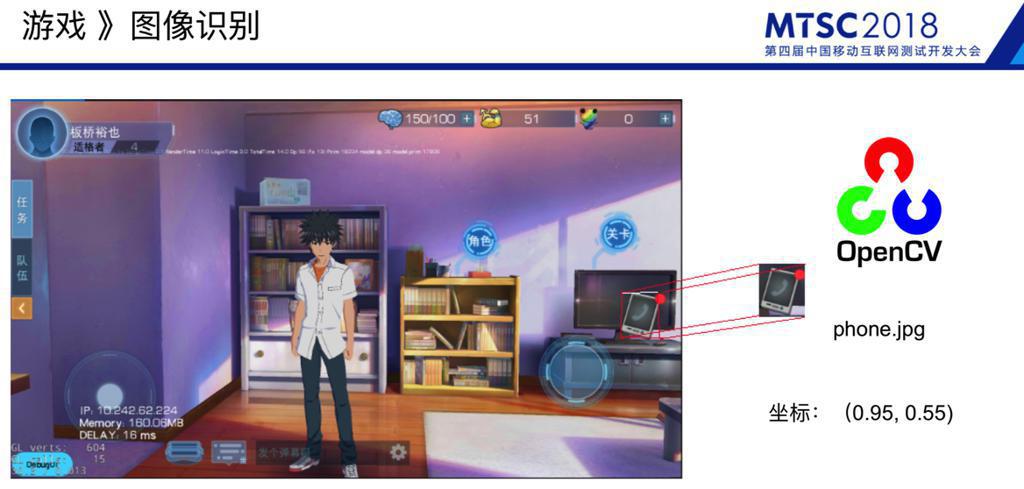
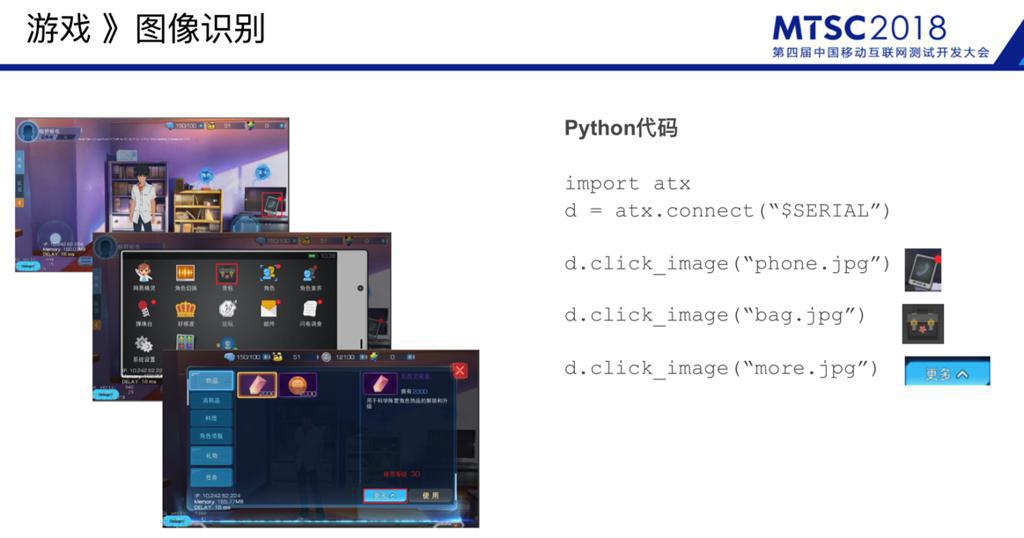
游戏 》图像识别 (弊端)
频繁更更新的UI
不同分辨率的⼿手机
4:3 分辨率 16:9 分辨率
游戏 》游戏UI解析 (neco)

有空找找这个neco
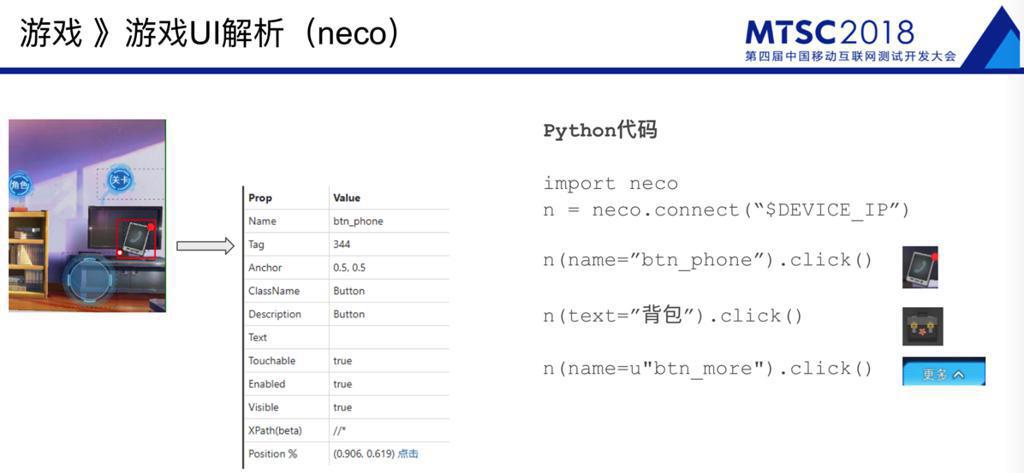

neco python
neco python game
Lvyn/neco-net-compiler: Automatically exported from code.google.com/p/neco-net-compiler
neco ui
“先忽略iOS和Neco这两个,直接选择Android”
看来neco是其自己内部用的,没有放开?
python game ui parse
后来想到:
- 可以先破解apk,看看里面用的什么游戏界面的库
- 再针对相关游戏UI库,找解析的方案
- 在此之前,也故意顺带去试试:OpenCV的方案
- 去检测画面内对应元素,比如按钮
- 然后再去点击
【未解决】用OpenCV检测游戏界面中元素并用uiautomator2去点击按钮