折腾:
期间,虽然输出了被格式化后的json字符串,但是不够美观。
想到看看是否可以去高亮显示。
然后再想办法去代码高亮:
jquery bootstrap pre highlight
下载下来
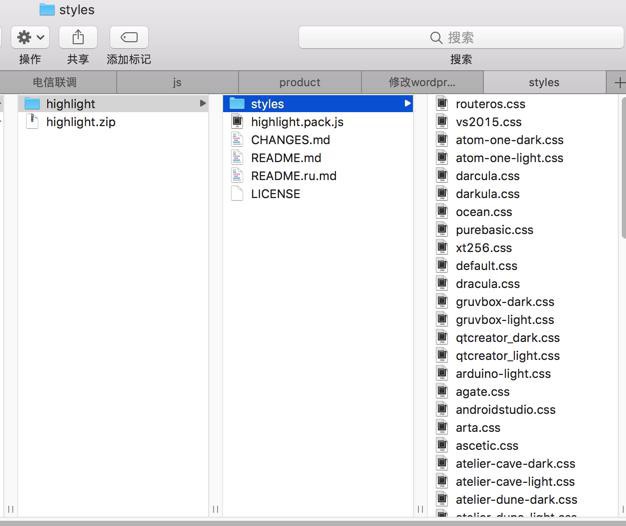
放到项目中,去使用
然后默认的效果不够好:
所以去找找其他theme主题的效果
找到了官网点击style后,可以切换不同效果,找到这个还可以:
atom-one-dark
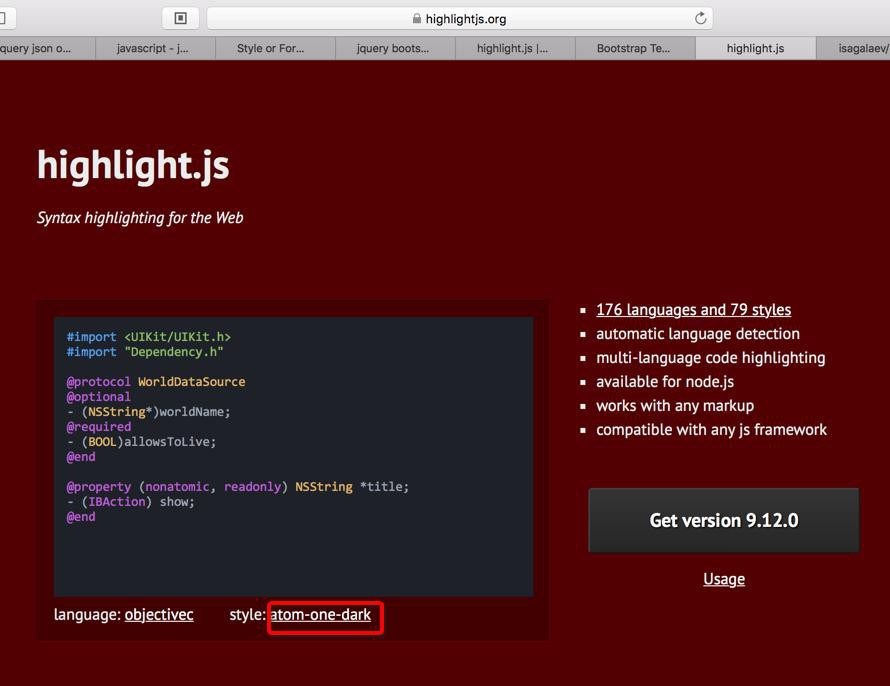
language: json
style: monokai-sublime
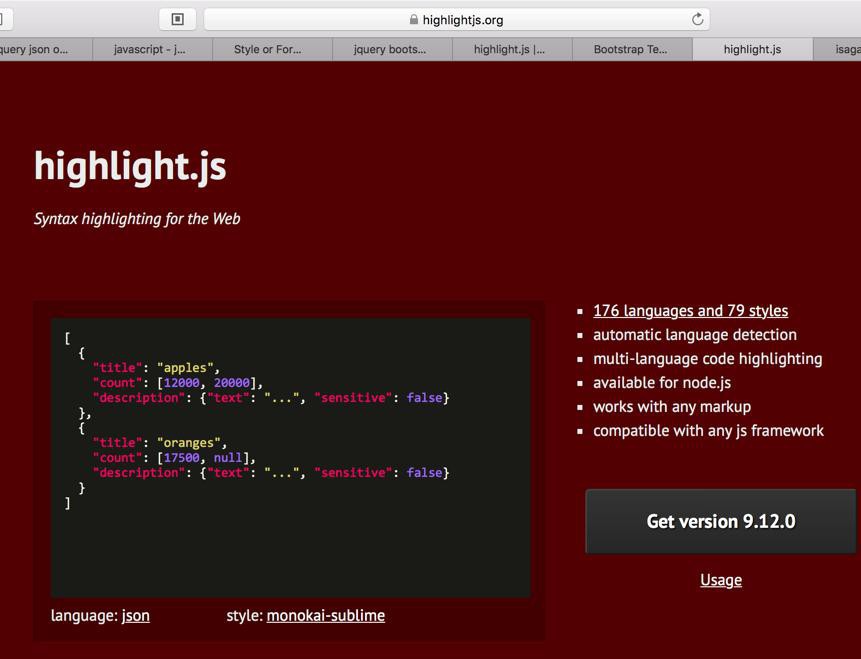
分别效果是:


【总结】
此处,是用
去高亮json代码。
做法:
下载:
到:
一个highlight.js
很多个style/theme的css,包括default.css和其他的
然后放到项目中:
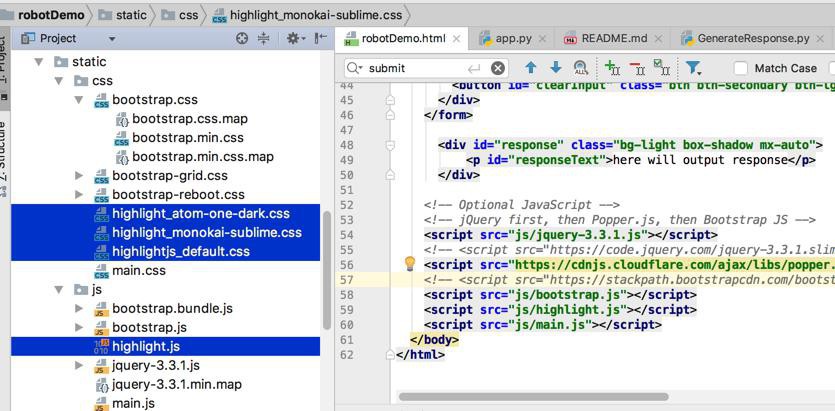
加到代码中:
html中:
1 2 3 4 5 6 7 8 9 10 11 12 13 14 15 | <!-- <link rel="stylesheet" href="css/highlightjs_default.css"> --> <link rel="stylesheet" href="css/highlight_atom-one-dark.css"> <!-- <link rel="stylesheet" href="css/highlight_monokai-sublime.css"> --> <link rel="stylesheet" href="css/main.css"></head><div id="response" class="bg-light box-shadow mx-auto"> <p id="responseText">here will output response</p></div> <script src="js/bootstrap.js"></script> <script src="js/highlight.js"></script> <script src="js/main.js"></script> </body></html> |
static/js/main.js
1 2 3 4 5 6 7 8 9 10 11 12 13 14 15 16 17 18 19 20 21 22 23 24 25 26 27 28 29 30 31 32 33 34 35 36 37 38 39 40 41 42 43 44 45 46 47 48 49 50 51 52 53 54 55 56 57 58 | $(document).ready(function(){ // when got response json, update to highlight it function updateHighlight() { console.log("updateHighlight"); $('pre code').each(function(i, block) { hljs.highlightBlock(block); }); } $("#submitInput").click(function(event){ event.preventDefault(); ajaxSubmitInput(); }); function ajaxSubmitInput() { console.log("ajaxSubmitInput"); var inputRequest = $("#inputRequest").val(); console.log("inputRequest=%s", inputRequest); var encodedInputRequest = encodeURIComponent(inputRequest) console.log("encodedInputRequest=%s", encodedInputRequest); console.log("qaUrl=%s", qaUrl); var fullQaUrl = qaUrl + "?input=" + encodedInputRequest console.log("fullQaUrl=%s", fullQaUrl); $.ajax({ type : "GET", url : fullQaUrl, success: function(respJsonObj){ console.log("respJsonObj=%o", respJsonObj); // var respnJsonStr = JSON.stringify(respJsonObj); //var beautifiedJespnJsonStr = JSON.stringify(respJsonObj, null, '\t'); var beautifiedJespnJsonStr = JSON.stringify(respJsonObj, null, 2); console.log("beautifiedJespnJsonStr=%s", beautifiedJespnJsonStr); var prevOutputValue = $('#responseText').text(); console.log("prevOutputValue=%o", prevOutputValue); // $('#output').empty(); var afterOutputValue = $('#responseText').html('<pre><code class="json">' + beautifiedJespnJsonStr + "</code></pre>"); console.log("afterOutputValue=%o", afterOutputValue); updateHighlight(); }, error : function(err) { $("#output").html("<strong>Error</strong>"); console.log("GET: ", qaUrl, " ERROR: ", err); } }); } });}); |
js中的逻辑是:
点击提交按钮后,调用api接口,返回json对象,转化成带缩进的json字符串,放到p元素中去,前后加上:
<prev><code> your json string </code></pre>
且注意调用了:updateHighlight
否则由于json是后来加载的,不会被高亮的。
效果:
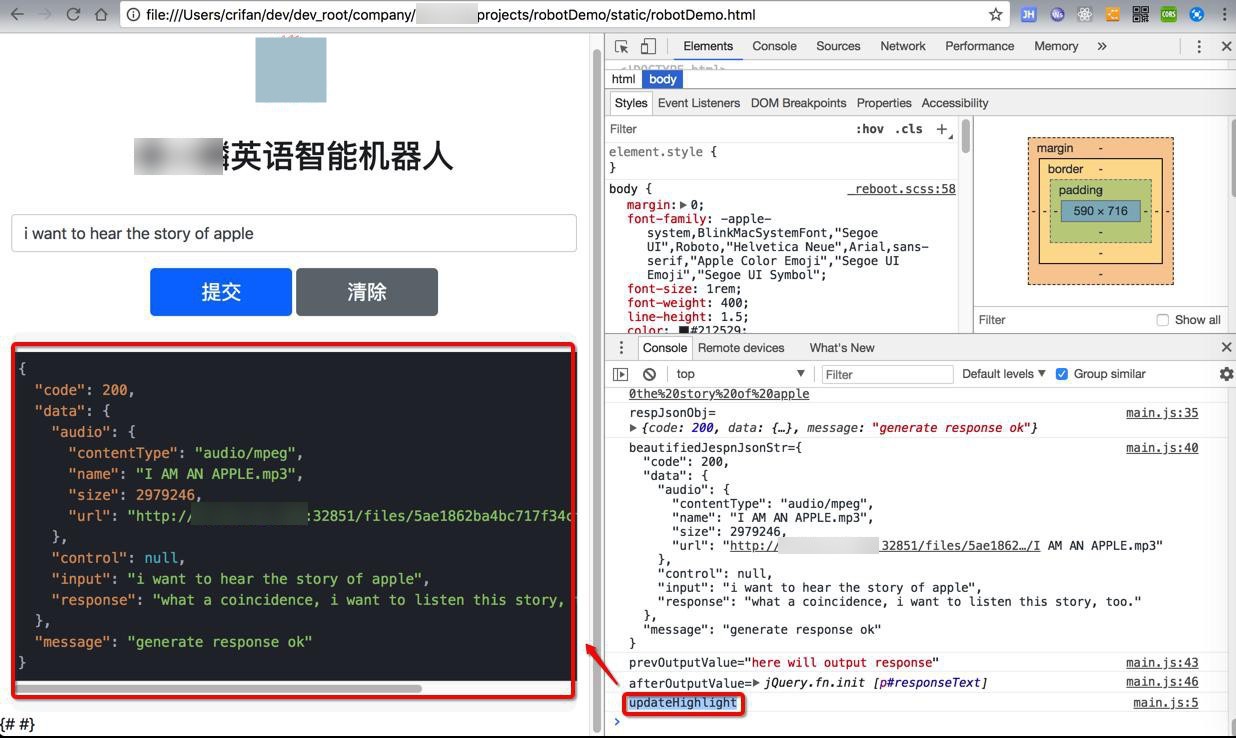
转载请注明:在路上 » 【已解决】js中如何把输出的json代码高亮显示