折腾:
【未解决】Mac中用puppeteer自动操作浏览器实现百度搜索
期间,继续:
类似的,先去Chromium中,查看输入框的html元素
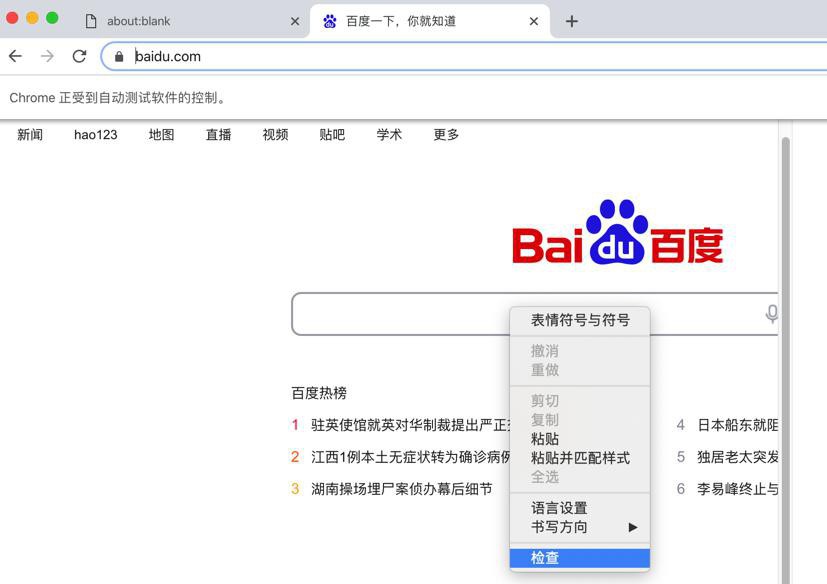
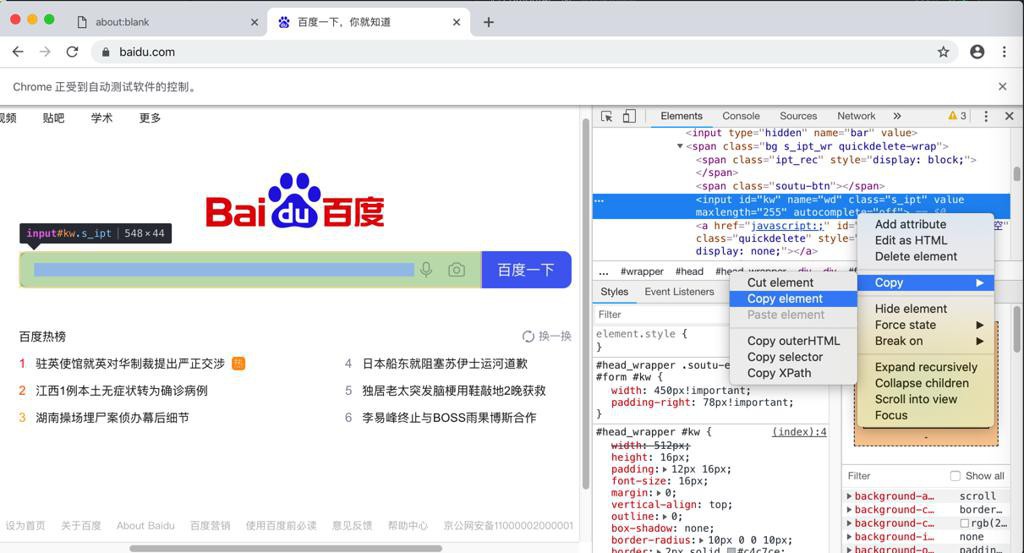
1 | <input id="kw" name="wd" class="s_ipt" value="" maxlength="255" autocomplete="off"> |
和之前是类似的。
后续就不介绍这些细节了,详见:
【已解决】Mac中用Selenium自动操作浏览器实现百度搜索
输入框 搜索框
看到关于定位元素:
- pyppeteer
- Page.querySelector()
- Page.J()
- Page.querySelectorAll()
- Page.JJ()
- Page.xpath()
- Page.Jx()
去写xpath定位元素看看
puppeteer find by xpath
pyppeteer find by xpath
1 2 3 | SearchButtonXpath = "//input[@id='kw']" searchButtonElem = page.xpath(SearchButtonXpath) print("searchButtonElem=%s" % searchButtonElem) |
结果:
1 | searchButtonElem=<coroutine object Page.xpath at 0x10f15cdb0> |
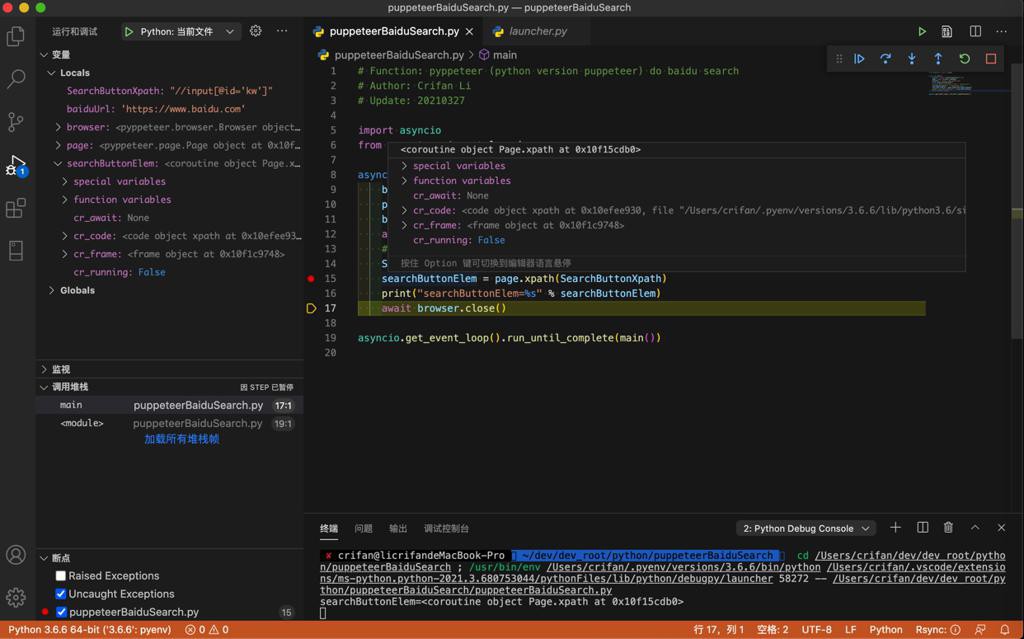
不知道是否真的找到值了。
那就继续试试:
【已解决】pyppeteer如何给输入框中输入文字
【总结】
此处无需定位元素,直接用selector定位并type输入即可。
详见:
【已解决】pyppeteer如何给输入框中输入文字
转载请注明:在路上 » 【已解决】pyppeteer中如何定位查找百度搜索输入框