ios how to calculate build number
Technical Note TN2420: Version Numbers and Build Numbers
“Definitions
For each new version of your App, you will provide a Version Number to differentiate it from previous versions. The Version Number works like a name for each release of your App. For example, Version 1.0.0 may name the first release, Version 2.0.1 will name the second, and so on. When submitting a new release of your App to the App Store, it is normal to have some false starts. You may forget an icon in one build, or perhaps there is a problem in another build. As a result, you may produce many builds during the process of submitting a new release of your App to the App Store. Because these builds will be for the same release of your App, they will all have the same Version Number. But, each of these builds must have a unique Build Number associated with it so it can be differentiated from the other builds you have submitted for the release. The collection of all of the builds submitted for a particular version is referred to as the ‘release train’ for that version.
How these numbers work together
The Version Number and the Build Number values work together to uniquely identify the build and release for a particular App Store submission. For each new version of your App, you will provide a new unique Version Number and you may provide one or more builds (or submissions) each with a different and unique Build Number together with that same Version Number. All Version Numbers used in an App must be unique. You cannot re-use version numbers. Also, as you create new releases, new Version Numbers must be added in ascending sequential order.
Build Numbers provide a way to name each of the submissions you provide for a particular release. As described in the definitions above, the collection of all of the builds that you provide for a particular version of your App is called that version’s ‘release train’. Build Numbers must be unique within each release train, but they do not need to be unique across different release trains. That is to say, you can use the same Build Numbers again in different release trains if you want to. And, as you create and submit new builds for a release, the Build Numbers you assign to them must be in ascending sequential order.
It is normal to use the same Version Number many times over and over again with different Build Numbers when uploading submissions for a particular release of your app.
”
-》已经很清楚了:
版本号,不用多说
对于相同的一个版本号,比如2.0.1
在提交到Apple(的iTunes Connect)之后的审核期间,还没发布之前
你可能会由于一些原因:
比如忘了加上某个图标,解决之前某次build编译的某个小问题
而再次去编译build
则才会去重新编译build 一个版本,添加上新的(更大的值)build版本号
比如之前之前是
version number:2.0.1
build number: 1.0.1
把遗漏的一个图标加入进入,重新build后,变成:
version number:2.0.1
build number: 1.0.2
-》
Build number是针对于
某一次release,提交app给apple时
允许提供多次app
每次的build number不一样
这一组的build,叫做该(那一次的version number)版本的build train=编译队列
当然,version number和build number都只能是增加的顺序-》新的比早的值要大
在Project 名字-》TARGETS-》General-》Identity-》Version 和Build
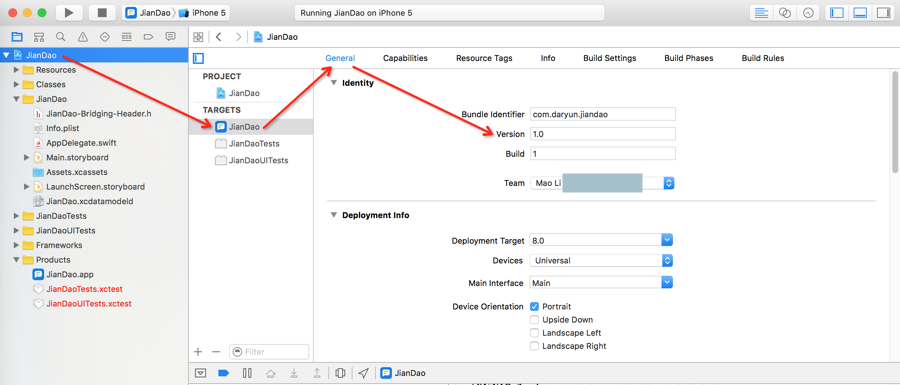
在YourProject的
target的.plist文件中也有:
以及:info.plist中也有:
<?xml version="1.0" encoding="UTF-8"?> <!DOCTYPE plist PUBLIC "-//Apple//DTD PLIST 1.0//EN" "http://www.apple.com/DTDs/PropertyList-1.0.dtd"> <plist version="1.0"> <string>1.0</string> </plist> <?xml version="1.0" encoding="UTF-8"?> <!DOCTYPE plist PUBLIC "-//Apple//DTD PLIST 1.0//EN" "http://www.apple.com/DTDs/PropertyList-1.0.dtd"> <plist version="1.0"> <string>1</string> </plist> |
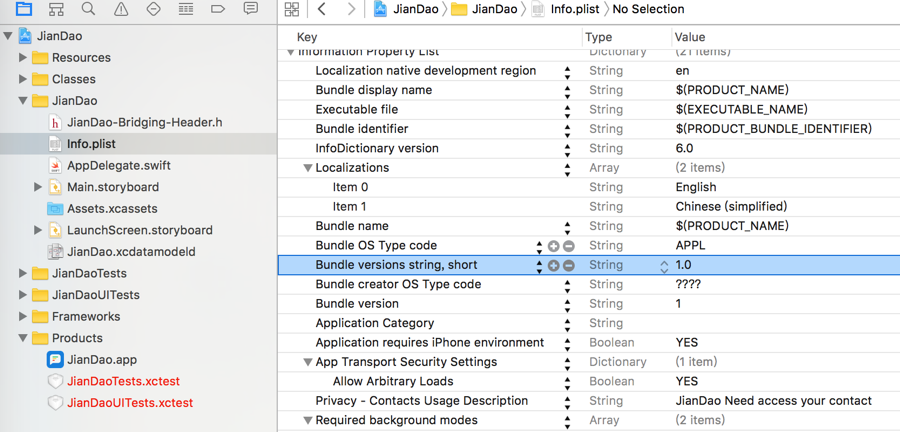
本来想去实现:自动管理version number和build number的,结果没有实现。
转载请注明:在路上 » [整理]如何计算iOS app的build number